
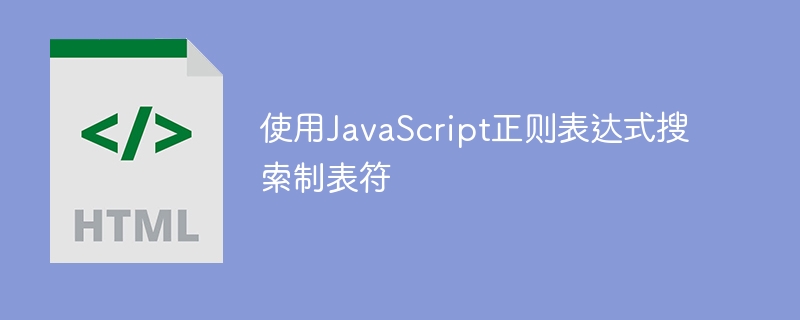
To find tab characters using JavaScript regular expressions, use the following command -
\t
You can try running the following code to find tab characters. It returns the location where the tab (\t) character is found -
<html>
<head>
<title>JavaScript Regular Expression</title>
</head>
<body>
<script>
var myStr = "Simple \t Responsive!";
var reg = /\t/;
var match = myStr.search(reg);
document.write(match);
</script>
</body>
</html>The above is the detailed content of Search for tab characters using JavaScript regex. For more information, please follow other related articles on the PHP Chinese website!
