What does enable mean in computer
In computers, enable refers to enabling or activating a certain function or option. In the computer field, enable is usually used to describe the process of enabling a certain function or option in software or hardware. Detailed introduction: 1. In terms of software, enable usually refers to enabling a certain function in an application or operating system; 2. In terms of hardware, enable usually refers to enabling a certain device or interface in a computer system.
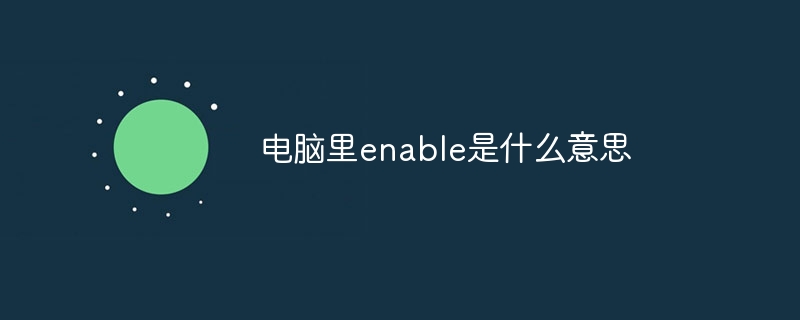
The operating system for this tutorial: Windows 10 system, DELL G3 computer.
"Enable" in computers is a common term, which refers to enabling or activating a certain function or option. In the computer field, enable is usually used to describe the process of enabling a certain function or option in software or hardware.
In terms of software, enable usually refers to enabling a certain function in an application or operating system. For example, you can enable or disable automatic updates in your computer's settings menu, or enable or disable a pop-up blocker in your browser. Enabling these features can change the behavior of the software or add specific functionality.
In terms of hardware, enable usually refers to enabling a certain device or interface in the computer system. For example, you can enable or disable the USB interface in BIOS settings, or enable or disable the network card in Device Manager. Enabling these devices or interfaces enables your computer to communicate with external devices or extend its functionality.
Enabling a feature or option usually requires the user to have the appropriate permissions or access rights. In some cases, administrator rights may be required to enable or disable certain features. Additionally, enabling some features may require a computer restart to take effect.
In the daily use of computers, enable is a very common operation. By enabling or disabling different features and options, users can tailor the computer's behavior and functionality to suit their needs. Enabling a feature can increase productivity, enhance security, or improve user experience.
In short, enable is a common term in the computer field, used to describe the process of enabling or activating a function or option. By enabling different features, users can tailor the computer's behavior and functionality to suit their needs.
The above is the detailed content of What does enable mean in computer. For more information, please follow other related articles on the PHP Chinese website!

Hot AI Tools

Undresser.AI Undress
AI-powered app for creating realistic nude photos

AI Clothes Remover
Online AI tool for removing clothes from photos.

Undress AI Tool
Undress images for free

Clothoff.io
AI clothes remover

AI Hentai Generator
Generate AI Hentai for free.

Hot Article

Hot Tools

Notepad++7.3.1
Easy-to-use and free code editor

SublimeText3 Chinese version
Chinese version, very easy to use

Zend Studio 13.0.1
Powerful PHP integrated development environment

Dreamweaver CS6
Visual web development tools

SublimeText3 Mac version
God-level code editing software (SublimeText3)

Hot Topics
 1378
1378
 52
52


