Why can CSS use fake elements?
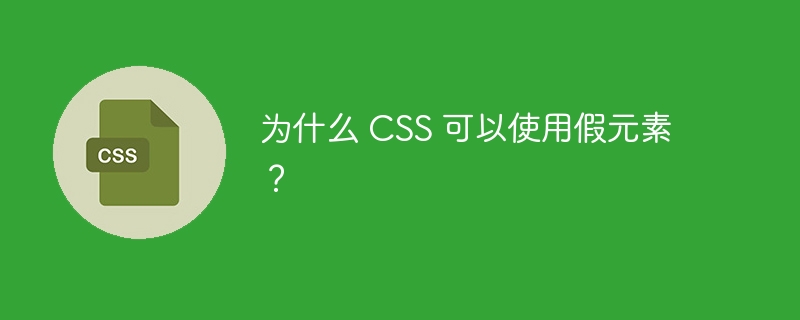
As a front-end developer, you should be familiar with CSS pseudo-elements, including their functionality and various presentation and structural applications. Basic CSS selectors and their many properties are fun to use, but understanding pseudo-classes and pseudo-elements is the next step to becoming a CSS expert.
In addition to CSS pseudo-elements, there are also some HTML elements commonly called pseudo-elements. CSS is sometimes used to ease processing and allow developers to create custom elements in web pages. However, they are not standardized and therefore cannot be used globally.
In this article, we will discuss why CSS can be used with fake elements? This article starts by explaining what fake elements are, why we use them, how they work, and many other basic aspects of fake elements.
What is a false element?
HTML elements that are not defined in the HTML document are called fake elements. It is possible to create fake components. You can give the element any name you choose, but this is not recommended. HTML enables developers to use custom elements in web pages. This element will run smoothly in your page.
Example
View the following examples to see how to use the Fake element in an HTML document.
<!DOCTYPE html>
<html>
<head>
<title> Fake Elements </title>
<style>
*{
background-color: grey;
margin: 5px;
letter-spacing: 1px;
}
.para{
font-family: cursive;
}
</style>
</head>
<body>
<section>
<heading> Programming Languages </heading>
<p class= "para"> To communicate with computers, programmers (developers) use a programming language, which is a computer language. It is a set of instructions written in a specific language (such as C, C++, Java, or Python), built to do a certain task. </p>
<example> Some of the most popular programming languages are: </example> <br>
<p>
<ol>
<li> <h1> C/C++ </h1> </li>
<li> <h1> Java </h1> </li>
<li id= "demo"> <h1> Python </h1> </li>
<li> <h1> JavaScript </h1> </li>
<li> <h1> PHP </h1> </li>
</ol>
</p>
</section>
</body>
</html>
As we saw in the example above, we used our own elements such as
Example
In this example, we have declared certain CSS properties to the pseudo-elements
<!DOCTYPE html>
<html>
<head>
<title> Fake Elements </title>
<style>
*{
background-color: yellow;
margin: 5px;
letter-spacing: 1px;
}
heading{
color: black;
text-decoration: underline;
text-shadow: 4px 4px 4px grey;
font-size: 28px;
}
.para{
font-family: cursive;
}
example{
color: red;
font-weight: 900;
}
</style>
</head>
<body>
<section>
<heading> <h1 class= "head"> Programming Languages </h1> </heading>
<p class= "para"> Programmers (developers) utilise a programming language, which is a computer language, to communicate with computers. It is a set of guidelines created in any particular language (C, C++, Java, Python), developed to carry out a certain task. </p>
<example> Some of the most popular programming languages are: </example> <br>
<p>
<ol>
<li> <h1> C/C++ </h1> </li>
<li> <h1> Java </h1> </li>
<li id= "demo"> <h1> Python </h1> </li>
<li> <h1> JavaScript </h1> </li>
<li> <h1> PHP </h1> </li>
</ol>
</p>
</section>
</body>
</html>
We have added CSS styles to the fake element. The code executes smoothly and there are no issues with the style. The problem is how these fake elements work in HTML documents.
The answer is: As the capabilities of HTML have advanced, most modern browsers have become compatible with many changes or additions to its capabilities. Therefore, unrecognized elements are parsed directly into the DOM tree. However, they do not have any functionality or special features.
Why shouldn't we use fake elements?
Although fake elements work fine in web pages, it is strongly recommended not to use fake elements in HTML documents. Here are some reasons why we should not use fake elements -
The HTML specification does not support and recognize these spurious elements.
These elements have no specified function. Just like the text in
has a predefined font size, fake elements have no access to such functionality. They may hinder the functionality of future standard elements (if developed) that have the same name as the fake element.
As versions of HTML change rapidly, there may be specific standard elements in the DOM that are best suited for that specific functionality.
These tags may cause compatibility issues in different browsers. Additionally, browsers render standard elements faster. This way, your web pages will run smoothly.
Standard HTML elements provide various benefits such as SEO (Search Engine Optimization) and speed. They are preferred by popular browsers like Google.
Using fake elements shows a lack of professionalism (for some developers). Standard components are easy to maintain. Additionally, it allows for further modifications if required.
Using standard HTML elements will make debugging easier. This is because debugging tools can easily access standard elements.
in conclusion
You can create your own elements in HTML documents. However, they do not have any additional semantics or functionality. Furthermore, these elements cannot be globally understood or used by all developers. Therefore, it is better to use standard HTML elements, which have several advantages over fake elements.
The above is the detailed content of Why can CSS use fake elements?. For more information, please follow other related articles on the PHP Chinese website!

Hot AI Tools

Undresser.AI Undress
AI-powered app for creating realistic nude photos

AI Clothes Remover
Online AI tool for removing clothes from photos.

Undress AI Tool
Undress images for free

Clothoff.io
AI clothes remover

AI Hentai Generator
Generate AI Hentai for free.

Hot Article

Hot Tools

Notepad++7.3.1
Easy-to-use and free code editor

SublimeText3 Chinese version
Chinese version, very easy to use

Zend Studio 13.0.1
Powerful PHP integrated development environment

Dreamweaver CS6
Visual web development tools

SublimeText3 Mac version
God-level code editing software (SublimeText3)

Hot Topics
 Demystifying Screen Readers: Accessible Forms & Best Practices
Mar 08, 2025 am 09:45 AM
Demystifying Screen Readers: Accessible Forms & Best Practices
Mar 08, 2025 am 09:45 AM
This is the 3rd post in a small series we did on form accessibility. If you missed the second post, check out "Managing User Focus with :focus-visible". In
 Create a JavaScript Contact Form With the Smart Forms Framework
Mar 07, 2025 am 11:33 AM
Create a JavaScript Contact Form With the Smart Forms Framework
Mar 07, 2025 am 11:33 AM
This tutorial demonstrates creating professional-looking JavaScript forms using the Smart Forms framework (note: no longer available). While the framework itself is unavailable, the principles and techniques remain relevant for other form builders.
 Adding Box Shadows to WordPress Blocks and Elements
Mar 09, 2025 pm 12:53 PM
Adding Box Shadows to WordPress Blocks and Elements
Mar 09, 2025 pm 12:53 PM
The CSS box-shadow and outline properties gained theme.json support in WordPress 6.1. Let's look at a few examples of how it works in real themes, and what options we have to apply these styles to WordPress blocks and elements.
 Comparing the 5 Best PHP Form Builders (And 3 Free Scripts)
Mar 04, 2025 am 10:22 AM
Comparing the 5 Best PHP Form Builders (And 3 Free Scripts)
Mar 04, 2025 am 10:22 AM
This article explores the top PHP form builder scripts available on Envato Market, comparing their features, flexibility, and design. Before diving into specific options, let's understand what a PHP form builder is and why you'd use one. A PHP form
 Working With GraphQL Caching
Mar 19, 2025 am 09:36 AM
Working With GraphQL Caching
Mar 19, 2025 am 09:36 AM
If you’ve recently started working with GraphQL, or reviewed its pros and cons, you’ve no doubt heard things like “GraphQL doesn’t support caching” or
 Making Your First Custom Svelte Transition
Mar 15, 2025 am 11:08 AM
Making Your First Custom Svelte Transition
Mar 15, 2025 am 11:08 AM
The Svelte transition API provides a way to animate components when they enter or leave the document, including custom Svelte transitions.
 Show, Don't Tell
Mar 16, 2025 am 11:49 AM
Show, Don't Tell
Mar 16, 2025 am 11:49 AM
How much time do you spend designing the content presentation for your websites? When you write a new blog post or create a new page, are you thinking about
 Classy and Cool Custom CSS Scrollbars: A Showcase
Mar 10, 2025 am 11:37 AM
Classy and Cool Custom CSS Scrollbars: A Showcase
Mar 10, 2025 am 11:37 AM
In this article we will be diving into the world of scrollbars. I know, it doesn’t sound too glamorous, but trust me, a well-designed page goes hand-in-hand






