In C language, array post-increment and front-increment
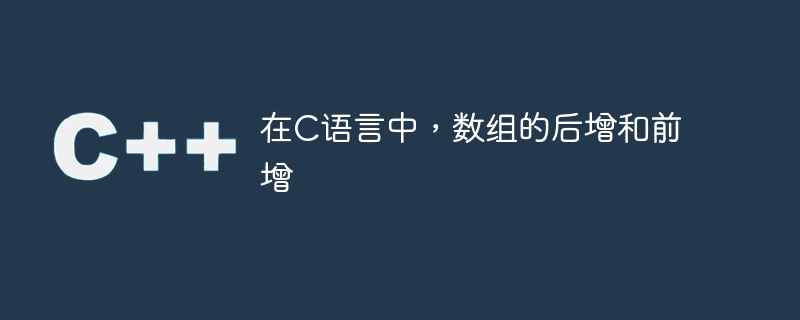
Question
Use a C program to explain the concepts of post-increment and pre-increment of an array.
Solution
Increment operator ( ) -
is used to increase the value of a variable by 1
There are two types of increment operators - pre-increment and post-increment.
In prepended increment, the increment operator is placed before the operand, the value is incremented first, and then the operation is performed.
eg: z = ++a; a= a+1 z=a
The auto-increment operator is placed after the operand in the post-increment operation, and the value will be increased after the operation is completed.
eg: z = a++; z=a a= a+1
Let us consider an example of accessing a specific element in a memory location by using pre-increment and post-increment.
Declare an array of size 5 and perform compile-time initialization. Afterwards try assigning the pre-increment value to variable 'a'.
a=++arr[1] // arr[1]=arr[1]+1 a=arr[1] b=arr[1]++// b=arr[1] arr[1]+1
Example 1
Demonstration
#include<stdio.h>
int main(){
int a, b, c;
int arr[5] = {1, 2, 3, 25, 7};
a = ++arr[1];
b = arr[1]++;
c = arr[a++];
printf("%d--%d--%d", a, b, c);
return 0;
}Output
4--3--25
Explanation
is translated as:Explanation
here, a = ++arr[1]; i.e a = 3 //arr[2];
b = arr[1]++; i.e b = 3 //arr[2];
c = arr[a++]; i.e c = 25 //arr[4];
printf("%d--%d--%d",a, b, c);
printf("%d--%d--%d",4, 3, 25);
Thus 4--3--25 is outputtedExample 2
Consider another example to learn more about pre-increment and post-increment of an array.
Real-time demonstration
#include<stdio.h>
int main(){
int a, b, c;
int arr[5] = {1, 2, 3, 25, 7};
a = ++arr[3];
b = arr[3]++;
c = arr[a++];
printf("%d--%d--%d", a, b, c);
return 0;
}Output
27--26—0
The above is the detailed content of In C language, array post-increment and front-increment. For more information, please follow other related articles on the PHP Chinese website!

Hot AI Tools

Undresser.AI Undress
AI-powered app for creating realistic nude photos

AI Clothes Remover
Online AI tool for removing clothes from photos.

Undress AI Tool
Undress images for free

Clothoff.io
AI clothes remover

Video Face Swap
Swap faces in any video effortlessly with our completely free AI face swap tool!

Hot Article

Hot Tools

Notepad++7.3.1
Easy-to-use and free code editor

SublimeText3 Chinese version
Chinese version, very easy to use

Zend Studio 13.0.1
Powerful PHP integrated development environment

Dreamweaver CS6
Visual web development tools

SublimeText3 Mac version
God-level code editing software (SublimeText3)

Hot Topics
 1386
1386
 52
52
 In C language, array post-increment and front-increment
Aug 30, 2023 pm 04:57 PM
In C language, array post-increment and front-increment
Aug 30, 2023 pm 04:57 PM
Question: Use C program to explain the concepts of post-increment and pre-increment of arrays. Solution Increment Operator (++) - There are two types of increment operators used to increase the value of a variable by 1 - pre-increment and post-increment. In prepended increment, the increment operator is placed before the operand, and the value is incremented first and then the operation is performed. eg:z=++a;a=a+1z=a The increment operator is placed after the operand in the post-increment operation, and the value will increase after the operation is completed. eg:z=a++;z=aa=a+1 Let us consider an example of accessing a specific element in a memory location by using pre-increment and post-increment. Declare an array of size 5 and perform compile-time initialization. Afterwards try assigning the pre-increment value to variable 'a'. a=++arr[1]
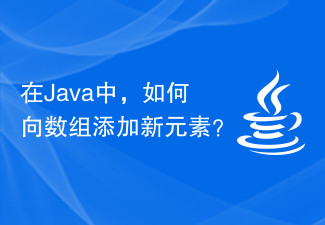 In Java, how to add new elements to an array?
Jan 03, 2024 pm 03:30 PM
In Java, how to add new elements to an array?
Jan 03, 2024 pm 03:30 PM
Adding new elements to an array is a common operation in Java and can be accomplished using a variety of methods. This article will introduce several common methods of adding elements to an array and provide corresponding code examples. 1. A common way to use a new array is to create a new array, copy the elements of the original array to the new array, and add new elements at the end of the new array. The specific steps are as follows: Create a new array whose size is 1 larger than the original array. This is because a new element is being added. Copy the elements of the original array to the new array. Add to the end of the new array
![Rearrange an array so that arr becomes arr] and only use O(1) extra space, implemented in C++](https://img.php.cn/upload/article/000/000/164/169319478769496.jpg?x-oss-process=image/resize,m_fill,h_207,w_330) Rearrange an array so that arr becomes arr] and only use O(1) extra space, implemented in C++
Aug 28, 2023 am 11:53 AM
Rearrange an array so that arr becomes arr] and only use O(1) extra space, implemented in C++
Aug 28, 2023 am 11:53 AM
We get an array of positive integer type, say, arr[] of any given size, such that the element value in the array should be greater than 0 but less than the size of the array. The task is to rearrange an array only by changing arr[i] to arr[arr[i]] in the given O(1) space and print the final result. Let’s look at various input and output scenarios for this situation − Input − intarr[] = {032154} Output − Array before arrangement: 032154 Rearrange the array so that arr[i] becomes arr[arr[i]], And has O(1) extra space: 012345 Explanation − We are given an integer array of size 6, and all elements in the array have values less than 6. Now we will rearrange
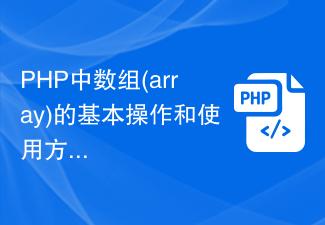 Basic operations and usage of arrays in PHP
Jun 28, 2023 pm 08:02 PM
Basic operations and usage of arrays in PHP
Jun 28, 2023 pm 08:02 PM
Basic operations and usage of arrays in PHP 1. Overview Array is a very important data type in PHP. It can be used to store multiple values, and these values can be accessed through indexes or keys. Arrays have rich operations and usage methods in PHP. This article will introduce in detail the basic operations and usage methods of arrays in PHP. 2. Create arrays In PHP, you can create arrays in two ways: countable arrays and associative arrays. Creating a Countable Array A countable array is an array that is arranged in order and indexed numerically
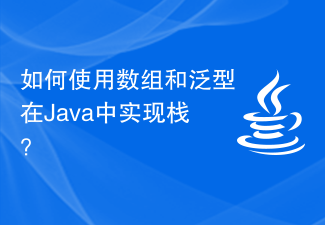 How to implement stack in Java using arrays and generics?
Sep 05, 2023 pm 09:25 PM
How to implement stack in Java using arrays and generics?
Sep 05, 2023 pm 09:25 PM
Java implements the stack by utilizing arrays and generics. This creates a versatile and reusable data structure that operates on the last-in-first-out (LIFO) principle. Following this principle, elements are added and removed from the top. By utilizing arrays as the basis, it ensures efficient memory allocation and access. Additionally, by incorporating generics, the stack is able to accommodate elements of different types, thereby enhancing its versatility. The implementation involves the definition of a Stack class containing generic type parameters. It includes basic methods such as push(), pop(), peek() and isEmpty(). Handling of edge cases, such as stack overflows and underflows, is also critical to ensure seamless functionality. This implementation enables developers to create programs that accommodate
 Arrays in C/C++?
Sep 20, 2023 pm 08:25 PM
Arrays in C/C++?
Sep 20, 2023 pm 08:25 PM
An array is a sequential collection of elements of the same type. Arrays are used to store collections of data, but it is often more useful to think of arrays as collections of variables of the same type. Instead of declaring a single variable such as number0, number1, ... and number99, you can declare an array variable (e.g. number) and represent it using numbers[0], numbers[1] and ..., numbers[99] each variable. Specific elements in the array are accessed through indexing. All arrays consist of contiguous memory locations. The lowest address corresponds to the first element, and the highest address corresponds to the last element. Declaring an ArrayDeclaring an array requires specifying the type of elements and the number of elements required. An array is as follows -ty
 Rearrange an array so that elements in even positions are larger than elements in odd positions (C++)
Aug 30, 2023 pm 06:17 PM
Rearrange an array so that elements in even positions are larger than elements in odd positions (C++)
Aug 30, 2023 pm 06:17 PM
We get an array of integer type containing positive and negative numbers, say, arr[] of any given size. The task is to rearrange the array in such a way that all elements at even positions or indices should be larger than elements at odd positions or indices and print the result. Let’s look at various input and output scenarios for this - input −intarr[]={2,1,4,3,6,5,8,7} output − array before arrangement: 21436587 Rearrange the array so that the even positions are Greater than odd position: 12345678 Explanation − We get an integer array of size 8 containing positive and negative factors. Now, we rearrange the array so that all elements in even positions are larger than elements in odd positions,
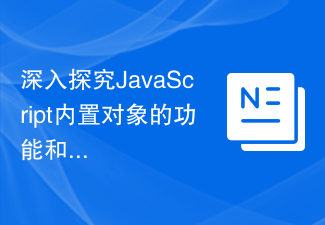 A deep dive into the capabilities and features of JavaScript's built-in objects
Jan 10, 2024 pm 05:23 PM
A deep dive into the capabilities and features of JavaScript's built-in objects
Jan 10, 2024 pm 05:23 PM
In-depth analysis of the functions and characteristics of JS built-in objects JavaScript is an object-based programming language. It provides many built-in objects with various rich functions and characteristics. In this article, we will provide an in-depth analysis of some commonly used built-in objects and give corresponding code examples. Math object The Math object provides some basic mathematical operation methods, such as exponentiation, square root, logarithm, etc. The following are some commonly used Math object method examples: //Find the absolute value Math.abs(-10




