Does the other person know if you cancel likes in your circle of friends?
The other party will know if you cancel the like in the circle of friends. The reason is as follows: after liking, the other party will receive a prompt, and will also display his or her avatar under the corresponding dynamic content of the circle of friends, and the avatar will only exist if the user likes or does not cancel the like. If the user cancels the like, the avatar will disappear. If the user with viewing permission notices the avatar, the other party will definitely know it after it disappears. However, if there are too many likes, the other party will not notice this change, and the other party will unknown.
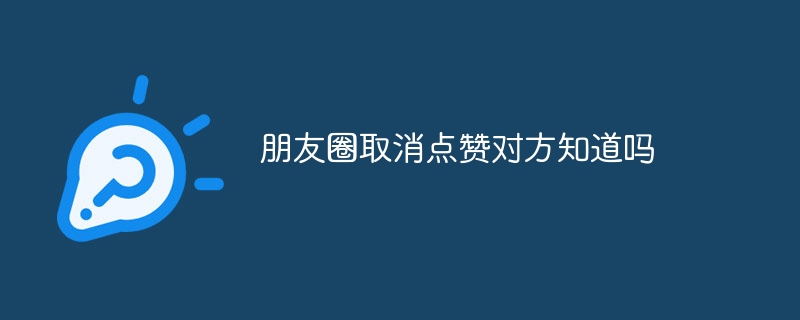
The operating system of this tutorial: ios16.6 system, WeChat version 8.0.37, iphone14 mobile phone.
When some users use WeChat, they like the updates posted by friends in their circle of friends, but they don’t know whether canceling the like will leave traces. Let’s talk about the related content.
Are there any traces of canceling likes in Moments?
The answer is "no". WeChat's circle of friends will only be open to friends, and the displayed content is generally "one-to-one". However, if there is a third person, as long as the three people are in a two-way friend relationship, then the dynamics, comments, replies, and likes in the circle of friends will be displayed. etc. are all visible, but visible is visible. A prompt will only appear when you like it. If you cancel the like, the other party will not receive any prompts and will not leave any traces. However, the like icon will disappear. Only That's all.
After canceling the like, will the other party know?
If you analyze it from the perspective of reminders or notifications, the other party will not know, but if you look at the display form Judging from the style, the other party knows it, because after liking it, the other party will receive a prompt, and will also display his or her avatar under the corresponding dynamic content of the circle of friends, and the avatar can only be used after the like or not to cancel the like. will only exist if the user cancels the like, the avatar will disappear. If a user with viewing permission notices the avatar, the other party will definitely know it after it disappears, but if there are too many likes, the other party will not If you notice this change, the other party won't know it.
Can users block likes?
The answer is "no". Likes are not like comments. Users who publish Moments updates or comments can decide whether to display Moments updates or delete Moments updates or comments. But likes are just a way of interaction, representing "read, read, or "Viewed" means to express approval, approval or praise for the Moments posted by friends. Neither the party who likes nor the party who is liked is eligible to block it. Only the party who likes can cancel the like.
The above is the detailed content of Does the other person know if you cancel likes in your circle of friends?. For more information, please follow other related articles on the PHP Chinese website!

Hot AI Tools

Undresser.AI Undress
AI-powered app for creating realistic nude photos

AI Clothes Remover
Online AI tool for removing clothes from photos.

Undress AI Tool
Undress images for free

Clothoff.io
AI clothes remover

AI Hentai Generator
Generate AI Hentai for free.

Hot Article

Hot Tools

Notepad++7.3.1
Easy-to-use and free code editor

SublimeText3 Chinese version
Chinese version, very easy to use

Zend Studio 13.0.1
Powerful PHP integrated development environment

Dreamweaver CS6
Visual web development tools

SublimeText3 Mac version
God-level code editing software (SublimeText3)

Hot Topics
 How to set up WeChat Moments to only display for three days
Feb 05, 2024 pm 03:09 PM
How to set up WeChat Moments to only display for three days
Feb 05, 2024 pm 03:09 PM
The display time of WeChat Moments can be set according to your own ideas, so some users are curious about how WeChat can set the Moments to be displayed for only three days? Now let’s take a look at how to set up WeChat Moments to be displayed for only three days. 1. First open the WeChat software and enter the homepage and click [My] in the lower right corner; 2. Then go to the My page and click [Settings]; 3. Then click [Friend Permissions] in the settings page; 4. Enter Click [Friend Circle] on the friend circle permission page; 5. Click [Allow friends to view the scope of the friend circle] on the friend circle permission page; 6. Finally, click [Last Three Days] in the pop-up dialog box;
 How to set three-day display in WeChat Moments
Apr 07, 2024 pm 05:33 PM
How to set three-day display in WeChat Moments
Apr 07, 2024 pm 05:33 PM
1. Open the WeChat app, in the [Me] interface, click [Settings] and click [Friend Permissions]. 2. Find the [Moments] option and select [Allow friends to view the scope of the Moments]. 3. Select [Last Three Days] in the pop-up window to set it to display only the Moments records of the last three days.
 What is the difference between likes and love on a WeChat video account? What is the use?
Mar 26, 2024 pm 12:16 PM
What is the difference between likes and love on a WeChat video account? What is the use?
Mar 26, 2024 pm 12:16 PM
In WeChat video accounts, likes and love are common ways for users to interact. Likes indicate the user's recognition and support for the video content they like, while hearts show the user's love and concern for the video creator. Although likes and hearts both express the user's recognition and love for the video content, there are some subtle differences in substance. 1. What is the difference between likes and love on a WeChat video account? Likes are often a way of expressing general approval and support, with users simply clicking the "Like" button under a video to express their approval of the video. This simple and direct format allows users to express their opinions quickly, while also helping the video spread more widely. Love is personal and emotional. In the WeChat video account, users can click the "
 What is the maximum length of video that can be posted in WeChat Moments?
Apr 17, 2024 pm 01:53 PM
What is the maximum length of video that can be posted in WeChat Moments?
Apr 17, 2024 pm 01:53 PM
1. Currently, the maximum duration of videos supported by WeChat Moments is 30 seconds. 2. If you want to publish longer videos, users can use WeChat’s video account function. 3. The video account allows users to publish 60-second videos, providing users with a richer way to share social media content.
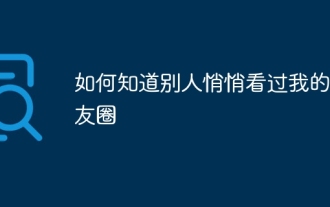 How do I know that others have secretly viewed my Moments?
Jun 27, 2023 am 11:27 AM
How do I know that others have secretly viewed my Moments?
Jun 27, 2023 am 11:27 AM
How to know that others have secretly viewed my Moments: 1. Enter WeChat, click "Me", and select the "Moments" option; 2. Click "My Moments"; 3. Enter your own Moments page, and then Click "..." in the upper left corner; 4. Click "Message List" to view your friend's access records, including all messages and likes; if there are no likes or messages for you, you cannot see the records because WeChat does not Like QQ, there are visitor records.
 How to post long videos in WeChat Moments
Apr 17, 2024 pm 01:13 PM
How to post long videos in WeChat Moments
Apr 17, 2024 pm 01:13 PM
1. First, click [Collect] on the long video you want to publish, and select [Collect] in the [Me] interface. 2. Find the video in the collection, click to enter the playback interface, and click the [three dots] button in the upper right corner. 3. Select [Share to Moments] in the pop-up menu, enter text in the editing interface, and click [Publish].
 Two short lines and one dot in WeChat Moments
Apr 07, 2024 pm 05:44 PM
Two short lines and one dot in WeChat Moments
Apr 07, 2024 pm 05:44 PM
1. It may be that the user has been granted access rights by the other party, and the user does not have the right to view the other party's updates. 2. It is also possible that the other party has not posted in Moments or has hidden it. 3. It is also possible that the other party only displays the updates within the last three days or six months. If there is no update during this period, it will not be displayed. 4. This situation will also occur if the user is deleted as a friend or added to the blacklist by the other party.
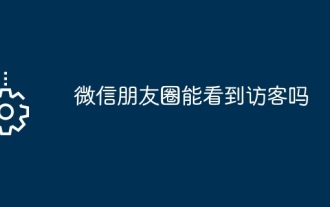 Can I see visitors in WeChat Moments?
May 06, 2024 pm 01:30 PM
Can I see visitors in WeChat Moments?
May 06, 2024 pm 01:30 PM
1. WeChat is a social platform that pays attention to privacy protection. Users cannot see who has visited their Moments or personal homepage. 2. This design is intended to protect user privacy and avoid potential harassment or snooping. 3. Users can only see the likes and comments records in their circle of friends, further ensuring the confidentiality of personal information.





