
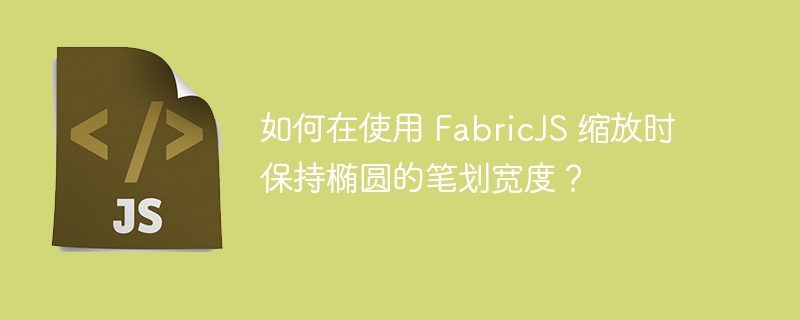
In this tutorial, we will learn how to maintain the stroke width of an ellipse when scaling using FabricJS. By default, the stroke width increases or decreases based on the object's scale value. However, we can disable this behavior by using the StrokeUniform property.
new fabric.Ellipse({ strokeUniform: Boolean }: Object)Options(optional) - This parameter is a provided Additional custom objects to our ellipse. Using this parameter, you can change the color, cursor, stroke width, and many other properties associated with the object for which styleUniform is a property.
Stroke Unification - This property accepts a boolean value that allows us Specifies whether the stroke width scales with the object. Its default value is False.
Default appearance of stroke width when scaling an object< /strong>
The following example describes scaling The default appearance of the stroke width of ellipse objects. Since we are not using the tripUniform property, the stroke width will also be affected by the object's scaling.
<!DOCTYPE html>
<html>
<head>
<!-- Adding the Fabric JS Library-->
<script src="https://cdnjs.cloudflare.com/ajax/libs/fabric.js/510/fabric.min.js"></script>
</head>
<body>
<h2>How to maintain stroke width of Ellipse while scaling using FabricJS?</h2>
<p>Select the object and stretch it horizontally or vertically. Here the stroke width will get affected while scaling the object up or down. This is the default behavior. Here we have not used the <b>strokeUniform</b> property. </p>
<canvas id="canvas"></canvas>
<script>
// Initiate a canvas instance
var canvas = new fabric.Canvas("canvas");
// Initiate an ellipse instance
var ellipse = new fabric.Ellipse({
left: 215,
top: 100,
fill: "blue",
rx: 90,
ry: 50,
stroke: "#c154c1",
strokeWidth: 15,
});
canvas.add(ellipse);
canvas.setWidth(document.body.scrollWidth);
canvas.setHeight(250);
</script>
</body>
</html>Passing the StrokeUniform property as a key
In this example we will pass the StrokeUniform Properties as keys. Therefore, the object's strokes will no longer increase or decrease as the object scales. In this example, the StrokeUniform property has been assigned a value of "true", which will ensure that the stroke always matches the exact pixel size entered for the stroke width.
<!DOCTYPE html>
<html>
<head>
<!-- Adding the Fabric JS Library-->
<script src="https://cdnjs.cloudflare.com/ajax/libs/fabric.js/510/fabric.min.js"></script>
</head>
<body>
<h2>Maintaining the stroke width of an Ellipse while scaling using FabricJS</h2>
<p>Select the object and stretch it in any direction. Here the stroke width of the ellipse will remain unaffected at the time of scaling up because we have applied the <b>strokeUniform</b> property. </p>
<canvas id="canvas"></canvas>
<script>
// Initiate a canvas instance
var canvas = new fabric.Canvas("canvas");
// Initiate an ellipse instance
var ellipse = new fabric.Ellipse({
left: 215,
top: 100,
fill: "blue",
rx: 90,
ry: 50,
stroke: "#c154c1",
strokeWidth: 15,
strokeUniform: true,
});
// Adding it to the canvas
canvas.add(ellipse);
canvas.setWidth(document.body.scrollWidth);
canvas.setHeight(250);
</script>
</body>
</html>The above is the detailed content of How to maintain the stroke width of an ellipse when scaling using FabricJS?. For more information, please follow other related articles on the PHP Chinese website!
 Blue screen code 0x000009c
Blue screen code 0x000009c
 A collection of common computer commands
A collection of common computer commands
 You need permission from admin to make changes to this file
You need permission from admin to make changes to this file
 Tutorial on turning off Windows 11 Security Center
Tutorial on turning off Windows 11 Security Center
 How to set up a domain name that automatically jumps
How to set up a domain name that automatically jumps
 What are the virtual currencies that may surge in 2024?
What are the virtual currencies that may surge in 2024?
 The reason why header function returns 404 failure
The reason why header function returns 404 failure
 How to use js code
How to use js code




