
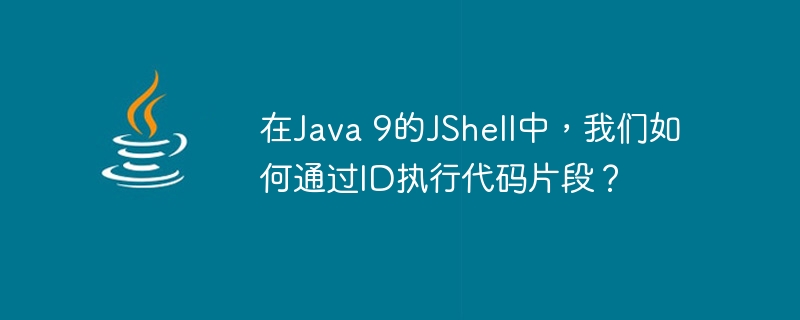
JShell is an interactive tool (REPL) introduced in Java 9. We can execute snippets like expressions, variables, methods, classes, and etc without a main () method in the JShell tool.
We can execute any prior snippet by simply typing /id, which indicates the snippet’s ID. For instance, if we type "/1", then JShell can display the first snippet that we have entered, executes it, and shows the result. We can re-execute the last snippet that we have entered (whether it is valid or invalid) by using "/!".
In the below code snippet, we have created a set of snippets, and execute those snippets by using /1, /2, /3, and /4.
<strong>C:\Users\User>jshell
| Welcome to JShell -- Version 9.0.4
| For an introduction type: /help intro
jshell> 2+10
$1 ==> 12
jshell> String s = "Tutorialspoint"
s ==> "Tutorialspoint"
jshell> System.out.println("Tutorialspoint")
Tutorialspoint
jshell> int num1 = 25
num1 ==> 25
jshell> /1
2+10
$5 ==> 12
jshell> /2
String s = "Tutorialspoint";
s ==> "Tutorialspoint"
jshell> /3
System.out.println("Tutorialspoint")
Tutorialspoint
jshell> /4
int num1 = 25;
num1 ==> 25</strong>在下面的代码段中,我们可以使用"/!"命令重新执行上一个代码段。
<strong>jshell> 2+5 $1 ==> 7 jshell> 10-6 $2 ==> 4 jshell> /1 2+5 $3 ==> 7 jshell> /! 2+5 $4 ==> 7</strong>
The above is the detailed content of How can we execute a code snippet by ID in JShell in Java 9?. For more information, please follow other related articles on the PHP Chinese website!
 How to start mysql service
How to start mysql service
 How to skip network connection during win11 installation
How to skip network connection during win11 installation
 How to solve the problem that the phpstudy port is occupied
How to solve the problem that the phpstudy port is occupied
 How to repair win7 system if it is damaged and cannot be booted
How to repair win7 system if it is damaged and cannot be booted
 xenserver
xenserver
 Is Code Red a computer virus?
Is Code Red a computer virus?
 stackoverflowatline1
stackoverflowatline1
 How to cancel Douyin account on Douyin
How to cancel Douyin account on Douyin
 What are the differences between Eclipse version numbers?
What are the differences between Eclipse version numbers?




