Build advanced email capabilities with IMAP and PHP
In this tutorial, I'll show you some real-world examples of how to use PHP and IMAP to build new functionality for managing email that the big email providers haven't built for us yet.
My interest in this started in 2010, when I wrote Twelve Gmail Ideas to Revolutionize Email (Again) , but most of the ideas I wanted were still out of reach. Despite its importance, email as an application has been fairly slow to innovate.
We are being inundated with email, and managing your inbox can still be a heavy burden. Mail services and customers have done little to help us in this regard. Most of the emails we receive are sent by machines rather than people, yet we have to deal with them all individually.
Analysis of my own email shows that I receive emails from over 230 automated senders, with the number of actual senders being much lower. I'm tired of building filters and filling out countless unsubscribe forms in Gmail. I want to have more control over my email management and simplify my life.
Finally, over the past year, I decided to build the functionality I needed. The result is Simplify Email (SE), a small web app you can host yourself that offers a variety of cool new email features, all of which you can check out on the project website.
The cool thing about SE is that it's a platform for reading, analyzing, routing and managing email - the possibilities abound. Simplified Email is essentially a programmable playground for "hacking" your own email.
I'll walk you through the code for three examples of email processing in SE using PHP, IMAP, and MySQL:
- Check your inbox and filter emails
- Implement whitelist challenge for unknown senders
- Report Unanswered Email
This tutorial will definitely give you a head start on writing IMAP code in PHP. But you can also use the Simplify Email codebase directly. You can buy the code for as little as $10, and there is an older open source version (which lacks some of the features we describe below). Installation instructions for typical Linux configurations are provided. I also offer pre-installed images at Digital Ocean for $25 and offer handheld valet installation. SE is written in PHP within the Yii framework.
Please note that unless you compile a secure IMAP library for PHP, you will not be able to access most email servers from your local development machine. This is one of the reasons I encourage people to run Simplify Email as a droplet in Digital Ocean. There are also some tips for keeping your Google account secure when you get in via IMAP.
Use IMAP
How to simplify how email works
With SE, you can continue to use the email client of your choice on the web and mobile devices. You don't need to change any applications or personal habits. SE accesses your email account behind the scenes via IMAP; as an intelligent personal assistant, SE preprocesses your email, moving messages to the appropriate location based on everything you tell it.
When a message arrives from a familiar sender, SE moves it to the folder you specify. When an unknown sender receives a message for the first time, it is moved to a review folder.
Every few hours (or as often as you choose), SE will send you a summary of where it moved messages and which messages are under review. Note that the audit folder contains a link to the training sender, making it very easy to train the SE over time.
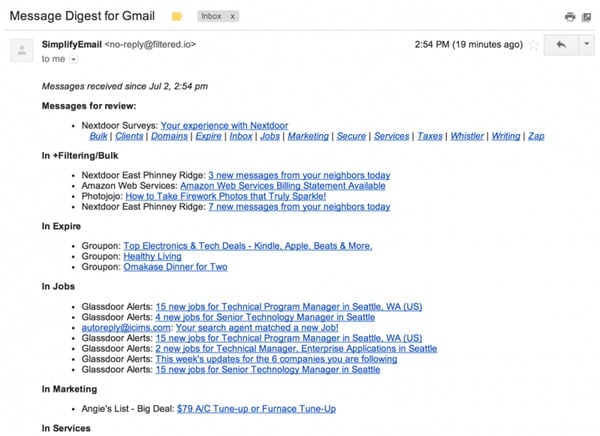
You can browse your review folder at any time - no need to wait for summaries to arrive. But the advantage of SE is that you no longer need to browse your folders; you can just read the summary to view received emails and train new senders.
1. Check your inbox and filter messages
SE Use multiple cron tasks to run in the background of the server. Each is called from DaemonController.php.
The first one, processInbox, is called frequently and needs to be done quickly - its job is to sift through emails and move them out of the inbox and into categorized folders as quickly as possible, called filtering folder.
The second one, processFiltering, is more processing intensive and performs more in-depth operations on the email, ultimately moving the message to its final destination.
ProcessInbox method
cron tasks call processInbox regularly:
public function actionInbox() {
// moves inbox messages to @filtering
// runs frequently
$r = new Remote();
$r->processInbox();
}
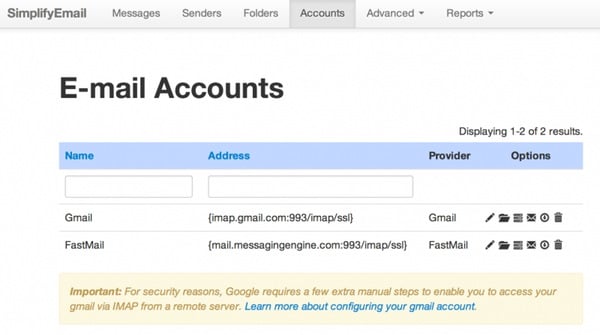
For each account, we decrypt your email credentials and then use imap_open to create an IMAP stream to your inbox folder:
public function open($account_id, $mailbox='',$options=NULL) {
// opens folder in an IMAP account
$account = Account::model()->findByPk($account_id);
$this->hostname = $account->address;
if (!stristr($this->hostname,'{'))
$this->hostname = '{'.$this->hostname.'}';
$cred = Account::model()->getCredentials($account->cred);
if ($account->provider == Account::PROVIDER_ICLOUD) {
// icloud accepts only name part of mailbox e.g. stevejobs vs. stevejobs@icloud.com
$temp = explode('@',$cred[0]);
$cred[0]=$temp[0];
}
$this->stream = imap_open($this->hostname.$mailbox,$cred[0],$cred[1],$options,1) or die('Cannot connect to mail server - account_id:'.$account_id .' '.print_r(imap_errors()));
}
In processInbox we use the PHP library functions imap_search and imap_fetch_overview to retrieve the message array:
// lookup folder_id of this account's INBOX
$folder_id = Folder::model()->lookup($account_id,$this->path_inbox);
$this->open($account_id,$this->path_inbox);
$cnt=0;
$message_limit= 50; // break after n messages to prevent timeout
echo 'Sort since: '.date("j F Y",$tstamp);
// imap_search date format 30 November 2013
$recent_messages = @imap_search($this->stream, 'SINCE "'.date("j F Y",$tstamp).'"',SE_UID);
if ($recent_messages===false) continue; // to do - continue into next account
$result = imap_fetch_overview($this->stream, implode(',',array_slice($recent_messages,0,$message_limit)),FT_UID);
Then we process the array of messages in the inbox:
foreach ($result as $item) {
if (!$this->checkExecutionTime($time_start)) break;
// get msg header and stream uid
$msg = $this->parseHeader($item);
This is an adapted version of the publicly available IMAP header parsing code that collects additional information needed by the SE to complete various tasks. Basically, it uses imap_rfc822_parse_adrlist to determine the recipient information, message ID, subject, and timestamp (or sender information when scanning the Sent folder):
public function parseHeader($header) {
// parses header object returned from imap_fetch_overview
if (!isset($header->from)) {
return false;
} else {
$from_arr = imap_rfc822_parse_adrlist($header->from,'gmail.com');
$fi = $from_arr[0];
$msg = array(
"uid" => (isset($header->uid))
? $header->uid : 0,
"personal" => (isset($fi->personal))
? @imap_utf8($fi->personal) : "",
"email" => (isset($fi->mailbox) && isset($fi->host))
? $fi->mailbox . "@" . $fi->host : "",
"mailbox" => (isset($fi->mailbox))
? $fi->mailbox : "",
"host" => (isset($fi->host))
? $fi->host : "",
"subject" => (isset($header->subject))
? @imap_utf8($header->subject) : "",
"message_id" => (isset($header->message_id))
? $header->message_id : "",
"in_reply_to" => (isset($header->in_reply_to))
? $header->in_reply_to : "",
"udate" => (isset($header->udate))
? $header->udate : 0,
"date_str" => (isset($header->date))
? $header->date : ""
);
// handles fetch with uid and rfc header parsing
if ($msg['udate']==0 && isset($header->date)) {
$msg['udate']=strtotime($header->date);
}
$msg['rx_email']='';
$msg['rx_personal']='';
$msg['rx_mailbox']='';
$msg['rx_host']='';
if (isset($header->to)) {
$to_arr = imap_rfc822_parse_adrlist($header->to,'gmail.com');
$to_info = $to_arr[0];
if (isset($to_info->mailbox) && isset($to_info->host)) {
$msg['rx_email']=$to_info->mailbox.'@'.$to_info->host;
}
if (isset($to_info->personal))
$msg['rx_personal']=$to_info->personal;
if (isset($to_info->mailbox))
$msg['rx_mailbox']=$to_info->mailbox;
if (isset($to_info->host))
$msg['rx_host']=$to_info->host;
}
return $msg;
}
}
We create records in the database for the sender and mail envelope:
// skip any system messages
if ($msg['email']==$system_email) continue;
// if udate is too old, skip msg
if (time()-$msg['udate']>$this->scan_seconds) continue; // skip msg
// default action
$action = self::ACTION_MOVE_FILTERED;
$isNew = $s->isNew($account_id,$msg["email"]);
// look up sender, if new, create them
$sender_id = $s->add($user_id,$account_id,$msg["personal"], $msg["mailbox"], $msg["host"],0);
$sender = Sender::model()->findByPk($sender_id);
// create a message in db if needed
$message_id = $m->add($user_id,$account_id,0,$sender_id,$msg['message_id'],$msg['subject'],$msg['udate'],$msg['in_reply_to']);
$message = Message::model()->findByPk($message_id);
If the sender is new (unknown) to us, we will send a whitelist challenge email (we discuss whitelist challenges in detail in the next section below):
if ($isNew) {
$this->challengeSender($user_id,$account_id,$sender,$message);
}
Next, we determine whether the user may have dragged a message from another folder back to the inbox - intending to train it on drag and drop. If so, we'll set this sender's training to the inbox. In other words, next time we only want to route mail from this sender to the inbox:
if ($message['status'] == Message::STATUS_FILTERED ||
$message['status'] == Message::STATUS_REVIEW ||
($message['status'] == Message::STATUS_TRAINED && $message['folder_id'] <> $folder_id) ||
($message['status'] == Message::STATUS_ROUTED && $message['folder_id'] <> $folder_id))
{
// then it's a training
$action = self::ACTION_TRAIN_INBOX;
} else if (($message['status'] == Message::STATUS_TRAINED || $message['status'] == Message::STATUS_ROUTED) && $message['folder_id'] == $folder_id) {
// if trained already or routed to inbox already, skip it
$action = self::ACTION_SKIP;
echo 'Trained previously, skip ';lb();
continue;
}
If not, we will prepare the message to be moved to the Filter folder for further processing. First, we may send a notification to the user's phone if the notification's sender matches or a keyword matches (and it's not a quiet time):
if ($action == self::ACTION_MOVE_FILTERED) {
$cnt+=1;
if ($sender->exclude_quiet_hours == Sender::EQH_YES or !$this->isQuietHours($user_id)) {
// send smartphone notifications based on sender
if ($sender->alert==Sender::ALERT_YES) {
$this->notify($sender,$message,Monitor::NOTIFY_SENDER);
}
// send notifications based on keywords
if (AlertKeyword::model()->scan($msg)) {
$this->notify($sender,$message,Monitor::NOTIFY_KEYWORD);
}
}
// move imap msg to +Filtering
echo 'Moving to +Filtering';lb();
//$result = @imap_mail_move($this->stream,$msg['uid'],$this->path_filtering,CP_UID);
$result = $this->messageMoveHandler($msg['uid'],$this->path_filtering,false);
if ($result) {
echo 'moved<br />';
$m->setStatus($message_id,Message::STATUS_FILTERED);
}
}
If a message is dragged to the inbox, then we will update our training settings:
else if ($action == self::ACTION_TRAIN_INBOX) {
// set sender folder_id to inbox
echo 'Train to Inbox';lb();
$m->setStatus($message_id,Message::STATUS_TRAINED);
// only train sender when message is newer than last setting
if ($msg['udate']>=$sender['last_trained']) {
$s->setFolder($sender_id,$folder_id);
}
}
ProcessFiltering method
The secondary processing method is called processFiltering and is also in DaemonController.php. It does the more time-consuming job of moving messages to the appropriate folders:
public function actionIndex()
{
// processes messages in @Filtering to appropriate folders
$r = new Remote();
$r->processFiltering();
// Record timestamp of cronjob for monitoring
$file = file_put_contents('./protected/runtime/cronstamp.txt',time(),FILE_USE_INCLUDE_PATH);
}
This method opens your email account to search for recent messages and collect data about them. It also uses imap_search, imap_fetch_overview and parseHeader:
$tstamp = time()-(7*24*60*60); // 7 days ago
$recent_messages = @imap_search($this->stream, 'SINCE "'.date("j F Y",$tstamp).'"',SE_UID);
if ($recent_messages===false) continue; // to do - continue into next account
$result = imap_fetch_overview($this->stream, implode(',',array_slice($recent_messages,0,$message_limit)),FT_UID);
foreach ($result as $item) {
$cnt+=1;
if (!$this->checkExecutionTime($time_start)) break;
// get msg header and stream uid
$msg = $this->parseHeader($item);
The main processing loop for each message in the filter folder is very detailed. First we look at the recipient address, since SE allows people to train folders by recipient address, for example a message sent to the happyvegetarian.com domain will go to the veggie folder:
// Set the default action to move to the review folder
$action = self::ACTION_MOVE_REVIEW;
$destination_folder =0;
// look up & create recipient
$recipient_id = $r->add($user_id,$account_id,$msg['rx_email'],0);
$routeByRx = $this->routeByRecipient($recipient_id);
if ($routeByRx!==false) {
$action = $routeByRx->action;
$destination_folder = $routeByRx->destination_folder;
}
We then look up the sender and create a new record in the database (if necessary). If training exists for the sender, we can set the target folder:
// look up sender, if new, create them
$sender_id = $s->add($user_id,$account_id,$msg["personal"], $msg["mailbox"], $msg["host"],0);
$sender = Sender::model()->findByPk($sender_id);
// if sender destination known, route to folder
if ($destination_folder ==0 && $sender['folder_id'] > 0) {
$action = self::ACTION_ROUTE_FOLDER;
$destination_folder = $sender['folder_id'];
}
If the untrained (new) sender has authenticated themselves via a whitelist challenge (which we discuss in the next section below), then we will route this message to the inbox:
// whitelist verified senders go to inbox
if ($sender->is_verified==1 && $sender['folder_id'] ==0 && UserSetting::model()->useWhitelisting($user_id)) {
// place message in inbox
$action = self::ACTION_ROUTE_FOLDER;
$destination_folder = Folder::model()->lookup($account_id,$this->path_inbox);
}
We then create a message entry in the database that contains the envelope information about this message:
// create a message in db
$message = Message::model()->findByAttributes(array('message_id'=>$msg['message_id']));
if (!empty($message)) {
// message exists already,
$message_id = $message->id;
} else {
$message_id = $m->add($user_id,$account_id,0,$sender_id,$msg['message_id'],$msg['subject'],$msg['udate'],$msg['in_reply_to']);
}
If the message comes from an unknown, unverified sender, we can move the message to a review folder. The review folder contains all messages from senders we do not recognize.
If the message is from a known sender and we have determined the destination, we can move it as long as it is not a quiet time (and Do Not Disturb is turned off):
if ($recipient_id!==false) $m->setRecipient($message_id,$recipient_id);
if ($action == self::ACTION_MOVE_REVIEW) {
echo 'Moving to +Filtering/Review';lb();
//$result = @imap_mail_move($this->stream,$msg['uid'],$this->path_review,CP_UID);
$result = $this->messageMoveHandler($msg['uid'],$this->path_review,false);
if ($result) {
echo 'moved<br />';
$m->setStatus($message_id,Message::STATUS_REVIEW);
}
} else if ($action == self::ACTION_ROUTE_FOLDER || $action == self::ACTION_ROUTE_FOLDER_BY_RX) {
// lookup folder name by folder_id
$folder = Folder::model()->findByPk($destination_folder);
// if inbox & quiet hours, don't route right now
if (strtolower($folder['name'])=='inbox' and $sender->exclude_quiet_hours == Sender::EQH_NO and $this->isQuietHours($user_id)) continue;
echo 'Moving to '.$folder['name'];lb();
$mark_read = Folder::model()->isMarkRead($folder['mark_read']) || Sender::model()->isMarkRead($sender['mark_read']);
//$result = @imap_mail_move($this->stream,$msg['uid'],$folder['name'],CP_UID);
$result = $this->messageMoveHandler($msg['uid'],$folder['name'],$mark_read);
if ($result) {
echo 'moved<br />';
$m->setStatus($message_id,Message::STATUS_ROUTED);
$m->setFolder($message_id,$destination_folder);
}
}
During quiet hours, emails are primarily saved in filtered folders.
Every few hours, a different process builds a message digest using message table records to determine recently received and filtered emails and how they were routed.
2. Implement whitelist challenge for unknown senders
The goal of the whitelist challenge is to keep any messages from unknown senders, such as marketing bots or spammers that might be in your inbox. SE places messages from unknown senders into a review folder. However, if you turn on whitelisting, we will send a challenge email to give the sender a chance to verify that they are human. If they reply, we'll move the message to your inbox. If the email turns out to be unwanted, you can delete the message from the digest or drag it to any folder you want to train it to.
Users can turn whitelisting on and off in settings:
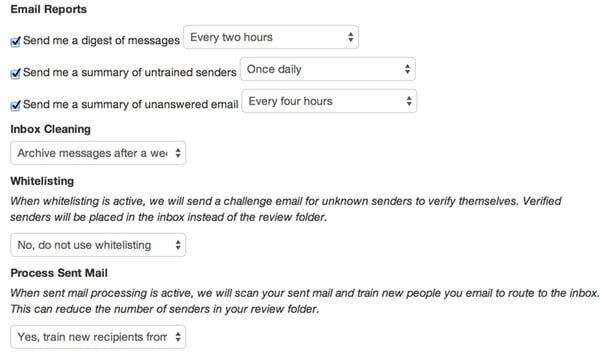
To implement whitelisting, every time a new sender receives a message, we will send an email challenge:
if ($isNew) {
$this->challengeSender($user_id,$account_id,$sender,$message);
}
ChallengeSender Sends an encoded link to the user for them to click. We've also put some safeguards in place to ensure we don't get stuck in an email loop with out-of-office messages:
public function challengeSender($user_id,$account_id,$sender,$message) {
// whitelist email challenge
$yg = new Yiigun();
$ac = Account::model()->findByPk($account_id);
if (!empty($ac['challenge_name']))
$from = $ac['challenge_name'].' <no-reply@'.$yg->mg_domain.'>';
else
$from = 'Filter <no-reply@'.$yg->mg_domain.'>';
$cred = Account::model()->getCredentials($ac->cred);
$account_email = $cred[0];
unset($cred);
// safety: checks no recent email
if ($sender->last_emailed>(time()-(48*60*60))) return false;
if ($sender->isBot($sender['email'])) {
// to do - can also set this person to bulk by default
return false;
}
$link=Yii::app()->getBaseUrl(true)."/sender/verify/s/".$sender->id."/m/".$message->id.'/u/'.$message->udate;
$subject = 'Please verify the message you sent to '.$account_email;
$body="<p>Hi,<br /><br /> I'm trying to reduce unsolicited email. Could you please verify your email address by clicking the link below:<br /><a href=\"".$link.'">'.$link.'</a><br /><br />Verifying your email address will help speed your message into my inbox. Thanks for your assistance!</p>';
$yg->send_html_message($from, $sender['email'], $subject,$body);
// update last_emailed
$sender->touchLastEmailed($sender->id);
}
Then, if the recipient clicks on the encoded link, we validate them in the database. The sender controller handles these requests and checks their validity:
public function actionVerify($s = 0, $m=0,$u=0) {
// verify that secure msg url from digest is valid, log in user, show msg
$sender_id = $s;
$message_id = $m;
$udate = $u;
$msg = Message::model()->findByPk($message_id);
if (!empty($msg) && $msg->sender_id == $sender_id && $msg->udate == $udate) {
$result = 'Thank you for your assistance. I\'ll respond to your email as soon as possible.';
$a = new Advanced();
$a->verifySender($msg->account_id,$sender_id);
} else {
$result = 'Sorry, we could not verify your email address.';
}
$this->render('verify',array(
'result'=>$result,
));
}
This tells our processing loop to move this message and future messages from this sender to the inbox.
3。报告未回复的电子邮件
有时,查看您已发送但未收到回复的消息摘要会有所帮助。为了识别这些邮件,Simplify Email 会监视已发送但尚未收到回复的邮件。
我们收到的每条消息都包含一个唯一的 ID,称为 message_id(IMAP 规范的一部分)。它通常看起来像这样:
Message-Id: <CALe0OAaF3fb3d=gCq2Fs=Ex61Qp6FdbiA4Mvs6kTQ@mail.gmail.com>
此外,当发送消息以回复其他消息时,它们有一个 in_reply_to 字段,该字段链接回原始 message_id。
因此,我们使用 SQL 查询来查找所有收到的消息,这些消息没有引用其 message_id 的相应回复消息。为此,我们在没有 in_reply_to id 的情况下使用 LEFT OUTER JOIN:
public function getUnanswered($account_id,$mode=0, $range_days = 7) {
if ($mode==0)
$subject_compare = 'not';
else
$subject_compare = '';
$query = Yii::app()->db->createCommand("SELECT fi_sent_message.id, fi_sent_message.recipient_id as sender_id,fi_sent_message.subject,fi_sent_message.udate,fi_message.in_reply_to,fi_sent_message.message_id FROM fi_sent_message LEFT OUTER JOIN fi_message ON fi_message.in_reply_to = fi_sent_message.message_id WHERE fi_sent_message.account_id = ".$account_id." AND fi_message.in_reply_to is null and fi_sent_message.udate > ".(time()-(3600*24*$range_days))." and fi_sent_message.subject ".$subject_compare." like 'Re: %' ORDER BY fi_sent_message.udate DESC")->queryAll();
return $query;
}
我们使用 $subject_compare 模式来区分我们发送的尚未回复的消息和我们发送给尚未回复的线程的回复。以下是您帐户中的未回复消息报告:
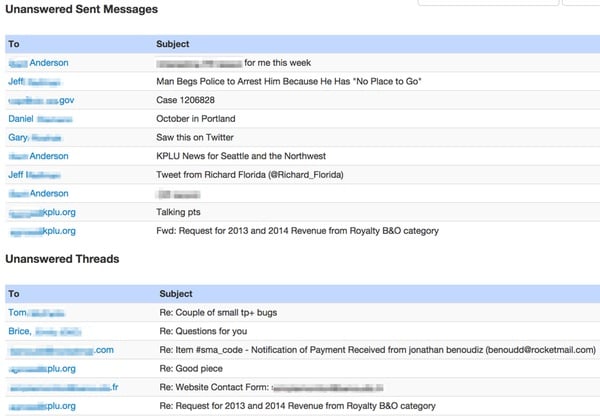
SE 还将此信息作为可选摘要提供,称为未回复电子邮件摘要。您可以每天、每隔几天或每周收到它。
我们还使用类似的 SQL 表格和 Google Charts 来提供有关某些人向您发送电子邮件的频率的报告:
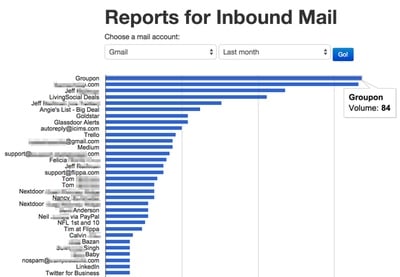
public function reportInbound($account_id,$range=30,$limit = 100) {
$result= Yii::app()->db->createCommand('SELECT fi_sender.personal, fi_sender.email,count(sender_id) as cnt
FROM fi_message LEFT JOIN fi_sender ON fi_sender.id =fi_message.sender_id WHERE fi_sender.account_id = :account_id AND fi_message.created_at > DATE_SUB( NOW() , INTERVAL :range DAY )
GROUP BY sender_id ORDER BY cnt desc LIMIT :limit ')->bindValue('range',$range)->bindValue('account_id',$account_id)->bindValue('limit',$limit)->queryAll();
return $result;
}
我很快就会撰写更多有关 Tuts+ 的 Google Charts 的文章。
后续步骤
我希望您已经发现 Simplify Email 足够有趣,可以尝试 PHP IMAP 编程。您可以构建许多很酷的功能,而不需要大型电子邮件提供商做任何新的事情。
如果您有任何疑问或更正,请在评论中提出。如果您想继续关注我未来的 Tuts+ 教程和其他系列,请关注 @reifman 或访问我的作者页面。您也可以在这里联系我。
相关链接
以下是一些您可能会觉得有用的附加链接:
- 简化电子邮件
- 简化电子邮件简介(视频)
-
(再次)彻底改变电子邮件的 12 个 Gmail 创意
- BoingBoing 中简化电子邮件的报道(此处和此处)
- PHP IMAP 参考
- Yii 框架简介 (Tuts+)
The above is the detailed content of Build advanced email capabilities with IMAP and PHP. For more information, please follow other related articles on the PHP Chinese website!

Hot AI Tools

Undresser.AI Undress
AI-powered app for creating realistic nude photos

AI Clothes Remover
Online AI tool for removing clothes from photos.

Undress AI Tool
Undress images for free

Clothoff.io
AI clothes remover

AI Hentai Generator
Generate AI Hentai for free.

Hot Article

Hot Tools

Notepad++7.3.1
Easy-to-use and free code editor

SublimeText3 Chinese version
Chinese version, very easy to use

Zend Studio 13.0.1
Powerful PHP integrated development environment

Dreamweaver CS6
Visual web development tools

SublimeText3 Mac version
God-level code editing software (SublimeText3)

Hot Topics
 1378
1378
 52
52
 PHP 8.4 Installation and Upgrade guide for Ubuntu and Debian
Dec 24, 2024 pm 04:42 PM
PHP 8.4 Installation and Upgrade guide for Ubuntu and Debian
Dec 24, 2024 pm 04:42 PM
PHP 8.4 brings several new features, security improvements, and performance improvements with healthy amounts of feature deprecations and removals. This guide explains how to install PHP 8.4 or upgrade to PHP 8.4 on Ubuntu, Debian, or their derivati
 How To Set Up Visual Studio Code (VS Code) for PHP Development
Dec 20, 2024 am 11:31 AM
How To Set Up Visual Studio Code (VS Code) for PHP Development
Dec 20, 2024 am 11:31 AM
Visual Studio Code, also known as VS Code, is a free source code editor — or integrated development environment (IDE) — available for all major operating systems. With a large collection of extensions for many programming languages, VS Code can be c
 How do you parse and process HTML/XML in PHP?
Feb 07, 2025 am 11:57 AM
How do you parse and process HTML/XML in PHP?
Feb 07, 2025 am 11:57 AM
This tutorial demonstrates how to efficiently process XML documents using PHP. XML (eXtensible Markup Language) is a versatile text-based markup language designed for both human readability and machine parsing. It's commonly used for data storage an
 7 PHP Functions I Regret I Didn't Know Before
Nov 13, 2024 am 09:42 AM
7 PHP Functions I Regret I Didn't Know Before
Nov 13, 2024 am 09:42 AM
If you are an experienced PHP developer, you might have the feeling that you’ve been there and done that already.You have developed a significant number of applications, debugged millions of lines of code, and tweaked a bunch of scripts to achieve op
 Explain JSON Web Tokens (JWT) and their use case in PHP APIs.
Apr 05, 2025 am 12:04 AM
Explain JSON Web Tokens (JWT) and their use case in PHP APIs.
Apr 05, 2025 am 12:04 AM
JWT is an open standard based on JSON, used to securely transmit information between parties, mainly for identity authentication and information exchange. 1. JWT consists of three parts: Header, Payload and Signature. 2. The working principle of JWT includes three steps: generating JWT, verifying JWT and parsing Payload. 3. When using JWT for authentication in PHP, JWT can be generated and verified, and user role and permission information can be included in advanced usage. 4. Common errors include signature verification failure, token expiration, and payload oversized. Debugging skills include using debugging tools and logging. 5. Performance optimization and best practices include using appropriate signature algorithms, setting validity periods reasonably,
 PHP Program to Count Vowels in a String
Feb 07, 2025 pm 12:12 PM
PHP Program to Count Vowels in a String
Feb 07, 2025 pm 12:12 PM
A string is a sequence of characters, including letters, numbers, and symbols. This tutorial will learn how to calculate the number of vowels in a given string in PHP using different methods. The vowels in English are a, e, i, o, u, and they can be uppercase or lowercase. What is a vowel? Vowels are alphabetic characters that represent a specific pronunciation. There are five vowels in English, including uppercase and lowercase: a, e, i, o, u Example 1 Input: String = "Tutorialspoint" Output: 6 explain The vowels in the string "Tutorialspoint" are u, o, i, a, o, i. There are 6 yuan in total
 Explain late static binding in PHP (static::).
Apr 03, 2025 am 12:04 AM
Explain late static binding in PHP (static::).
Apr 03, 2025 am 12:04 AM
Static binding (static::) implements late static binding (LSB) in PHP, allowing calling classes to be referenced in static contexts rather than defining classes. 1) The parsing process is performed at runtime, 2) Look up the call class in the inheritance relationship, 3) It may bring performance overhead.
 What are PHP magic methods (__construct, __destruct, __call, __get, __set, etc.) and provide use cases?
Apr 03, 2025 am 12:03 AM
What are PHP magic methods (__construct, __destruct, __call, __get, __set, etc.) and provide use cases?
Apr 03, 2025 am 12:03 AM
What are the magic methods of PHP? PHP's magic methods include: 1.\_\_construct, used to initialize objects; 2.\_\_destruct, used to clean up resources; 3.\_\_call, handle non-existent method calls; 4.\_\_get, implement dynamic attribute access; 5.\_\_set, implement dynamic attribute settings. These methods are automatically called in certain situations, improving code flexibility and efficiency.




