
The following are some reasons that may cause AirDrop transmission failure: 1. The device does not support or is not compatible with the AirDrop function; 2. The Bluetooth or Wi-Fi connection between the devices is unstable; 3. The device The distance between them is too far and exceeds the transmission range; 4. Firewalls, network settings or proxy servers limit the transmission of airdrop; 5. The transferred files are too large and exceed the limit; 6. The operating system and related software versions on the device are too old. ;7. The personal settings of the device affect the transmission of AirDrop.
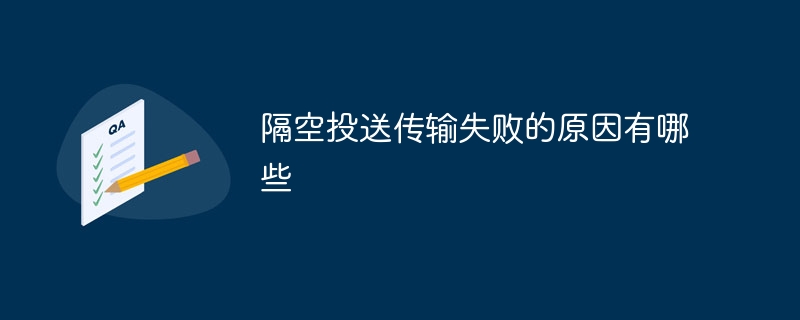
# Operating system for this tutorial: Windows 10 system, Dell G3 computer.
AirDrop is a function for wirelessly transferring files and data between Apple devices, but sometimes the transfer fails. Here are some possible reasons why AirDrop transfers may fail:
Device incompatibility: AirDrop between Apple devices requires certain hardware and software compatibility. If one of the devices does not support or be compatible with AirDrop, the transfer may fail.
Bluetooth or Wi-Fi connection issues: AirDrop uses Bluetooth and Wi-Fi connections for transmission. If the Bluetooth or Wi-Fi connection between the devices is unstable, the transfer may fail. Make sure the Bluetooth and Wi-Fi connections between the devices are working properly and that the devices are not too far apart.
Distance limitation: The transmission distance of airdrop is limited, usually within a few meters. If the distance between devices is too far and exceeds the transmission range, the transmission may fail.
Firewall or network settings: Firewalls, network settings, or proxy servers may restrict AirDrop transmission. Make sure AirDrop transfers are allowed in your network settings, and check any firewall or proxy server settings.
File size limit: AirDrop has a certain file size limit. If the file to be transferred is too large and exceeds the limit, the transfer may fail.
Software issues: Sometimes AirDrop may be affected by software issues on your device. Make sure the operating system and related software on the device are up to date and try restarting the device.
Device setting issues: Some device personal settings may affect AirDrop transmission. Check your device's settings such as airplane mode, radio/Bluetooth off, etc. to ensure they are not interfering with transmissions.
If you encounter AirDrop transmission failure, you can try to adjust the above factors and investigate the possible causes of the problem one by one to solve the problem of transmission failure.
The above is the detailed content of What are the reasons why AirDrop transmission fails?. For more information, please follow other related articles on the PHP Chinese website!
 What is a servo motor
What is a servo motor
 Introduction to SEO diagnostic methods
Introduction to SEO diagnostic methods
 What does data encryption storage include?
What does data encryption storage include?
 What are the main differences between linux and windows
What are the main differences between linux and windows
 A memory that can exchange information directly with the CPU is a
A memory that can exchange information directly with the CPU is a
 How to open mds file
How to open mds file
 Change word background color to white
Change word background color to white
 What are the development tools?
What are the development tools?




