OpenCart: How to set up and remove hooks
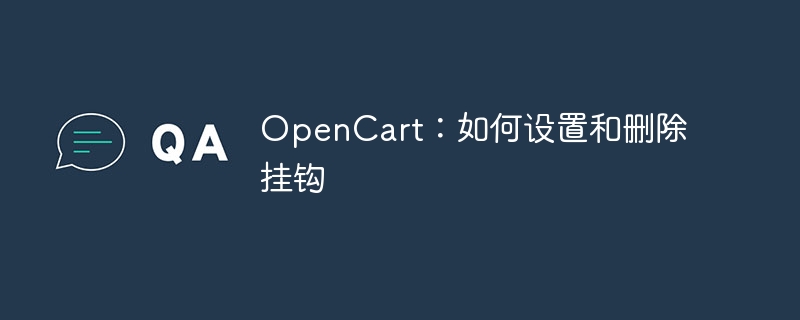
As a module developer, you often need to create custom schemas in your daily OpenCart custom module development. Like other frameworks, it has been configured in the form of different hooks in the OpenCart module architecture.
Before we continue exploring the above hooks, let’s explore the concept of extensions in OpenCart. Looking from top to bottom, it is an extension in OpenCart that allows you to enrich the core functions of OpenCart. By installing it, you can add functionality to your front-end store, whether it's a simple image gallery or some fancy-looking drag-and-drop functionality.
Additionally, extensions are categorized into logical groups based on the functionality they provide. As a simple example, the Payments extension adds new payment methods to the front-end checkout, while it is an anti-fraud extension that allows you to detect spam activity in your store. Go to the backend and look at the list under the Extensions menu, which shows the different types of extensions OpenCart supports.
You will be surprised to know that Modules are also just another extension in OpenCart. Each extension is built around a common workflow of how things should work in the OpenCart ecosystem. Hooks allow you to perform certain actions based on specific events, whether that's running an installation hook during module activation or cleaning up garbage during uninstallation.
This article will discuss these installation and uninstallation hooks. While they will be discussed in the context of modules, I don't see anything that prevents you from applying the same approach to other types of extensions as well, so feel free to explore these files on your own.
This is the latest version of OpenCart that provides the snippets in this tutorial. As of this writing, it is the 2.1.0.2 stable version.
Step through installation hook
In this section, we will explore the specific uses of installation hooks. Go ahead and open admin/controller/extension/module.php in your favorite text editor and find the install method. It should look like this:
<?php
...
public function install() {
$this->load->language('extension/module');
$this->document->setTitle($this->language->get('heading_title'));
$this->load->model('extension/extension');
$this->load->model('extension/module');
if ($this->validate()) {
$this->model_extension_extension->install('module', $this->request->get['extension']);
$this->load->model('user/user_group');
$this->model_user_user_group->addPermission($this->user->getGroupId(), 'access', 'module/' . $this->request->get['extension']);
$this->model_user_user_group->addPermission($this->user->getGroupId(), 'modify', 'module/' . $this->request->get['extension']);
// Call install method if it exists
$this->load->controller('module/' . $this->request->get['extension'] . '/install');
$this->session->data['success'] = $this->language->get('text_success');
$this->response->redirect($this->url->link('extension/module', 'token=' . $this->session->data['token'], 'SSL'));
}
$this->getList();
}
...
?>
This is the universal installation hook for modules, this hook will be called whenever you try to install any module from the backend. Let's look at the important parts of this method.
First, it loads the model files required for subsequent activities. The $this->model_extension_extension->install method call ensures that an entry for this specific module is added to the database.
Next is some ACL content, which is done by calling the addPermission method. It ensures that the current user admin should be able to access module specific settings and change them.
Finally, it calls the install method of the module being installed. Not to be confused with the install method we've already used - it calls the module-specific install method if one exists.
For example, if you try to install the Login with PayPal module, it will call the installation method defined in the file admin/controller/module/pp_login.php as shown below.
<?php
...
public function install() {
$this->load->model('extension/event');
$this->model_extension_event->addEvent('pp_login', 'post.customer.logout', 'module/pp_login/logout');
}
...
?>
Since its launch, OpenCart 2.x has included some exciting features, and event observers are one of them. It allows you to add a module-specific event for which other modules can set observers so that they can run some arbitrary code when that specific event is triggered. This is exactly what is demonstrated in the installation method above, which adds a post.customer.logout custom event!
As far as the Login with PayPal module goes, it's pretty simple stuff, but sometimes you're going to need more if you wish to inject a custom schema or something like that. Let’s bring in our installation method from the PayPal Express Checkout payment extension. Continue to open admin/controller/ payment/pp_express.php.
<?php
...
public function install() {
$this->load->model('payment/pp_express');
$this->model_payment_pp_express->install();
}
...
?>
First, it loads the corresponding model file and uses that file to call the model's install method. As a rule of thumb, whenever you want to operate a mode, you should implement that code in the model's mount method rather than putting it directly into the controller's mount method.
Now, let’s quickly pull in the install method defined in the model file admin/model/ payment/pp_express.php.
<?php
...
public function install() {
$this->db->query("
CREATE TABLE IF NOT EXISTS `" . DB_PREFIX . "paypal_order` (
`paypal_order_id` int(11) NOT NULL AUTO_INCREMENT,
`order_id` int(11) NOT NULL,
`date_added` DATETIME NOT NULL,
`date_modified` DATETIME NOT NULL,
`capture_status` ENUM('Complete','NotComplete') DEFAULT NULL,
`currency_code` CHAR(3) NOT NULL,
`authorization_id` VARCHAR(30) NOT NULL,
`total` DECIMAL( 10, 2 ) NOT NULL,
PRIMARY KEY (`paypal_order_id`)
) ENGINE=MyISAM DEFAULT COLLATE=utf8_general_ci;");
$this->db->query("
CREATE TABLE IF NOT EXISTS `" . DB_PREFIX . "paypal_order_transaction` (
`paypal_order_transaction_id` int(11) NOT NULL AUTO_INCREMENT,
`paypal_order_id` int(11) NOT NULL,
`transaction_id` CHAR(20) NOT NULL,
`parent_transaction_id` CHAR(20) NOT NULL,
`date_added` DATETIME NOT NULL,
`note` VARCHAR(255) NOT NULL,
`msgsubid` CHAR(38) NOT NULL,
`receipt_id` CHAR(20) NOT NULL,
`payment_type` ENUM('none','echeck','instant', 'refund', 'void') DEFAULT NULL,
`payment_status` CHAR(20) NOT NULL,
`pending_reason` CHAR(50) NOT NULL,
`transaction_entity` CHAR(50) NOT NULL,
`amount` DECIMAL( 10, 2 ) NOT NULL,
`debug_data` TEXT NOT NULL,
`call_data` TEXT NOT NULL,
PRIMARY KEY (`paypal_order_transaction_id`)
) ENGINE=MyISAM DEFAULT COLLATE=utf8_general_ci;");
}
...
?>
Finally something to be thankful for! As you can see, several custom MySQL tables were created using OpenCart's database API. So, here's how to apply database related changes using the model's install method.
So, as far as installing hooks go, this is it. I hope it's not as complicated as it seems at first glance. Let's put it this way. The process begins by triggering an extension-specific install method, which in turn calls the install method of the extension being installed, if one exists. Finally, if the extension requires any database operations, the model's install method is called from the controller's install method.
浏览卸载挂钩
本节与上一节相对应,重点介绍卸载挂钩中发生的情况。我们将按照与上一节中的 install 方法相同的方式进行操作,因此让我们立即从文件 admin/ 中获取 <code class="inline">uninstall 挂钩的代码控制器/扩展/module.php。
<?php
...
public function uninstall() {
$this->load->language('extension/module');
$this->document->setTitle($this->language->get('heading_title'));
$this->load->model('extension/extension');
$this->load->model('extension/module');
if ($this->validate()) {
$this->model_extension_extension->uninstall('module', $this->request->get['extension']);
$this->model_extension_module->deleteModulesByCode($this->request->get['extension']);
$this->load->model('setting/setting');
$this->model_setting_setting->deleteSetting($this->request->get['extension']);
// Call uninstall method if it exists
$this->load->controller('module/' . $this->request->get['extension'] . '/uninstall');
$this->session->data['success'] = $this->language->get('text_success');
$this->response->redirect($this->url->link('extension/module', 'token=' . $this->session->data['token'], 'SSL'));
}
$this->getList();
}
...
?>
同样,它看起来应该有点熟悉,因为其中大部分是样板代码。首先的重要代码片段是调用 uninstall 方法,该方法从 扩展 MySQL 表中删除当前正在卸载的扩展的条目。
接下来,它调用 deleteModulesByCode,这会删除与扩展关联的模块。这是一种特殊方法,只能在这种模块类型的扩展中找到 - 您不会在其他扩展中找到它,例如付款、运输、欺诈等。
原因是您可以复制每个模块来创建多个实例。例如,您可以在不同的页面上显示不同的横幅模块。另一方面,复制其他类型的扩展没有任何意义。再次举个例子,前端的 PayPal 付款扩展只需要一个实例。
接下来,它通过调用 deleteSetting 方法删除与该模块相关的配置变量。最后,它调用正在卸载的模块的 uninstall 方法。
让我们打开 admin/controller/module/pp_login.php 看看卸载方法是什么样的。
<?php
...
public function uninstall() {
$this->load->model('extension/event');
$this->model_extension_event->deleteEvent('pp_login');
}
...
?>
很简单吧?它只是撤消注入到使用 PayPal 登录模块的安装方法中的内容。回想一下,我们在安装过程中创建了一个新事件 post.customer.logout,因此显然我们需要在卸载过程中删除它,以确保我们不会留下任何特定于模块的垃圾。
此外,我们还可以快速了解一下 PayPal Express Checkout 付款扩展程序的卸载方法,就像我们在前面部分中介绍的安装方法一样。获取 admin/controller/ payment/pp_express. 的以下片段。
<?php
...
public function uninstall() {
$this->load->model('payment/pp_express');
$this->model_payment_pp_express->uninstall();
}
...
?>
完全符合预期——它加载模型并调用卸载方法。这也给了我们打开模型文件 admin/model/ payment/pp_express.php 并探索卸载方法的充分理由。
<?php
...
public function uninstall() {
$this->db->query("DROP TABLE IF EXISTS `" . DB_PREFIX . "paypal_order_transaction`;");
$this->db->query("DROP TABLE IF EXISTS `" . DB_PREFIX . "paypal_order`;");
}
...
?>
我们只是删除之前创建的 MySQL 表,因为我们不希望有人问我们,“你怎么能留下这些垃圾?”
所以,这就是 OpenCart 中安装和卸载挂钩的故事,希望不错。下一部分也是最后一部分快速总结了迄今为止在一个简单但有效的自定义模块中学到的概念,因为这在你的小猫后理论课程中是一件很好的事情。
使用安装/卸载挂钩创建/删除自定义架构
在本节中,我们将创建一个管理模块演示,除了在安装期间创建新架构并在卸载期间删除它之外,该模块不会做太多事情。
首先,让我们创建一个语言文件,以便在后端拾取该模块。继续创建一个包含以下内容的文件 admin/language/english/module/demo.php 。
<?php // Heading $_['heading_title'] = 'Demo Module';
接下来,我们需要创建一个模型文件来保存自定义模块的实际且有趣的代码。模型文件应放置在 admin/model/module/demo.php。它在 install 方法中创建一个演示 MySQL 表,并将其放入 uninstall 方法中。
<?php
class ModelModuleDemo extends Model {
public function install() {
$this->db->query("
CREATE TABLE IF NOT EXISTS `" . DB_PREFIX . "demo` (
`demo_id` int(11) NOT NULL AUTO_INCREMENT,
`name` VARCHAR(100) NOT NULL,
PRIMARY KEY (`demo_id`)
) ENGINE=MyISAM DEFAULT COLLATE=utf8_general_ci;");
}
public function uninstall() {
$this->db->query("DROP TABLE IF EXISTS `" . DB_PREFIX . "demo`;");
}
}
最后,继续创建一个包含以下内容的控制器文件 admin/controller/module/demo.php 。
<?php
class ControllerModuleDemo extends Controller {
public function install() {
$this->load->model('module/demo');
$this->model_module_demo->install();
}
public function uninstall() {
$this->load->model('module/demo');
$this->model_module_demo->uninstall();
}
}
它应该很简单 - 它加载模型并根据正在执行的操作调用相应的方法。
来吧,尝试一下。它应该在扩展 > 模块下列为演示模块。安装它,你应该会看到后端创建的 demo MySQL 表,当然不要忘记卸载它以删除该表。
结论
今天,我们讨论了 OpenCart 安装过程的一个重要方面,即安装和卸载挂钩。我们详细介绍了这些挂钩,并在本文的后面部分构建了一个简单的模块作为概念证明。
当然,欢迎提问和评论!
The above is the detailed content of OpenCart: How to set up and remove hooks. For more information, please follow other related articles on the PHP Chinese website!

Hot AI Tools

Undresser.AI Undress
AI-powered app for creating realistic nude photos

AI Clothes Remover
Online AI tool for removing clothes from photos.

Undress AI Tool
Undress images for free

Clothoff.io
AI clothes remover

Video Face Swap
Swap faces in any video effortlessly with our completely free AI face swap tool!

Hot Article

Hot Tools

Notepad++7.3.1
Easy-to-use and free code editor

SublimeText3 Chinese version
Chinese version, very easy to use

Zend Studio 13.0.1
Powerful PHP integrated development environment

Dreamweaver CS6
Visual web development tools

SublimeText3 Mac version
God-level code editing software (SublimeText3)

Hot Topics
 Alipay PHP SDK transfer error: How to solve the problem of 'Cannot declare class SignData'?
Apr 01, 2025 am 07:21 AM
Alipay PHP SDK transfer error: How to solve the problem of 'Cannot declare class SignData'?
Apr 01, 2025 am 07:21 AM
Alipay PHP...
 Explain JSON Web Tokens (JWT) and their use case in PHP APIs.
Apr 05, 2025 am 12:04 AM
Explain JSON Web Tokens (JWT) and their use case in PHP APIs.
Apr 05, 2025 am 12:04 AM
JWT is an open standard based on JSON, used to securely transmit information between parties, mainly for identity authentication and information exchange. 1. JWT consists of three parts: Header, Payload and Signature. 2. The working principle of JWT includes three steps: generating JWT, verifying JWT and parsing Payload. 3. When using JWT for authentication in PHP, JWT can be generated and verified, and user role and permission information can be included in advanced usage. 4. Common errors include signature verification failure, token expiration, and payload oversized. Debugging skills include using debugging tools and logging. 5. Performance optimization and best practices include using appropriate signature algorithms, setting validity periods reasonably,
 How does session hijacking work and how can you mitigate it in PHP?
Apr 06, 2025 am 12:02 AM
How does session hijacking work and how can you mitigate it in PHP?
Apr 06, 2025 am 12:02 AM
Session hijacking can be achieved through the following steps: 1. Obtain the session ID, 2. Use the session ID, 3. Keep the session active. The methods to prevent session hijacking in PHP include: 1. Use the session_regenerate_id() function to regenerate the session ID, 2. Store session data through the database, 3. Ensure that all session data is transmitted through HTTPS.
 Describe the SOLID principles and how they apply to PHP development.
Apr 03, 2025 am 12:04 AM
Describe the SOLID principles and how they apply to PHP development.
Apr 03, 2025 am 12:04 AM
The application of SOLID principle in PHP development includes: 1. Single responsibility principle (SRP): Each class is responsible for only one function. 2. Open and close principle (OCP): Changes are achieved through extension rather than modification. 3. Lisch's Substitution Principle (LSP): Subclasses can replace base classes without affecting program accuracy. 4. Interface isolation principle (ISP): Use fine-grained interfaces to avoid dependencies and unused methods. 5. Dependency inversion principle (DIP): High and low-level modules rely on abstraction and are implemented through dependency injection.
 How to automatically set permissions of unixsocket after system restart?
Mar 31, 2025 pm 11:54 PM
How to automatically set permissions of unixsocket after system restart?
Mar 31, 2025 pm 11:54 PM
How to automatically set the permissions of unixsocket after the system restarts. Every time the system restarts, we need to execute the following command to modify the permissions of unixsocket: sudo...
 How to debug CLI mode in PHPStorm?
Apr 01, 2025 pm 02:57 PM
How to debug CLI mode in PHPStorm?
Apr 01, 2025 pm 02:57 PM
How to debug CLI mode in PHPStorm? When developing with PHPStorm, sometimes we need to debug PHP in command line interface (CLI) mode...
 Explain late static binding in PHP (static::).
Apr 03, 2025 am 12:04 AM
Explain late static binding in PHP (static::).
Apr 03, 2025 am 12:04 AM
Static binding (static::) implements late static binding (LSB) in PHP, allowing calling classes to be referenced in static contexts rather than defining classes. 1) The parsing process is performed at runtime, 2) Look up the call class in the inheritance relationship, 3) It may bring performance overhead.
 How to send a POST request containing JSON data using PHP's cURL library?
Apr 01, 2025 pm 03:12 PM
How to send a POST request containing JSON data using PHP's cURL library?
Apr 01, 2025 pm 03:12 PM
Sending JSON data using PHP's cURL library In PHP development, it is often necessary to interact with external APIs. One of the common ways is to use cURL library to send POST�...






