How to convert decimal to hexadecimal
The steps to convert decimal to hexadecimal are to first convert the decimal part to the hexadecimal part, then convert the decimal integer part to the hexadecimal integer part, and finally convert the hexadecimal integer part The partial and fractional parts are combined together to get the final hexadecimal representation. Detailed introduction: 1. Convert the decimal part to a hexadecimal part, multiply the decimal part by 16, and use the integer part of the result as the first digit of the hexadecimal part. Multiply by 16 and so on.
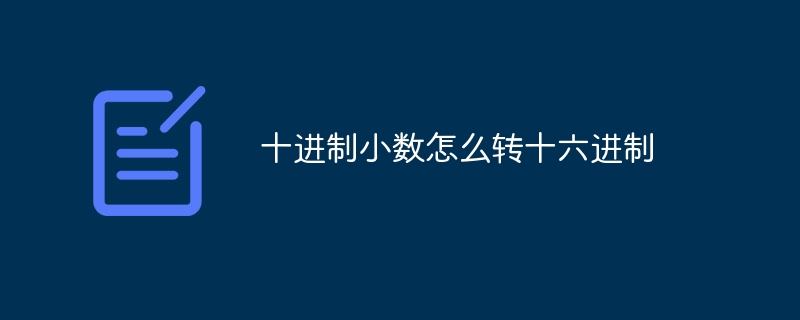
The operating system for this tutorial: Windows 10 system, DELL G3 computer.
Converting decimal to hexadecimal is a common numerical conversion problem. In this article, we will detail how to convert decimal to hexadecimal and provide some examples to help readers better understand the process.
First, let’s review the basic concepts of decimal and hexadecimal. In the decimal system, we use numbers from 0 to 9 to represent numerical values. In the hexadecimal system, in addition to the numbers 0 to 9, the letters A to F are also used to represent the values from 10 to 15.
To convert a decimal fraction to hexadecimal, we need to convert the decimal part to the decimal part of hexadecimal and the integer part to the integer part of hexadecimal. The following are the specific steps:
Step 1: Convert the decimal fraction to a hexadecimal fraction
First, multiply the decimal fraction by 16 and take the integer part of the result as The first digit of the hexadecimal fractional part. Then, multiply the fractional part by another 16 and use the integer part of the result as the second digit of the decimal part. Repeat this process until the decimal part is zero or the desired precision is achieved.
For example, let's say we want to convert the decimal fraction 0.625 to hexadecimal. First, multiply 0.625 by 16 to get 10. Therefore, the first digit of the fractional part of the hexadecimal number is A. Then, multiply the fractional part of 0.625 by 16 to get 10. Therefore, the second digit of the hexadecimal fractional part is also A. Since the fractional part is zero, the conversion process ends. Therefore, the hexadecimal representation of 0.625 is 0.625 = 0. A A.
Step 2: Convert the decimal integer part to the hexadecimal integer part
Divide the decimal integer part by 16 and use the integer part of the result as the lowest hexadecimal integer part digits. Then, multiply the remainder of the division result by 16 and use the integer part of the result as the next digit of the hexadecimal integer part. Repeat this process until the division result is zero.
For example, suppose we want to convert the decimal integer 123 to hexadecimal. First, divide 123 by 16 to get 7 remainder 11. Therefore, the lowest digit of the hexadecimal integer part is B. Then, divide the division result 7 by 16 to get 0 remainder 7. Therefore, the next digit in the hexadecimal integer part is 7. Since the result of the division is zero, the conversion process ends. Therefore, the hexadecimal representation of 123 is 123 = 7B.
Finally, the hexadecimal integer part and the decimal part are combined to get the final hexadecimal representation.
To summarize, we have introduced the steps to convert decimal to hexadecimal. With these steps we can convert any decimal fraction to hexadecimal. Here are some examples to help readers better understand this process:
Example 1: Convert decimal 0.125 to hexadecimal.
Step 1: 0.125 * 16 = 2, the first digit of the hexadecimal decimal part is 2.
Step 2: The decimal part is zero and the conversion process is over.
Therefore, the hexadecimal representation of 0.125 is 0.125 = 0.2.
Example 2: Convert decimal 0.3 to hexadecimal.
Step 1: 0.3 * 16 = 4.8, the first digit of the hexadecimal decimal part is 4.
Step 2: 0.8 * 16 = 12.8, the second digit of the hexadecimal decimal part is C.
Step 3: 0.8 * 16 = 12.8, the third digit of the hexadecimal decimal part is C.
Step 4: The decimal part is zero and the conversion process is over.
Therefore, the hexadecimal representation of 0.3 is 0.3 = 0.4CC.
Through these examples, we can see the process of converting decimal fractions to hexadecimal. This process can be applied to any decimal fraction, helping us better understand and use hexadecimal values.
The above is the detailed content of How to convert decimal to hexadecimal. For more information, please follow other related articles on the PHP Chinese website!

Hot AI Tools

Undresser.AI Undress
AI-powered app for creating realistic nude photos

AI Clothes Remover
Online AI tool for removing clothes from photos.

Undress AI Tool
Undress images for free

Clothoff.io
AI clothes remover

AI Hentai Generator
Generate AI Hentai for free.

Hot Article

Hot Tools

Notepad++7.3.1
Easy-to-use and free code editor

SublimeText3 Chinese version
Chinese version, very easy to use

Zend Studio 13.0.1
Powerful PHP integrated development environment

Dreamweaver CS6
Visual web development tools

SublimeText3 Mac version
God-level code editing software (SublimeText3)

Hot Topics
 How to convert hexadecimal string to number in php
Oct 26, 2021 pm 06:36 PM
How to convert hexadecimal string to number in php
Oct 26, 2021 pm 06:36 PM
How to convert a hexadecimal string to a number in PHP: 1. Use the hexdec() function with the syntax "hexdec(hexdecimal string)"; 2. Use the base_convert() function with the syntax "bindec(hexadecimal string)" String, 16, 10)".
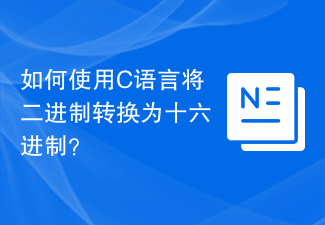 How to convert binary to hexadecimal using C language?
Sep 01, 2023 pm 06:57 PM
How to convert binary to hexadecimal using C language?
Sep 01, 2023 pm 06:57 PM
Binary numbers are represented by 1s and 0s. The 16-bit hexadecimal number system is {0,1,2,3…..9,A(10),B(11),…F(15)} in order to convert from binary representation to hexadecimal Represents that the bit string ID is grouped into 4-bit chunks, called nibbles starting from the least significant side. Each block is replaced with the corresponding hexadecimal number. Let us see an example to get a clear understanding of hexadecimal and binary number representation. 001111100101101100011101 3 E 5 B&nb
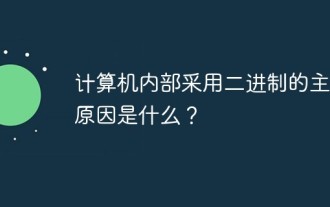 What is the main reason for using binary within computers?
Apr 04, 2019 pm 02:25 PM
What is the main reason for using binary within computers?
Apr 04, 2019 pm 02:25 PM
The main reasons why computers use binary systems: 1. Computers are composed of logic circuits. Logic circuits usually only have two states, the switch is on and off, and these two states can be represented by "1" and "0"; 2. Only two numbers, 0 and 1, are used in the binary system, which is less error-prone during transmission and processing, thus ensuring high reliability of the computer.
 How to convert binary to decimal in JavaScript?
Aug 26, 2023 pm 02:21 PM
How to convert binary to decimal in JavaScript?
Aug 26, 2023 pm 02:21 PM
In this tutorial, we will learn to convert binary to decimal in JavaScript. Binary numbers are used in digital electronics. It is a string consisting of '0' and '1', representing a number relative to base 2. Following are the different ways to convert binary numbers to decimal numbers. Using parseInt() Method In JavaScript, the parseInt() method is very useful for extracting numbers from strings. We can define the base of a number as a parameter in the parseInt() method. Syntax Users can use the parseInt() method to convert binary to decimal by following the following syntax. letbinary="0101";le
 Decoding and encoding hexadecimal numbers using Python
Aug 19, 2023 pm 02:09 PM
Decoding and encoding hexadecimal numbers using Python
Aug 19, 2023 pm 02:09 PM
In this article, we will learn how to decode and encode hexadecimal numbers using Python. Methods used Using the binascii module Using the base64 module Method 1: Using the Binascii module In the binascii module, there are several methods to convert between binary and different ASCII-encoded binary representations. If you just need to encode or decode a raw string of hexadecimal digits, use the binascii module. Algorithm (Steps) Following are the algorithms/steps to perform the required task. −Use the import keyword to import the binascii module. Create a variable to store the input byte string. b2a_ using binascii module
 C program to convert decimal to binary?
Sep 08, 2023 pm 05:45 PM
C program to convert decimal to binary?
Sep 08, 2023 pm 05:45 PM
Convert an integer from decimal (base-10) to binary (base-2). Assuming the size of the integer is 32 bits, the number needs to be divided by the base. It is used by computers to change integer values into bytes for the computer. Input:10Output:1010 indicates that if the decimal number is 1010 divided by 2, the remainder is zero. Therefore, 0. Divide 10 by 2. The new number is 10/2=5. When dividing by 5, the remainder is 1. So it's 1. Divide 5 by 2. The new number is 5/2=2. When 2 is divided by 2 the remainder is zero. Therefore, 0. Divide 2 by 2. The new number is 2/2=1. When 1 is divided by 2 the remainder is 1. Therefore, it is 1. Divide 1 by 2. The new number is 1/2=0. number becomes =0. in reverse order
 How to convert hex encoding e8 af 9a to Chinese in PHP?
Feb 27, 2024 pm 04:09 PM
How to convert hex encoding e8 af 9a to Chinese in PHP?
Feb 27, 2024 pm 04:09 PM
Title: Example of converting hexadecimal encoding to Chinese characters in PHP In PHP, if we need to convert hexadecimal encoding to Chinese characters, we can do it by using the hex2bin() function. A specific code example is given below:
 Java program example showing how to use hexadecimal
Sep 10, 2023 pm 11:37 PM
Java program example showing how to use hexadecimal
Sep 10, 2023 pm 11:37 PM
Here,theusageofHexadecimalshallbedemonstratedthroughtheJavaProgram.LetusgetacquaintedwiththetermHexadecimalbeforeseeingaJavaprogram.TheHexadecimalisatypeofnumbersystemthathasabasevalueof16.Thereare16symbolsrepresentinghexadecimalnumbers.Thesesymbolso





