
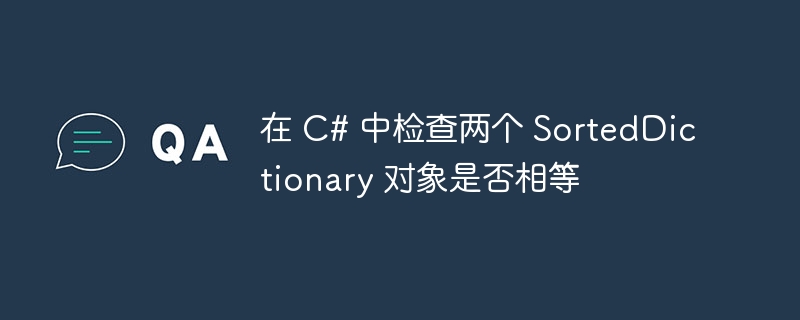
SortedDictionary in C# is a binary tree based implementation that maintains its elements in key order. It is a collection of key/value pairs sorted by key. This article will guide you step by step on how to check if two SortedDictionary objects are equal in C#. Finally, you'll become adept at determining whether two SortedDictionary objects contain the same elements and are equal.
#Before proceeding, it is important to understand what a SortedDictionary is. It is a binary tree-based collection in C# that stores key-value pairs in sorted order of keys. It is part of the System.Collections.Generic namespace.
This is an example of SortedDictionary -
SortedDictionary<string, int> sortedDict = new SortedDictionary<string, int>() {
{"One", 1},
{"Two", 2},
{"Three", 3}
};
One of the simplest ways to check whether two SortedDictionary objects are equal is to use the SequenceEqual method in the System.Linq namespace. Since SortedDictionary automatically maintains the order of elements based on key, you can use SequenceEqual directly for comparison.
Here is a code snippet demonstrating this -
using System;
using System.Collections.Generic;
using System.Linq;
public class Program {
public static void Main() {
SortedDictionary<string, int> sortedDict1 = new SortedDictionary<string, int>() {
{"One", 1},
{"Two", 2},
{"Three", 3}
};
SortedDictionary<string, int> sortedDict2 = new SortedDictionary<string, int>() {
{"One", 1},
{"Two", 2},
{"Three", 3}
};
bool areEqual = sortedDict1.SequenceEqual(sortedDict2);
Console.WriteLine("SortedDictionaries equal: " + areEqual);
}
}
SortedDictionaries equal: True
If you want to compare based on the values of SortedDictionaries instead of keys, or if you want to implement complex comparison logic, you can use a custom EqualityComparer.
Here’s how you can do it −
using System;
using System.Collections.Generic;
using System.Linq;
class DictionaryComparer<TKey, TValue> : IEqualityComparer<SortedDictionary<TKey, TValue>> {
public bool Equals(SortedDictionary<TKey, TValue> x, SortedDictionary<TKey, TValue> y) {
// Check whether the dictionaries are equal
return x.Count == y.Count && !x.Except(y).Any();
}
public int GetHashCode(SortedDictionary<TKey, TValue> obj) {
int hash = 0;
foreach (var pair in obj) {
hash ^= pair.GetHashCode();
}
return hash;
}
}
public class Program {
public static void Main() {
SortedDictionary<string, int> sortedDict1 = new SortedDictionary<string, int>() {
{"One", 1},
{"Two", 2},
{"Three", 3}
};
SortedDictionary<string, int> sortedDict2 = new SortedDictionary<string, int>() {
{"One", 1},
{"Two", 2},
{"Three", 3}
};
DictionaryComparer<string, int> comparer = new DictionaryComparer<string, int>();
bool areEqual = comparer.Equals(sortedDict1, sortedDict2);
Console.WriteLine("SortedDictionaries equal: " + areEqual);
}
}
In this example, we create a custom equality comparator that implements the IEqualityComparer interface. The Equals method checks if two SortedDictionary have the same number of elements and if there are any elements in the first SortedDictionary that are not in the second SortedDictionary.
SortedDictionaries equal: True
In C#, you can use the SequenceEqual method or a custom EqualityComparer to check whether two SortedDictionary objects are equal. While the SequenceEqual method is fast and simple, a custom EqualityComparer provides a more flexible solution for more complex comparison requirements. This custom comparator can be customized to your specific needs, including comparisons based on values or any other custom logic.
The above is the detailed content of Check if two SortedDictionary objects are equal in C#. For more information, please follow other related articles on the PHP Chinese website!




