Explore the power of async and wait in JavaScript
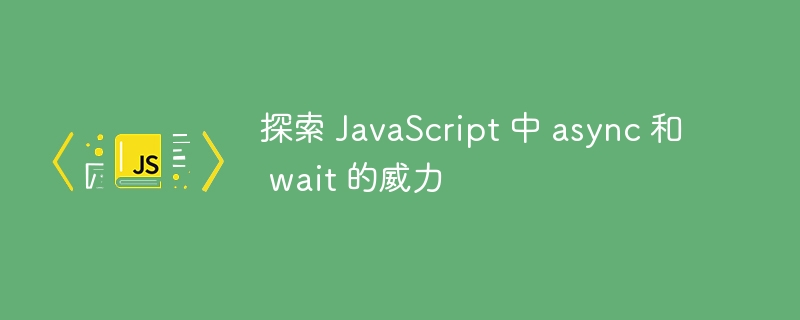
In my previous tutorial, we covered the basics of Promises in JavaScript. I said at the end of the article that promises allow us to run our code asynchronously.
In this tutorial, we will learn about the async and await keywords in JavaScript, which allow us to use Promises effectively and write cleaner asynchronous code.
Definition async Function
Let’s start with asynchronous functions. Consider the following greeting function:
function greet() {
return "Hello, World!";
}
// Outputs: Hello, World!
console.log(greet());
This is just a regular JavaScript function we've seen before. All it does is return a string that says "Hello, World!" However, we can turn this into an asynchronous function by just adding async in front of it, like this:
async function greet() {
return "Hello, World!";
}
// Outputs: Promise { <state>: "fulfilled", <value>: "Hello, World!" }
console.log(greet());
This time, the function returns a Promise object with its state property set to Completed and its value set to Hello, World! In other words, the promise was resolved successfully.
We still return the string "Hello, World!" in the function definition. However, using the async keyword means that the return value will be wrapped in a resolved Promise object. The value of the resolved Promise will be the same as the value we returned from the async function.
You can also return your own promise from an async function like this:
async function greet() {
return Promise.resolve("Hello, World!");
}
// Outputs: Hello, World!
greet().then((value) => console.log(value));
Basically, the async keyword helps us define a function that always returns a promise. You can explicitly return a Promise yourself, or have the function wrap any return value that is not a Promise into a Promise.
await Keywords
Any async function can contain zero or more await expressions. It is important to remember that the await keyword is only valid inside an async function. The await keyword is used to wait for a Promise to resolve or be rejected, and then get the completed value.
We use the await keyword, the syntax is as follows:
await expression
The expression can be a native Promise, in which case it is used directly and natively waited. In this case, there will be no implicit call to then(). The expression can be a thenable object, in which case a new Promise will be constructed by calling the then() method. The expression can also be a non-thenable value. In this case, an already implemented Promise will be constructed for us to use.
Suppose a promise has been fulfilled. async The execution of the function will still be suspended until the next tick. It's important to remember this.
The following is an example of using the await keyword in an async function:
async function greet() {
let greeting = await "Hello, World!";
return greeting;
}
// Outputs: [Function: Promise]
console.log(greet().constructor);
// Outputs: Hello, World!
greet().then((msg) => console.log(msg));
Here is another example of using the await keyword with an async function when using Promise explicitly:
async function greet() {
let greeting = new Promise((resolve) => {
setTimeout(() => {
resolve("Hello, World!");
}, 2000);
});
return greeting;
}
// Outputs: [Function: Promise]
console.log(greet().constructor);
// Outputs: Hello, World!
greet().then((msg) => console.log(msg));
This time, we explicitly use a Promise that resolves in 2 seconds. Therefore, the "Hello, World" greeting will be printed after two seconds.
Understand the execution order of statements
We will now write two different greeting functions and see the order in which they output their results.
function n_greet(person) {
return `Hello, ${person}!`;
}
async function a_greet(person) {
let greeting = await `Hello, ${person}!`;
return greeting;
}
Our first function n_greet() is a normal function that returns a string as output. Our second function is the async function, which uses an expression after the await keyword. The return value in this case is a fulfilled promise.
Here is the code snippet that calls all these functions and logs the output:
a_greet("Andrew").then((msg) => console.log(msg));
console.log(n_greet("Adam"));
/* Output in order:
Hello, Adam!
Hello, Andrew! */
Greetings from Adam n_greet() The function call has ended. However, he was first welcomed in output. This is because the function call returns a string directly.
a_greet() The function call that greets Andrew at the beginning leads to the construction of a promise that has been fulfilled. However, execution remains suspended until the next clock cycle. That's why the output greeting appears after the greeting to Adam.
Now, we will define a slightly more complex async function that contains multiple statements. One of these statements will have the await keyword. You will see that using the await keyword in an async function pauses the execution of other statements following the await statement.
function timeout(ms) {
return new Promise(resolve => setTimeout(resolve, ms))
}
async function aa_greet(person) {
console.log("Before Await...");
await timeout(2000);
let greeting = `Hello, ${person}!`;
console.log("After Await...");
return greeting;
}
Our async function contains an explicitly defined Promise, preceded by the await keyword. This means that the await keyword will wait for the Promise to be fulfilled and then return the fulfilled value. The promise will take 2 seconds to materialize, so after about 2 seconds we should see "After Await..." in the console log.
This is a code snippet that will record some statements of our async function:
console.log("Before Greeting Function...");
aa_greet("Monty").then((msg) => console.log(msg));
console.log("After Greeting Function...");
/* Output in Order
23:42:15.327 Before Greeting Function...
23:42:15.331 Before Await...
23:42:15.331 After Greeting Function...
23:42:17.333 After Await...
23:42:17.333 Hello, Monty! */
首先记录字符串“Before Greeting Function...”,因为这是我们进行的第一次调用。之后,我们调用 aa_greet() 函数。这会导致输出字符串“Before Await...”。然后,浏览器遇到 await 关键字。所以它等待承诺解决。与此同时,aa_greet()函数之外的代码继续执行。这就是为什么我们在下一个日志条目中得到“After Greeting Function...”字符串作为输出。
一旦承诺得到解决,浏览器就会继续执行,我们会得到“After Await...”作为输出。最后,我们解析的问候语作为承诺返回,因为我们使用 async 函数。我们对这个已解决的 Promise 调用 then() 方法并记录“Hello, Monty!”到控制台。
通过 Fetch API 使用 async 和 await
await 关键字的一个常见用例是从远程 API 获取数据。这允许比嵌套回调或承诺链更干净的代码。
async function getData() {
// use the fetch API to fetch data from an API endpoint
const response = await fetch('https://jsonplaceholder.typicode.com/todos/1');
// check if the response is okay (HTTP status code 200-299)
if (!response.ok) {
throw new Error(`HTTP error! Status: ${response.status}`);
}
// parse the response as JSON
const data = await response.json();
return data;
}
在此函数中,首先我们等待对 API 查询的初始响应。如果响应正常,我们就会等待 JSON 格式的完整响应数据。我们返回 JSON 数据,但请记住,由于这是一个异步函数,因此我们实际上返回一个最终解析为该数据的 Promise。因此,如果您想访问结果数据,您必须再次使用类似await关键字的东西!
const data = await getData();
最终想法
在上一篇教程中了解了 Promise 对象后,我们在本教程中讨论了 async 函数和 await 关键字。您现在应该能够编写自己的 async 函数,使用 await 关键字来使用更清晰、更易读的代码实现基于 Promise 的行为。
The above is the detailed content of Explore the power of async and wait in JavaScript. For more information, please follow other related articles on the PHP Chinese website!

Hot AI Tools

Undresser.AI Undress
AI-powered app for creating realistic nude photos

AI Clothes Remover
Online AI tool for removing clothes from photos.

Undress AI Tool
Undress images for free

Clothoff.io
AI clothes remover

AI Hentai Generator
Generate AI Hentai for free.

Hot Article

Hot Tools

Notepad++7.3.1
Easy-to-use and free code editor

SublimeText3 Chinese version
Chinese version, very easy to use

Zend Studio 13.0.1
Powerful PHP integrated development environment

Dreamweaver CS6
Visual web development tools

SublimeText3 Mac version
God-level code editing software (SublimeText3)

Hot Topics
 Replace String Characters in JavaScript
Mar 11, 2025 am 12:07 AM
Replace String Characters in JavaScript
Mar 11, 2025 am 12:07 AM
Detailed explanation of JavaScript string replacement method and FAQ This article will explore two ways to replace string characters in JavaScript: internal JavaScript code and internal HTML for web pages. Replace string inside JavaScript code The most direct way is to use the replace() method: str = str.replace("find","replace"); This method replaces only the first match. To replace all matches, use a regular expression and add the global flag g: str = str.replace(/fi
 Custom Google Search API Setup Tutorial
Mar 04, 2025 am 01:06 AM
Custom Google Search API Setup Tutorial
Mar 04, 2025 am 01:06 AM
This tutorial shows you how to integrate a custom Google Search API into your blog or website, offering a more refined search experience than standard WordPress theme search functions. It's surprisingly easy! You'll be able to restrict searches to y
 8 Stunning jQuery Page Layout Plugins
Mar 06, 2025 am 12:48 AM
8 Stunning jQuery Page Layout Plugins
Mar 06, 2025 am 12:48 AM
Leverage jQuery for Effortless Web Page Layouts: 8 Essential Plugins jQuery simplifies web page layout significantly. This article highlights eight powerful jQuery plugins that streamline the process, particularly useful for manual website creation
 Build Your Own AJAX Web Applications
Mar 09, 2025 am 12:11 AM
Build Your Own AJAX Web Applications
Mar 09, 2025 am 12:11 AM
So here you are, ready to learn all about this thing called AJAX. But, what exactly is it? The term AJAX refers to a loose grouping of technologies that are used to create dynamic, interactive web content. The term AJAX, originally coined by Jesse J
 What is 'this' in JavaScript?
Mar 04, 2025 am 01:15 AM
What is 'this' in JavaScript?
Mar 04, 2025 am 01:15 AM
Core points This in JavaScript usually refers to an object that "owns" the method, but it depends on how the function is called. When there is no current object, this refers to the global object. In a web browser, it is represented by window. When calling a function, this maintains the global object; but when calling an object constructor or any of its methods, this refers to an instance of the object. You can change the context of this using methods such as call(), apply(), and bind(). These methods call the function using the given this value and parameters. JavaScript is an excellent programming language. A few years ago, this sentence was
 Improve Your jQuery Knowledge with the Source Viewer
Mar 05, 2025 am 12:54 AM
Improve Your jQuery Knowledge with the Source Viewer
Mar 05, 2025 am 12:54 AM
jQuery is a great JavaScript framework. However, as with any library, sometimes it’s necessary to get under the hood to discover what’s going on. Perhaps it’s because you’re tracing a bug or are just curious about how jQuery achieves a particular UI
 10 Mobile Cheat Sheets for Mobile Development
Mar 05, 2025 am 12:43 AM
10 Mobile Cheat Sheets for Mobile Development
Mar 05, 2025 am 12:43 AM
This post compiles helpful cheat sheets, reference guides, quick recipes, and code snippets for Android, Blackberry, and iPhone app development. No developer should be without them! Touch Gesture Reference Guide (PDF) A valuable resource for desig
 How do I create and publish my own JavaScript libraries?
Mar 18, 2025 pm 03:12 PM
How do I create and publish my own JavaScript libraries?
Mar 18, 2025 pm 03:12 PM
Article discusses creating, publishing, and maintaining JavaScript libraries, focusing on planning, development, testing, documentation, and promotion strategies.






