 Backend Development
Backend Development
 C++
C++
 Check if the greatest common divisor in an array can be made greater than 1 by replacing pairs with their product
Check if the greatest common divisor in an array can be made greater than 1 by replacing pairs with their product
Check if the greatest common divisor in an array can be made greater than 1 by replacing pairs with their product
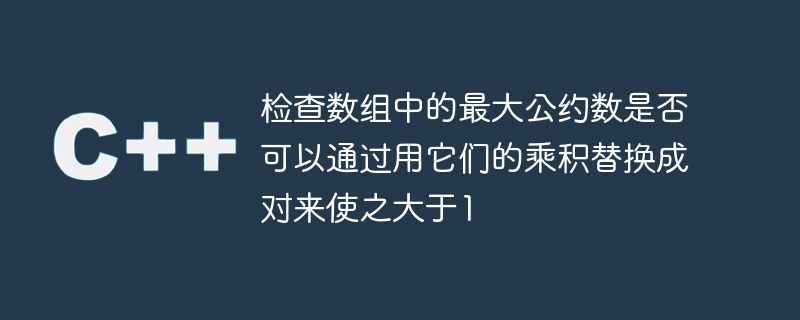
In this article, we aim to explore a fascinating question about the Greatest Common Divisor (GCD) of arrays in various programming languages, focusing on C. We will demonstrate an algorithmic approach that utilizes pairwise element exchanges and the number of their products to verify whether it is possible to improve GCD above 1. In addition, we will provide other ways to solve this problem, each with its syntax definition. In addition to these solutions, we will also present two complete executable codes that contain these methods.
grammar
To ensure a clear understanding of subsequent code examples, we must evaluate and understand the syntax used before doing so.
#include <iostream>
#include <vector>
using namespace std;
int gcd(int a, int b) {
if (b == 0)
return a;
return gcd(b, a % b);
}
bool canIncreaseGCD(vector<int>& arr) {
// Your implementation goes here
}
algorithm
Let's dig into the question of whether the greatest common divisor of an array can be enhanced by swapping the product of a pair of elements. We will proceed as follows:
To simplify the search process of using the Euclidean algorithm to obtain the greatest common divisor (GCD) of two specific numbers, creating a helper function called "gcd(a,b)" will bring huge benefits s help. This method takes two input integers "a" and "b" and once processed through that variable returns their resulting "GDC" value as output data, thus significantly simplifying what you need to do to obtain various scalar and/or product quantities. Numerical query for GDC information.
Called "canIncreaseGCD", our team suggested creating a boolean function that requires an input parameter called 'arr' - representing the array of GCD values that need to be evaluated. The goal is to check if there are any possible operations that can enhance this value by returning "true" or "false".
method
Now, let’s discuss two different methods −
method one
Initialize the variable currentGCD to the greatest common divisor of the first two elements in the array.
Check each element in the array, starting from the third element, and calculate its greatest common divisor (GCD) using the currentGCD value. This process is repeated for each subsequent element.
In the case where the highest common factor of the current GDC relative to the element is greater than one value, an adjustment (currentGDC) is required so that the adjustment is equal to the highest value/common factor introduced.
Return true from the canIncreaseGCD function if currentGCD becomes greater than 1 during the iteration.
Example
is:Example
#include <iostream>
#include <vector>
using namespace std;
int gcd(int a, int b) {
if (b == 0)
return a;
return gcd(b, a % b);
}
bool canIncreaseGCD(vector<int>& arr) {
int currentGCD = gcd(arr[0], arr[1]);
for (int i = 2; i < arr.size(); i++) {
if (gcd(arr[i], currentGCD) > 1) {
currentGCD = gcd(arr[i], currentGCD);
return true;
}
}
return false;
}
int main() {
vector<int> arr = {2, 3, 4, 5, 6};
if (canIncreaseGCD(arr)) {
cout << "The GCD of the array can be increased." << endl;
} else {
cout << "The GCD of the array cannot be increased." << endl;
}
return 0;
}
Output
The GCD of the array cannot be increased.
explain
This method is designed to verify whether the greatest common divisor (GCD) of an array is enhanced by replacing a pair of elements with their product. First, the code defines a function that calculates GCD based on Euclidean algorithm. Subsequently, CanIncreaseGCD is introduced to initialize currentGCD using the GCD of the first two elements in vector arr. It further compares the GCD of each subsequent element with currentGDC and updates currentGDC if the GCD of an element and currentGDC exceeds 1. During the iteration, if currentGDC exceeds 1, we can increment the GCD of the array and return true; otherwise, return false, indicating that this method failed for this particular sequence of numbers. The main function demonstrates its use using an example array and prints its response after evaluating whether canIncreaseGDC can increment its corresponding GDC value.
Method Two
Initialize the variable totalGCD to the greatest common divisor of all elements in the array.
Iterate over the array and calculate the greatest common divisor of each element with totalGCD.
If the greatest common divisor of an element and totalGCD is greater than 1, return true from the canIncreaseGCD function.
If no element that increases the greatest common divisor is found when the iteration is completed, false is returned.
Example
is:Example
#include <iostream>
#include <vector>
using namespace std;
int gcd(int a, int b) {
if (b == 0)
return a;
return gcd(b, a % b);
}
bool canIncreaseGCD(vector<int>& arr) {
int totalGCD = arr[0];
for (int i = 1; i < arr.size(); i++) {
totalGCD = gcd(arr[i], totalGCD);
if (totalGCD > 1)
return true;
}
return false;
}
int main() {
vector<int> arr = {2, 3, 4, 5, 6};
if (canIncreaseGCD(arr)) {
cout << "The GCD of the array can be increased." << endl;
} else {
cout << "The GCD of the array cannot be increased." << endl;
}
return 0;
}
Output
The GCD of the array cannot be increased.
explain
Another goal of Method 2 is to verify whether substitution of pairs of elements in the array can increase their greatest common divisor (GCD). The code structure is similar to the one used in Method 1. First, it includes a gcd function for calculating the GDC between two numbers, and then provides a canIncreaseGDC function that accepts an array vector as input. By first initializing totalGCG using only its first element, and as it subsequently iterates over subsequent elements, it systematically evaluates each corresponding calculated value in relation to totalCGC - True if the current output proves to be higher than one, indicating the overall CGC was indeed incremented, otherwise False indicating that there was no appropriate increment after the search was completed. So, again, this approach works effectively in situations comparable to the examples used in our main demonstration.
in conclusion
In this article, we explore issues related to the Greatest Common Divisor (GCD) of arrays in C. We discussed an algorithmic approach to determining whether the GCD of an array can be greater than 1 by substituting the product of pairs of elements. We provide the syntax of the method used in the code snippet and propose two different ways to solve the problem. Two complete executable code examples are also provided for each method. By applying these methods, you can effectively determine whether the GCD of an array can be increased, opening up possibilities for further problem resolution.
The above is the detailed content of Check if the greatest common divisor in an array can be made greater than 1 by replacing pairs with their product. For more information, please follow other related articles on the PHP Chinese website!

Hot AI Tools

Undresser.AI Undress
AI-powered app for creating realistic nude photos

AI Clothes Remover
Online AI tool for removing clothes from photos.

Undress AI Tool
Undress images for free

Clothoff.io
AI clothes remover

Video Face Swap
Swap faces in any video effortlessly with our completely free AI face swap tool!

Hot Article

Hot Tools

Notepad++7.3.1
Easy-to-use and free code editor

SublimeText3 Chinese version
Chinese version, very easy to use

Zend Studio 13.0.1
Powerful PHP integrated development environment

Dreamweaver CS6
Visual web development tools

SublimeText3 Mac version
God-level code editing software (SublimeText3)

Hot Topics
 1387
1387
 52
52
 What are the advantages and disadvantages of C++ function macro definition?
Apr 11, 2024 pm 04:54 PM
What are the advantages and disadvantages of C++ function macro definition?
Apr 11, 2024 pm 04:54 PM
Although function macro definition can simplify code and improve performance, it also has disadvantages: type insecurity, debugging difficulties, naming conflicts, and code redundancy. After weighing the pros and cons, it's crucial to make informed decisions when using function macros.
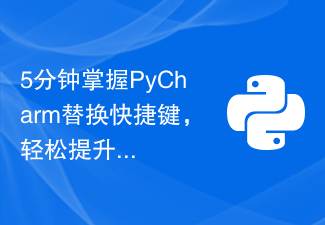 Master PyCharm replacement shortcut keys in 5 minutes and easily increase your programming speed!
Feb 22, 2024 am 10:57 AM
Master PyCharm replacement shortcut keys in 5 minutes and easily increase your programming speed!
Feb 22, 2024 am 10:57 AM
PyCharm is a commonly used Python integrated development environment with rich functions and shortcut keys that can help developers improve programming efficiency. In the daily programming process, mastering PyCharm's shortcut key replacement skills can help developers complete tasks more quickly. This article will introduce you to some commonly used replacement shortcut keys in PyCharm to help you easily improve your programming speed. 1.Ctrl+R replacement In PyCharm, you can use the Ctrl+R shortcut key to perform replacement operations.
 PyCharm Beginner's Guide: Comprehensive Analysis of Replacement Functions
Feb 25, 2024 am 11:15 AM
PyCharm Beginner's Guide: Comprehensive Analysis of Replacement Functions
Feb 25, 2024 am 11:15 AM
PyCharm is a powerful Python integrated development environment with rich functions and tools that can greatly improve development efficiency. Among them, the replacement function is one of the functions frequently used in the development process, which can help developers quickly modify the code and improve the code quality. This article will introduce PyCharm's replacement function in detail, combined with specific code examples, to help novices better master and use this function. Introduction to the replacement function PyCharm's replacement function can help developers quickly replace specified text in the code
 Replace the class name of an element using jQuery
Feb 24, 2024 pm 11:03 PM
Replace the class name of an element using jQuery
Feb 24, 2024 pm 11:03 PM
jQuery is a classic JavaScript library that is widely used in web development. It simplifies operations such as handling events, manipulating DOM elements, and performing animations on web pages. When using jQuery, you often encounter situations where you need to replace the class name of an element. This article will introduce some practical methods and specific code examples. 1. Use the removeClass() and addClass() methods jQuery provides the removeClass() method for deletion
 Detailed explanation of how to use C language to find the greatest common divisor
Feb 18, 2024 pm 11:10 PM
Detailed explanation of how to use C language to find the greatest common divisor
Feb 18, 2024 pm 11:10 PM
Detailed explanation of the method of finding the greatest common divisor in C language The greatest common divisor (GCD, Greatest Common Divisor) is a commonly used concept in mathematics, which refers to the largest divisor among several integers. In C language, we can use many methods to find the greatest common divisor. This article will detail several of these common methods and provide specific code examples. Method 1: Euclidean division is a classic method for finding the greatest common divisor of two numbers. Its basic idea is to continuously divide the divisors and remainders of two numbers
 PyCharm replaces shortcut keys to make programming more convenient!
Feb 21, 2024 pm 12:03 PM
PyCharm replaces shortcut keys to make programming more convenient!
Feb 21, 2024 pm 12:03 PM
PyCharm is an integrated development environment popular among programmers. It provides powerful functions and tools to make programming more efficient and convenient. In PyCharm, reasonable setting and replacement of shortcut keys is one of the keys to improving programming efficiency. This article will introduce how to replace shortcut keys in PyCharm to make programming more convenient. 1. Why should we replace shortcut keys? In PyCharm, shortcut keys can help programmers quickly complete various operations and improve programming efficiency. However, everyone has different habits, and some people may
 Detailed explanation of C++ function calling mechanism
Apr 11, 2024 pm 02:12 PM
Detailed explanation of C++ function calling mechanism
Apr 11, 2024 pm 02:12 PM
The function calling mechanism in C++ involves passing arguments to a function and executing its code, returning the result if one exists. There are two ways to pass parameters: pass by value (modifications are made inside the function) and pass by reference (modifications are reflected in the caller). In value passing, value modifications within the function do not affect the original value (such as printValue), while modifications in reference passing affect the original value (such as printReference).
 How to replace a word in Excel using Python?
Sep 16, 2023 pm 10:21 PM
How to replace a word in Excel using Python?
Sep 16, 2023 pm 10:21 PM
In Python, we can replace one word with another word in Excel using a third-party Python library called openpyxl. Microsoft Excel is a useful tool for managing and analyzing data. Using Python, we can automate some Excel data management tasks. In this article, we will learn how to replace a word in Excel using Python. Before installing openpyxl to replace Word in Excel, we need to install the openpyxl library in the system using the Python package manager. To install openpyxl, enter the following command in the terminal or command prompt. Pipinst



