Save API data to CSV format using Python

In the world of data-driven applications and analytics, APIs (Application Programming Interfaces) play a vital role in retrieving data from various sources. When working with API data, you often need to store the data in a format that is easy to access and manipulate. One such format is CSV (Comma Separated Values), which allows tabular data to be organized and stored efficiently. This article will explore the process of saving API data to CSV format using the powerful programming language Python. By following the steps outlined in this guide, we will learn how to retrieve data from the API, extract relevant information, and store it in a CSV file for further analysis and processing. Let’s dive into the world of API data processing with Python and unlock the potential of the CSV format.
Let's assume for a moment that we have an API endpoint that provides us with some data in JSON format. Our goal is to take this data and store it as a CSV file so it can be easily manipulated and analyzed.
Import required libraries
The first step involves importing the necessary libraries to facilitate handling API requests and performing CSV operations. These libraries are crucial because they provide predefined functions and classes that simplify working with API data and CSV files.
In this particular case, we will import two important libraries: requests and csv. The requests library is used to make HTTP requests, allowing us to retrieve data from the API. The csv library, on the other hand, provides us with tools to work with CSV files, allowing us to read, write, and manipulate tabular data.
This is the code to import the library:
import requests import csv
By including these import statements in our code, we ensure that we have access to the necessary functions and classes provided by the requests and csv libraries throughout our program. This allows us to efficiently process API data and perform CSV operations.
Make an API request
After importing the required libraries, the next step is to make an API request to get the data. For the purposes of this example, let's assume we want to get a list of users via an API endpoint. We will use the requests library to send HTTP GET requests and get JSON data.
This is a sample code:
response = requests.get('https://api.example.com/users')
data = response.json()
By executing this code, the data variable will contain the JSON data retrieved from the API endpoint. This data can then be further processed, extracted, transformed, and then saved to a CSV file, as described in the subsequent steps of this article.
Extracting and preparing data
After retrieving the JSON data from the API, we extract the relevant information and format it for CSV storage. Assuming that the API response includes user objects with attributes such as name, email, and age, our goal is to create a list of dictionaries representing each user. This enables efficient data organization and simplifies subsequent operations. By iterating over the API responses, extracting the required attributes, and building a user dictionary, we ensure the data is appropriately structured for CSV storage and further analysis.
Here is a sample code snippet to illustrate this step:
users = []
for user in data:
user_info = {
'Name': user['name'],
'Email': user['email'],
'Age': user['age']
}
users.append(user_info)
In the previously mentioned code snippet, we first generate an empty list named users to hold the extracted data. After that, we iterate over each user object in the data variable, which contains the API response. We collect important information about each user, including their name, email address and age.
Save data to CSV file
The following steps are to extract the data in the correct way and format it before saving it into a CSV file. In this step, we will create a CSV writer using the csv module and write the data line by line into a file.
This is a sample code:
filename = 'users.csv'
with open(filename, 'w', newline='') as csvfile:
writer = csv.DictWriter(csvfile, fieldnames=['Name', 'Email', 'Age'])
writer.writeheader()
writer.writerows(users)
In the above code snippet, we specified the file name of the CSV file, such as "users.csv". We then use the open() function to open the file in write mode.
After running this code, the data will be saved to a CSV file users.csv with the provided column headers. To examine the output, open the file in a text editor or spreadsheet program. A CSV file might be structured like this:
Name,Email,Age John Doe,john@example.com,25 Jane Smith,jane@example.com,30 Alex Johnson,alex@example.com,28
Each row represents a user, and each column corresponds to the attributes we extracted in the previous step.
By saving the data to a CSV file, we create a portable and easy-to-read format for further analysis and processing.
Validate CSV output
To confirm that the data has been successfully saved to the CSV file, we can read its contents and print them out. Here is a sample code:
with open(filename, 'r') as csvfile:
reader = csv.reader(csvfile)
for row in reader:
print(row)
Running the above code will print each line of the CSV file to verify that the data has been saved correctly.
in conclusion
In summary, using Python to save API data into CSV format provides a practical and efficient solution for storing and analyzing tabular data. With libraries like requests and csv, it's easy to get data from the API, extract the necessary information, and arrange it neatly into a CSV file. The CSV format integrates with various data analysis tools and simplifies data framing. The creativity of Python and the simplicity and compatibility of CSV make it a solid choice for efficiently processing and storing API data. Whether it’s user data, financial records, or any other tabular data from an API, Python and CSV provide a reliable solution.
The above is the detailed content of Save API data to CSV format using Python. For more information, please follow other related articles on the PHP Chinese website!

Hot AI Tools

Undresser.AI Undress
AI-powered app for creating realistic nude photos

AI Clothes Remover
Online AI tool for removing clothes from photos.

Undress AI Tool
Undress images for free

Clothoff.io
AI clothes remover

AI Hentai Generator
Generate AI Hentai for free.

Hot Article

Hot Tools

Notepad++7.3.1
Easy-to-use and free code editor

SublimeText3 Chinese version
Chinese version, very easy to use

Zend Studio 13.0.1
Powerful PHP integrated development environment

Dreamweaver CS6
Visual web development tools

SublimeText3 Mac version
God-level code editing software (SublimeText3)

Hot Topics
 1377
1377
 52
52
 Do mysql need to pay
Apr 08, 2025 pm 05:36 PM
Do mysql need to pay
Apr 08, 2025 pm 05:36 PM
MySQL has a free community version and a paid enterprise version. The community version can be used and modified for free, but the support is limited and is suitable for applications with low stability requirements and strong technical capabilities. The Enterprise Edition provides comprehensive commercial support for applications that require a stable, reliable, high-performance database and willing to pay for support. Factors considered when choosing a version include application criticality, budgeting, and technical skills. There is no perfect option, only the most suitable option, and you need to choose carefully according to the specific situation.
 HadiDB: A lightweight, horizontally scalable database in Python
Apr 08, 2025 pm 06:12 PM
HadiDB: A lightweight, horizontally scalable database in Python
Apr 08, 2025 pm 06:12 PM
HadiDB: A lightweight, high-level scalable Python database HadiDB (hadidb) is a lightweight database written in Python, with a high level of scalability. Install HadiDB using pip installation: pipinstallhadidb User Management Create user: createuser() method to create a new user. The authentication() method authenticates the user's identity. fromhadidb.operationimportuseruser_obj=user("admin","admin")user_obj.
 Navicat's method to view MongoDB database password
Apr 08, 2025 pm 09:39 PM
Navicat's method to view MongoDB database password
Apr 08, 2025 pm 09:39 PM
It is impossible to view MongoDB password directly through Navicat because it is stored as hash values. How to retrieve lost passwords: 1. Reset passwords; 2. Check configuration files (may contain hash values); 3. Check codes (may hardcode passwords).
 How to optimize MySQL performance for high-load applications?
Apr 08, 2025 pm 06:03 PM
How to optimize MySQL performance for high-load applications?
Apr 08, 2025 pm 06:03 PM
MySQL database performance optimization guide In resource-intensive applications, MySQL database plays a crucial role and is responsible for managing massive transactions. However, as the scale of application expands, database performance bottlenecks often become a constraint. This article will explore a series of effective MySQL performance optimization strategies to ensure that your application remains efficient and responsive under high loads. We will combine actual cases to explain in-depth key technologies such as indexing, query optimization, database design and caching. 1. Database architecture design and optimized database architecture is the cornerstone of MySQL performance optimization. Here are some core principles: Selecting the right data type and selecting the smallest data type that meets the needs can not only save storage space, but also improve data processing speed.
 Python: Exploring Its Primary Applications
Apr 10, 2025 am 09:41 AM
Python: Exploring Its Primary Applications
Apr 10, 2025 am 09:41 AM
Python is widely used in the fields of web development, data science, machine learning, automation and scripting. 1) In web development, Django and Flask frameworks simplify the development process. 2) In the fields of data science and machine learning, NumPy, Pandas, Scikit-learn and TensorFlow libraries provide strong support. 3) In terms of automation and scripting, Python is suitable for tasks such as automated testing and system management.
 How to use AWS Glue crawler with Amazon Athena
Apr 09, 2025 pm 03:09 PM
How to use AWS Glue crawler with Amazon Athena
Apr 09, 2025 pm 03:09 PM
As a data professional, you need to process large amounts of data from various sources. This can pose challenges to data management and analysis. Fortunately, two AWS services can help: AWS Glue and Amazon Athena.
 The 2-Hour Python Plan: A Realistic Approach
Apr 11, 2025 am 12:04 AM
The 2-Hour Python Plan: A Realistic Approach
Apr 11, 2025 am 12:04 AM
You can learn basic programming concepts and skills of Python within 2 hours. 1. Learn variables and data types, 2. Master control flow (conditional statements and loops), 3. Understand the definition and use of functions, 4. Quickly get started with Python programming through simple examples and code snippets.
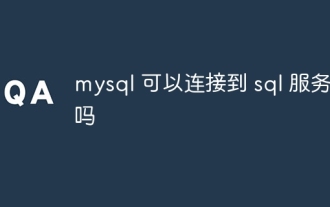 Can mysql connect to the sql server
Apr 08, 2025 pm 05:54 PM
Can mysql connect to the sql server
Apr 08, 2025 pm 05:54 PM
No, MySQL cannot connect directly to SQL Server. But you can use the following methods to implement data interaction: Use middleware: Export data from MySQL to intermediate format, and then import it to SQL Server through middleware. Using Database Linker: Business tools provide a more friendly interface and advanced features, essentially still implemented through middleware.




