
The difference between computer hibernation and sleep is: 1. Hibernation will save the current working status on the hard disk and turn off all hardware devices, while sleep is a state similar to hibernation, and the computer will The current working status is saved in the memory and most hardware devices are turned off; 2. The energy consumption in the hibernation state is very low, while the energy consumption in the brain sleep state is relatively high; 3. The performance recovery of hibernating computers is slow, while the sleep computer Performance recovery is faster; 4. Hibernation is entered from the "Start" menu, selecting the "Hibernate" option, while sleep is entered from the "Start" menu, selecting the "Sleep" option.
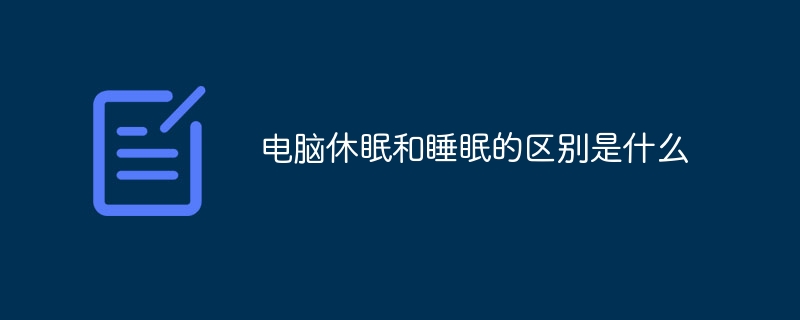
Computer hibernation and sleep are two common computer states. They have some differences in functions and operations. This article will explore the differences between computer hibernation and sleep and their impact on computer performance and energy consumption.
1. Computer hibernation and sleep are two low-power states of the computer. Computer hibernation is a state in which the computer saves the current working status on the hard disk and turns off all hardware devices to save energy. When the computer wakes up from hibernation, it returns to its previous working state and the user can continue using the computer immediately. Computer sleep is a state similar to hibernation. The computer will save the current working status in the memory and turn off most hardware devices to save energy. When the computer wakes up from sleep, it will also return to its previous working state and the user can continue to use the computer immediately.
2. Computer hibernation and sleep have different energy consumption. When the computer is in sleep mode, the computer will completely shut down the hardware devices and only retain a small amount of current power supply, so the energy consumption is very low. When the computer is in sleep mode, the computer will maintain a certain current supply so that it can wake up quickly, so the energy consumption is relatively high. Generally speaking, the computer sleep state consumes less energy and is suitable for use when the computer is not used for a long time, while the computer sleep state is suitable for use when the computer is not used for a short period of time.
3. Computer hibernation and sleep also have different effects on computer performance. Since the computer completely shuts down its hardware devices when the computer is in hibernation state, it takes a certain amount of time to wake up from the hibernation state, and the computer performance recovery is slow. When the computer is in sleep state, the computer maintains a certain current supply, so it wakes up from sleep state relatively quickly and the computer performance recovers quickly. Therefore, if users need to quickly restore computer performance, they can choose to use the computer sleep state.
The operations of computer hibernation and sleep are also different. Generally speaking, the computer sleep state can be entered by clicking the "Start" menu and selecting the "Hibernate" option; and the computer sleep state can be entered by clicking the "Start" menu and selecting the "Sleep" option. In addition, users can also customize the time when the computer enters hibernation or sleep state by adjusting the computer's power settings.
To sum up, computer hibernation and sleep are two low-power states, which are different in function, energy consumption, computer performance and operation. According to the user's needs and usage habits, the appropriate state can be selected to save energy and improve computer performance. .
The above is the detailed content of What is the difference between computer hibernation and sleep?. For more information, please follow other related articles on the PHP Chinese website!
 The difference between computer hibernation and sleep
The difference between computer hibernation and sleep
 How to set up hibernation in Win7 system
How to set up hibernation in Win7 system
 The difference between windows hibernation and sleep
The difference between windows hibernation and sleep
 What does Douyin sw prompt sound mean?
What does Douyin sw prompt sound mean?
 How to use videos in java
How to use videos in java
 The role of server network card
The role of server network card
 How to sum three-dimensional arrays in php
How to sum three-dimensional arrays in php
 What is a Bitcoin Futures ETF?
What is a Bitcoin Futures ETF?
 What are the new features of Hongmeng OS 3.0?
What are the new features of Hongmeng OS 3.0?




