Arrays in C/C++ programs
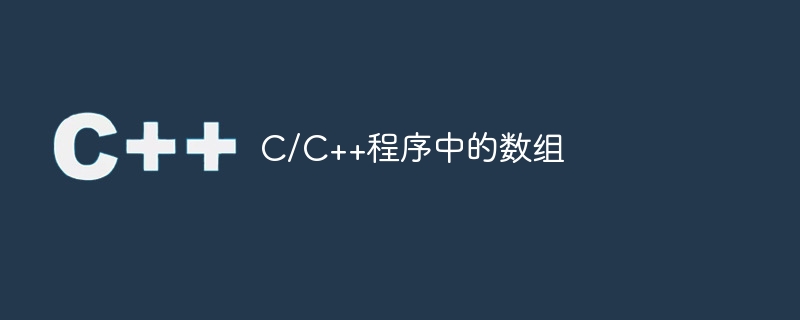
An array is a fixed number of items of the same data type. These elements are stored in contiguous memory locations in memory.
Each single element of a value can be accessed from its index value using square brackets "[]" and array names like a[4], a[3], etc.
Declaring arrays
In the c/c programming language, an array is declared by defining the type and length (number of elements) of the array. The following syntax shows the method of declaring an array in c/c −
data_tpye array_name[length];
For example, declare an array of float type named Percent with length 10.
float percentage[10]
Initializing Array Values
In C programming language, you have multiple ways to initialize values, i.e. initialize one by one or declare all the values using a single statement.
Initialize one by one-
percentage[5] = 45.3;
Declare all values at once-
float percentage[] = {56.4 , 99.0, 12.20, 67.2}| 0 | 1 | 2 | 3 | 4 | 5 |
| 78.06 | 56.78 | 99.20 | 12.22 | 87.66 | 34.44 |
Access Array Element
To access the value of an array, we will use the index value and the name of the array in curly braces. For example,
float anam’spercentage = percentage[4];
Example
Program that uses for loop to print all values of array
Real-time demonstration
#include <iostream>
using namespace std;
int main(){
float percentage[] = {56.4 , 99.0, 12.20, 67.2};
cout<<"printing all values of the array :\n";
for(int i = 0; i<4 ; i++){
cout<<"element "<<i+1<<" = "<<percentage[i]<<endl;
}
return 0;
}Output
printing all values of the array : element 1 = 56.4 element 2 = 99 element 3 = 12.2 element 4 = 67.2
Print array Specific value −
Example
Online demonstration
#include <iostream>
using namespace std;
int main(){
float percentage[4];
percentage[0] = 56.3;
percentage[1] = 99.12;
percentage[2] = 78.32;
percentage[3] = 61.3;
cout<<"3rd element is "<<percentage[2];
return 0;
}Output
3rd element is 78.32
Reinitialize the array value−
Example
Real-time demonstration
#include <iostream>
using namespace std;
int main(){
float percentage[4];
percentage[0] = 56.3;
percentage[1] = 99.12;
percentage[2] = 78.32;
percentage[3] = 61.3;
cout<<"3rd element is "<<percentage[2];
percentage[2] = 12.22;
cout<<"\nafter change :\n";
cout<<"3rd element is "<<percentage[2];
return 0;
}Output
3rd element is 78.32 after change : 3rd element is 12.22
The above is the detailed content of Arrays in C/C++ programs. For more information, please follow other related articles on the PHP Chinese website!

Hot AI Tools

Undresser.AI Undress
AI-powered app for creating realistic nude photos

AI Clothes Remover
Online AI tool for removing clothes from photos.

Undress AI Tool
Undress images for free

Clothoff.io
AI clothes remover

AI Hentai Generator
Generate AI Hentai for free.

Hot Article

Hot Tools

Notepad++7.3.1
Easy-to-use and free code editor

SublimeText3 Chinese version
Chinese version, very easy to use

Zend Studio 13.0.1
Powerful PHP integrated development environment

Dreamweaver CS6
Visual web development tools

SublimeText3 Mac version
God-level code editing software (SublimeText3)

Hot Topics
 How to handle special characters in C language
Apr 03, 2025 pm 03:18 PM
How to handle special characters in C language
Apr 03, 2025 pm 03:18 PM
In C language, special characters are processed through escape sequences, such as: \n represents line breaks. \t means tab character. Use escape sequences or character constants to represent special characters, such as char c = '\n'. Note that the backslash needs to be escaped twice. Different platforms and compilers may have different escape sequences, please consult the documentation.
 How to convert char in C language
Apr 03, 2025 pm 03:21 PM
How to convert char in C language
Apr 03, 2025 pm 03:21 PM
In C language, char type conversion can be directly converted to another type by: casting: using casting characters. Automatic type conversion: When one type of data can accommodate another type of value, the compiler automatically converts it.
 How to use char array in C language
Apr 03, 2025 pm 03:24 PM
How to use char array in C language
Apr 03, 2025 pm 03:24 PM
The char array stores character sequences in C language and is declared as char array_name[size]. The access element is passed through the subscript operator, and the element ends with the null terminator '\0', which represents the end point of the string. The C language provides a variety of string manipulation functions, such as strlen(), strcpy(), strcat() and strcmp().
 What is the role of char in C strings
Apr 03, 2025 pm 03:15 PM
What is the role of char in C strings
Apr 03, 2025 pm 03:15 PM
In C, the char type is used in strings: 1. Store a single character; 2. Use an array to represent a string and end with a null terminator; 3. Operate through a string operation function; 4. Read or output a string from the keyboard.
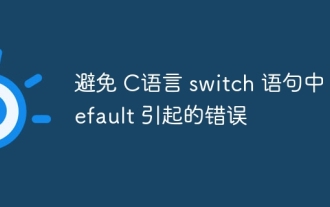 Avoid errors caused by default in C switch statements
Apr 03, 2025 pm 03:45 PM
Avoid errors caused by default in C switch statements
Apr 03, 2025 pm 03:45 PM
A strategy to avoid errors caused by default in C switch statements: use enums instead of constants, limiting the value of the case statement to a valid member of the enum. Use fallthrough in the last case statement to let the program continue to execute the following code. For switch statements without fallthrough, always add a default statement for error handling or provide default behavior.
 How to assign values to char variables in C language
Apr 03, 2025 pm 03:30 PM
How to assign values to char variables in C language
Apr 03, 2025 pm 03:30 PM
In C language, the methods of assigning values to char variables are: assigning values in single quotes, for example: char ch = 'a'; assigning values using character constants, for example: char ch = '\n'; assigning values using arithmetic, for example: char ch = 'a' 1; assigning values using pointers, for example: char ptr = "Hello"; char ch = ptr;
 What is the meaning of char in C language
Apr 03, 2025 pm 03:42 PM
What is the meaning of char in C language
Apr 03, 2025 pm 03:42 PM
char is the type that stores a single character in C language, accounting for 1 byte, representing ASCII code. It can store values in the range of ASCII codes 0-255, including letters, numbers, and symbols. Use the "%c" format specifier to print the char variable, but be careful about the possible effects of truncation and implicit conversion.
 C language default: a tool for handling unmatched situations
Apr 03, 2025 pm 03:54 PM
C language default: a tool for handling unmatched situations
Apr 03, 2025 pm 03:54 PM
The default in C language is an optional part of the switch statement, which is used to handle unmatched situations, provides bottom-line processing and simplifies code. Syntax: switch (expression) { case constant1: statement1; break; case constant2: statement2; break; default: default_statement; break; } Function: (1) When the value of expression does not match any case constant, execute the default part. (2) If sw






