
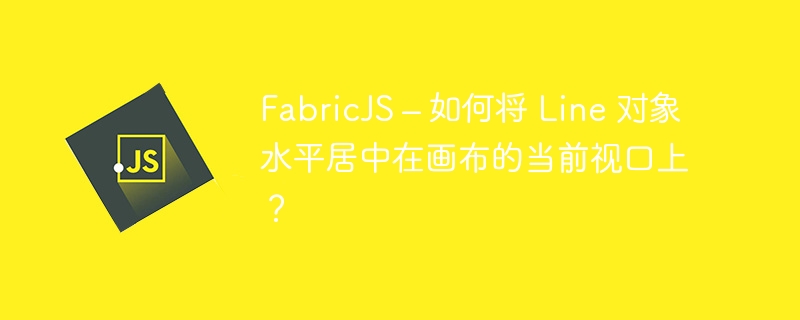
In this tutorial, we will learn how to center a Line object horizontally on the current viewport of the canvas using FabricJS. Line element is one of the basic elements provided in FabricJS. It is used to create straight lines. Since line elements are geometrically one-dimensional and contain no interiors, they are never filled. We can create a line object by creating an instance of fabric.Line, specifying the x and y coordinates of the line and adding it to the canvas. To center the Line object horizontally in the current viewport of the canvas, we use the viewportCenterH method.
viewportCenterH(): fabric.Object
Let's look at a code example to see what a Line object looks like without using the viewportCenterH method. In this case, the Line object will not be centered horizontally on the canvas.
<!DOCTYPE html>
<html>
<head>
<!-- Adding the Fabric JS Library-->
<script src="https://cdnjs.cloudflare.com/ajax/libs/fabric.js/510/fabric.min.js"></script>
</head>
<body>
<h2>Default appearance of the Line object</h2>
<p>
You can see that the line object is not centered horizontally with respect to the current viewport of canvas
</p>
<canvas id="canvas"></canvas>
<script>
// Initiate a canvas instance
var canvas = new fabric.Canvas("canvas");
canvas.setWidth(document.body.scrollWidth);
canvas.setHeight(250);
// Initiate a Line object
var line = new fabric.Line([200, 100, 100, 40], {
stroke: "blue",
strokeWidth: 6,
});
// Add it to the canvas
canvas.add(line);
</script>
</body>
</html>
Let's look at a code example to see what a line object looks like when using the viewportCenterH method. In this case, our line object will be horizontally centered relative to the current viewport of the canvas.
<!DOCTYPE html>
<html>
<head>
<!-- Adding the Fabric JS Library-->
<script src="https://cdnjs.cloudflare.com/ajax/libs/fabric.js/510/fabric.min.js"></script>
</head>
<body>
<h2>Using the viewportCenterH method</h2>
<p>
You can see that the line object is centered horizontally with respect to the current viewport of canvas
</p>
<canvas id="canvas"></canvas>
<script>
// Initiate a canvas instance
var canvas = new fabric.Canvas("canvas");
canvas.setWidth(document.body.scrollWidth);
canvas.setHeight(250);
// Initiate a Line object
var line = new fabric.Line([200, 100, 100, 40], {
stroke: "blue",
strokeWidth: 6,
});
// Add it to the canvas
canvas.add(line);
// Using the viewportCenterH method
line.viewportCenterH();
</script>
</body>
</html>
The above is the detailed content of FabricJS - How to center a Line object horizontally on the current viewport of the canvas?. For more information, please follow other related articles on the PHP Chinese website!




