
Detected IP address conflicts are caused by manual configuration errors, DHCP server failures, network device duplication, network topology changes, or network attacks. The solutions are as follows: 1. Use the dynamic host configuration protocol to automatically allocate IP addresses, which can reduce the possibility of manual configuration errors and conflicts; 2. Regularly monitor the equipment and IP address allocation in the network to discover and resolve conflicts in a timely manner; 3. . Using network management tools can help administrators better manage and allocate IP addresses and avoid conflicts; 4. Regularly update the firmware and software of network devices, etc.
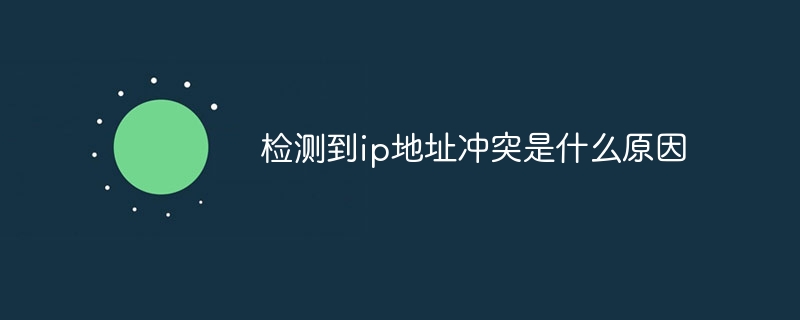
The operating system for this tutorial: Windows 10 system, DELL G3 computer.
IP address conflict means that in a network, two or more devices are assigned the same IP address, causing network communication problems. IP address conflicts may prevent devices on the network from connecting to the Internet properly or from communicating with other devices. The following will introduce some common reasons for IP address conflicts.
1. Manual configuration errors: When manually configuring IP addresses in the network, if multiple devices are incorrectly configured with the same IP address, conflicts will occur. This may be caused by an incorrect or duplicate IP address entered by the administrator or user.
2.DHCP server failure: Dynamic Host Configuration Protocol (DHCP) is a protocol that automatically assigns IP addresses. If the DHCP server in the network fails or is configured incorrectly, multiple devices may be assigned the same IP address.
3. Network device duplication: When a network device is copied or cloned, the replica will have the same MAC address and IP address as the original device. If the replica is connected to the same network as the original device at the same time, an IP address conflict will result.
4. Network topology changes: When devices are added, moved, or deleted from the network, IP address conflicts may occur. For example, when a device moves from one network to another, it can cause an IP address conflict if it retains its previous IP address and conflicts with a device on the new network.
5. Network attacks: Malicious attackers may deliberately assign the same IP address to multiple devices to interfere with network communications or conduct other malicious activities.
To avoid IP address conflicts, you can take the following measures:
1. Use DHCP: Use Dynamic Host Configuration Protocol (DHCP) to automatically assign IP addresses, which can reduce the possibility of manual configuration errors and conflicts. sex.
2. Network monitoring and management: Regularly monitor the equipment and IP address allocation in the network, and discover and resolve conflicts in a timely manner.
3. Use network management tools: Using network management tools can help administrators better manage and allocate IP addresses and avoid conflicts.
4. Update devices regularly: Update the firmware and software of network devices regularly to fix possible IP address conflicts.
In short, IP address conflict is a common problem in the network, which may be caused by manual configuration errors, DHCP server failure, network device duplication, network topology changes, or network attacks. By using measures such as DHCP, network monitoring and management, network management tools, and regular device updates, IP address conflicts can be effectively avoided and resolved to ensure the normal operation of network communications. .
The above is the detailed content of What is the reason for detecting IP address conflict?. For more information, please follow other related articles on the PHP Chinese website!




