
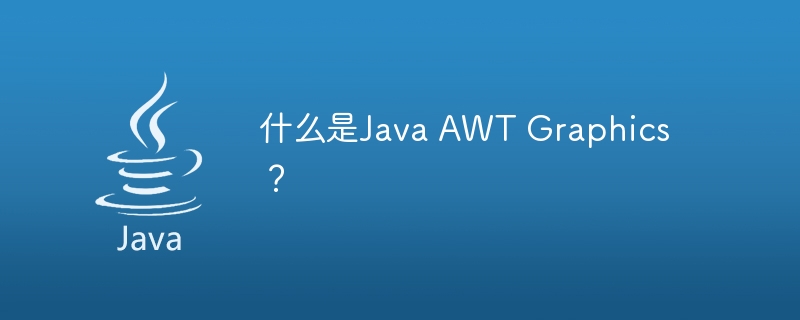
The Abstract Window Toolkit (AWT) forms the backbone of Java's original platform-independent windowing, graphics, and user interface toolkit. The Graphics class is one of its key components and plays a vital role in creating and controlling graphical content in Java applications. This article provides an in-depth overview of the Graphics class in Java AWT, including its functionality, key methods, and example usage
The Graphics class, located in the java.awt package, is an abstract superclass that provides a unified interface for drawing shapes, text, and images on the screen. It encapsulates the basic drawing operations that every device must support, enabling Java applications to render 2D graphics in a platform-independent manner.
The Graphics class provides a set of methods for drawing shapes, filling shapes, managing color and font settings, and more. Here are some of the most important methods: −
public abstract void drawString(String str, int x, int y) - This method is used to draw the specified string at the specified position (x, y).
public void drawRect(int x, int y, int width, int height) - This method draws a rectangle with the specified width and height from the point (x, y)
public abstract void fillRect(int x, int y, int width, int height) - This method is used to fill the rectangle width and width with the specified value starting from the point (x, y) high.
public abstract void setColor(Color c) - This method sets the current color of the graphic to the specified color.
public abstract void setFont(Font font) - This method sets the current font of the graphics context to the specified font.
public abstract void drawOval(int x, int y, int width, int height) - This method draws an ellipse starting from point (x, y) and bounded by the specified rectangle. Specified width and height.
public abstract void fillOval(int x, int y, int width, int height) - This method fills the specified ellipse starting from the point (x, y) and bounded by the specified rectangle width and height.
public abstract void drawLine(int x1, int y1, int x2, int y2) - This method draws a line between points (x1, y1) and (x2, y2) p>
These methods provide a versatile toolkit for creating a variety of shapes, lines, and text in Java graphics applications.
Let's look at a simple example of using the Graphics class to draw a rectangle and a string:
import java.awt.*;
import java.awt.event.*;
public class GraphicsExample extends Frame {
GraphicsExample() {
setSize(400,400);
setVisible(true);
}
public void paint(Graphics g) {
g.setColor(Color.red);
g.drawRect(40,40,200,200);
g.fillRect(60,60,180,180);
g.setColor(Color.blue);
g.setFont(new Font("Arial", Font.BOLD, 20));
g.drawString("Hello AWT Graphics", 50, 150);
}
public static void main(String args[]) {
new GraphicsExample();
}
}
In this example, override the paint() method to provide custom drawing instructions. It draws a red rectangle, fills it, sets the color to blue, sets the font, and then draws a string in the center of the rectangle.
The paint() method is a special method in AWT that is automatically called by the system when rendering a frame. The Graphics object passed to this method as a parameter acts as a canvas on which shapes and text can be drawn
In this context, the drawRect() method draws an empty rectangle, the fillRect() method draws a filled rectangle, and the drawString() method draws the specified text string. The setColor() and setFont() methods are used to control the color of the drawing object and the font of the text respectively
Although the Graphics class is an integral part of the Java AWT package, it is worth noting that Java also provides the Graphics2D class, which is an extension of Graphics and provides more sophisticated support for geometry, coordinate transformation, color management, and text layout. control. This is the basic rendering interface for Java 2D graphics, providing a more flexible and powerful graphics system than the original Graphics class.
However, the Graphics class remains an important part of Java, especially for simpler graphics needs and maintaining legacy code bases. For anyone delving into Java's graphical user interface (GUI) capabilities, it's critical to understand how to use the Graphics class and AWT more broadly
The Graphics class in Java's Abstract Window Toolkit provides a solid foundation for creating graphical content in Java applications. Its suite of methods for drawing and filling shapes, managing color and font settings, and handling other graphics tasks enables developers to create rich interactive user interfaces in a platform-independent manner. Whether you are developing simple drawings or complex graphical interfaces, a solid grasp of Java's Graphics classes is a powerful tool in your developer toolkit.
The above is the detailed content of What are Java AWT Graphics?. For more information, please follow other related articles on the PHP Chinese website!




