
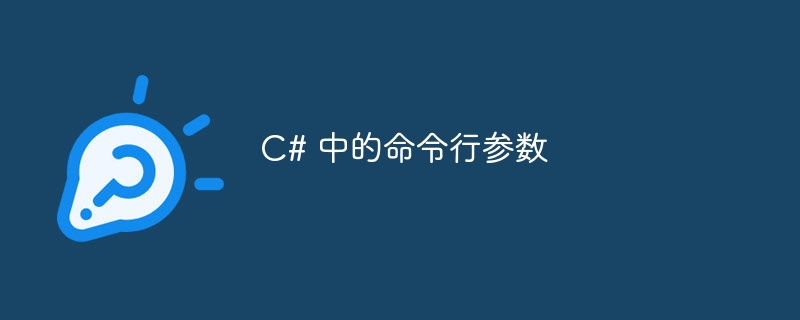
If you want to pass parameters through command line then use command line parameters in C#-
When we create a program in C#, use static void main, We can see the parameters.
class HelloWorld {
static void Main(string[] args) {
/* my first program in C# */
Console.WriteLine("Hello World");
Console.ReadKey();
}string[] args is a variable that contains all the values passed from the command line as shown above.
Now to print these parameters, suppose we have a parameter "One" -< /p>
Console.WriteLine("Length of the arguments: "+args.Length);
Console.WriteLine("Arguments:");
foreach (Object obj in args) {
Console.WriteLine(obj);
}The above will print -
Length of the arguments: 1 Arguments: One
The above is the detailed content of Command line arguments in C#. For more information, please follow other related articles on the PHP Chinese website!




