What is the difference between static web pages and dynamic web pages?
The difference between static web pages and dynamic web pages: 1. The content of static web pages is prepared in advance on the server, while the content of dynamic web pages is dynamically generated according to user requests; 2. Static web pages usually do not involve databases Or the interaction with the background server, while dynamic web pages can interact with databases and servers; 3. The content of static web pages is fixed and is not easy to modify and expand, while dynamic web pages can be modified and expanded as needed; 4. Dynamic web pages can be modified and expanded according to the user's needs Inputs and requirements provide a more personal and interactive user experience, whereas static web pages have a limited user experience.
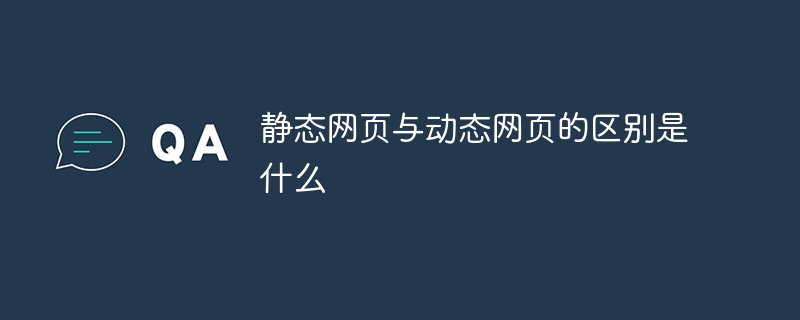
Static web pages and dynamic web pages are two different types of web pages, and they differ in the way content is generated and presented:
Static web pages: Static web pages refer to web pages with fixed content prepared in advance on the server. Its content does not change when the user requests it, whether it is text, images, or other elements, it is static. When a user accesses a static web page, the server will directly send the pre-prepared file to the user's browser for display. Static web pages usually exist in the form of static files such as .html, .htm, .css, and .js.
Dynamic web pages: Dynamic web pages refer to web pages that generate content only when the user requests it. Its content can be generated in real time based on user requests, input or other conditions. Dynamic web pages usually contain dynamic text, images, forms, interactive elements, etc. When a user accesses a dynamic web page, the server processes the user's request and related data, generates corresponding content, and sends it to the user's browser for display. Dynamic web pages usually use server-side scripting languages (such as PHP, Python, ASP.NET, etc.) and databases to achieve the generation and interaction of dynamic content.
The main differences are as follows:
- Content generation: The content of static web pages is prepared in advance on the server, while the content of dynamic web pages is dynamic according to user requests Generated.
- Data interaction: Static web pages usually do not involve interaction with databases or back-end servers, while dynamic web pages can interact with databases and servers.
- Web page scalability: The content of static web pages is fixed and difficult to modify and expand, while dynamic web pages can be modified and expanded as needed.
- User experience: Dynamic web pages can provide a more personalized and interactive user experience based on user input and needs, while the user experience of static web pages is relatively limited.
It should be noted that modern websites usually combine static and dynamic content, that is, they contain both static and dynamic content. Static web pages are used to display fixed content and page structure, while dynamic web pages are used to handle user interaction and dynamically generated content. This combination can provide richer and more flexible website functionality and user experience.
The above is the detailed content of What is the difference between static web pages and dynamic web pages?. For more information, please follow other related articles on the PHP Chinese website!

Hot AI Tools

Undresser.AI Undress
AI-powered app for creating realistic nude photos

AI Clothes Remover
Online AI tool for removing clothes from photos.

Undress AI Tool
Undress images for free

Clothoff.io
AI clothes remover

AI Hentai Generator
Generate AI Hentai for free.

Hot Article

Hot Tools

Notepad++7.3.1
Easy-to-use and free code editor

SublimeText3 Chinese version
Chinese version, very easy to use

Zend Studio 13.0.1
Powerful PHP integrated development environment

Dreamweaver CS6
Visual web development tools

SublimeText3 Mac version
God-level code editing software (SublimeText3)

Hot Topics
 1378
1378
 52
52
 Use PHP arrays to generate and manage dynamic web content
Jul 16, 2023 am 09:28 AM
Use PHP arrays to generate and manage dynamic web content
Jul 16, 2023 am 09:28 AM
Use PHP arrays to generate and manage dynamic web content. When developing web applications, dynamically generating and managing web content is a very common requirement. As a commonly used server-side programming language, PHP can easily generate and manage dynamic web content through its powerful array function. This article will explain how to use PHP arrays to achieve this goal, and provide some code examples. 1. Dynamically generate web content. In many cases, we need to dynamically generate web content based on different conditions, data, etc.
 What positioning software are available for static web pages?
Oct 25, 2023 pm 02:43 PM
What positioning software are available for static web pages?
Oct 25, 2023 pm 02:43 PM
Commonly used positioning software for static web pages include: 1. Selenium, which is used to locate and operate elements in static web pages; 2. Appium, which is used for testing mobile applications, but can also be used to locate and operate static web pages; 3. Cypress, which provides It provides a simple and easy-to-use API for locating and operating static web pages; 4. Puppeteer provides a rich API to automate web pages by controlling the browser; 5. WebDriver supports multiple programming languages and browsers for positioning and manipulate elements in static web pages.
 How to set up a dynamic web page in php? (step)
Mar 24, 2023 am 09:44 AM
How to set up a dynamic web page in php? (step)
Mar 24, 2023 am 09:44 AM
PHP (Hypertext Preprocessor) is a popular server-side programming language used for creating dynamic web pages and web-based applications. In this article, we will discuss how to set up dynamic web pages in PHP.
 A brief analysis of how to use php to build dynamic web pages
Mar 28, 2023 am 11:26 AM
A brief analysis of how to use php to build dynamic web pages
Mar 28, 2023 am 11:26 AM
With the continuous development of Internet technology, more and more websites need to use dynamic web pages to achieve user interaction and data interaction. PHP is a popular server-side scripting language often used to build dynamic web pages. This article will introduce how to use PHP to build dynamic web pages.
 What is the difference between static web pages and dynamic web pages?
Sep 01, 2023 pm 04:29 PM
What is the difference between static web pages and dynamic web pages?
Sep 01, 2023 pm 04:29 PM
The difference between static web pages and dynamic web pages: 1. The content of static web pages is prepared in advance on the server, while the content of dynamic web pages is dynamically generated according to user requests; 2. Static web pages usually do not involve interaction with databases or back-end servers. Dynamic web pages can interact with databases and servers; 3. The content of static web pages is fixed and difficult to modify and expand, while dynamic web pages can be modified and expanded as needed; 4. Dynamic web pages can provide more personalized content based on user input and needs A more personalized and interactive user experience, while the user experience of static web pages is limited.
 Is html5 page a static web page?
Aug 19, 2022 pm 05:19 PM
Is html5 page a static web page?
Aug 19, 2022 pm 05:19 PM
Pages written in pure HTML5 are static web pages. If you design dynamic data (web pages), you need to use JavaScript technology on the front end to realize the interaction between users and web pages; on the server side, you need to use scripting languages such as php, asp, and jsp to write database queries, and a complete set of processes can achieve the requirements.
 What types of dynamic web page collection technologies include
Jul 26, 2021 pm 12:07 PM
What types of dynamic web page collection technologies include
Jul 26, 2021 pm 12:07 PM
Dynamic web page collection technology types include CGI, PHP, JSP, and ASP. CGI is a technology used to create dynamic web pages; PHP is a server-side scripting language embedded in HTML; JSP is used to create dynamic web pages that can support cross-platform and cross-Web servers; ASP is a technology provided by Microsoft to develop dynamic web pages. .
 Methods for generating static web pages with PHP and a summary of common problems
Jun 08, 2023 pm 11:57 PM
Methods for generating static web pages with PHP and a summary of common problems
Jun 08, 2023 pm 11:57 PM
As the traffic of website visits gradually increases, the performance of the website becomes more and more important. In order to improve access speed and user experience, many websites use static web page technology. As a general-purpose Web programming language, PHP's method of generating static web pages is becoming more and more important. This article will introduce the method of generating static web pages with PHP and a summary of common problems. 1. The ob_start() function of PHP to generate static web pages. There is a function called ob_start() in PHP, which can be used to capture the output content.



