10 Free PHP Scripts for Live Chat
Are you considering adding free live chat functionality to your website? Do you want to provide personalized live chat support to improve your visitors' website experience? Do you want your forum members to chat with each other in real time?
Fortunately, there are free PHP scripts that can help. Free PHP live chat scripts come in all sizes and shapes. Almost all free PHP live chat scripts have basic functionality to set up a basic chat tool on your website.
What makes some free PHP live chat scripts stand out is that they offer enterprise-level features found in advanced live chat scripts. Some even offer free online help from PHP experts. These scripts are constantly updated, maintained, and improved by a volunteer community of open source enthusiasts.
The other category is cloud-based live chat scripts, run by companies that offer paid subscription plans. Some offer free plans with tons of features, so you may not need to upgrade to a paid monthly plan.
In addition to these free PHP live chat scripts, I also encourage you to check out some of the advanced live chat PHP scripts available on CodeCanyon. For a low-cost one-time payment, you can purchase these high-quality premium PHP live chat scripts with more features and better support from developers. Or you can even learn how to make your own live chat script using PHP!

With all this in mind, let’s take a look at seven free live chat plugins that will help you set up a live chat tool on your website.
Best Free PHP Live Chat Script
1.Real-time help center

Help Center Live is an open source, community-driven live chat and support system that allows you to provide a real-time live support or salesperson experience.
This chat app is built in PHP with MySQL backend and features unlimited operators, unlimited departments, unlimited users, unlimited chat sessions and chat transfers.
It has a Windows application plug-in that enables applications to be minimized to the Windows system tray. Other essential features include FAQs, trouble tickets, push web pages, and more.
The online documentation will be continuously updated because the project is always changing.
2. Mercurius: Laravel’s Messenger
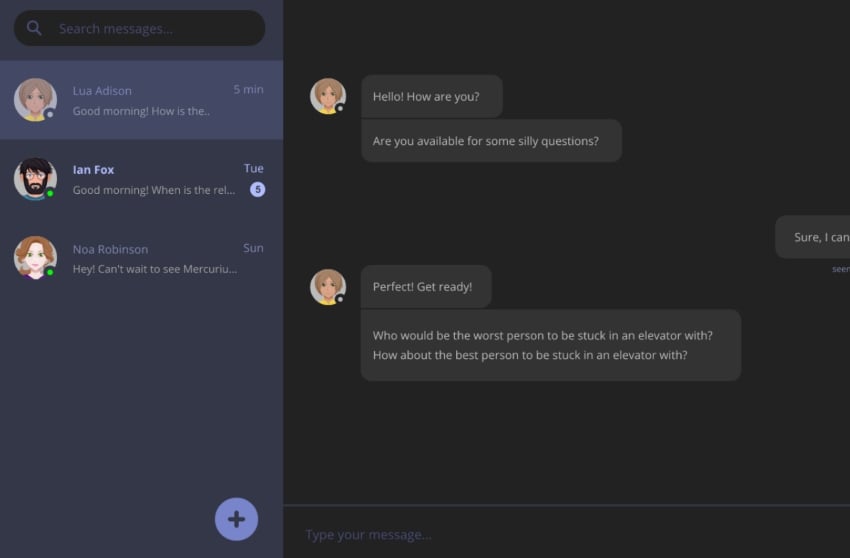
This is a fully responsive real-time messaging chat system using Laravel and Vue.js. You can install it on any Laravel project. It is multilingual and has an attractive dark theme interface.
Some features include:
- Search for recipients using autocomplete
- Typing indicator
- Browser Notification
3. Real-time chat assistant

With over 10,000 downloads, Live Chat Helper is used by banks, medical institutions, universities and gaming companies, where data protection is a top priority. This open source live support chat script comes with a long list of free, enterprise-grade features, including extensive third-party integrations.
You can have unlimited departments and unlimited operators who can chat with multiple customers at the same time and share screens to see what customers are seeing. It has LTR and RTL language support. You can upload and exchange files with just drag and drop. It also has visitor tracking across different subdomains.
The live chat assistant can be customized to meet any business needs without changing its core. It comes with extension hooks that allow third parties to integrate with some of the most popular mobile apps without coding. You can integrate it into:
- SMS apps like Telegram, WhatsApp, Facebook Messenger and Mattermost
- Artificial intelligence frameworks such as DeepPavlov AI and Rasa AI
- Voice, video and screen sharing
This versatile live chat support script is constantly updated. Bugs can be fixed in days, not weeks or months. It comes with extensive documentation showing you how to use it.
4. Nonsense! ax

If you are looking for a free PHP group chat script, then choose BlaB! ax. Built with AJAX and PHP, this group chat system is responsive on both front-end and admin and is fully resizable on all screens including low-end smartphones and tablets. It supports all modern browsers, including mobile browsers. You don't need additional plug-ins such as Flash, Java, or server modules.
It comes with a long list of features:
- High resolution retina display
- Ability to ban users and IP addresses
- New message sound reminder
- Multiple rooms and one-on-one private rooms
- Material icons, emoticons, emoticons, avatars, stickers
- Scroll using arrow keys, mouse and drag
The latest version has been translated into 16 languages and supports MySQL/MariaDB database.
5. BotMan: PHP framework for chatbot development
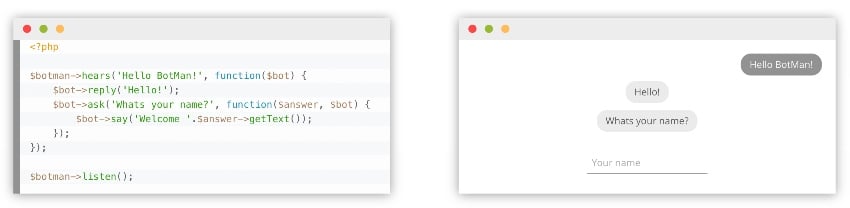
Wouldn't it be cool if you developed a chat box that could reply to customer messages on Facebook Messenger chat, Slack, WeChat, etc.? Well, you can do just that with BotMan: an open-source chatbot development framework for cross-platform chat and voice applications. BotMan is a free PHP framework that allows you to develop innovative bots for multiple messaging platforms. It comes with extensive documentation. This is the GitHub page.
6. PhpFreeChat: open source version

PhpFreeChat is a completely free chat script. It can be easily embedded into your HTML code thanks to customizable jQuery modules. You can customize your chat using any of the four free themes it comes with. If you have CSS and/or LESS skills, you can customize it with your website identity.
The client part of PhpFreeChat is coded using JavaScript and the jQuery library. It is a jQuery plugin that you can install directly in the HTML code of your website. The plugin then communicates with the server part through AJAX requests.
The server part of PhpFreeChat is coded in PHP. The RESTful architecture used provides excellent modularity: the chat code does not mix with your website’s code. The server part allows you to retain client data in order to use it later - for example, for marketing or statistical purposes.
If you would like to contribute to the development of PhpFreeChat, you can do so on its GitHub repository.
7. Real-time management lite version

LiveAdmin Lite is a free live customer support chat script that can be integrated into content management systems using ready-to-use plugins. You cannot change or alter the code while using this version. Additionally, a link to the LiveAdmin website must exist on the client side of the panel.
8. ShoutBox: PHP chat box
ShoutBox is a PHP chat box that integrates spam protection, multi-language support and multi-browser support. You can use it with or without a MySQL database. Free download for non-commercial use only.
9. Water cooler chat
WaterCooler Chat is a simple, easy-to-use flat file database, PHP and AJAX chat system that allows you to embed a chat container anywhere. It comes with a highly customizable 100% HTML and CSS theme so you can give your open chat interface your personal touch. Users can upload files and images in the chat room. You'll also find indispensable features like auditing tools, password-protected profiles, and anti-spam tools.
Best of all, it doesn't require a MySQL database or JavaScript framework.
10. PHP Atomic Chat
If you are running a low volume website, PHP Atomchat is the perfect choice. This free multilingual PHP chat script requires no database. It also requires no registration or password. once! It works out of the box and is completely anonymous. It runs smoothly on all devices, browsers and platforms. You can find the source code on GitHub.
Why Your Website Needs Live Chat
Live chat is an easy and convenient way for customers to contact you. Not only does it save time, but it also provides the instant answers they seek.
Live chat enhances their experience, which translates into customer loyalty as they feel happy and satisfied with your customer service.
That's not all - live chat improves communication, thereby increasing your sales. Live chat is cheap to install and easy to maintain.
Common live chat mistakes and how to avoid them
A seamless live chat experience keeps your website visitors satisfied and more likely to become repeat customers. But running an efficient field support operation isn't easy. Mistakes can be made along the way, leading to missed opportunities that can severely damage your business.
Understanding the potential pitfalls and taking steps to avoid them will ensure your success. So, let’s look at the most common mistakes and how to correct them and keep your customers happy.
1. Don’t know the peak hours
During peak hours, chat traffic is high. Whenever there is a sale, sale, or holiday, the peak cycle will be different. You want to avoid a situation where you're understaffed during peak chat traffic times and fully staffed during lower traffic times.
Fortunately, live chat scripts come with analytics that provide a wealth of data to help you predict peak traffic periods so that you can reallocate your customer support team based on those periods. Another solution is to have your team download a mobile app with real-time script support so they can handle queries on the go.
2.Do not invite customers to chat
No chat invitation may cost you a lot of customers. Just because you have a click-to-chat button on your website doesn’t mean visitors will click it. In fact, these buttons may seem impersonal if they are not accompanied by a short message. Extending a friendly invitation to chat will encourage your visitors to get involved if they have any questions.
3. Form before long chat
Live chat allows website visitors to receive instant customer service and personalized service. Asking visitors to fill out too many fields on a pre-chat form can be frustrating. You can avoid this error by simply collecting the user's name and email. Additionally, activating the visitor monitoring feature on your live chat system allows you to know their location and see what they are searching for. This helps you provide a personalized service.
4. Over-reliance on robots
When you rely too much on canned messages, you can end up sounding too robotic, impersonal, and lacking in relevance. Customers get annoyed when they keep receiving automated responses. They eventually left and never came back. Reduce reliance on canned responses, allowing you to provide direct, personalized service. But if you must use a canned message, personalize it in a way that sends a message directly to your visitors. So, if a visitor is searching for a specific item on the page, the message can mention what the visitor is looking for or even provide suggestions for similar products.
5.Lack of training
Even the most advanced live chat support technology can’t save a poorly trained customer support team. Training your team on how to use a live chat system and interact with customers can go a long way toward increasing your team's efficiency and business success.
6. Not utilizing the knowledge base
The knowledge base allows customers to search and find answers to their questions on their own. It also allows personalized bots to find customer questions and provide the correct answers. A knowledge base is also perfect because resources can be used during unusual times. Just make sure your robot has enough coffee to stay awake at odd hours.
7. Failure to follow up with your customers
It’s easy to forget about your website’s customers or visitors once the issue is resolved. This is an opportunity to reach out and find out how they enjoy the product and introduce them to customized offers through the newsletter.
The best PHP scripts on CodeCanyon
Free PHP scripts come in all sizes and shapes. Some have enterprise-level features while others have limited features that will get you started, but as your website traffic grows, you will be forced to change to a premium live chat script with advanced features.
Then you can explore thousands of the best and most useful PHP scripts ever created on CodeCanyon. For a low-cost one-time payment, you can purchase one of these high-quality PHP live chat scripts or PHP video chat scripts and provide personalized support to improve your visitors' website experience.
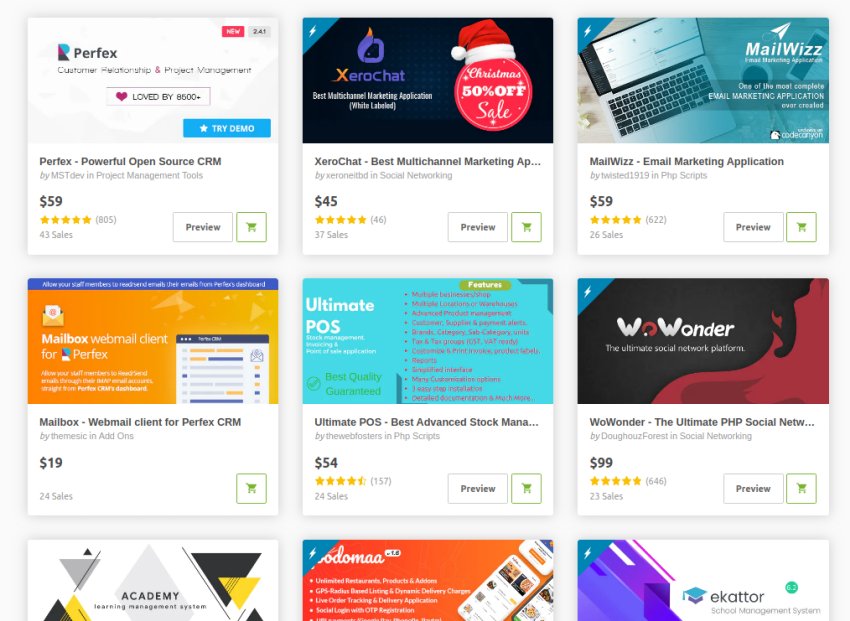
Learning is a continuous process. On Envato Tuts you'll find posts to help you learn PHP and more:
The above is the detailed content of 10 Free PHP Scripts for Live Chat. For more information, please follow other related articles on the PHP Chinese website!

Hot AI Tools

Undresser.AI Undress
AI-powered app for creating realistic nude photos

AI Clothes Remover
Online AI tool for removing clothes from photos.

Undress AI Tool
Undress images for free

Clothoff.io
AI clothes remover

Video Face Swap
Swap faces in any video effortlessly with our completely free AI face swap tool!

Hot Article

Hot Tools

Notepad++7.3.1
Easy-to-use and free code editor

SublimeText3 Chinese version
Chinese version, very easy to use

Zend Studio 13.0.1
Powerful PHP integrated development environment

Dreamweaver CS6
Visual web development tools

SublimeText3 Mac version
God-level code editing software (SublimeText3)

Hot Topics
 1387
1387
 52
52
 Alipay PHP SDK transfer error: How to solve the problem of 'Cannot declare class SignData'?
Apr 01, 2025 am 07:21 AM
Alipay PHP SDK transfer error: How to solve the problem of 'Cannot declare class SignData'?
Apr 01, 2025 am 07:21 AM
Alipay PHP...
 Explain JSON Web Tokens (JWT) and their use case in PHP APIs.
Apr 05, 2025 am 12:04 AM
Explain JSON Web Tokens (JWT) and their use case in PHP APIs.
Apr 05, 2025 am 12:04 AM
JWT is an open standard based on JSON, used to securely transmit information between parties, mainly for identity authentication and information exchange. 1. JWT consists of three parts: Header, Payload and Signature. 2. The working principle of JWT includes three steps: generating JWT, verifying JWT and parsing Payload. 3. When using JWT for authentication in PHP, JWT can be generated and verified, and user role and permission information can be included in advanced usage. 4. Common errors include signature verification failure, token expiration, and payload oversized. Debugging skills include using debugging tools and logging. 5. Performance optimization and best practices include using appropriate signature algorithms, setting validity periods reasonably,
 Explain the concept of late static binding in PHP.
Mar 21, 2025 pm 01:33 PM
Explain the concept of late static binding in PHP.
Mar 21, 2025 pm 01:33 PM
Article discusses late static binding (LSB) in PHP, introduced in PHP 5.3, allowing runtime resolution of static method calls for more flexible inheritance.Main issue: LSB vs. traditional polymorphism; LSB's practical applications and potential perfo
 How does session hijacking work and how can you mitigate it in PHP?
Apr 06, 2025 am 12:02 AM
How does session hijacking work and how can you mitigate it in PHP?
Apr 06, 2025 am 12:02 AM
Session hijacking can be achieved through the following steps: 1. Obtain the session ID, 2. Use the session ID, 3. Keep the session active. The methods to prevent session hijacking in PHP include: 1. Use the session_regenerate_id() function to regenerate the session ID, 2. Store session data through the database, 3. Ensure that all session data is transmitted through HTTPS.
 Describe the SOLID principles and how they apply to PHP development.
Apr 03, 2025 am 12:04 AM
Describe the SOLID principles and how they apply to PHP development.
Apr 03, 2025 am 12:04 AM
The application of SOLID principle in PHP development includes: 1. Single responsibility principle (SRP): Each class is responsible for only one function. 2. Open and close principle (OCP): Changes are achieved through extension rather than modification. 3. Lisch's Substitution Principle (LSP): Subclasses can replace base classes without affecting program accuracy. 4. Interface isolation principle (ISP): Use fine-grained interfaces to avoid dependencies and unused methods. 5. Dependency inversion principle (DIP): High and low-level modules rely on abstraction and are implemented through dependency injection.
 How to automatically set permissions of unixsocket after system restart?
Mar 31, 2025 pm 11:54 PM
How to automatically set permissions of unixsocket after system restart?
Mar 31, 2025 pm 11:54 PM
How to automatically set the permissions of unixsocket after the system restarts. Every time the system restarts, we need to execute the following command to modify the permissions of unixsocket: sudo...
 How to debug CLI mode in PHPStorm?
Apr 01, 2025 pm 02:57 PM
How to debug CLI mode in PHPStorm?
Apr 01, 2025 pm 02:57 PM
How to debug CLI mode in PHPStorm? When developing with PHPStorm, sometimes we need to debug PHP in command line interface (CLI) mode...
 Explain late static binding in PHP (static::).
Apr 03, 2025 am 12:04 AM
Explain late static binding in PHP (static::).
Apr 03, 2025 am 12:04 AM
Static binding (static::) implements late static binding (LSB) in PHP, allowing calling classes to be referenced in static contexts rather than defining classes. 1) The parsing process is performed at runtime, 2) Look up the call class in the inheritance relationship, 3) It may bring performance overhead.







