Title Tags: Everything You Want to Know
HTML, the language used to build web pages, relies heavily on header tags. They are used to arrange and organize web content so that it is easier to read and understand. Title tags range from H1 to H6. H1 is the most important title tag, while H6 is the least important. These title tags help organize the content of the page and make it easier to read and navigate. They are also used to inform users and search engines about the content of the page, which is crucial for SEO.

In this article, we will discuss what header tags are and how to use them effectively.
What is a title tag?
The title and subtitle of a web page are specified using the title tag. Although the SEO industry also often refers to these elements as "title tags," the "H" in H1, H2, etc. officially stands for "title element." Title tags are crucial for SEO (search engine optimization) because they help search engines understand what the page is about. By using header tags correctly, you can increase your page's visibility on search engines like Google and Bing.
What if your website doesn’t have a title tag?
Adding header tags to your website is crucial for SEO as it helps search engine crawlers identify the content of the page and allows them to easily navigate throughout the website. If your website doesn’t have a title, it may limit the traffic generated from search results. To ensure that your website’s SEO functionality is optimized, try including some descriptive title tags on all your website pages. These titles should be chosen carefully and describe the content on each page so that Google can select these keywords and rank your page accordingly. Additionally, having appropriate titles lets readers know what they can expect from the following content, making it easier to quickly understand whether the page has what they are looking for.
Type of header tag
There are six main title tag types in HTML, from H1 to H6. Each header tag has varying degrees of relevance, with H1 being the most important and H6 being the least important.
H1 - The most important title tag is H1, which can only be used once per page. This tag is usually applied to the main title or title of the page. H1 tag language needs to be descriptive and relevant to the content of the page. By using the H1 tag appropriately, you can enhance the user experience and facilitate search engine understanding of the main topic of the page.
H2 - To divide information into sections, H2 title tags are used for subtitles. It is crucial to use title tags in the correct order (from H1 to H6). This helps users and search engines understand content hierarchy. You can use H2 tags as subheadings to structure and simplify the reading of your material.
H3 - This heading element is intended to further divide the material into subheadings.
H4–H6 - The H4–H6 heading tag is used to further divide text into lower-level subheadings.
This is an example of the structure of a blog post about "Choosing a Smartphone" -
H1 - Qualities to look for when choosing a smartphone
H2 - Basics
H3 - Price
H3 - Battery Life
H2 - Function
H3 - Fitness Tracking
H3 - Music
H3 - Bluetooth and other connections
H2 - My most recommended smartphone
How to add HTML header tags
In HTML, adding header tags is a relatively simple process. You can indicate H1 by typing
and
and placing H1 content between these tags. Each form of header tag can be used in the same way. Remember that punctuation is also allowed between two tags.It's crucial to check the HTML headers to make sure they are properly formatted, as Google scans them to let web browsers understand the content of your site.
You don’t need to dig into the source code or HTML every time you want to add a header element, as certain blogging platforms (including HubSpot and WordPress) include a button on the toolbar for this purpose.
How to use title tags effectively?
Here are some tips for using header tags effectively -
Use H1 only once per page
According to the previous explanation, the most important title tag H1 can only be used once on each page. The main title or title of the page should be constructed using the H1 tag. Spend some time building a catchy and attractive H1 title, as it will influence whether your visitors will continue reading the content.
Use header tags in order
It is crucial to use title tags in the correct order (from H1 to H6). This helps users and search engines understand content hierarchy.
Use header tags to structure content
Title tags should be used to structure the content of the page. This means using H2 as a subheading and H3-H6 as lower level subheadings.
Use descriptive text in the title tag
The title tag should contain descriptive text that is relevant to the content of the page. This enhances the user experience while helping search engines understand the topic of the page.
Don’t overuse header tags
While header tags are crucial to content organization, using them sparingly is also necessary. If you use too many title tags, the page may appear cluttered and unclear. Choose long-tail keywords with low search volume but strong purchase intention to avoid keyword stuffing.
For easier access, please use header tags
Title tags are crucial for accessibility because they help screen readers understand the organization of the material. You can make your website more accessible by using header tags wisely.
Use headings to divide text
Scannable content is very popular. Forbes calls it the most overlooked aspect of content marketing. Research from Nielsen Norman Group also shows that scannable content has a 58% higher chance of being popular with readers. Keep paragraphs short (about three lines of text) when writing blog posts and landing pages. H2 and H3 subheadings should be no longer than four paragraphs.
in conclusion
In short, header tags are an important part of HTML and are used to organize and structure the content of a web page. Effective use of title tags can improve website accessibility, content organization and readability, and page visibility on search engines. Remember to use H1s only once per page, use title tags sequentially, use descriptive content, use title tags sparingly, and use title tags for accessibility. You can design a well-structured, user-friendly web page that is accessible to everyone and optimized for search engines by adhering to these rules.
The above is the detailed content of Title Tags: Everything You Want to Know. For more information, please follow other related articles on the PHP Chinese website!

Hot AI Tools

Undresser.AI Undress
AI-powered app for creating realistic nude photos

AI Clothes Remover
Online AI tool for removing clothes from photos.

Undress AI Tool
Undress images for free

Clothoff.io
AI clothes remover

Video Face Swap
Swap faces in any video effortlessly with our completely free AI face swap tool!

Hot Article

Hot Tools

Notepad++7.3.1
Easy-to-use and free code editor

SublimeText3 Chinese version
Chinese version, very easy to use

Zend Studio 13.0.1
Powerful PHP integrated development environment

Dreamweaver CS6
Visual web development tools

SublimeText3 Mac version
God-level code editing software (SublimeText3)

Hot Topics
 1387
1387
 52
52
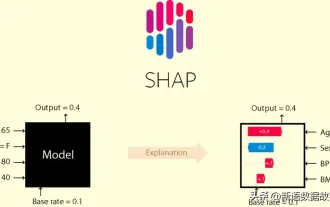 This article will take you to understand SHAP: model explanation for machine learning
Jun 01, 2024 am 10:58 AM
This article will take you to understand SHAP: model explanation for machine learning
Jun 01, 2024 am 10:58 AM
In the fields of machine learning and data science, model interpretability has always been a focus of researchers and practitioners. With the widespread application of complex models such as deep learning and ensemble methods, understanding the model's decision-making process has become particularly important. Explainable AI|XAI helps build trust and confidence in machine learning models by increasing the transparency of the model. Improving model transparency can be achieved through methods such as the widespread use of multiple complex models, as well as the decision-making processes used to explain the models. These methods include feature importance analysis, model prediction interval estimation, local interpretability algorithms, etc. Feature importance analysis can explain the decision-making process of a model by evaluating the degree of influence of the model on the input features. Model prediction interval estimate
 Implementing Machine Learning Algorithms in C++: Common Challenges and Solutions
Jun 03, 2024 pm 01:25 PM
Implementing Machine Learning Algorithms in C++: Common Challenges and Solutions
Jun 03, 2024 pm 01:25 PM
Common challenges faced by machine learning algorithms in C++ include memory management, multi-threading, performance optimization, and maintainability. Solutions include using smart pointers, modern threading libraries, SIMD instructions and third-party libraries, as well as following coding style guidelines and using automation tools. Practical cases show how to use the Eigen library to implement linear regression algorithms, effectively manage memory and use high-performance matrix operations.
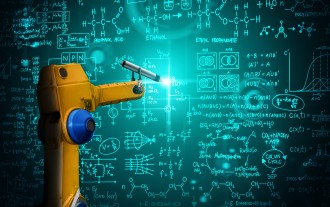 Five schools of machine learning you don't know about
Jun 05, 2024 pm 08:51 PM
Five schools of machine learning you don't know about
Jun 05, 2024 pm 08:51 PM
Machine learning is an important branch of artificial intelligence that gives computers the ability to learn from data and improve their capabilities without being explicitly programmed. Machine learning has a wide range of applications in various fields, from image recognition and natural language processing to recommendation systems and fraud detection, and it is changing the way we live. There are many different methods and theories in the field of machine learning, among which the five most influential methods are called the "Five Schools of Machine Learning". The five major schools are the symbolic school, the connectionist school, the evolutionary school, the Bayesian school and the analogy school. 1. Symbolism, also known as symbolism, emphasizes the use of symbols for logical reasoning and expression of knowledge. This school of thought believes that learning is a process of reverse deduction, through existing
 Explainable AI: Explaining complex AI/ML models
Jun 03, 2024 pm 10:08 PM
Explainable AI: Explaining complex AI/ML models
Jun 03, 2024 pm 10:08 PM
Translator | Reviewed by Li Rui | Chonglou Artificial intelligence (AI) and machine learning (ML) models are becoming increasingly complex today, and the output produced by these models is a black box – unable to be explained to stakeholders. Explainable AI (XAI) aims to solve this problem by enabling stakeholders to understand how these models work, ensuring they understand how these models actually make decisions, and ensuring transparency in AI systems, Trust and accountability to address this issue. This article explores various explainable artificial intelligence (XAI) techniques to illustrate their underlying principles. Several reasons why explainable AI is crucial Trust and transparency: For AI systems to be widely accepted and trusted, users need to understand how decisions are made
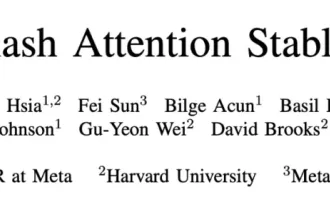 Is Flash Attention stable? Meta and Harvard found that their model weight deviations fluctuated by orders of magnitude
May 30, 2024 pm 01:24 PM
Is Flash Attention stable? Meta and Harvard found that their model weight deviations fluctuated by orders of magnitude
May 30, 2024 pm 01:24 PM
MetaFAIR teamed up with Harvard to provide a new research framework for optimizing the data bias generated when large-scale machine learning is performed. It is known that the training of large language models often takes months and uses hundreds or even thousands of GPUs. Taking the LLaMA270B model as an example, its training requires a total of 1,720,320 GPU hours. Training large models presents unique systemic challenges due to the scale and complexity of these workloads. Recently, many institutions have reported instability in the training process when training SOTA generative AI models. They usually appear in the form of loss spikes. For example, Google's PaLM model experienced up to 20 loss spikes during the training process. Numerical bias is the root cause of this training inaccuracy,
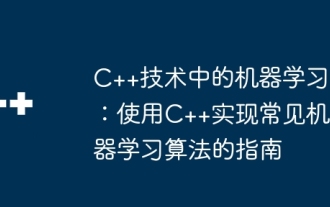 Machine Learning in C++: A Guide to Implementing Common Machine Learning Algorithms in C++
Jun 03, 2024 pm 07:33 PM
Machine Learning in C++: A Guide to Implementing Common Machine Learning Algorithms in C++
Jun 03, 2024 pm 07:33 PM
In C++, the implementation of machine learning algorithms includes: Linear regression: used to predict continuous variables. The steps include loading data, calculating weights and biases, updating parameters and prediction. Logistic regression: used to predict discrete variables. The process is similar to linear regression, but uses the sigmoid function for prediction. Support Vector Machine: A powerful classification and regression algorithm that involves computing support vectors and predicting labels.
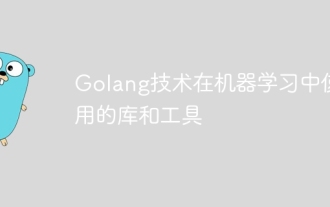 Golang technology libraries and tools used in machine learning
May 08, 2024 pm 09:42 PM
Golang technology libraries and tools used in machine learning
May 08, 2024 pm 09:42 PM
Libraries and tools for machine learning in the Go language include: TensorFlow: a popular machine learning library that provides tools for building, training, and deploying models. GoLearn: A series of classification, regression and clustering algorithms. Gonum: A scientific computing library that provides matrix operations and linear algebra functions.
 Golang Machine Learning Applications: Building Intelligent Algorithms and Data-Driven Solutions
Jun 02, 2024 pm 06:46 PM
Golang Machine Learning Applications: Building Intelligent Algorithms and Data-Driven Solutions
Jun 02, 2024 pm 06:46 PM
Use machine learning in Golang to develop intelligent algorithms and data-driven solutions: Install the Gonum library for machine learning algorithms and utilities. Linear regression using Gonum's LinearRegression model, a supervised learning algorithm. Train the model using training data, which contains input variables and target variables. Predict house prices based on new features, from which the model will extract a linear relationship.




