
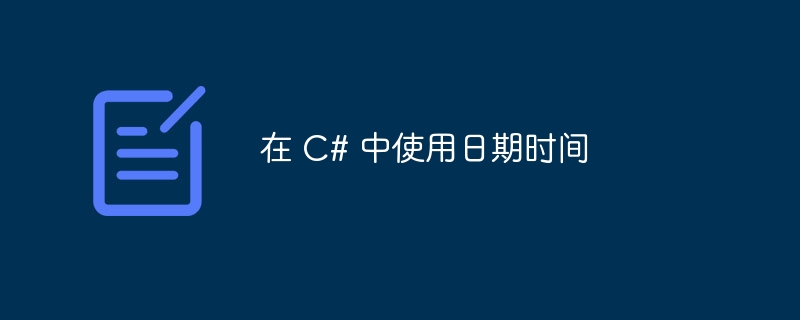
The DateTime class in C# is used to represent dates and times in C#.
The following are some properties of DateTime in C#-
| Advanced number | Properties and descriptions | tr>
|---|---|
| 1 |
Date Get the date component |
| 2 |
Day Get the date and month |
| hourGet the hour of the month | |
| minuteGet the minute of the date | |
| MonthGet the month of the date |
DateTime date1 = new DateTime(2018, 07, 20);
Console.WriteLine("Date 1 : {0}", date1);DateTime date2 = new DateTime(2018, 07, 25);
Console.WriteLine("Date 2 : {0}", date2);using System;
namespace Program {
class Demo {
static int Main() {
DateTime date1 = new DateTime(2018, 07, 20);
Console.WriteLine("Date 1 : {0}", date1);
DateTime date2 = new DateTime(2018, 07, 25);
Console.WriteLine("Date 2 : {0}", date2);
if (date1 < date2)
Console.WriteLine("{0} comes before {1}", date1, date2);
Console.Read();
return 0;
}
}
}Date 1 : 7/20/2018 12:00:00 AM Date 2 : 7/25/2018 12:00:00 AM 7/20/2018 12:00:00 AM comes before 7/25/2018 12:00:00 AM
The above is the detailed content of Using datetime in C#. For more information, please follow other related articles on the PHP Chinese website!
 What should I do if my windows license is about to expire?
What should I do if my windows license is about to expire?
 What are the definitions of arrays?
What are the definitions of arrays?
 What are the java file transfer methods?
What are the java file transfer methods?
 Introduction to the plug-ins required for vscode to run java
Introduction to the plug-ins required for vscode to run java
 Ajax Chinese garbled code solution
Ajax Chinese garbled code solution
 How to pass value to vue component
How to pass value to vue component
 xrp Ripple Latest News
xrp Ripple Latest News
 Ripple purchase process
Ripple purchase process




