
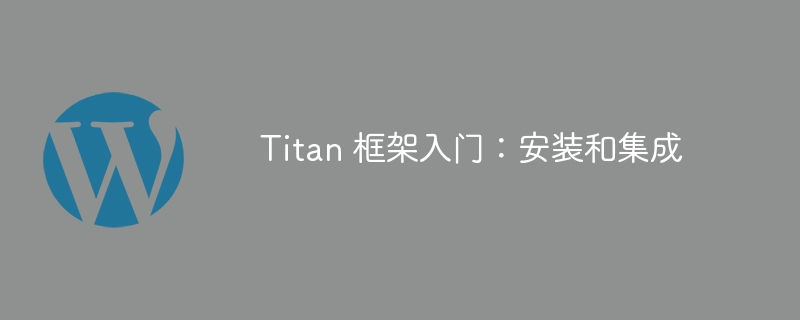
We all know that the WordPress settings API is difficult, and while it gives you more control, it requires an API that can be used to build admin panel settings pages, meta boxes for post types, and options in the customizer. This is where Titan Framework comes into play.
In my last article, I gave a quick introduction to Titan Framework, in which I highlighted some of the features that make it the best of all option frameworks. Now it's time to start exploring some of the details of this framework. In this article today, I will explain how to install, integrate, and configure Titan Framework in a WordPress project. So let’s get started!
Titan framework is plug and play! This means it is available as a plugin that can be downloaded, or you can embed it into your WordPress theme/plugin.
I personally prefer the latter, which is to embed it into the project where the plug-in is installed. If you want to install it as a plugin, you need to do the following:
Installing and activating the plugin is not enough for Titan Framework to work. You need to integrate it. To keep it short and sweet, you need to include Titan Framework in the core file of your WordPress development project, which can be the functions.php of a WP theme or the core PHP file of a WP plugin. Titan offers two integration options. these are:
Both approaches will lead to the same result, which is including Titan Framework in your project. However, each country takes a slightly different approach. So, let’s explore these options one by one.
Titan Framework’s plug-and-play capabilities are excellent. However, this feature is also helpful for its integration. Therefore, to ensure that Titan Framework is included in your project, proper installation and activation of the plugin is a prerequisite. The next step is to add a new file called titan-framework-checker.php.
This file has two purposes. First, the script will verify that the user has the framework plugin installed. If not, it will generate an error message. Secondly, this file should be part of your plugin/theme since your project becomes dependent on the framework.
Simply download this file from GitHub and drop it into your WordPress theme or plugin.
Next, you will include this file in your theme's functions.php or plugin's core PHP file using the require_once() command. To do this, add the following lines of code:
require_once( 'titan-framework-checker.php' );
This completes the basic integration of Titan Framework through plug-ins.
Some developers don't like to rely on plug-ins. Therefore, the second method of integrating Titan Framework is very convenient for all such developers. This saves you the hassle of installing and activating the Titan Framework plugin. But in the meantime, embedding Titan into your project will stop notifying you of any updates in the framework.
Embedding the framework starts by creating a new folder in the plugins/theme directory. Name this folder titan-framework. All framework related code is kept here.
You will again use the require_once() command to include this file in your theme's functions.php or plugin's core PHP file. To do this, add the following lines of code:
require_once( 'titan-framework/titan-framework-embedder.php' );
This script will ensure the framework is embedded in your project.
That's it. Basic installation and integration of Titan Framework is very simple. I hope the above mentioned two methods are very clear. This is just a quick setup for the framework. However, I haven't explained the basic concept of options and deriving value from them. If you find any difficulty in this article then you can post your query below or contact me on Twitter.
The above is the detailed content of Getting Started with Titan Framework: Installation and Integration. For more information, please follow other related articles on the PHP Chinese website!




