php 服务器调试 Zend Debugger 的安装教程_PHP
事实上,Zend Studio(后面我简称“ZDE”了)的调试功能分为内部调试和远程调试。内部调试是用ZDE内置的PHP(有4、5两个版本)进行的代码初步调试,我们把重点放在远程调试上,因为它可以完全模拟一个真实的运行环境。
远程调试需要服务器端的组件支持,我们今天的内容就是怎么来安装这个服务器端调试环境,用到的调试组件是Zend Debugger,它是轻便而且够用的,在撰写本文时,其最新版本是5.2.14,与网络上广为流传的5.2.10版略有更新。我的服务器是windows下的apache,因此我就下载了windows版的Zend Debugger,下来的压缩包大约2.1M,有个readme.txt,我觉得有必要看哈子:
Zend Debugger installation instructions
—————————————
1. Locate ZendDebugger.so or ZendDebugger.dll file that is compiled for the correct version of PHP (4.3.x, 4.4.x, 5.0.x, 5.1.x, 5.2.x) in the appropriate directory.
2. Add the following line to the php.ini file:
Linux and Mac OS X: zend_extension=/full/path/to/ZendDebugger.so
Windows: zend_extension_ts=/full/path/to/ZendDebugger.dll
Windows non-tread safe: zend_extension=/full/path/to/ZendDebugger.dll
(*) the windows non-thread safe is used only with Zend Core 2.0
3. Add the following lines to the php.ini file:
zend_debugger.allow_hosts=
zend_debugger.expose_remotely=always
4. Place dummy.php file in the document root directory.
5. Restart web server.
这里已经非常详细的讲了安装方法了,那我就以我晦涩的语言再描述一遍吧
以下是压缩包内所有文件的列表:
ZendDebugger-5.2.14RC9-cygwin_nt-i386\md5
ZendDebugger-5.2.14RC9-cygwin_nt-i386\Inventory.xml
ZendDebugger-5.2.14RC9-cygwin_nt-i386\4_3_x_comp
ZendDebugger-5.2.14RC9-cygwin_nt-i386\4_3_x_comp\ZendDebugger.dll
ZendDebugger-5.2.14RC9-cygwin_nt-i386\4_4_x_comp
ZendDebugger-5.2.14RC9-cygwin_nt-i386\4_4_x_comp\ZendDebugger.dll
ZendDebugger-5.2.14RC9-cygwin_nt-i386\5_0_x_comp
ZendDebugger-5.2.14RC9-cygwin_nt-i386\5_0_x_comp\ZendDebugger.dll
ZendDebugger-5.2.14RC9-cygwin_nt-i386\5_1_x_comp
ZendDebugger-5.2.14RC9-cygwin_nt-i386\5_1_x_comp\ZendDebugger.dll
ZendDebugger-5.2.14RC9-cygwin_nt-i386\5_2_x_comp
ZendDebugger-5.2.14RC9-cygwin_nt-i386\5_2_x_comp\ZendDebugger.dll
ZendDebugger-5.2.14RC9-cygwin_nt-i386\5_2_x_nts_comp
ZendDebugger-5.2.14RC9-cygwin_nt-i386\5_2_x_nts_comp\ZendDebugger.dll
ZendDebugger-5.2.14RC9-cygwin_nt-i386\dummy.php
ZendDebugger-5.2.14RC9-cygwin_nt-i386\README.txt
解压出合适的也就是和你当前php的版本对应的Zend Debugger版本,我的php版本是5.2.5,因此我就把5_2_x_comp给拖出来了(至于5_2_x_nts_comp指的是non-tread safe,没有明白具体用途,也就不妄用了),我将5_2_x_comp\ZendDebugger.dll移动到D:\myserver\ZendDebugger\5_2_x\ZendDebugger.dll,将压缩包中的dummy.php解压到web根目录,我这里的apache的DocumentRoot设置在D:/myserver,就拷贝dummy.php到D:\myserver\wwwroot,然后修改php.ini,加入了这些内容:
zend_extension_ts=D:/myserver/ZendDebugger/5_2_x/ZendDebugger.dll
zend_debugger.allow_hosts=127.0.0.1/32,192.168.1.88/24
zend_debugger.expose_remotely=always
然后重启apache,在略微的等待之后,我们输入phpinfo()查看成功与否?
啊哈,运行的很好的嘛~
下面打开ZDE,工具菜单->首选项,选择调试选项卡,设置调试方式为服务器,Debug Server URL填写web服务器的URL,我这里apache的端口是8080,如果是默认80端口,就可以省略了,OK,设置完成,确定之(如图)

选择 工具->检查Debug Server连接,出来的对话框选择是,我们看到了连接成功的提示

至此,我们的Debug Server就算成功安装完成了,关于如何使用Zend Studio的服务器调试,后面的教程会详细阐述,敬请期待哦。

Hot AI Tools

Undresser.AI Undress
AI-powered app for creating realistic nude photos

AI Clothes Remover
Online AI tool for removing clothes from photos.

Undress AI Tool
Undress images for free

Clothoff.io
AI clothes remover

AI Hentai Generator
Generate AI Hentai for free.

Hot Article

Hot Tools

Notepad++7.3.1
Easy-to-use and free code editor

SublimeText3 Chinese version
Chinese version, very easy to use

Zend Studio 13.0.1
Powerful PHP integrated development environment

Dreamweaver CS6
Visual web development tools

SublimeText3 Mac version
God-level code editing software (SublimeText3)

Hot Topics
 How to use ACL (Access Control List) for permission control in Zend Framework
Jul 29, 2023 am 09:24 AM
How to use ACL (Access Control List) for permission control in Zend Framework
Jul 29, 2023 am 09:24 AM
How to use ACL (AccessControlList) for permission control in Zend Framework Introduction: In a web application, permission control is a crucial function. It ensures that users can only access the pages and features they are authorized to access and prevents unauthorized access. The Zend framework provides a convenient way to implement permission control, using the ACL (AccessControlList) component. This article will introduce how to use ACL in Zend Framework
 PHP Implementation Framework: Zend Framework Getting Started Tutorial
Jun 19, 2023 am 08:09 AM
PHP Implementation Framework: Zend Framework Getting Started Tutorial
Jun 19, 2023 am 08:09 AM
PHP implementation framework: ZendFramework introductory tutorial ZendFramework is an open source website framework developed by PHP and is currently maintained by ZendTechnologies. ZendFramework adopts the MVC design pattern and provides a series of reusable code libraries to serve the implementation of Web2.0 applications and Web Serve. ZendFramework is very popular and respected by PHP developers and has a wide range of
 PHP does not recognize ZendOptimizer, how to solve it?
Mar 19, 2024 pm 01:09 PM
PHP does not recognize ZendOptimizer, how to solve it?
Mar 19, 2024 pm 01:09 PM
PHP does not recognize ZendOptimizer, how to solve it? In PHP development, sometimes you may encounter a situation where PHP cannot recognize ZendOptimizer, which will cause some PHP codes to not run properly. In this case, we need to take some measures to solve the problem. Some possible workarounds are described below, along with specific code examples. 1. Confirm whether ZendOptimizer is installed correctly: First, we need to confirm that ZendOptimizer
 How to configure the Window2003 IIS+MySQL+PHP+Zend environment
Jun 02, 2023 pm 09:56 PM
How to configure the Window2003 IIS+MySQL+PHP+Zend environment
Jun 02, 2023 pm 09:56 PM
The Windows 2003 installation package includes Zend, PHP5.2.17, PHPWind8.7 and PHPMyadmin3.5.2. You can download the installation package directly to save time searching for resources. However, since MySQL has exceeded the upload limit, you need to go to the MySQL official website to download. Then unzip and copy to the D drive, as shown below: MySQLinDdisk Install and configure WindowsIIS+FTP Click Start>Control Panel>Add or Remove Programs.AddingordeletingaPG Click Add/Remove Windows Components (A). Addingorde
 Swoole-debugger: an excellent debugging tool
Jun 15, 2023 pm 09:40 PM
Swoole-debugger: an excellent debugging tool
Jun 15, 2023 pm 09:40 PM
As PHP development becomes more and more popular, more and more developers are exploring the wonderful world in it. But the problem that comes with it is that as the scale of the system increases, the code will gradually become more complex. At this point, debugging becomes one of the biggest challenges faced by developers. Fortunately, there are some excellent debugging tools that can help us deal with one of these challenges. One of the excellent debugging tools is Swoole-debugger. Swoole-debugger is an open source PHP related tool. It mainly
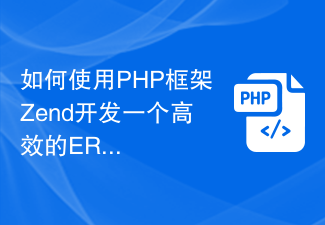 How to use the PHP framework Zend to develop an efficient ERP management platform
Jun 26, 2023 pm 11:00 PM
How to use the PHP framework Zend to develop an efficient ERP management platform
Jun 26, 2023 pm 11:00 PM
With the rapid development of information technology, more and more enterprises are beginning to realize the necessity of information management. ERP (Enterprise Resource Planning) management platform is an important tool for modern enterprise management, which can help enterprises realize resource planning, collaboration, control, optimization and management. Among them, the PHP framework Zend is an excellent development tool that can help developers develop ERP systems quickly and efficiently. This article will introduce how to use Zend to develop an efficient ERP management platform. 1. Determine requirements analysis before starting the development process
 Laravel vs Zend: Which framework is better for developing large applications?
Jun 19, 2023 am 08:52 AM
Laravel vs Zend: Which framework is better for developing large applications?
Jun 19, 2023 am 08:52 AM
With the continuous development of Internet applications, the demand for the development of large-scale applications is also increasing. In this context, it is particularly important to choose a development framework that suits you. Laravel and Zend are two widely used PHP frameworks. They each have their own advantages, but which one is more suitable for developing large-scale applications? Laravel is a popular development framework that has become one of the preferred frameworks for PHP developers. It adopts a modern design concept and has a variety of powerful built-in functions and tools, such as EloquentOR
 Symfony 3 vs Zend Framework 3: Which PHP framework is easier to get started with?
Jun 19, 2023 am 09:46 AM
Symfony 3 vs Zend Framework 3: Which PHP framework is easier to get started with?
Jun 19, 2023 am 09:46 AM
PHP is a widely used dynamic web programming language. Developers can make use of different frameworks to simplify their web development work. Symfony and ZendFramework are one of the two most popular frameworks in PHP. Beginners are often confused when choosing between Symfony3 and ZendFramework3. Here we will compare these two frameworks to see which one is easier to get started with. Symfony3Symfony is a PH based on the MVC model






