C program to find IP address, subnet mask and default gateway
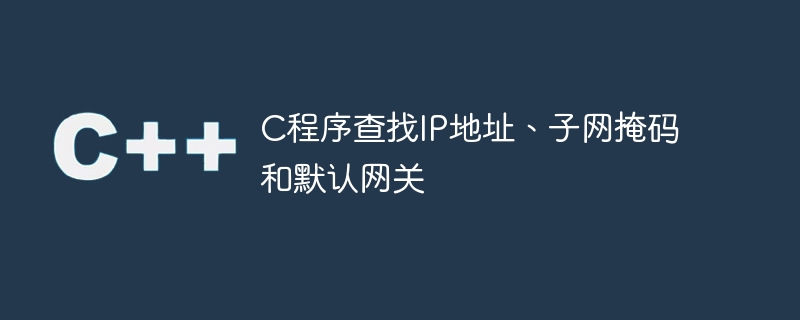
C programming language can be used to find the Internet connection details of the system. Now, let us understand the basic terminology required in this question.
IP Address - An IP address represents an Internet Protocol address. An IP address is a fixed numeric identification number associated with each device. IP addresses allow communication between devices over the Internet using IP addresses.
Subnet Mask - The 32-bit component of the IP address. A subnet mask distinguishes the network components of an IP address into the two parts of the IP address. One is the network address and the other is the network address. Subnet is the subnet number of the IP address of the system designed to connect to the network and complete the connection to the network.
Default Gateway - It is the access point or IP router of the computer connected to the network. This default gateway is the default gateway defined for the computer until an application uses a different masked gateway. The gateway is the connection route between the system network and the Internet. Failure of this network could disconnect the subnetwork from the Internet.
Now, we have learned all the statements related to our job. We can now use code snippets and programs to display these.
In the C programming language, there are two methods that can be used to check the IP address of the system.
- System Commands
- Excel Command
System Command
C Programming The language provides the system() function in the stdlib library, which can be used to access the system's IP configuration using ipconfig. When calling the function, we will pass the complete address of the ipconfig file that needs to be extracted.
Example
#include <stdio.h>
#include <stdlib.h>
int main(){
system("c:\windows\system32\ipconfig");
return 0;
}Excel Command
Another way to fetch the IP details of the system is by using the excel() function. This function needs more than one parameter as in the code.
Example
#include <stdio.h>
#include <stdlib.h>
#include <unistd.h>
int main() {
execl("c:\windows\system32\ipconfig", "ipconfig", 0);
return 0;
}The output of these codes depends on the system. The system's IP details are confidential, so no output is shown here, but you can run the code and the details will be displayed on your system.
The above is the detailed content of C program to find IP address, subnet mask and default gateway. For more information, please follow other related articles on the PHP Chinese website!

Hot AI Tools

Undresser.AI Undress
AI-powered app for creating realistic nude photos

AI Clothes Remover
Online AI tool for removing clothes from photos.

Undress AI Tool
Undress images for free

Clothoff.io
AI clothes remover

AI Hentai Generator
Generate AI Hentai for free.

Hot Article

Hot Tools

Notepad++7.3.1
Easy-to-use and free code editor

SublimeText3 Chinese version
Chinese version, very easy to use

Zend Studio 13.0.1
Powerful PHP integrated development environment

Dreamweaver CS6
Visual web development tools

SublimeText3 Mac version
God-level code editing software (SublimeText3)

Hot Topics
 1377
1377
 52
52
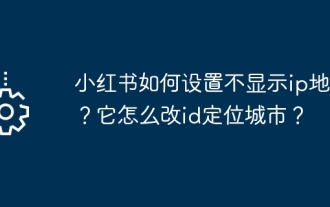 How to set Xiaohongshu not to display IP address? How does it change the id to locate the city?
Mar 27, 2024 pm 03:00 PM
How to set Xiaohongshu not to display IP address? How does it change the id to locate the city?
Mar 27, 2024 pm 03:00 PM
Xiaohongshu is a popular social e-commerce platform where users can share their daily life and discover their favorite products. Some users are more sensitive to personal privacy and hope that their IP address will not be displayed on Xiaohongshu to protect their online privacy. So, how to set Xiaohongshu not to display the IP address? This article will answer this question in detail. 1. How to set Xiaohongshu not to display the IP address? 1. Modify Xiaohongshu settings: Open Xiaohongshu APP, click "Me" in the lower right corner to enter the personal center. Then click on the avatar to enter account settings. In the account settings, find "Privacy Settings" and click to enter. Here, you can find the setting options for IP address, just turn it off. 2. Clear cache: Sometimes, Xiaohongshu may display an error
 How to check the default gateway on your mobile phone (Easily understand and set the default gateway of your mobile phone)
May 06, 2024 pm 06:28 PM
How to check the default gateway on your mobile phone (Easily understand and set the default gateway of your mobile phone)
May 06, 2024 pm 06:28 PM
In order to perform network settings and troubleshooting, when using mobile phones to access the Internet, we often need to know the default gateway of the mobile phone. And to help readers understand relevant knowledge and operations, this article will introduce how to check the default gateway on the mobile phone. 1. What is the default gateway? It is responsible for sending data packets from the local network to the target network or device. The default gateway is the channel that connects the local network to the external network. 2. The importance of the default gateway. It determines how data packets enter and leave the mobile phone. The role of the default gateway on the mobile phone is similar to the doorway of a home. 3. Open the phone settings, find "Settings" on the home screen of the phone and click to enter the settings page and application icon. 4. Enter the network settings sliding screen and find it. Click "Network and Internet" on the settings page to enter the option. 5.
 Where is the IP address of Xiaomi mobile phone?
Feb 29, 2024 pm 06:10 PM
Where is the IP address of Xiaomi mobile phone?
Feb 29, 2024 pm 06:10 PM
Where is the IP address of Xiaomi mobile phone? You can check the IP address on Xiaomi mobile phone, but most users don’t know where to check the IP address. Next is the graphic tutorial on how to check the IP address of Xiaomi mobile phone brought by the editor. Interested users come and take a look! Where is the IP address of Xiaomi mobile phone? 1. First open the settings function in Xiaomi mobile phone, select [My Device] and click to enter; 2. Then on the My Device function page, click [All Parameters] service; 3. Then on the All Parameters page , slide to the bottom and select [Status Information]; 4. Finally, you can see the IP address in the status information interface.
 Where to change the IP address of Xianyu_Share how to change the IP address of Xianyu
Mar 20, 2024 pm 05:06 PM
Where to change the IP address of Xianyu_Share how to change the IP address of Xianyu
Mar 20, 2024 pm 05:06 PM
Xianyu is a very practical second-hand trading platform. Here we can buy many different products and sell our own idle items. What if we want to modify our address? Let’s take a look with the editor below! Share how to modify the Xianyu IP address. First, open the Xianyu software. After entering the homepage, you can see seafood market, recommendations, address and other options in the upper left corner. Click "Address". 2. Then on the address page, we click the [Down Arrow] next to the address; 3. After the final click, we click on the city on the city selection page;
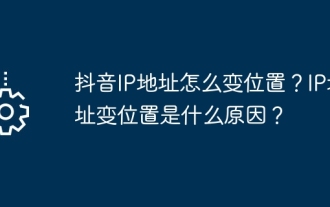 How to change the location of Douyin IP address? Why does the IP address change location?
Mar 21, 2024 pm 06:30 PM
How to change the location of Douyin IP address? Why does the IP address change location?
Mar 21, 2024 pm 06:30 PM
Users share their lives, show off their talents, and interact with netizens across the country and even the world through Douyin. Some users wish to change their IP addresses on Douyin due to reasons such as privacy protection or geographical restrictions. So, how does the Douyin IP address change its location? 1. How to change the location of Douyin IP address? A proxy server is an intermediary service used to forward user requests to the Internet and return responses. By configuring a proxy server, users can hide their real IP addresses and change their IP addresses. This approach helps protect user privacy and improves network security. Proxy servers can also be used to access restricted content or bypass geolocation restrictions. Overall, using a proxy server is a practical network tool that can help users browse the Internet more safely and freely.
 How to solve the problem of default gateway automatically disappearing
Feb 24, 2024 pm 04:18 PM
How to solve the problem of default gateway automatically disappearing
Feb 24, 2024 pm 04:18 PM
How to solve the problem that the default gateway disappears automatically. In modern society, the Internet has become an indispensable part of people's lives. Whether for work or entertainment, we all need stable network connections to complete various tasks. The default gateway is one of the key elements connecting the local network to the external Internet. However, sometimes we may encounter the problem that the default gateway disappears automatically, resulting in the inability to access the Internet. So, how should we solve this problem when the default gateway disappears? First, we should clarify the concept of default gateway. The default gateway is a network route
 How to turn off Find My iPhone
Nov 09, 2023 pm 02:21 PM
How to turn off Find My iPhone
Nov 09, 2023 pm 02:21 PM
What happens when you turn off Find My on iPhone? Find My iPhone helps you locate a lost or stolen device. When enabled, Find My iPhone lets you track your device's location on a map, plays sounds, and helps you find your device. Find My also includes an Activation Lock to prevent anyone from using your iPhone. When you turn off Find My iPhone, you lose all these features, which may make recovering a lost Apple device difficult. While Find My iPhone is very useful, you should disable it when you want to sell, donate, trade in your phone, or send it for battery replacement or any other service. Doing this will ensure that no one can access information about you
 4 Ways to Turn Off Find My on iPhone
Feb 02, 2024 pm 04:15 PM
4 Ways to Turn Off Find My on iPhone
Feb 02, 2024 pm 04:15 PM
Apple's Find My app allows you to locate your iPhone or other device to prevent it from being lost or forgotten. While Find My is a useful tool for tracking devices, you may want to disable it if you're concerned about privacy issues, don't want to drain your battery, or for other reasons. Fortunately, there are several ways to turn off Find My on iPhone, all of which we will explain in this article. How to Turn off Find My on iPhone [4 Methods] You can turn off Find My on iPhone in four ways. If you used Method 1 to turn off Find, you can do this from the device you want to disable it on. To proceed with methods 2, 3, and 4, the iPhone that you want to turn off Find Finder should be powered off or




