 Java
Java
 javaTutorial
javaTutorial
 Use the sorting logic of TreeSet in Java to get the maximum and minimum elements in the set
Use the sorting logic of TreeSet in Java to get the maximum and minimum elements in the set
Use the sorting logic of TreeSet in Java to get the maximum and minimum elements in the set
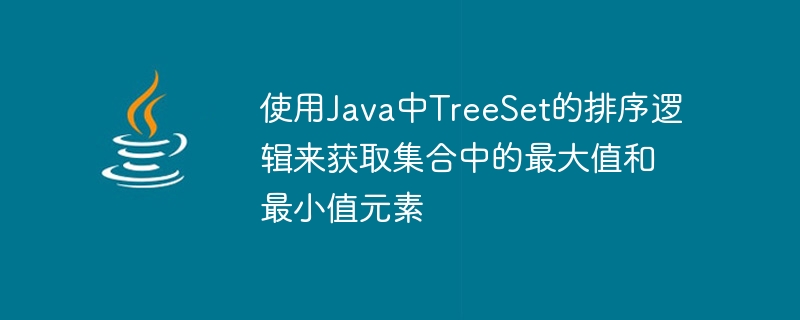
TreeSet is a class in the Java Collection Framework that implements the SortedSet interface. It stores elements in ascending order and does not allow duplicate values, so access and retrieval times become faster. Because of this excellent functionality, TreeSets are often used to store large amounts of information that need to be searched quickly. We will use the Comparable interface to sort a given TreeSet and then, using built-in methods, try to get the highest and lowest value elements from that TreeSet.
Java program to get the highest and lowest value elements from a TreeSet
Before entering the program, let us first familiarize ourselves with some concepts
Similar interface
This interface is useful when we want to sort custom objects in their natural order. For example, it sorts strings lexicographically and numbers numerically. This interface is available in the "java.lang" package. Generally speaking, the classes and interfaces defined in this package are available to us by default, so there is no need to import this package explicitly.
grammar
class nameOfclass implements Comparable<nameOfclass>
Here, class is the keyword to create a class, and implements is the keyword that allows the use of the functions provided by the interface.
compareTo()
The Comparable interface only defines a method called "CompareTo" which can be overridden to sort a collection of objects. It provides the ability to compare objects of a class with itself. Returns 0 when the "this" object is equal to the passed object, a positive value if the "this" object is greater, and a negative value otherwise.
grammar
compareTo(nameOfclass nameOfobject);
last() and first() methods
Both methods are used with TreeSet objects and take no parameters. The ‘last()’ method returns the end element of the specified TreeSet, and the ‘first()’ method returns the element at the first position. Since a TreeSet stores its elements in ascending order, the last element is considered as the highest value element and vice versa as the lowest value element.
method
First, import the "java.util" package so that we can use TreeSet
Create a class "Cart" that implements Comparable Interface. In it declare two variables and define the constructor of the class and the two parameters "item" and "price" of type string and integer respectively.
Define the "compareTo" method along with an object of the "Cart" class as a parameter to compare the "this" object with the newly created object.
Now, in the main() method, declare an object named "trSet" of class "Cart" of collection type TreeSet and add the details of the object using the inbuilt method named "add()" Store to collection.
Finally, call the built-in methods "last()" and "first()" to obtain the highest and lowest values respectively.
Example
The following example demonstrates how to find the highest and lowest value elements from a TreeSet.
import java.util.*;
public class Cart implements Comparable <Cart> {
String item;
int price;
Cart(String item, int price) { // constructor
// this keyword shows these variables belong to constructor
this.item = item;
this.price = price;
}
// overriding method
public int compareTo(Cart comp) {
if(this.price > comp.price) { // performing comparison
return 1;
} else {
return -1;
}
}
public String toString() {
return "Item: " + this.item + ", Price: " + this.price;
}
public static void main(String[] args) {
// Declaring collection TreeSet
TreeSet <Cart> trSet = new TreeSet <Cart>();
// Adding object to the collection
trSet.add(new Cart("Rice", 59));
trSet.add(new Cart("Milk", 60));
trSet.add(new Cart("Bread", 45));
trSet.add(new Cart("Peanut", 230));
trSet.add(new Cart("Butter", 55));
// to print the objects
for (Cart print : trSet) {
System.out.println("Item: " + print.item + ", " + "Price: " + print.price);
}
// calling in-built methods to print required results
System.out.println("Element having highest value: " + trSet.last());
System.out.println("Element having lowest value: " + trSet.first());
}
}
Output
Item: Bread, Price: 45 Item: Butter, Price: 55 Item: Rice, Price: 59 Item: Milk, Price: 60 Item: Peanut, Price: 230 Element having highest value: Item: Peanut, Price: 230 Element having lowest value: Item: Bread, Price: 45
in conclusion
We first defined the TreeSet class of the Java Collection Framework. In the next section, we discovered the Comparable interface and some built-in methods that help us use the sorting logic on the TreeSet to get the highest and lowest value elements from the Set.
The above is the detailed content of Use the sorting logic of TreeSet in Java to get the maximum and minimum elements in the set. For more information, please follow other related articles on the PHP Chinese website!

Hot AI Tools

Undresser.AI Undress
AI-powered app for creating realistic nude photos

AI Clothes Remover
Online AI tool for removing clothes from photos.

Undress AI Tool
Undress images for free

Clothoff.io
AI clothes remover

AI Hentai Generator
Generate AI Hentai for free.

Hot Article

Hot Tools

Notepad++7.3.1
Easy-to-use and free code editor

SublimeText3 Chinese version
Chinese version, very easy to use

Zend Studio 13.0.1
Powerful PHP integrated development environment

Dreamweaver CS6
Visual web development tools

SublimeText3 Mac version
God-level code editing software (SublimeText3)

Hot Topics
 Use math.Max function to get the maximum value in a set of numbers
Jul 24, 2023 pm 01:24 PM
Use math.Max function to get the maximum value in a set of numbers
Jul 24, 2023 pm 01:24 PM
Use the math.Max function to obtain the maximum value in a set of numbers. In mathematics and programming, it is often necessary to find the maximum value in a set of numbers. In Go language, we can use the Max function in the math package to achieve this function. This article will introduce how to use the math.Max function to obtain the maximum value in a set of numbers, and provide corresponding code examples. First, we need to import the math package. In the Go language, you can use the import keyword to import a package, as shown below: import"mat
 Get the maximum value in a sequence or set using Python's max() function
Aug 22, 2023 pm 02:10 PM
Get the maximum value in a sequence or set using Python's max() function
Aug 22, 2023 pm 02:10 PM
Use Python's max() function to get the maximum value in a sequence or set. In Python programming, we often need to find the largest element from a sequence or set. Python provides a built-in function max(), which can implement this function very conveniently. The max() function can accept any iterable object as a parameter, including lists, tuples, sets, etc. It returns the largest element in the passed object. The following is the basic syntax of the max() function: max(iterable[,def
 In C++, remove one bit of a binary number to obtain the maximum value
Sep 17, 2023 pm 03:53 PM
In C++, remove one bit of a binary number to obtain the maximum value
Sep 17, 2023 pm 03:53 PM
Discuss a problem given a binary number. We have to remove a little bit from it so that the remaining number should be the maximum among all other options like Input:N=1011Output:111Explanation:Weneedtoremoveonebitsoremoving0bitwillgiveamaximumnumberthanremovingany1’sbit.111>101,011.Input:111Output:11Explanation:Sinceallthebitsare1sowecanremovean
 Use the sorting logic of TreeSet in Java to get the maximum and minimum elements in the set
Sep 02, 2023 pm 12:33 PM
Use the sorting logic of TreeSet in Java to get the maximum and minimum elements in the set
Sep 02, 2023 pm 12:33 PM
TreeSet is a class in JavaCollectionFramework that implements the SortedSet interface. It stores elements in ascending order and does not allow duplicate values, so access and retrieval times become faster. Because of this excellent feature, TreeSets are often used to store large amounts of information that need to be searched quickly. We will use the Comparable interface to sort a given TreeSet and then, using the built-in methods, try to get the highest and lowest value elements from that TreeSet. Java Program to Get the Highest and Lowest Value Elements from a TreeSet Before entering the program, let us first familiarize ourselves with some conceptually similar interfaces when we want to press the natural order of custom objects
 How to get maximum value in PHP array
Jul 07, 2023 am 11:24 AM
How to get maximum value in PHP array
Jul 07, 2023 am 11:24 AM
How to get the maximum value in a PHP array When writing PHP code, you often need to perform various operations on the array, including getting the maximum value in the array. In this article, we will introduce how to use PHP's built-in and custom functions to get the maximum value in an array, and provide corresponding code examples. Using the PHP built-in function max() PHP provides a built-in function max() that can easily get the maximum value from an array. Here is a code example using this function: <?php$numbers
 Write a code using C++ to find the number of subarrays with the same minimum and maximum values
Aug 25, 2023 pm 11:33 PM
Write a code using C++ to find the number of subarrays with the same minimum and maximum values
Aug 25, 2023 pm 11:33 PM
In this article, we will use C++ to solve the problem of finding the number of subarrays whose maximum and minimum values are the same. The following is an example of the problem −Input:array={2,3,6,6,2,4,4,4}Output:12Explanation:{2},{3},{6},{6},{2 },{4},{4},{4},{6,6},{4,4},{4,4}and{4,4,4}arethesubarrayswhichcanbeformedwithmaximumandminimumelementsame.Input:array={3,3, 1,5,
 Find the maximum possible value of the minimum value of a modified array in C++
Sep 09, 2023 pm 10:17 PM
Find the maximum possible value of the minimum value of a modified array in C++
Sep 09, 2023 pm 10:17 PM
In this problem, we are given an array arr[] of size n and a number S. Our task is to find the maximum possible value of the minimum value of the modified array. p>Here are the rules for modifying the array. The sum of the array elements before and after modification should be S. Negative values are not allowed in the modified array. If the array is modified, the minimum value of the array needs to be maximized. An array can be modified by adding or subtracting any element of the array. Using these constraints, we need to find the new array and return the maximum value of the smallest element in the array. Let us take an example to understand this problem. Input:arr[]={4,5,6}S=2Output:4 shows that the modified array is {4,5,5}. Solution: We need to maximize the modified array
 How to use the MAX function in MySQL to find the maximum value of a field
Jul 12, 2023 pm 08:28 PM
How to use the MAX function in MySQL to find the maximum value of a field
Jul 12, 2023 pm 08:28 PM
How to use the MAX function in MySQL to find the maximum value of a field In MySQL, we can use the MAX function to find the maximum value of a field. The MAX function is an aggregate function used to find the maximum value of a specified field. The syntax for using the MAX function is as follows: SELECTMAX(column_name)FROMtable_name; where column_name is the name of the field to find the maximum value, and table_name is the name of the table to be queried. Down





