 Backend Development
Backend Development
 Python Tutorial
Python Tutorial
 Get the number of characters, words, spaces and lines in a file using Python
Get the number of characters, words, spaces and lines in a file using Python
Get the number of characters, words, spaces and lines in a file using Python
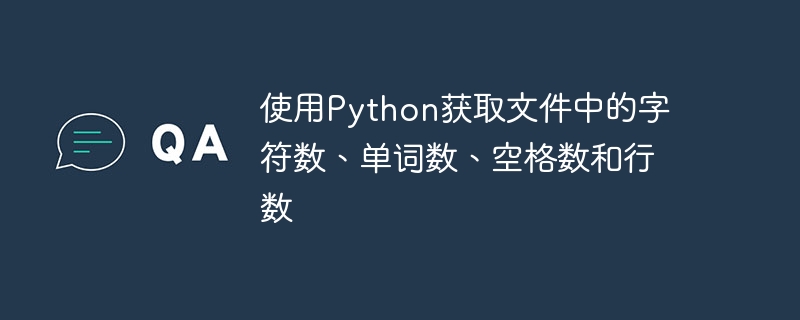
Text file analysis is an essential task in a variety of data processing and natural language processing applications. Python is a versatile and powerful programming language that provides a wide range of built-in features and libraries to accomplish such tasks efficiently. In this article, we will explore how to count the number of characters, words, spaces, and lines in a text file using Python.
Method 1: Brute force cracking method
In this approach we will develop our own logic in a brute force way and take a text file as input and count the number of characters, words, spaces and lines in the file. In this method we will not use any built-in method.
algorithm
Use the open() function to open the file in read mode.
Initialize variables to track the number of characters, words, spaces, and lines.
Use a loop to read the file line by line.
For each row, increase the number of rows.
Increase the number of characters by line length.
Use the split() method to split a line into words.
Increase the number of words by the number of words in the line.
Calculate the number of spaces by subtracting the number of words from the line length by one.
Close the file.
Print the results.
grammar
string.split(separator, maxsplit)
The string here is the string to be split. delimiter (optional) is the delimiter used to split the string. Defaults to spaces if not specified, maxsplit (optional) is the maximum number of splits to perform. If not specified, all occurrences of the delimiter will be used.
len(sequence)
The sequence here is the sequence (string, list, tuple, etc.) you want to find the length of.
Example
In the example below, the analyze_text_file() function takes the file path as a parameter. Inside the function, the open() function is used to open the file manager in read mode using the context (with statement) to ensure that the file is closed properly after processing. Four variables (char_count, word_count, space_count, line_count) are initialized to zero to keep track of their respective counts. Loop through each line in the file. For each row, the row count is incremented. The length of the line is added to the character count. Split lines into words using the split() method, which splits lines at whitespace characters. Add the number of words in the line to the word count. The space count is calculated by subtracting one from the number of words in the line, since spaces are one less than the number of words. After all lines have been processed, the file will be automatically closed by the context manager. Finally, the results are printed, showing the number of characters, words, spaces, and lines.
def analyze_text_file(file_path):
try:
with open(file_path, 'r') as file:
char_count = 0
word_count = 0
space_count = 0
line_count = 0
for line in file:
line_count += 1
char_count += len(line)
words = line.split()
word_count += len(words)
space_count += len(words) - 1
print("File analysis summary:")
print("Character count:", char_count)
print("Word count:", word_count)
print("Space count:", space_count)
print("Line count:", line_count)
except FileNotFoundError:
print("File not found!")
# Usage
file_path = "sample.txt" # Replace with your file path
analyze_text_file(file_path)
Output
File not found!
Method 2: Use built-in methods
In this method, we can use some built-in functions and operating system modules to count the number of characters, words, spaces and lines in the file.
algorithm
Define a function named analyze_text_file(file_path), which takes the file path as a parameter.
Within the function, use a try− except block to handle the possibility of FileNotFoundError.
Within the try block, use the open() function to open the file using file_path in read mode.
Use context managers (with statements) to ensure proper file handling and automatically close files.
Use the read() method to read the entire contents of the file and store it in a variable named content.
Calculate the character count by using the len() function on the content string and assign it to char_count.
Count the word count by splitting the content string at whitespace characters using the split() method, then using the len() function on the resulting list. Assign the result to word_count.
Use the count() method with the parameter " " to count the number of spaces in the content string. Assign the result to space_count.
Use the count() method with the parameter "\n" to count the number of newlines in the content string. Assign the result to line_count.
Print the analysis summary by displaying the number of characters, words, spaces, and lines.
In the except block, catch FileNotFoundError and print the message "File not found!"
End function.
Outside the function, define a file_path variable that contains the path to the file to be analyzed.
Call the analyze_text_file(file_path) function and pass file_path as a parameter.
Example
In the example below, the analyze_text_file() function takes the file path as a parameter. Inside the function, the open() function is used to open the file in read mode using the context manager.
在文件对象上调用 read() 方法,将文件的全部内容读取到名为 content 的字符串变量中。使用内置函数和方法:len(content) 计算通过确定内容的长度来计算字符数 string.len(content.split()) 通过在空白字符处拆分内容字符串并计算结果列表的 length.content 来计算字数。 count(' ') 使用 count() 方法计算内容字符串中空格的数量。content.count('\n') 计算内容中换行符的数量字符串,对应行数。打印结果,显示字符数、字数、空格数和行数。
def analyze_text_file(file_path):
try:
with open(file_path, 'r') as file:
content = file.read()
char_count = len(content)
word_count = len(content.split())
space_count = content.count(' ')
line_count = content.count('\n')
print("File analysis summary:")
print("Character count:", char_count)
print("Word count:", word_count)
print("Space count:", space_count)
print("Line count:", line_count)
except FileNotFoundError:
print("File not found!")
# Usage
file_path = "sample.txt" # Replace with your file path
analyze_text_file(file_path)
输出
File not found!
结论
在本文中,我们讨论了如何使用 Python 强力方法以及内置方法来计算文件中的单词数、空格数和行数。通过利用这些内置函数和方法,您可以实现相同的任务以简洁有效的方式分析文本文件。请记住将 file_path 变量中的“sample.txt”替换为您所需的文本文件的路径。本文中描述的两种方法都提供了使用 Python 分析和提取文本文件信息的有效方法,使您可以执行进一步的数据处理和分析基于获得的计数。
The above is the detailed content of Get the number of characters, words, spaces and lines in a file using Python. For more information, please follow other related articles on the PHP Chinese website!

Hot AI Tools

Undresser.AI Undress
AI-powered app for creating realistic nude photos

AI Clothes Remover
Online AI tool for removing clothes from photos.

Undress AI Tool
Undress images for free

Clothoff.io
AI clothes remover

AI Hentai Generator
Generate AI Hentai for free.

Hot Article

Hot Tools

Notepad++7.3.1
Easy-to-use and free code editor

SublimeText3 Chinese version
Chinese version, very easy to use

Zend Studio 13.0.1
Powerful PHP integrated development environment

Dreamweaver CS6
Visual web development tools

SublimeText3 Mac version
God-level code editing software (SublimeText3)

Hot Topics
 How to recover expired WeChat files? Can expired WeChat files be recovered?
Feb 22, 2024 pm 02:46 PM
How to recover expired WeChat files? Can expired WeChat files be recovered?
Feb 22, 2024 pm 02:46 PM
Open WeChat, select Settings in Me, select General and then select Storage Space, select Management in Storage Space, select the conversation in which you want to restore files and select the exclamation mark icon. Tutorial Applicable Model: iPhone13 System: iOS15.3 Version: WeChat 8.0.24 Analysis 1 First open WeChat and click the Settings option on the My page. 2 Then find and click General Options on the settings page. 3Then click Storage Space on the general page. 4 Next, click Manage on the storage space page. 5Finally, select the conversation in which you want to recover files and click the exclamation mark icon on the right. Supplement: WeChat files generally expire in a few days. If the file received by WeChat has not been clicked, the WeChat system will clear it after 72 hours. If the WeChat file has been viewed,
 Photos cannot open this file because the format is not supported or the file is corrupted
Feb 22, 2024 am 09:49 AM
Photos cannot open this file because the format is not supported or the file is corrupted
Feb 22, 2024 am 09:49 AM
In Windows, the Photos app is a convenient way to view and manage photos and videos. Through this application, users can easily access their multimedia files without installing additional software. However, sometimes users may encounter some problems, such as encountering a "This file cannot be opened because the format is not supported" error message when using the Photos app, or file corruption when trying to open photos or videos. This situation can be confusing and inconvenient for users, requiring some investigation and fixes to resolve the issues. Users see the following error when they try to open photos or videos on the Photos app. Sorry, Photos cannot open this file because the format is not currently supported, or the file
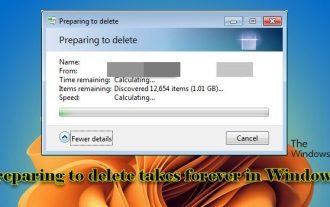 Preparing for removal takes a long time in Windows 11/10
Feb 19, 2024 pm 07:42 PM
Preparing for removal takes a long time in Windows 11/10
Feb 19, 2024 pm 07:42 PM
In this article, we will introduce how to solve the problem of "Ready to delete" prompt when deleting files or folders in Windows system. This prompt means that the system is performing some background operations, such as checking file permissions, verifying whether the file is occupied by other programs, calculating the size of the item to be deleted, etc. We will provide you with some workarounds to ensure that you can successfully delete your files without waiting too long. Why does Windows take so long to delete files? The time it takes Windows to prepare a file for deletion is affected by a variety of factors, including file size, storage device speed, and background processes. A long or stuck "Preparing to delete" prompt may indicate insufficient system resources, disk errors, or file system issues. exist
 Can Tmp format files be deleted?
Feb 24, 2024 pm 04:33 PM
Can Tmp format files be deleted?
Feb 24, 2024 pm 04:33 PM
Tmp format files are a temporary file format usually generated by a computer system or program during execution. The purpose of these files is to store temporary data to help the program run properly or improve performance. Once the program execution is completed or the computer is restarted, these tmp files are often no longer necessary. Therefore, for Tmp format files, they are essentially deletable. Moreover, deleting these tmp files can free up hard disk space and ensure the normal operation of the computer. However, before deleting Tmp format files, we need to
 What to do if the 0x80004005 error code appears. The editor will teach you how to solve the 0x80004005 error code.
Mar 21, 2024 pm 09:17 PM
What to do if the 0x80004005 error code appears. The editor will teach you how to solve the 0x80004005 error code.
Mar 21, 2024 pm 09:17 PM
When deleting or decompressing a folder on your computer, sometimes a prompt dialog box "Error 0x80004005: Unspecified Error" will pop up. How should you solve this situation? There are actually many reasons why the error code 0x80004005 is prompted, but most of them are caused by viruses. We can re-register the dll to solve the problem. Below, the editor will explain to you the experience of handling the 0x80004005 error code. Some users are prompted with error code 0X80004005 when using their computers. The 0x80004005 error is mainly caused by the computer not correctly registering certain dynamic link library files, or by a firewall that does not allow HTTPS connections between the computer and the Internet. So how about
 How to transfer files from Quark Cloud Disk to Baidu Cloud Disk?
Mar 14, 2024 pm 02:07 PM
How to transfer files from Quark Cloud Disk to Baidu Cloud Disk?
Mar 14, 2024 pm 02:07 PM
Quark Netdisk and Baidu Netdisk are currently the most commonly used Netdisk software for storing files. If you want to save the files in Quark Netdisk to Baidu Netdisk, how do you do it? In this issue, the editor has compiled the tutorial steps for transferring files from Quark Network Disk computer to Baidu Network Disk. Let’s take a look at how to operate it. How to save Quark network disk files to Baidu network disk? To transfer files from Quark Network Disk to Baidu Network Disk, you first need to download the required files from Quark Network Disk, then select the target folder in the Baidu Network Disk client and open it. Then, drag and drop the files downloaded from Quark Cloud Disk into the folder opened by the Baidu Cloud Disk client, or use the upload function to add the files to Baidu Cloud Disk. Make sure to check whether the file was successfully transferred in Baidu Cloud Disk after the upload is completed. That's it
 Upload failed, file cannot be empty, inconsistent error
Feb 19, 2024 pm 01:21 PM
Upload failed, file cannot be empty, inconsistent error
Feb 19, 2024 pm 01:21 PM
Discorde is a popular file sharing platform, but users may encounter errors such as upload failure and file cannot be empty when uploading files. Although there is no clear explanation yet, these errors may appear randomly, preventing certain files from being uploaded, or even preventing the re-uploading of previously sent files. Fixed Upload Failed, File Cannot Be Empty Inconsistency Error It can be frustrating to get a File Cannot Be Empty error when an upload fails. Here are some suggested solutions that we hope will help. Available for iOS and Android users Verifying files Compressing files before sharing them Update/Reinstall Inconsistency 1] Available for iOS and Android users In iPhone and Android users, for file upload fails with error
 What is hiberfil.sys file? Can hiberfil.sys be deleted?
Mar 15, 2024 am 09:49 AM
What is hiberfil.sys file? Can hiberfil.sys be deleted?
Mar 15, 2024 am 09:49 AM
Recently, many netizens have asked the editor, what is the file hiberfil.sys? Can hiberfil.sys take up a lot of C drive space and be deleted? The editor can tell you that the hiberfil.sys file can be deleted. Let’s take a look at the details below. hiberfil.sys is a hidden file in the Windows system and also a system hibernation file. It is usually stored in the root directory of the C drive, and its size is equivalent to the size of the system's installed memory. This file is used when the computer is hibernated and contains the memory data of the current system so that it can be quickly restored to the previous state during recovery. Since its size is equal to the memory capacity, it may take up a larger amount of hard drive space. hiber





