
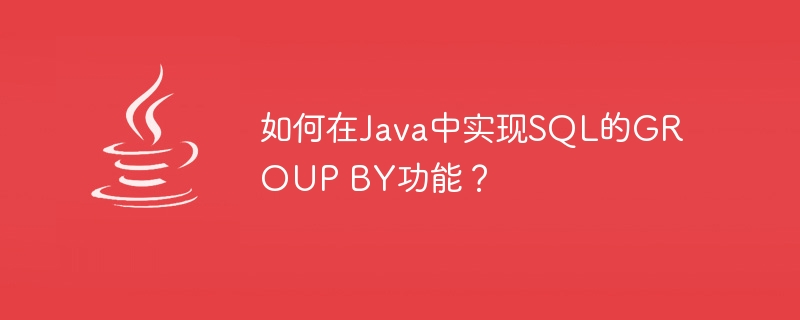
In Java, implementing the SQL GROUP BY functionality involves organizing and grouping data based on specific columns. The GROUP BY clause allows you to group rows with similar values into one or more columns and perform aggregate functions on these groups. By using this clause, you can summarize and analyze data more efficiently. In Java, you can implement GROUP BY behavior by leveraging a database connection and executing SQL queries through JDBC (Java Database Connectivity). Using JDBC, you can establish a connection to a database, execute SQL statements, retrieve result sets, and perform the necessary operations to group data based on specified conditions.
Use the JDBC (Java Database Connectivity) API in Java to execute SQL queries against the database to apply the GROUP BY clause. The GROUP BY clause is an important part of the SQL statement that groups rows based on specified columns and applies aggregate functions to them.
To implement SQL GROUP BY in Java, you need to construct SQL query strings using the GROUP BY clause and specify the columns by which they wish to be grouped. Once completed, use JDBC to establish a connection to the database and create the statement object. Next, execute the query, retrieve the result set, and process the grouped data as needed. The generated output can be further studied for analysis or reporting purposes, or used for other business logic needs in Java applications.
In Java, there are many ways to use JDBC to implement the SQL GROUP BY function. Here are two common methods:
Use SQL query
Use prepared statements
To use SQL to group data and perform operations, you can do the following: Construct a query string that contains a GROUP BY clause, and then execute it through JDBC. The obtained result set can be accessed through iteration to retrieve the grouped data and subsequently apply the required aggregate function or operation.
Construct a SQL query string containing a GROUP BY clause, specifying the columns to be grouped.
Use JDBC to establish a database connection, create statement objects and execute queries.
Retrieve the result set and use a loop to iterate over the grouped data.
Perform necessary operations or aggregate functions on each set of data.
import java.sql.*;
public class GroupByDemo {
public static void main(String[] args) {
// JDBC driver and database URL
String jdbcDriver = "org.sqlite.JDBC";
String dbUrl = "jdbc:sqlite:test.db";
try {
// Load the JDBC driver
Class.forName(jdbcDriver);
// Create a connection to the database
Connection connection = DriverManager.getConnection(dbUrl);
// Method 1: Using a SQL query
String sqlQuery = "SELECT department, AVG(salary) FROM employees GROUP BY department";
Statement statement = connection.createStatement();
ResultSet resultSet = statement.executeQuery(sqlQuery);
// Process the grouped data
System.out.println("Method 1: Using a SQL query");
while (resultSet.next()) {
String department = resultSet.getString(1);
double averageSalary = resultSet.getDouble(2);
System.out.println("Department: " + department + ", Average Salary: " + averageSalary);
}
// Close the resources
resultSet.close();
statement.close();
// Close the database connection
connection.close();
} catch (Exception e) {
e.printStackTrace();
}
}
}
-- Create the employees table
CREATE TABLE employees(
id INTEGER PRIMARY KEY,
name TEXT,
department TEXT,
salary REAL
);
-- Insert sample data into the employees table
INSERT INTO employees (name, department, salary)
VALUES ('John Doe', 'HR', 5000),
('Jane Smith', 'IT', 6000),
('Alice Johnson', 'HR', 5500),
('Bob Williams', 'IT', 6500),
('Mike Brown', 'Finance', 7000),
('Sarah Davis', 'Finance', 7500),
John Doe HR 5000 Jane Smith IT 6000 Alice Johnson HR 5500 Bob Williams IT 6500 Mike Brown Finance 7000
Using this method, you can create a SQL query string without a GROUP BY clause but with parameter placeholders. Then, use the prepared statement to set parameter values, execute the statement, and retrieve the result set. Again, you iterate over the result set to access the grouped data and perform the necessary operations or aggregate functions on each group. Prepared statements provide additional security and performance benefits by allowing parameterized queries.
Create a SQL query string without a GROUP BY clause and specify placeholders for the parameters.
Use prepared statements and query strings to prepare statement objects.
Use the appropriate method to set the parameter value of the placeholder.
Execute statements, retrieve result sets, and iterate over grouped data.
Perform necessary operations or aggregate functions on each set of data.
import java.sql.*;
public class GroupByDemo {
public static void main(String[] args) {
// JDBC driver and database URL
String jdbcDriver = "org.sqlite.JDBC";
String dbUrl = "jdbc:sqlite:test.db";
try {
// Load the JDBC driver
Class.forName(jdbcDriver);
// Create a connection to the database
Connection connection = DriverManager.getConnection(dbUrl);
// Method 2: Using prepared statements
String sqlQuery = "SELECT department, AVG(salary) FROM employees GROUP BY department";
PreparedStatement statement = connection.prepareStatement(sqlQuery);
ResultSet resultSet = statement.executeQuery();
// Process the grouped data
System.out.println("Method 2: Using prepared statements");
while (resultSet.next()) {
String department = resultSet.getString(1);
double averageSalary = resultSet.getDouble(2);
System.out.println("Department: " + department + ", Average Salary: " + averageSalary);
}
// Close the resources
resultSet.close();
statement.close();
// Close the database connection
connection.close();
} catch (Exception e) {
e.printStackTrace();
}
}
}
John Doe HR 5000 Jane Smith IT 6000 Alice Johnson HR 5500 Bob Williams IT 6500 Mike Brown Finance 7000
When using Java with JDBC, implementing the SQL GROUP BY functionality in the tutorial can be a powerful tool for grouping and analyzing data in the database. By leveraging SQL queries or prepared statements, developers can easily build and execute queries that include a GROUP BY clause, retrieve grouped data, and perform the necessary operations or aggregate functions on each group. This enables efficient data analysis and reporting capabilities in Java applications, enhancing the ability to derive valuable insights from structured data.
The above is the detailed content of How to implement SQL's GROUP BY function in Java?. For more information, please follow other related articles on the PHP Chinese website!
 Compare the similarities and differences between two columns of data in excel
Compare the similarities and differences between two columns of data in excel
 How to define variables in golang
How to define variables in golang
 setInterval
setInterval
 svg to jpg
svg to jpg
 Can I retrieve a deleted Douyin short video?
Can I retrieve a deleted Douyin short video?
 Usage of parseInt in Java
Usage of parseInt in Java
 How about MEX exchange
How about MEX exchange
 What does class mean in c language?
What does class mean in c language?
 Solution to syntaxerror when running Python
Solution to syntaxerror when running Python




