
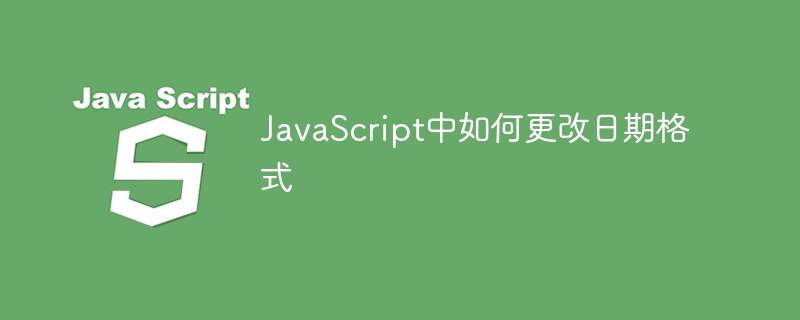
In this article, we will learn how to change date format in JavaScript. We'll walk through a few practical examples to demonstrate how to convert dates from one format to another in JavaScript.
JavaScript is one of the core technologies of the Internet. It is used by most websites and supported by all modern web browsers without the need for plugins. In this series, we’ll discuss tips and tricks to help you with your day-to-day JavaScript development.
For date and time, JavaScript provides a built-in Date object, which mainly represents the current date and time in timestamp format. The Date object also allows you to initialize a specific date in one of the standard formats. Once a Date object is instantiated, it provides several utility methods that allow you to obtain the various components of a date and time, and you can use these different methods to format the date in different ways.
However, when changing a date from one format to another, there is no direct way to convert the date into the desired format. In this article, I will show you how to build a utility function that allows you to convert dates from one format to another. Finally, we will also discuss a popular third-party library that allows you to change dates to different formats.
In this section we will build an example that allows you to change the date format in JavaScript.
Let’s take a quick look at the following examples.
As you can see, we have implemented the dateFormat function, which accepts two parameters. The first parameter is the source date and the second parameter is to convert the source date to the required date format. Note that the second parameter must be a valid date format containing "dd", "MM" and "yy" or "yyyy".
Now, let's take a look at the dateFormat function. First, we instantiate a Date object by passing the source date as the first argument to the constructor.
Next, we use the getMonth, getDate() and getYear() methods of the Date object to get the date component. Note that the month value starts at zero, so we have to add one to the value to get the actual month. We also use the padStart method to format the month value with leading zeros if needed. We perform similar operations for year and day values.
Once everything is in place, you should be able to convert the date to the format you want.
When it comes to date manipulation in JavaScript, there are many third-party libraries available. Some of the most popular options are Moment.js and Day.js. These libraries are very easy to use when you need to format dates into custom formats.
Let’s take a quick look at the Moment.js example to see how it works.
As you can see, it's fairly easy to convert dates to different formats using this third-party library.
Today we looked at several ways to change dates from one format to another in JavaScript: custom functions and third-party libraries.
The above is the detailed content of How to change date format in JavaScript. For more information, please follow other related articles on the PHP Chinese website!
 Compare the similarities and differences between two columns of data in excel
Compare the similarities and differences between two columns of data in excel
 How to define variables in golang
How to define variables in golang
 setInterval
setInterval
 svg to jpg
svg to jpg
 Can I retrieve a deleted Douyin short video?
Can I retrieve a deleted Douyin short video?
 Usage of parseInt in Java
Usage of parseInt in Java
 How about MEX exchange
How about MEX exchange
 What does class mean in c language?
What does class mean in c language?
 Solution to syntaxerror when running Python
Solution to syntaxerror when running Python




