Excellent WordPress search plugin
Search functionality is crucial to a great user experience on any website. It allows users to easily find what they are looking for. Easily search in the store reduces sales friction!
WordPress comes with standard search that provides basic functionality. It's perfect for a simple website or blog. But when it comes to e-commerce websites, directory and listing websites, or websites that contain a lot of information, you will need a professional search plugin.
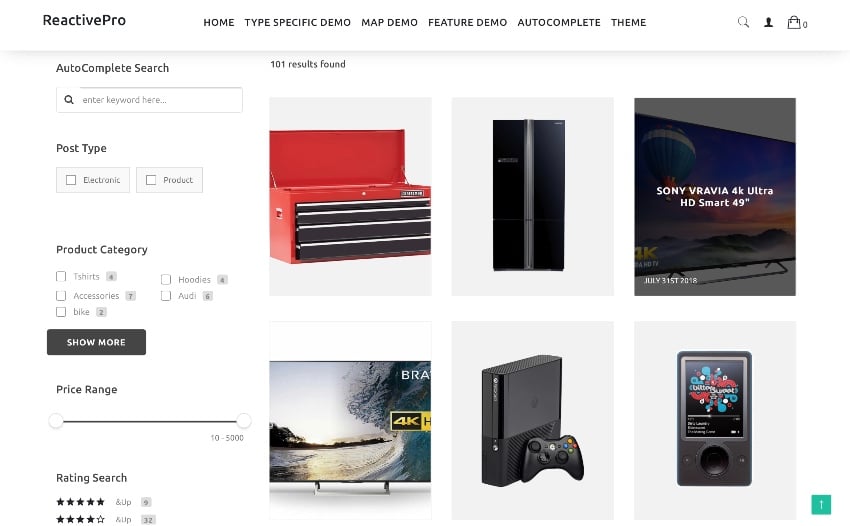
On CodeCanyon you will find powerful WordPress search plugins that will greatly improve your user experience.
Best Selling WordPress Search Plugin on CodeCanyon
For a one-time fee, you can get one of these WordPress search plugins and easily search and find anything your visitors are looking for on your site.
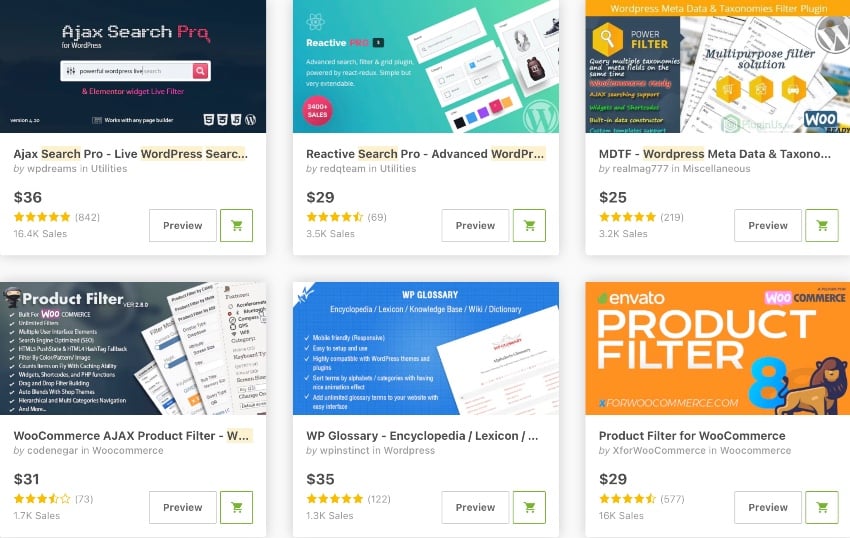
1. Ajax Search Pro
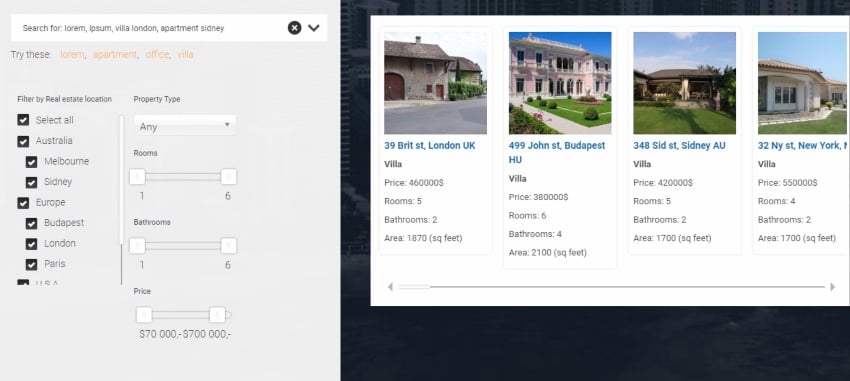
If you’re looking for a beautiful and efficient search engine, you can’t go wrong with Ajax Search Pro, one of the most popular and powerful WordPress real-time search plugins on CodeCanyon. It is highly customizable and has many options.
Features include autocomplete, keyword suggestions, keyword highlighting, checkboxes, dropdown menus, radio buttons, category tags and taxonomy filters, custom fields, and post meta filters.
You can also search the contents of media attachments, including PDF, CSV, text, and Office documents (such as Word, Excel, and PowerPoint files).
The following tutorial explains how to add a live search bar to your WordPress website using the Ajax Search Pro plugin:
2. Product filters for WooCommerce
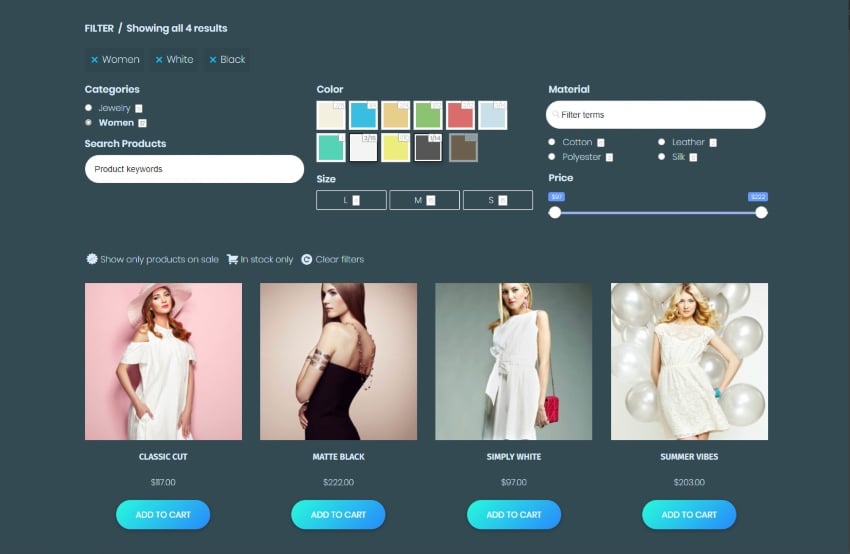
WooCommerce’s product filters are user-friendly and allow your customers to filter by any criteria to find exactly the products they want on your website. It supports AJAX for seamless filtering.
Notable features include:
- Unlimited layout and display options
- Customize filters, thumbnails, colors, checkbox layouts and selection boxes
- Number range filter for price and filter for taxonomy
- Filter analysis allows you to deeply understand customer needs
- Sidebar and widget filters
It supports WPBakery Page Builder, Gutenberg and WPML for translation.
3. Reactive Search Pro
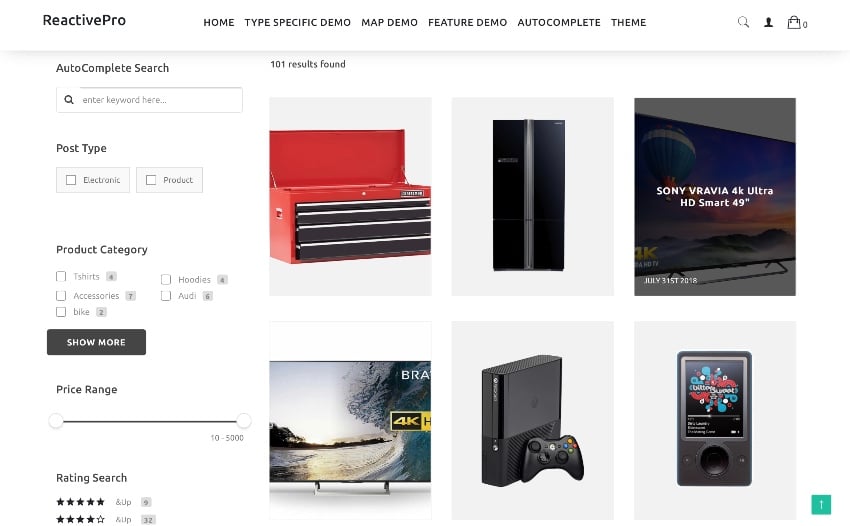
What makes Reactive Search Pro unique is its map-based search and built-in geoboxing and location search tools. It also has product search, image search, media search, review search, review search, BuddyPress user search, and BuddyPress group search. Additionally, you can search across all post type taxonomies, metadata, and more.
Other noteworthy features include:
- Drag and Drop Search Page Builder
- Search results grid generator
- Map radius and location search
It is compatible with WooCommerce, WPML and Grid Builder.
4. MDTF: WordPress metadata and taxonomy filters
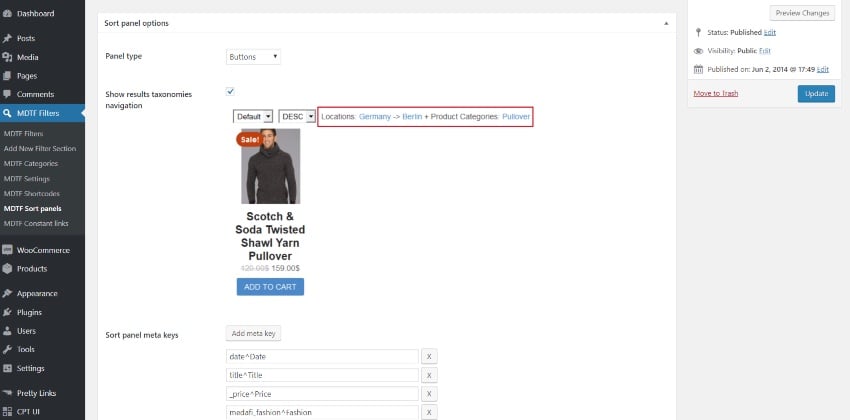
If you want any content to be searchable, consider MDTF. It makes your WordPress website content filterable and searchable by meta fields and categories.
Notable features include:
- Widgets and Shortcodes
- Filter posts and custom post types by meta fields
- Filter posts by category and custom post types
- Query multiple taxonomies and metafields simultaneously
5. Live search and custom fields
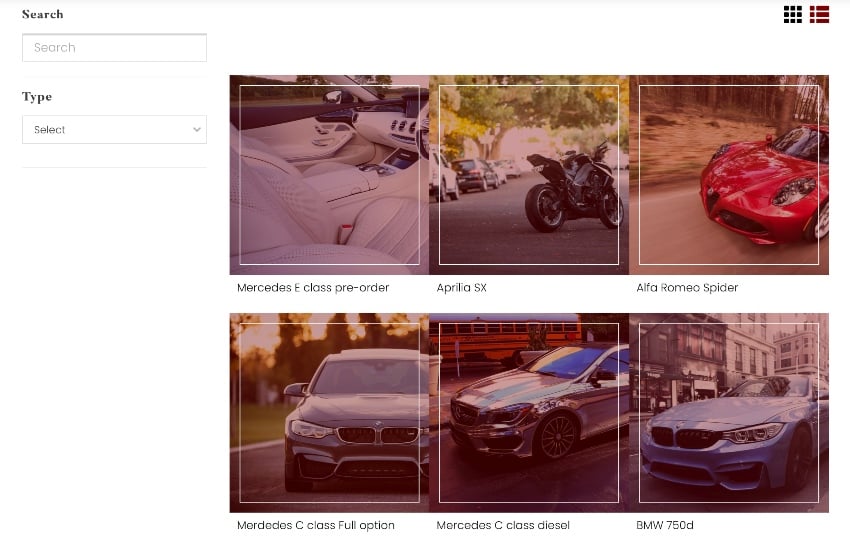
This WordPress Filter Plugin Provides powerful real-time search and WooCommerce product filtering capabilities for your customers to filter and search products in your store or posts on your blog.
The functions of this plug-in include:
- AJAX search can perform searches in any LSCF custom field, including multiple LSCF custom fields
- Shortcode for displaying custom fields on any page and post
6. Progress graphs, lists and filters: WordPress plugin
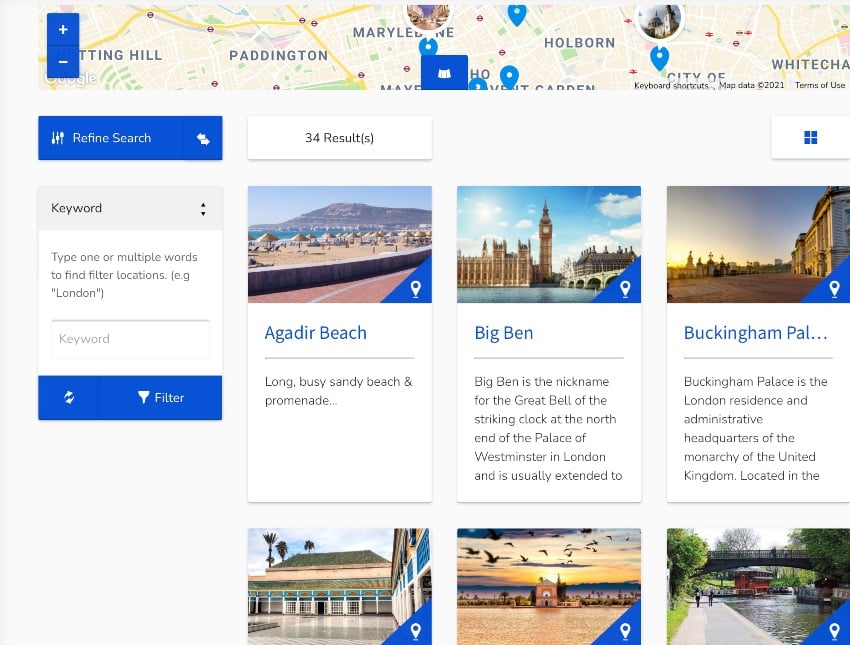
Progress Charts, Lists and Filters are extensions to the Progress Chart WordPress plugin.
This list and filter plugin allows you to:
- Switch the "Progress Chart" carousel to the list
- Explore lists by applying multiple filters
- Filter using multiple classification terms or multiple custom fields
- Sort the list based on multiple orders
All operations are handled using AJAX. You can use the default options "A to Z" or "Z to A" that come with the plugin, or you can add unlimited custom options like "Sort by Price," "Sort by Size," and more.
7. PWF WooCommerce Product Filter
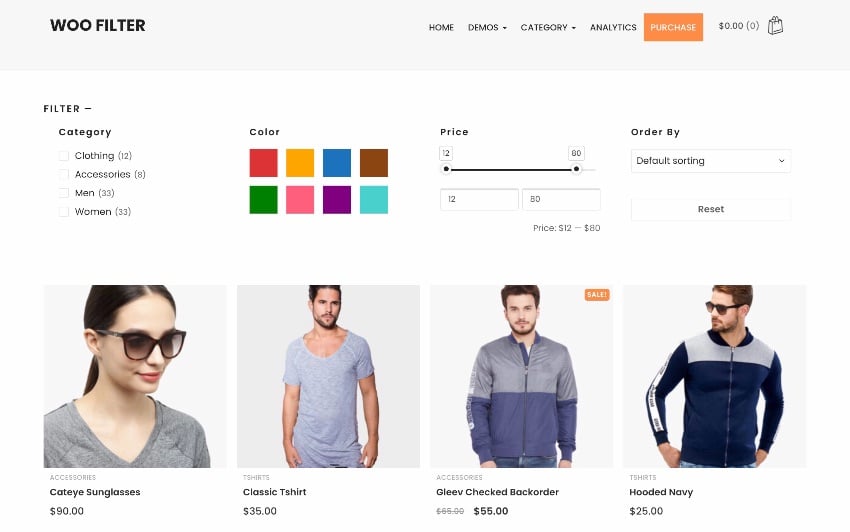
PWF WooCommerce Product Filter is a fast-loading plugin that helps your customers quickly find products in your store. Shoppers can filter products by categories, categories, attributes, tags, custom fields, price range, stock status, suppliers, and more.
It has many hooks and JavaScript trigger events that allow a high degree of customization, making the plugin compatible with any theme. It provides:
- Drag and Drop Form Builder
- WordPress Multisite Support
- Unlimited Filters
The plugin is compatible with WPML for WooCommerce, WC Vendors Marketplace and AJAX search.
8. Filter everything: WordPress and WooCommerce product filters
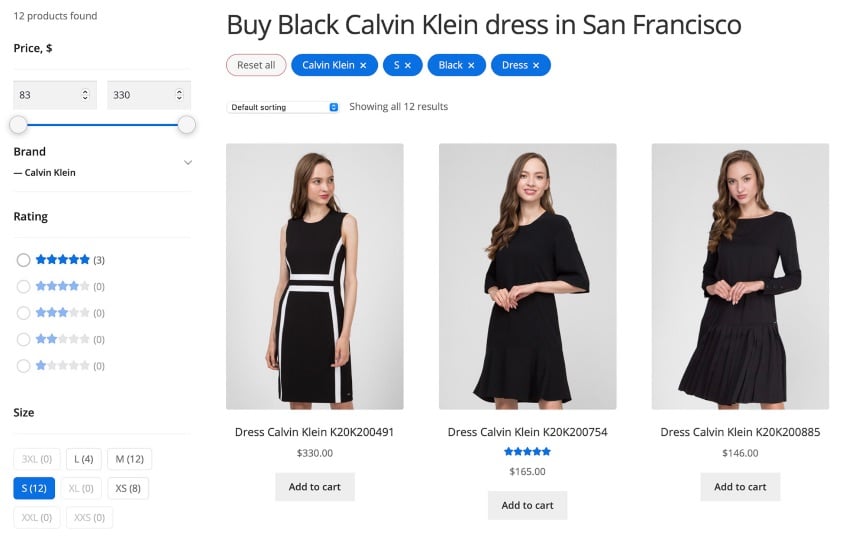
Filter Everything plugin builds a professional filtering system for your WooCommerce products and post types. The plugin works with any page, including pages created by page builders like Elementor, WPBakery, Divi, Oxygen builder, and more.
Additionally, the plugin supports any custom query and has unique SEO features that allow you to make filtered pages indexable by search engines and increase traffic from them.
9. Media Grid: Advanced Filter Plugin
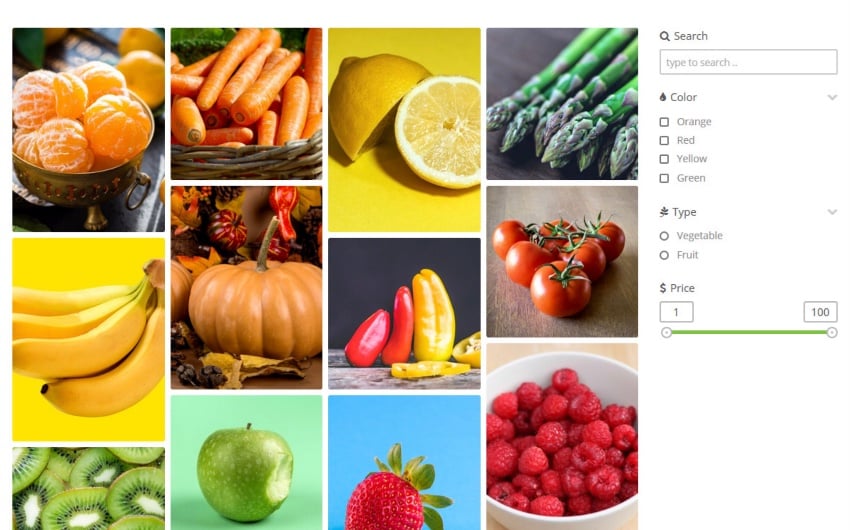
This plug-in is a plug-in for Media Grid. It adds unlimited filters to help search for items in the grid. Customers can search for items by single criteria, multiple options, and numerical ranges.
A filter consists of multiple parts: each part may have an associated icon. Each section can also be integrated into the powerful Media Grid deep linking system so your complex filters can be shared.
But there’s more: This plugin integrates natively into WooCommerce and automatically converts attributes and product prices into sections.
Free WordPress Search Plugin
These free plugins don’t offer as many features as the premium WordPress search plugins on CodeCanyon, but if you’re on a budget, they’re a great way to start enhancing your site’s search for free. p>
1. Ajax Search Lite
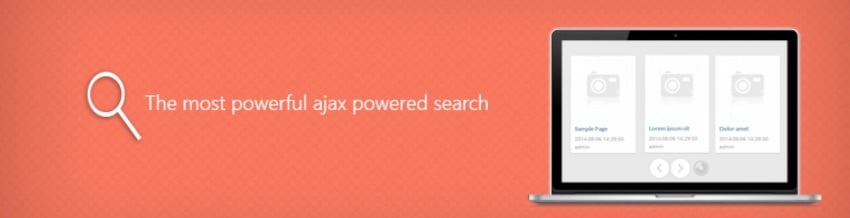
Ajax Search Lite replaces the default WordPress search with a more beautiful and efficient search engine. It supports custom post types, custom fields, and more.
2. Relevanssi: better search
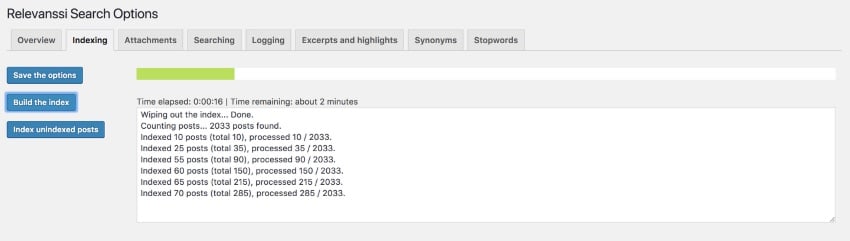
Relevanssi replaces the standard WordPress search with a better search engine that provides search results sorted by relevance instead of date. It has fuzzy matching feature to match partial words if full words don't match.
3. FiboSearch: Ajax Search WooCommerce
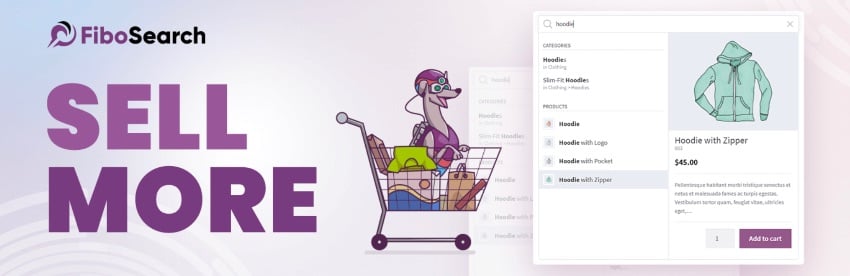
FiboSearch provides your users with a highly advanced AJAX search bar with real-time search suggestions. It provides advanced search and real-time suggestions.
4. Highlight search terms
This lightweight plugin highlights search terms in search results generated by WordPress.
Things to Consider When Looking for a WordPress Search Plugin
1. Consider search speed
Search takes up a lot of website resources to display the results your visitors are looking for. Since hundreds of queries are happening simultaneously, it can significantly slow down your site. Therefore, look for a search plugin that is optimized for speed.
2. Consider expansion
Scalability is non-negotiable. As your business expands and handles large search volumes, a search plugin should be able to grow with it.
3. Search is more than just posts and pages
To return complete results, the search plug-in must be able to perform comprehensive searches through various tags, categories, paragraph text, custom fields, taxonomies, etc.
4. Put user experience first
Look for user-friendly features that allow you to easily search on your site to create a great user experience. Consider features like live search, autocomplete, search suggestions, and search query highlighting.
5. Select payment or subscription model
Finding the right WordPress search plugin also depends on your budget. You can choose from free, one-time paid, and monthly plans. Free and one-time fee options mean the search plugin leverages WordPress resources on your backend. Using a monthly plan means the search service is hosted on the cloud and all the heavy lifting is done on your website.
6. Don’t forget your mobile device!
Search plugins must be responsive and work well on mobile devices and all modern browsers.
Find the best WordPress search plugin for your website today!
The best WordPress search plugins make it easy for your users to search on your website or blog. On CodeCanyon you will find many WordPress search plugins that will greatly improve the search experience on your website.
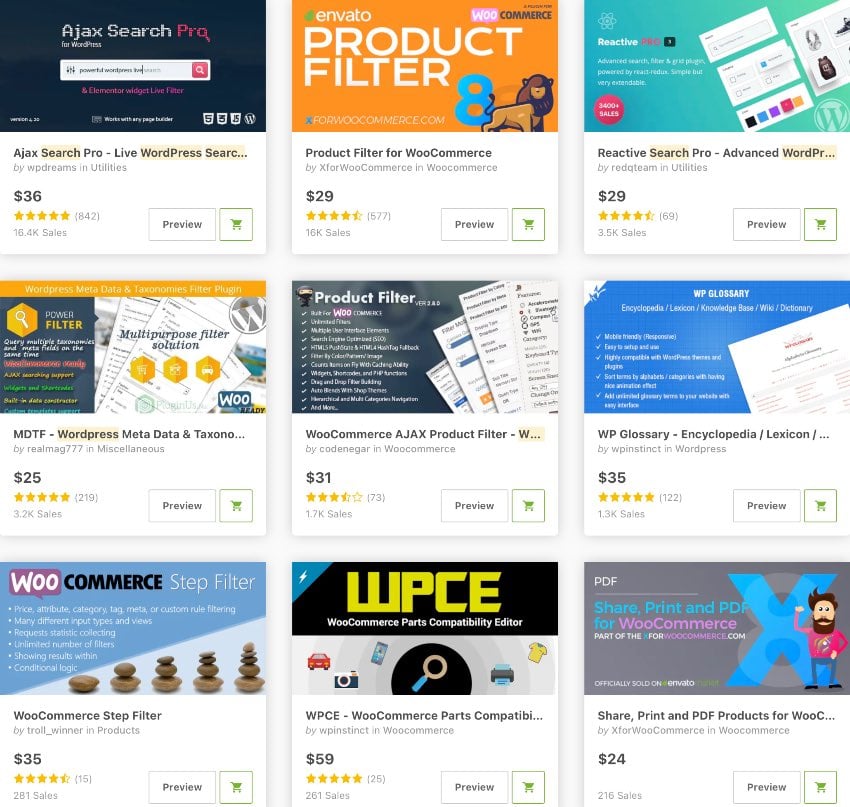
Envato Tuts has many resources to help you learn more about WordPress search plugins:
The above is the detailed content of Excellent WordPress search plugin. For more information, please follow other related articles on the PHP Chinese website!

Hot AI Tools

Undresser.AI Undress
AI-powered app for creating realistic nude photos

AI Clothes Remover
Online AI tool for removing clothes from photos.

Undress AI Tool
Undress images for free

Clothoff.io
AI clothes remover

Video Face Swap
Swap faces in any video effortlessly with our completely free AI face swap tool!

Hot Article

Hot Tools

Notepad++7.3.1
Easy-to-use and free code editor

SublimeText3 Chinese version
Chinese version, very easy to use

Zend Studio 13.0.1
Powerful PHP integrated development environment

Dreamweaver CS6
Visual web development tools

SublimeText3 Mac version
God-level code editing software (SublimeText3)

Hot Topics
 PyCharm Beginner's Guide: Comprehensive understanding of plug-in installation!
Feb 25, 2024 pm 11:57 PM
PyCharm Beginner's Guide: Comprehensive understanding of plug-in installation!
Feb 25, 2024 pm 11:57 PM
PyCharm is a powerful and popular Python integrated development environment (IDE) that provides a wealth of functions and tools so that developers can write code more efficiently. The plug-in mechanism of PyCharm is a powerful tool for extending its functions. By installing different plug-ins, various functions and customized features can be added to PyCharm. Therefore, it is crucial for newbies to PyCharm to understand and be proficient in installing plug-ins. This article will give you a detailed introduction to the complete installation of PyCharm plug-in.
![Error loading plugin in Illustrator [Fixed]](https://img.php.cn/upload/article/000/465/014/170831522770626.jpg?x-oss-process=image/resize,m_fill,h_207,w_330) Error loading plugin in Illustrator [Fixed]
Feb 19, 2024 pm 12:00 PM
Error loading plugin in Illustrator [Fixed]
Feb 19, 2024 pm 12:00 PM
When launching Adobe Illustrator, does a message about an error loading the plug-in pop up? Some Illustrator users have encountered this error when opening the application. The message is followed by a list of problematic plugins. This error message indicates that there is a problem with the installed plug-in, but it may also be caused by other reasons such as a damaged Visual C++ DLL file or a damaged preference file. If you encounter this error, we will guide you in this article to fix the problem, so continue reading below. Error loading plug-in in Illustrator If you receive an "Error loading plug-in" error message when trying to launch Adobe Illustrator, you can use the following: As an administrator
 Share three solutions to why Edge browser does not support this plug-in
Mar 13, 2024 pm 04:34 PM
Share three solutions to why Edge browser does not support this plug-in
Mar 13, 2024 pm 04:34 PM
When users use the Edge browser, they may add some plug-ins to meet more of their needs. But when adding a plug-in, it shows that this plug-in is not supported. How to solve this problem? Today, the editor will share with you three solutions. Come and try it. Method 1: Try using another browser. Method 2: The Flash Player on the browser may be out of date or missing, causing the plug-in to be unsupported. You can download the latest version from the official website. Method 3: Press the "Ctrl+Shift+Delete" keys at the same time. Click "Clear Data" and reopen the browser.
 What is the Chrome plug-in extension installation directory?
Mar 08, 2024 am 08:55 AM
What is the Chrome plug-in extension installation directory?
Mar 08, 2024 am 08:55 AM
What is the Chrome plug-in extension installation directory? Under normal circumstances, the default installation directory of Chrome plug-in extensions is as follows: 1. The default installation directory location of chrome plug-ins in windowsxp: C:\DocumentsandSettings\username\LocalSettings\ApplicationData\Google\Chrome\UserData\Default\Extensions2. chrome in windows7 The default installation directory location of the plug-in: C:\Users\username\AppData\Local\Google\Chrome\User
 How to use a WordPress plugin to implement instant location functionality
Sep 05, 2023 pm 04:51 PM
How to use a WordPress plugin to implement instant location functionality
Sep 05, 2023 pm 04:51 PM
How to use WordPress plug-ins to achieve instant location functionality With the popularity of mobile devices, more and more websites are beginning to provide geolocation-based services. In WordPress websites, we can use plug-ins to implement instant positioning functions and provide visitors with services related to their geographical location. 1. Choose the right plug-in. There are many plug-ins that provide geolocation services in the WordPress plug-in library to choose from. Depending on the needs and requirements, choosing the right plug-in is the key to achieving instant positioning functionality. Here are a few
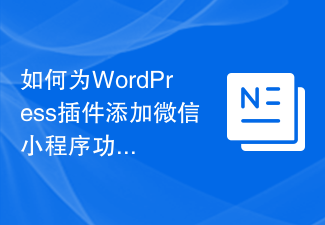 How to add WeChat mini program functionality to WordPress plug-in
Sep 06, 2023 am 09:03 AM
How to add WeChat mini program functionality to WordPress plug-in
Sep 06, 2023 am 09:03 AM
How to Add WeChat Mini Program Functions to WordPress Plugins With the popularity and popularity of WeChat mini programs, more and more websites and applications are beginning to consider integrating them with WeChat mini programs. For websites that use WordPress as their content management system, adding the WeChat applet function can provide users with a more convenient access experience and more functional choices. This article will introduce how to add WeChat mini program functionality to WordPress plug-in. Step 1: Register a WeChat mini program account. First, you need to open the WeChat app
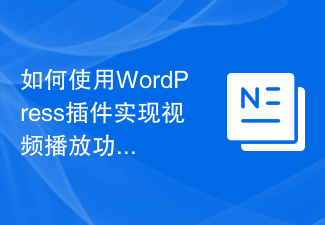 How to use WordPress plug-in to implement video playback function
Sep 05, 2023 pm 12:55 PM
How to use WordPress plug-in to implement video playback function
Sep 05, 2023 pm 12:55 PM
How to use WordPress plug-in to implement video playback function 1. Introduction The application of video on websites and blogs is becoming more and more common. In order to provide a high-quality user experience, we can use WordPress plug-ins to implement video playback functions. This article will introduce how to use WordPress plugins to implement video playback functions and provide code examples. 2. Choose plug-ins WordPress has many video playback plug-ins to choose from. When choosing a plug-in, we need to consider the following aspects: Compatibility: Make sure the plug-in
 Does PyCharm Community Edition support enough plugins?
Feb 20, 2024 pm 04:42 PM
Does PyCharm Community Edition support enough plugins?
Feb 20, 2024 pm 04:42 PM
Does PyCharm Community Edition support enough plugins? Need specific code examples As the Python language becomes more and more widely used in the field of software development, PyCharm, as a professional Python integrated development environment (IDE), is favored by developers. PyCharm is divided into two versions: professional version and community version. The community version is provided for free, but its plug-in support is limited compared to the professional version. So the question is, does PyCharm Community Edition support enough plug-ins? This article will use specific code examples to






