Python program to extract single value from JSON response
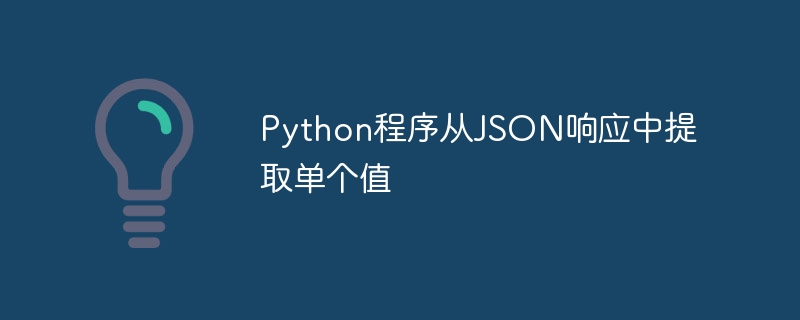
Value extraction is a very popular programming concept that is used in a wide variety of operations. However, extracting values from a JSON response is a different concept. It helps us build logic and locate specific values in complex data sets. This article explains the various methods that can be used to extract a single value from a JSON response. Before we start value extraction, let’s focus on what the JSON response means.
What is a JSON response?
JSON (JavaScript Object Notation) responses are a widely accepted data format through which servers respond to client requests . Whenever a client requests some API or information from the server, a response is generated and API is passed to the client. Now, this information is shared in a way that both client and server can understand the data, and for this we need a unified data format.
JSON responses share information in the form of JSON objects that can be converted to any native programming language. Since we are using python and our task is to retrieve a single value from this response, we convert these objects into dictionaries. Now that we have a brief knowledge of JSON responses, let’s understand the extraction part.
Extracting values from JSON responses using the API
In this method we will retrieve data from the server using the API endpoint. First, we will import the "requests" library to handle HTTP requests. We will then send a "GET" request to the API endpoint using the "get()" method. In this example, we will use the "CoinDesk" API endpoint to get the Bitcoin Price Index (BPI) in real time. A JSON object is converted into a dictionary with the help of the "json()" method. These dictionaries are then parsed to select specific information.
Here we will extract the BPI value by accessing the nested object. Dictionary keys refer to certain attributes and properties, and their values refer to different data types. We will use keys to extract single and multiple values. Please refer to this link for official documentation - https://apipheny.io/free-api/
API URL link - https://api.coindesk.com/v1/bpi/currentprice.json
Example
The following is an example of extracting a single value from a JSON response using the "CoinDesk" API -
import requests
print("Welcome to the live bitcoin Price index")
Json_data = requests.get('https://api.coindesk.com/v1/bpi/currentprice.json').json()
Disclaimer = Json_data["disclaimer"]
print(Disclaimer)
BPI = Json_data["bpi"]["USD"]["rate"]
print(f"The real time BPI value for the United states of America is: {BPI}")
TIME = Json_data["time"]["updated"]
print(f"The index was viewed at Universal time: {TIME}")
Output
Welcome to the live bitcoin Price index This data was produced from the CoinDesk Bitcoin Price Index (USD). Non-USD currency data converted using hourly conversion rate from openexchangerates.org The real time BPI value for the United states of America is: 25,978.6344 The index was viewed at Universal time: Jun 11, 2023 18:26:00 UTC
Extract a single value from a local JSON file
This method focuses on extracting a single value from a JSON file stored on the system. We will first create a JSON file and then import the JSON module to decode the data retrieved from the "JASON Response".
This approach is similar to the file processing concept, we load the JSON file and then open it in a specific mode. We can also change this file and manipulate its contents with the help of different file modes such as Append, Binary, Read Only, etc. We will use a local file (DSC.json) to store information related to the cat, and we will extract this information from a key named "fact".
Example
The following is an example -
import json
try:
with open("DSC.json", "r+") as file:
Json_file = json.load(file)
FACTS = Json_file["fact"]
print(f"Here is a fact related to cats: \n{FACTS}")
except:
print("File does not exist")
Output
Here is a fact related to cats: Mountain lions are strong jumpers, thanks to muscular hind legs that are longer than their front legs.
Other insights
We can also convert the JSON data to a string instead of a dictionary by dumping the "JSON Object" into an element and then loading it into a character with the help of ".JSON" String in. load()" method. The most common mistake programmers make while using the value extraction concept is that they use the wrong key name to access the value. Furthermore, when dealing with nested objects, we must Use the correct order to extract the data. Here is an example –
data = Json_data["Parent object"]["Child object"]
This is the hierarchy followed when extracting the correct value.
in conclusion
In this article, we introduced the basics of value extraction and understood its importance. We also discussed the mechanics of a "JSON response" and how to extract individual values from it. In the first method, we retrieve data from the server using the API endpoint. In the second nd approach, we extract the values directly from the locally stored JSON file.
The above is the detailed content of Python program to extract single value from JSON response. For more information, please follow other related articles on the PHP Chinese website!

Hot AI Tools

Undresser.AI Undress
AI-powered app for creating realistic nude photos

AI Clothes Remover
Online AI tool for removing clothes from photos.

Undress AI Tool
Undress images for free

Clothoff.io
AI clothes remover

AI Hentai Generator
Generate AI Hentai for free.

Hot Article

Hot Tools

Notepad++7.3.1
Easy-to-use and free code editor

SublimeText3 Chinese version
Chinese version, very easy to use

Zend Studio 13.0.1
Powerful PHP integrated development environment

Dreamweaver CS6
Visual web development tools

SublimeText3 Mac version
God-level code editing software (SublimeText3)

Hot Topics
 Can the Python interpreter be deleted in Linux system?
Apr 02, 2025 am 07:00 AM
Can the Python interpreter be deleted in Linux system?
Apr 02, 2025 am 07:00 AM
Regarding the problem of removing the Python interpreter that comes with Linux systems, many Linux distributions will preinstall the Python interpreter when installed, and it does not use the package manager...
 How to solve the problem of Pylance type detection of custom decorators in Python?
Apr 02, 2025 am 06:42 AM
How to solve the problem of Pylance type detection of custom decorators in Python?
Apr 02, 2025 am 06:42 AM
Pylance type detection problem solution when using custom decorator In Python programming, decorator is a powerful tool that can be used to add rows...
 How to solve permission issues when using python --version command in Linux terminal?
Apr 02, 2025 am 06:36 AM
How to solve permission issues when using python --version command in Linux terminal?
Apr 02, 2025 am 06:36 AM
Using python in Linux terminal...
 How to ensure that the child process also terminates after killing the parent process via signal in Python?
Apr 02, 2025 am 06:39 AM
How to ensure that the child process also terminates after killing the parent process via signal in Python?
Apr 02, 2025 am 06:39 AM
The problem and solution of the child process continuing to run when using signals to kill the parent process. In Python programming, after killing the parent process through signals, the child process still...
 What should I do if the '__builtin__' module is not found when loading the Pickle file in Python 3.6?
Apr 02, 2025 am 07:12 AM
What should I do if the '__builtin__' module is not found when loading the Pickle file in Python 3.6?
Apr 02, 2025 am 07:12 AM
Error loading Pickle file in Python 3.6 environment: ModuleNotFoundError:Nomodulenamed...
 How to solve the error problem encountered when creating a project of HttpRunner?
Apr 02, 2025 am 06:33 AM
How to solve the error problem encountered when creating a project of HttpRunner?
Apr 02, 2025 am 06:33 AM
Solve the problem of errors in creating a scaffolding project by HttpRunner. When using HttpRunner for interface testing, its scaffolding function is often used to create a project. �...
 Is Debian Strings compatible with multiple browsers
Apr 02, 2025 am 08:30 AM
Is Debian Strings compatible with multiple browsers
Apr 02, 2025 am 08:30 AM
"DebianStrings" is not a standard term, and its specific meaning is still unclear. This article cannot directly comment on its browser compatibility. However, if "DebianStrings" refers to a web application running on a Debian system, its browser compatibility depends on the technical architecture of the application itself. Most modern web applications are committed to cross-browser compatibility. This relies on following web standards and using well-compatible front-end technologies (such as HTML, CSS, JavaScript) and back-end technologies (such as PHP, Python, Node.js, etc.). To ensure that the application is compatible with multiple browsers, developers often need to conduct cross-browser testing and use responsiveness
 Does XML modification require programming?
Apr 02, 2025 pm 06:51 PM
Does XML modification require programming?
Apr 02, 2025 pm 06:51 PM
Modifying XML content requires programming, because it requires accurate finding of the target nodes to add, delete, modify and check. The programming language has corresponding libraries to process XML and provides APIs to perform safe, efficient and controllable operations like operating databases.






