The top free and open source JavaScript animation library
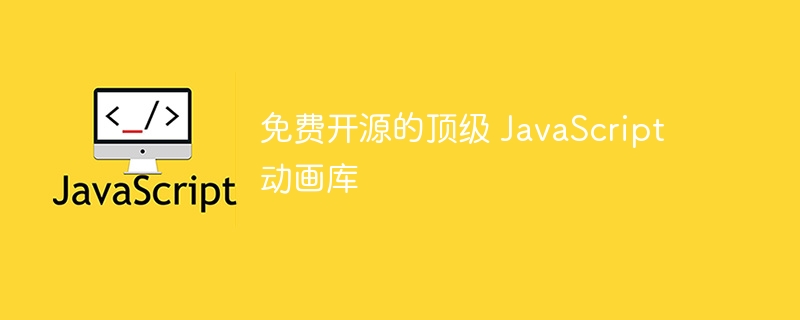
When used correctly, animations can significantly improve the user experience. There are many elements on a web page that can be animated to make them come alive. Basic things like the background color of a button or the border radius of certain elements on a web page can also be animated using CSS.
However, CSS has its limitations, and if you want more control over every aspect of your animated elements, you'll need to use JavaScript. In this article, I’ll show you eight of the best free and open source JavaScript animation libraries that you can use in your projects right now.
Mo.js
Mo.js is an excellent library for adding JavaScript-based motion graphics to your website. It's very fast, produces smooth animations, and looks great on a variety of devices. It's also modular, so you avoid extra overhead if you only want to use a specific component.
The library has a declarative API for setting the values of different properties for the components you create. It comes with four different built-in modules called Html, Shape, ShapeSwirl, and Burst. Bursts and swirls can be used creatively in a variety of user interactions with elements on your website.
Try clicking anywhere in the CodePen above and you'll see a nice bunch of circles and stars. It was created by LegoMushroom using the Burst and Shape modules in mo.js.
The documentation formo.js provides many interesting examples like this to help you understand various aspects of the library.
cartoon
Anime is one of the most popular animation libraries on GitHub. It is very lightweight and comes with an easy-to-learn API. This library can be used to animate CSS properties, SVG and DOM properties.
It gives you a lot of control over how elements animate. You can control the speed, direction and order in which objects move. Whenever you choose to do this, you can choose to pause, restart, or reverse the animation.
The library also provides good support for SVG animations. You can create a smooth transformation effect or create a line drawing animation between two different SVG shapes.
Try clicking the Write Name button in the CodePen above and you will see the letters of my name animate one at a time. This demo is part of a series of tutorials about anime. You can check them out to learn more about the library.
Popular Action
Popmotion is another lightweight and popular animation library. You can use it to animate numbers, colors, and complex strings. The main animation functions in the library are about 5kb, and the entire library is about 12kb.
You can use it to create two kinds of animation: keyframe and spring. You can provide start and end points, etc. for keyframe animations. Spring animations have properties such as stiffness, damping, mass, and speed, giving your animations more natural motion. The library also comes with many utility functions for calculations, such as angle, clamp, distance, snapp, etc.
The keyframe animation in gaougalos's CodePen demo above is an animation made using the Popmotion library.
Scroll display
The ScrollReveal library comes in handy when you want to animate an element as it scrolls in or out of the viewport.
There are many options for animating elements. You can use the delay, duration, and interval properties to control the progress of the animation. There are also options to control the rotation, scaling, and movement of objects to be displayed. The library also comes with callbacks that can be used to determine what happens before or after an element is displayed.
Sava Lazic’s above CodePen demo uses the ScrollReveal library to create a visually appealing vertical timeline. You can create content similar to showcasing products or projects on your website.
ALIVE
Vivus is an amazing JavaScript-based animation library created specifically for making SVG animations. It is very lightweight and has no dependencies.
Vivus gives you three different ways to animate paths in SVG. You can animate all lines at once, with a delay, or one after another. It also gives you a lot of flexibility when timing your animations.
Some things you should remember when using Vivus is that it always animates elements in the order defined in the SVG. Also, the element you want to animate should have a stroke rather than a fill.
The SVG path animation in Alex Nelson’s CodePen demo above was created with just six lines of code and some help from Vivus.
Typed.js
You can guess from the name Typed.js that this animation library is used to enter text. You can pass all the strings you want to input as an array. The library also implements a more SEO-friendly way to read the text you want to animate by typing from the HTML div on the web page.
You can fine-tune the behavior of the typing animation with the help of a series of parameters. This includes typing speed, backspace speed, start delay, backspace delay, loop count, and more. You can also define a bunch of callback functions that fire on different events (such as after typing a string).
Conner’s CodePen above illustrates how we can use this library to make boring 404 error pages interesting.
ProgressBar.js
It's a good idea to add a progress bar to any process that takes some time to complete. This lets the user know how quickly the task is progressing. For example, you can display a progress bar in an online image editor to let users know that the page is not only stuck, but that the image is actually being processed in the background.
The ProgressBar.js library makes it very easy for developers to add stylish progress bars to their websites. In addition to creating a progress bar using some of the built-in shapes, such as lines, circles, or semicircles, you can also choose to use your own custom shapes. This opens up a range of interesting possibilities.
As you can see in the demo above, we can animate various properties in the progress bar. You can check out this introductory ProgressBar.js tutorial to learn more about the library.
Lotti
Lotie for Airbnb is a different animation library than the others we’ve discussed so far. It parses animations created with Adobe After Effects that have been exported to JSON using Bodymovin. You can then render these effects directly on the web page.
The library's GitHub page explains the installation process and how it works in detail. There are many global methods you can use to control animation progress. You can easily start, stop, and reverse animation direction.
You only need to write a few lines of code to load the required JSON file and initialize the animation with some parameters. The CodePen demo from kittons above is a great example of how to easily render After Effects animations in the browser.
Final Thoughts
In this article, we examine eight popular free and open source JavaScript animation libraries. They each do something different and target different aspects of web animation. With these libraries, you will be able to animate almost any content on your website. I hope you use these libraries to create a beautiful website that sets you apart from the competition! Just make sure not to overuse animations.
One thing to also keep in mind is that you should still try to use CSS for simple animations. There's not much point in loading a full JavaScript animation library if you just want to change the color of an element when the user hovers over it.
The above is the detailed content of The top free and open source JavaScript animation library. For more information, please follow other related articles on the PHP Chinese website!

Hot AI Tools

Undresser.AI Undress
AI-powered app for creating realistic nude photos

AI Clothes Remover
Online AI tool for removing clothes from photos.

Undress AI Tool
Undress images for free

Clothoff.io
AI clothes remover

Video Face Swap
Swap faces in any video effortlessly with our completely free AI face swap tool!

Hot Article

Hot Tools

Notepad++7.3.1
Easy-to-use and free code editor

SublimeText3 Chinese version
Chinese version, very easy to use

Zend Studio 13.0.1
Powerful PHP integrated development environment

Dreamweaver CS6
Visual web development tools

SublimeText3 Mac version
God-level code editing software (SublimeText3)

Hot Topics
 1386
1386
 52
52
 What should I do if I encounter garbled code printing for front-end thermal paper receipts?
Apr 04, 2025 pm 02:42 PM
What should I do if I encounter garbled code printing for front-end thermal paper receipts?
Apr 04, 2025 pm 02:42 PM
Frequently Asked Questions and Solutions for Front-end Thermal Paper Ticket Printing In Front-end Development, Ticket Printing is a common requirement. However, many developers are implementing...
 Who gets paid more Python or JavaScript?
Apr 04, 2025 am 12:09 AM
Who gets paid more Python or JavaScript?
Apr 04, 2025 am 12:09 AM
There is no absolute salary for Python and JavaScript developers, depending on skills and industry needs. 1. Python may be paid more in data science and machine learning. 2. JavaScript has great demand in front-end and full-stack development, and its salary is also considerable. 3. Influencing factors include experience, geographical location, company size and specific skills.
 How to merge array elements with the same ID into one object using JavaScript?
Apr 04, 2025 pm 05:09 PM
How to merge array elements with the same ID into one object using JavaScript?
Apr 04, 2025 pm 05:09 PM
How to merge array elements with the same ID into one object in JavaScript? When processing data, we often encounter the need to have the same ID...
 Demystifying JavaScript: What It Does and Why It Matters
Apr 09, 2025 am 12:07 AM
Demystifying JavaScript: What It Does and Why It Matters
Apr 09, 2025 am 12:07 AM
JavaScript is the cornerstone of modern web development, and its main functions include event-driven programming, dynamic content generation and asynchronous programming. 1) Event-driven programming allows web pages to change dynamically according to user operations. 2) Dynamic content generation allows page content to be adjusted according to conditions. 3) Asynchronous programming ensures that the user interface is not blocked. JavaScript is widely used in web interaction, single-page application and server-side development, greatly improving the flexibility of user experience and cross-platform development.
 The difference in console.log output result: Why are the two calls different?
Apr 04, 2025 pm 05:12 PM
The difference in console.log output result: Why are the two calls different?
Apr 04, 2025 pm 05:12 PM
In-depth discussion of the root causes of the difference in console.log output. This article will analyze the differences in the output results of console.log function in a piece of code and explain the reasons behind it. �...
 How to achieve parallax scrolling and element animation effects, like Shiseido's official website?
or:
How can we achieve the animation effect accompanied by page scrolling like Shiseido's official website?
Apr 04, 2025 pm 05:36 PM
How to achieve parallax scrolling and element animation effects, like Shiseido's official website?
or:
How can we achieve the animation effect accompanied by page scrolling like Shiseido's official website?
Apr 04, 2025 pm 05:36 PM
Discussion on the realization of parallax scrolling and element animation effects in this article will explore how to achieve similar to Shiseido official website (https://www.shiseido.co.jp/sb/wonderland/)...
 Can PowerPoint run JavaScript?
Apr 01, 2025 pm 05:17 PM
Can PowerPoint run JavaScript?
Apr 01, 2025 pm 05:17 PM
JavaScript can be run in PowerPoint, and can be implemented by calling external JavaScript files or embedding HTML files through VBA. 1. To use VBA to call JavaScript files, you need to enable macros and have VBA programming knowledge. 2. Embed HTML files containing JavaScript, which are simple and easy to use but are subject to security restrictions. Advantages include extended functions and flexibility, while disadvantages involve security, compatibility and complexity. In practice, attention should be paid to security, compatibility, performance and user experience.
 Is JavaScript hard to learn?
Apr 03, 2025 am 12:20 AM
Is JavaScript hard to learn?
Apr 03, 2025 am 12:20 AM
Learning JavaScript is not difficult, but it is challenging. 1) Understand basic concepts such as variables, data types, functions, etc. 2) Master asynchronous programming and implement it through event loops. 3) Use DOM operations and Promise to handle asynchronous requests. 4) Avoid common mistakes and use debugging techniques. 5) Optimize performance and follow best practices.




