
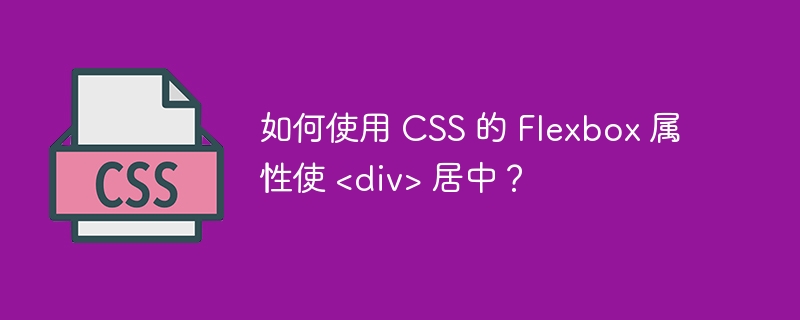
We can center a
使用flexbox的最流行的居中div的方法是结合justify-content和align-items属性。
justify-content属性会水平居中对齐div。
align-items属性将div垂直居中对齐。
If you want to center align only in one direction, i.e., either vertically or horizontally, we should use only one among the properties we mentioned.
Use the align-items and the justify-contents to center align the child horizontally and vertically.
<!DOCTYPE html>
<html lang="en">
<style>
.parent{
border: 2px solid green;
height:30vh;
width:30vw;
display: flex;
flex-direction: row;
justify-content: center;
align-items: center;
background-color: orange;
}
.child{
border: 2px solid red;
height:10vh;
width:10vw;
background-color: yellow;
}
</style>
</head>
<body>
<div class="parent">
<div class="child">
This is the child element.
</div>
</div>
</body>
</html>In the code, the parent element is a green-bordered orange box with a height of 30% of the viewport height and a width of 30% of the viewport width.The parent is centered both horizontally and vertically with the help of "display: flex", "flex-direction: row", "justify-content: center" and "align-items: center."
要使用align-items和justify-content,我们首先需要使用display属性声明元素为flexbox。子元素是一个高度为视口高度的10%、宽度为视口宽度的10%的带有红色边框的黄色盒子,放置在父元素内部。
在本文中,我们了解了如何使用CSS的flexbox属性来居中一个
The above is the detailed content of How to center a




