12 Best WordPress File Managers for Efficient File Management
Are you looking for a file manager to help manage your WordPress website’s files and folders?
When running a WordPress website, you will be constantly adding files and media. You will end up with thousands of images and other files. However, the built-in WordPress media manager fails to organize these files in a practical and logical way. This is why you need a WordPress file manager.
WordPress File Manager helps you with everyday tasks like managing and organizing files and folders. Through their interface, you can easily perform tasks such as creating files and folders, uploading, downloading, copying, compressing, deleting, moving, editing, and searching. If you have audio and video files, you can also view and play them.
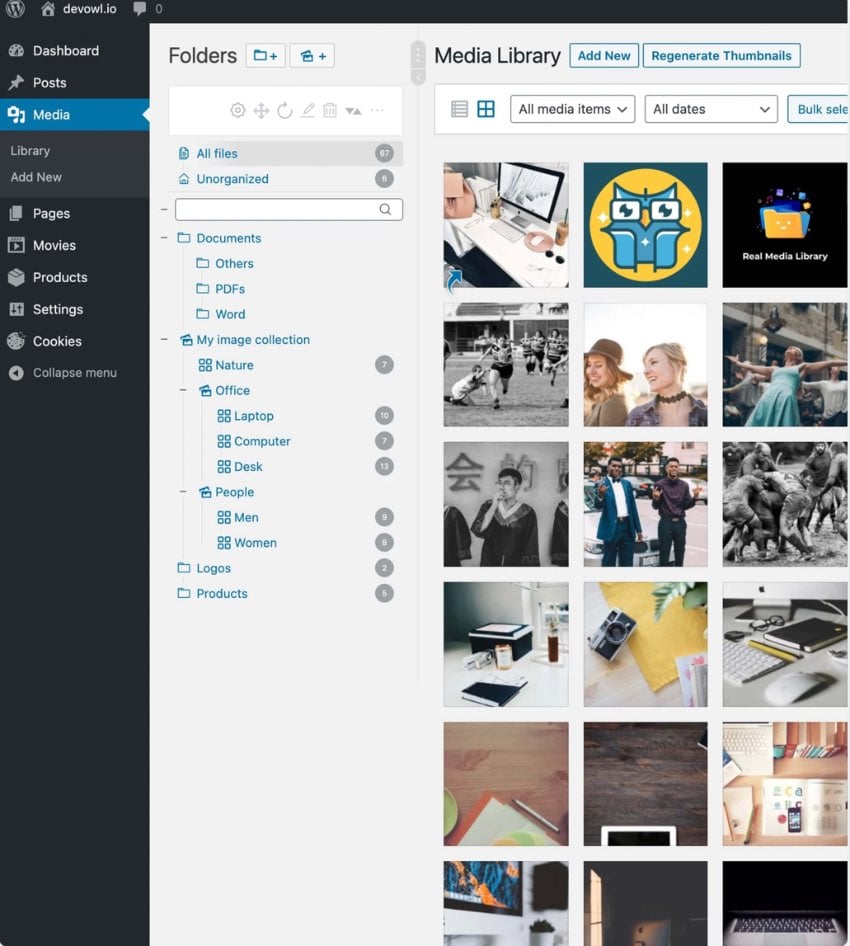
In this article, we will introduce some of the top-rated WordPress file managers on Envato Elements.
WordPress File Manager Plugin on Envato Elements
1. Mediabay: WordPress media library folder
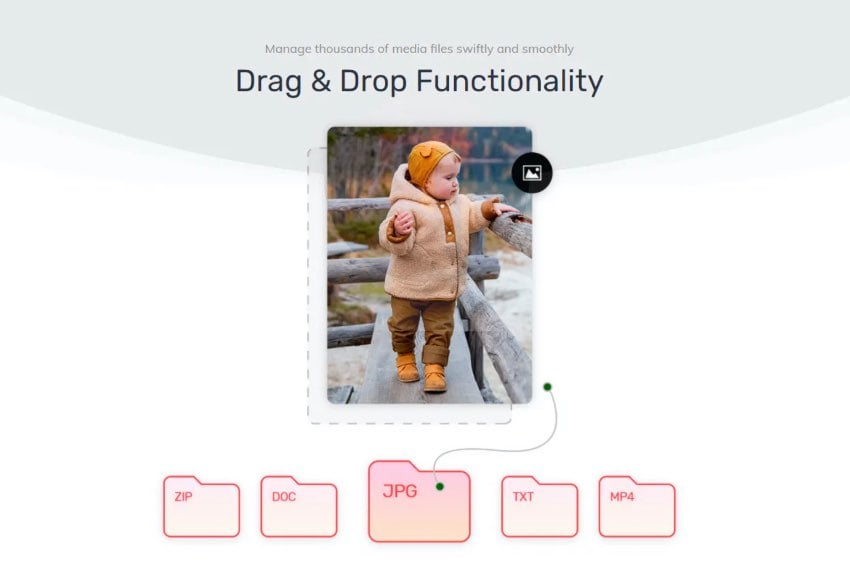
This plugin allows you to easily manage files and folders in your WordPress media library. It will help you organize your media files in folders and sub-folders. All the content you have can also be organized by topic, category, date, and more.
With a drag-and-drop interface, you can upload photos, images, audio, music, and videos with just one click. Then organize them into folders and subfolders for each category.
The plugin also allows you to name folders, view subfolders within each file, delete folders, clear folders, and resize folder menus.
2. WavePlayer audio player for WordPress and WooCommerce

WavePlayer is a cool and modern audio plugin built specifically for WooCommerce and WordPress. It is fully responsive and you can customize it to match the style of your website. It comes with dark mode and six responsive skins to create a visually exciting player for your website and product pages. You can use multiple skins on the same page.
With this player you can host your own tracks. The plugin is fully integrated with WooCommerce so that you can add a preview file option in the WooCommerce product editor located in the Advanced tab. You can then select one or more audio files associated with your product. When an audio file is associated with a product, WavePlayer adds the player to your product pages and store pages.
It comes ready-to-use out of the box with major free and premium WooCommerce themes. It also supports Gutenberg and Elementor.
Best Selling WordPress File Manager Plugin on CodeCanyon
Now it’s easier to work with all your files using the advanced WordPress file manager on CodeCanyon. These plugins are very affordable and you will be able to manage your files with ease.
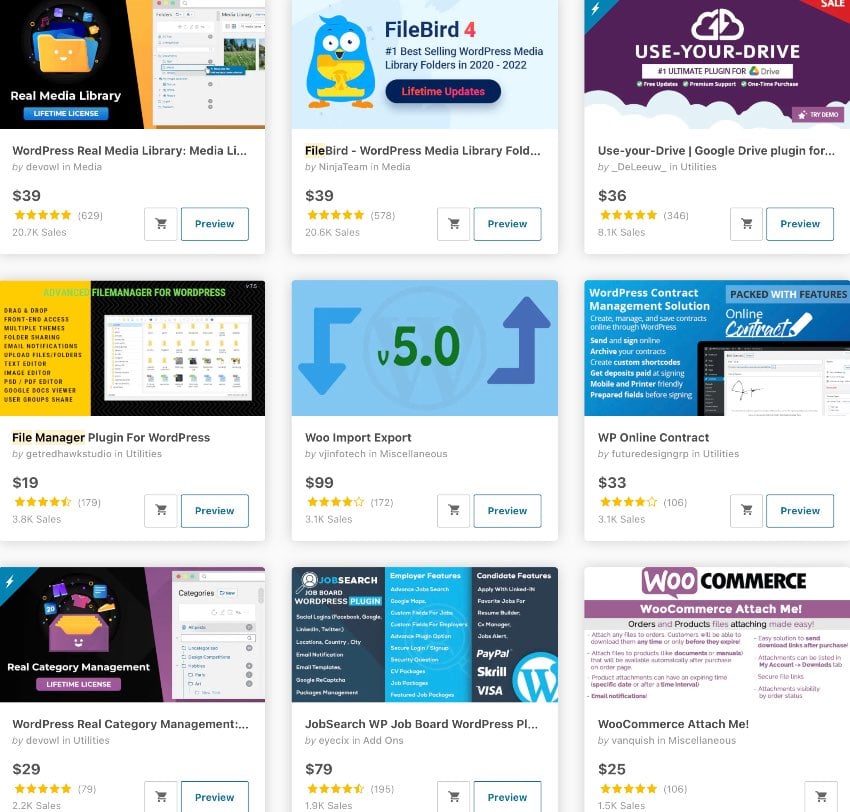
Let’s take a look!
3. WordPress Real Media Library
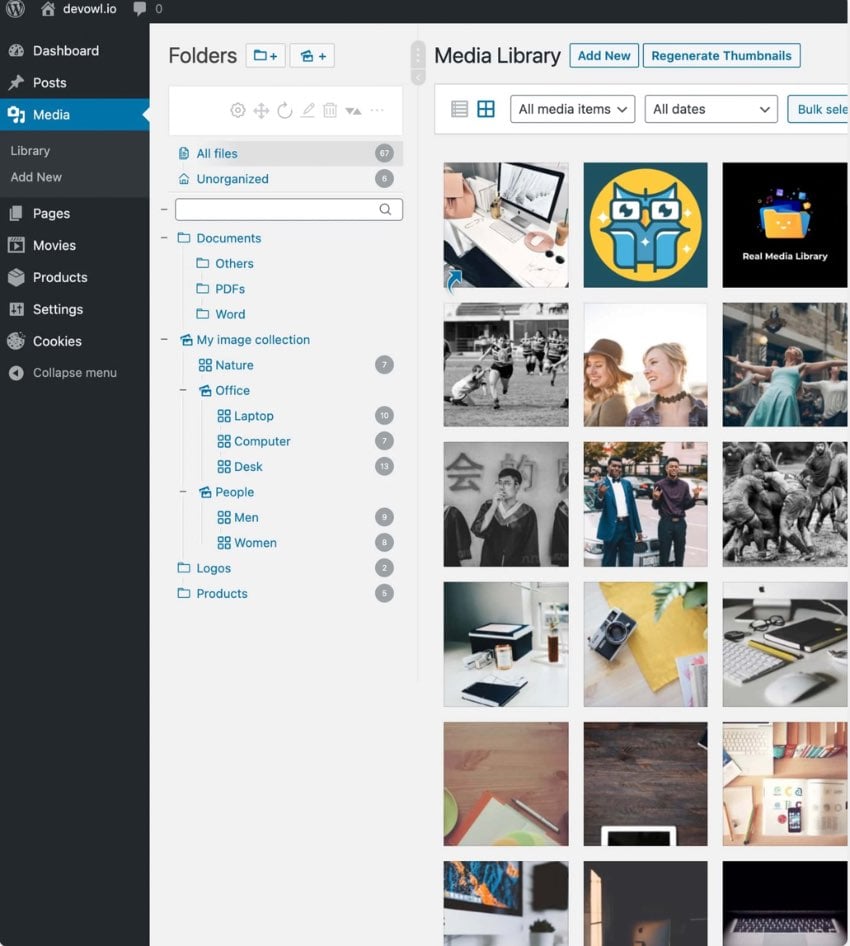
When you have thousands of files including documents, photos, audio and videos, you need a file manager to build your media library in an organized way. The WordPress Real Media Library plugin helps you do just that.
It comes with a drag-and-drop interface to easily organize thousands of uploaded files into folders, collections and galleries. The plugin also has a media library uploader for smooth uploading. You can create, rename and delete folders from a single toolbar. You can sort folders by category or in ascending or descending order, and you can also create shortcuts to files in multiple folders.
Have a quick folder search tool to easily navigate folders. The plugin is Gutenberg compatible and supports WordPress multisites, where each subsite has its own folder tree. The plugin supports 17 languages and is GDPR compliant.
4. Real Physical Media for WordPress: Physical Media Folders and SEO Rewrites
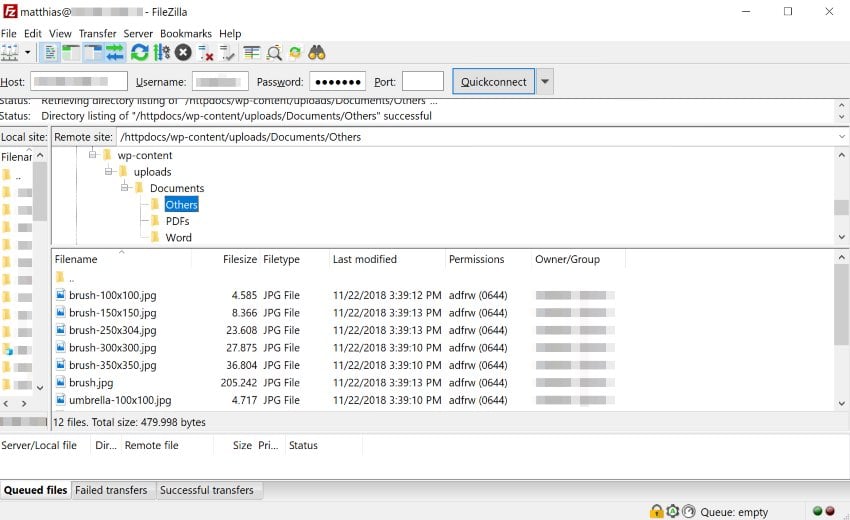
This WordPress Real Media Library plugin allows you to reflect the folder structure of your library as a path in the URL of an image, video, audio, text or PDF.
This clearly defined path enables search engines to understand the context of the image. This SEO optimized file path improves the ranking of your images on image search engines. Additionally, it provides better file structure when used with FTP clients.
This plugin has the functionality to physically manage your uploaded media. I will highlight a few:
- It uses Real Media Library’s folder structure creation feature to reorganize all uploaded content in the WordPress media library.
- It will instantly move all uploads directly to the correct folder on disk. It also removes special characters from files and folders for international compatibility.
- This plugin provides automatic 301 and 302 redirects if the URL of a file changes.
This plugin can be used with third-party media library folder plugins, such as FileBird, WP Media Folder, Advanced Media Library, etc. When you import via Real Media Library, the plugin automatically rewrites the file structure created into your file system.
Finally, it supports WordPress multisite and provides each subsite with its own folder tree. It is also GDPR and DSGVO compliant.
5. FileBird: WordPress media library folder

If you want to manage your WordPress media files at a higher level, then FileBird is the best choice. Its drag-and-drop interface lets you organize media and image files into folders in a layered view, making it easy to identify specific folders.
You can easily move files from one folder to another and rearrange them. It also allows you to upload a large number of folders at once. The sidebar is customizable and resizable.
The plugin is compatible with Gutenberg, Elementor, WooCommerce, Google Files, and more. It supports more than ten languages.
6. WordPress file manager plugin
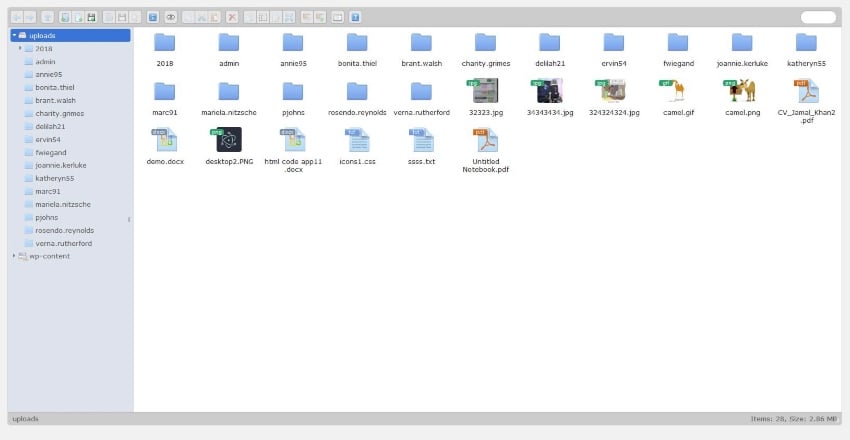
This best-selling WordPress file manager plugin gets rave reviews for good reason. In addition to being easy to use, it has a clean and elegant Windows-style interface that makes navigation a breeze.
Using this plugin, users can easily view, edit, and create files within WordPress folders and their subfolders. It also has editing capabilities.
Features include:
- Advanced image editor with Photoshop-like functionality
- Document Viewer
- Picture thumbnail
- Allow access to folders by user and group
7. Dropr: Dropbox plugin for WordPress
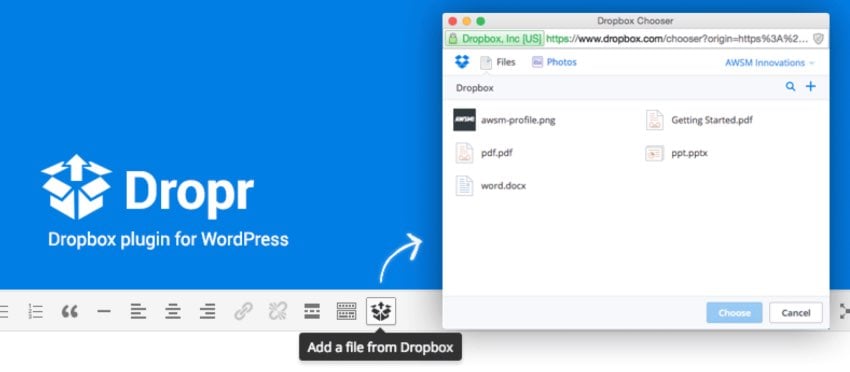
Let’s face it, Dropbox has better file management than WordPress. So why not upload files directly from Dropbox to your website without going through WordPress? This is where Dropr comes into play! It converts your Dropbox account into an external WordPress media library.
what to do? This plugin allows you to:- Access your Dropbox files from the WordPress text editor screen
- Add files directly from your Dropbox account to your website content
By doing this, you will never need to upload Dropbox files to WordPress.
What makes Dropr stand out is the way it handles different types of files. If you select an image, video, or audio file, you’ll get a friendly interface to add it to the content editor, just like WordPress’ default media library.
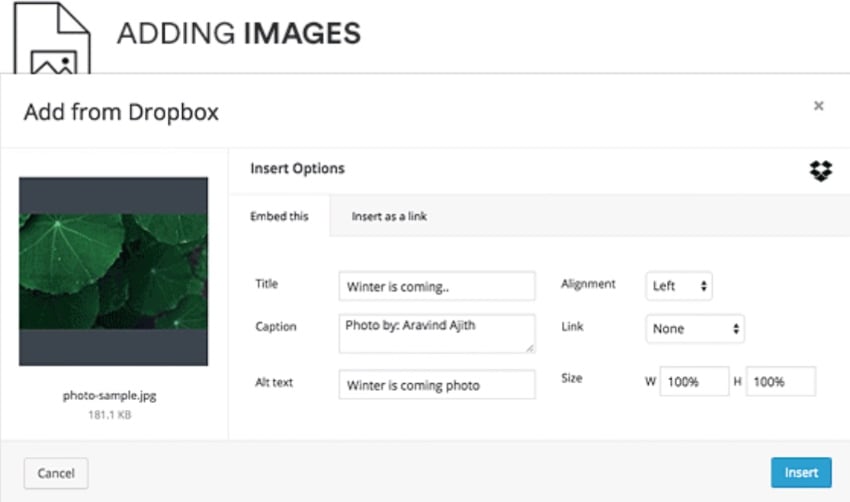
If you select a document, Dropr will ask you if you want to embed it on your website using the Google Docs viewer.
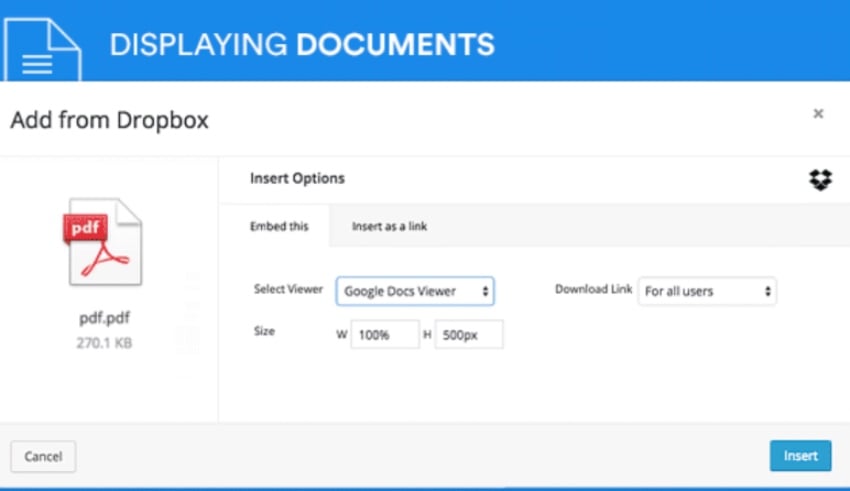
Your website’s audio and video are also hosted on Dropbox.
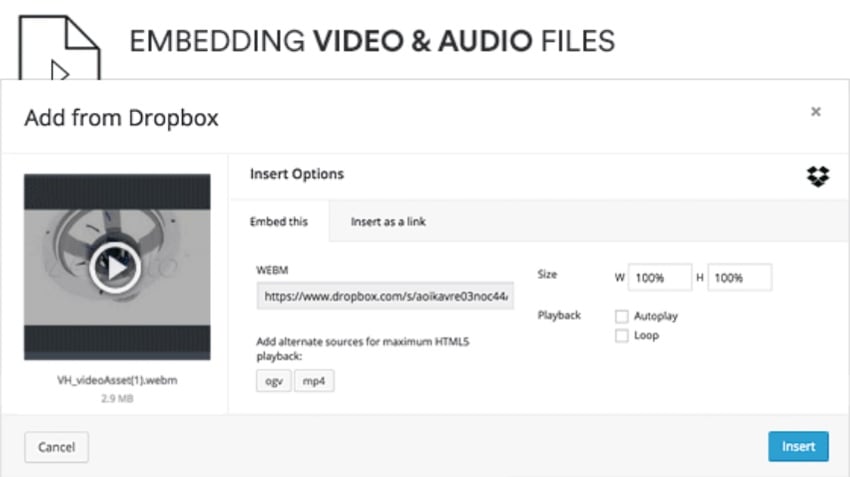
Dropr also comes with a download button customizer for files you want to download for free.
Do you want to access your Dropbox files and add them to your WordPress website? You already know the solution.
Free WordPress File Manager Plugin
If you’re on a budget, these free WordPress file manager plugins will give you all the tools you need to organize your WordPress media.
1. Filester: File Manager Pro
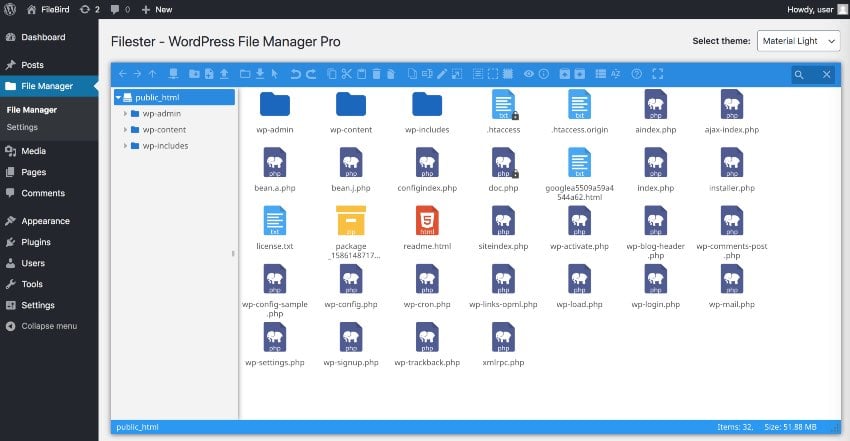
Filester is a free WordPress file manager plugin packed with advanced features. This plugin helps you manage WordPress configuration files. Its clean interface allows you to copy, paste, create archives, download, upload, edit, delete, preview, copy, and get information about WordPress configuration and directory files without FTP access. It supports multiple languages, including RTL languages.
2. Advanced file manager
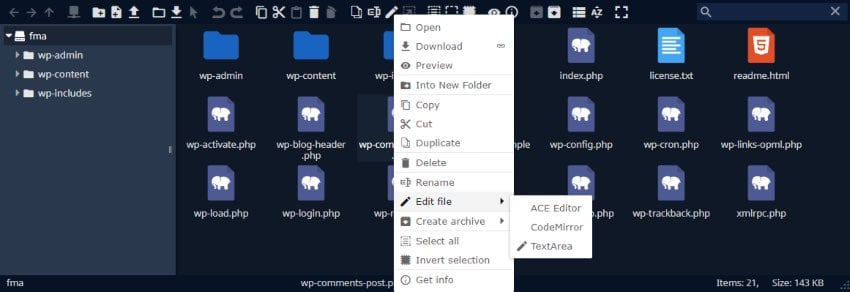
This powerful plugin allows you to access files in and outside the WordPress root directory without the need for cPanel or FTP. You can edit, delete, upload, download, compress and copy files.
3. Library file manager
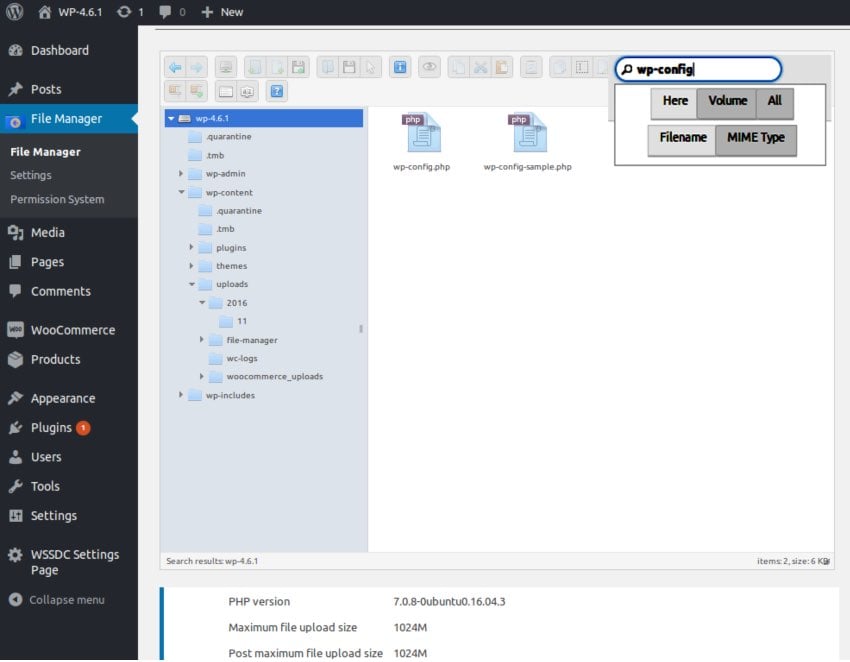
Forget FTP — with this powerful WordPress file manager you can upload, delete, copy, move, rename, archive and extract files. The plugin provides automatic media synchronization and supports zip, rar, 7z, tar, GZip and bzip2.
4. Front-end file manager plugin
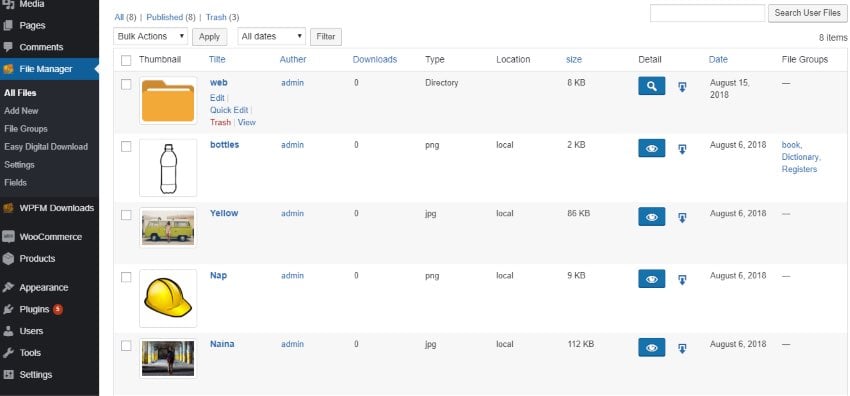
Using this plugin, you can upload files for the administrator if you register on the website. Files are saved in a private directory, and each user can download or delete their own files after logging in.
5. Folders: Unlimited folders for organizing media library folders, pages, posts, file manager
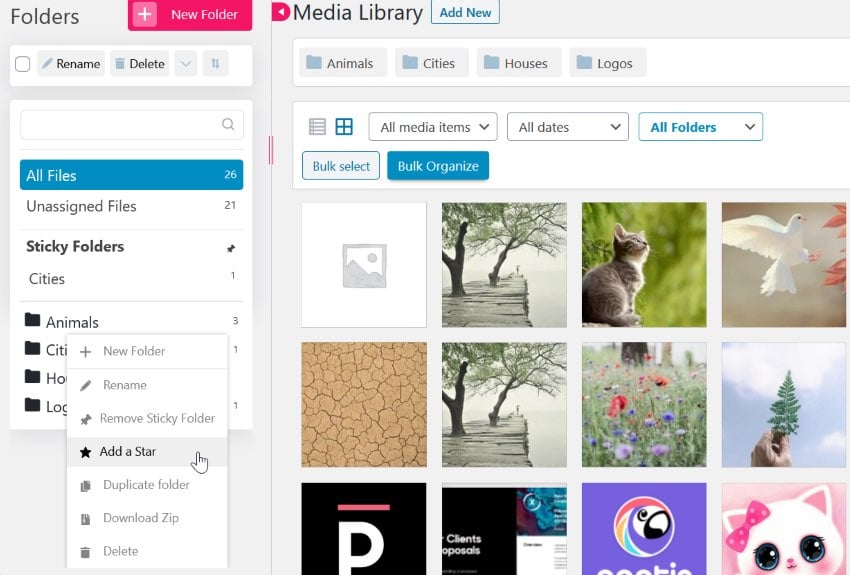
With this plugin you can organize pages, posts and media files in unlimited folders. Easily drag and drop them into directories and change the folder tree hierarchy as needed.
Find your WordPress file manager now!
Give it to you! WordPress file manager plugin will help you handle WordPress media and increase your productivity and efficiency. CodeCanyon is the best place to find the best WordPress file manager for you!
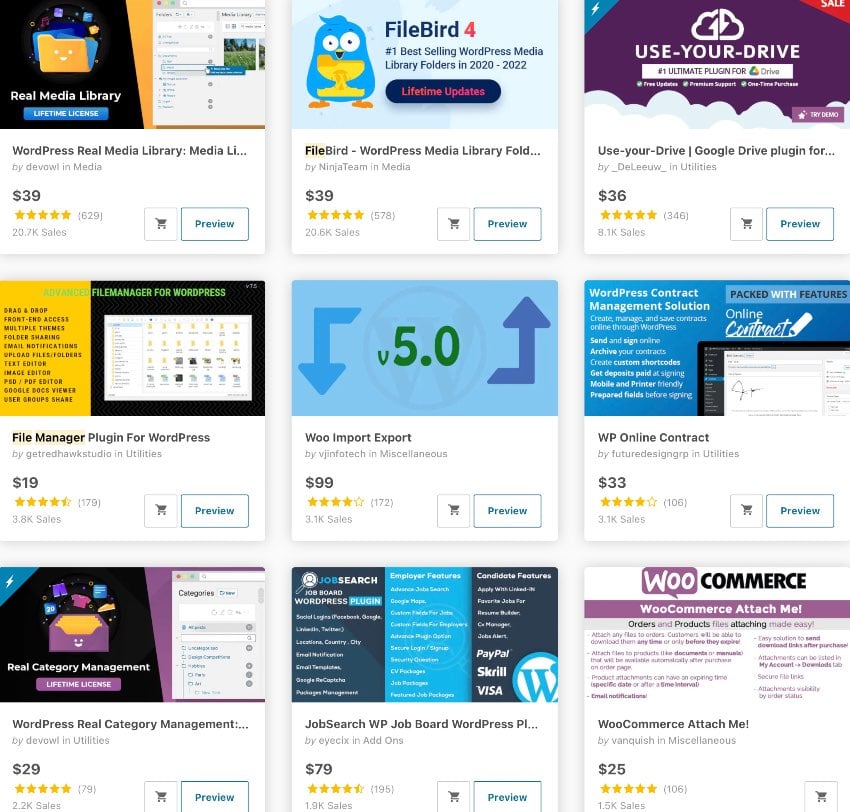
Further reading:
The above is the detailed content of 12 Best WordPress File Managers for Efficient File Management. For more information, please follow other related articles on the PHP Chinese website!

Hot AI Tools

Undresser.AI Undress
AI-powered app for creating realistic nude photos

AI Clothes Remover
Online AI tool for removing clothes from photos.

Undress AI Tool
Undress images for free

Clothoff.io
AI clothes remover

Video Face Swap
Swap faces in any video effortlessly with our completely free AI face swap tool!

Hot Article

Hot Tools

Notepad++7.3.1
Easy-to-use and free code editor

SublimeText3 Chinese version
Chinese version, very easy to use

Zend Studio 13.0.1
Powerful PHP integrated development environment

Dreamweaver CS6
Visual web development tools

SublimeText3 Mac version
God-level code editing software (SublimeText3)

Hot Topics
 1393
1393
 52
52
 37
37
 111
111
 Is WordPress easy for beginners?
Apr 03, 2025 am 12:02 AM
Is WordPress easy for beginners?
Apr 03, 2025 am 12:02 AM
WordPress is easy for beginners to get started. 1. After logging into the background, the user interface is intuitive and the simple dashboard provides all the necessary function links. 2. Basic operations include creating and editing content. The WYSIWYG editor simplifies content creation. 3. Beginners can expand website functions through plug-ins and themes, and the learning curve exists but can be mastered through practice.
 How To Begin A WordPress Blog: A Step-By-Step Guide For Beginners
Apr 17, 2025 am 08:25 AM
How To Begin A WordPress Blog: A Step-By-Step Guide For Beginners
Apr 17, 2025 am 08:25 AM
Blogs are the ideal platform for people to express their opinions, opinions and opinions online. Many newbies are eager to build their own website but are hesitant to worry about technical barriers or cost issues. However, as the platform continues to evolve to meet the capabilities and needs of beginners, it is now starting to become easier than ever. This article will guide you step by step how to build a WordPress blog, from theme selection to using plugins to improve security and performance, helping you create your own website easily. Choose a blog topic and direction Before purchasing a domain name or registering a host, it is best to identify the topics you plan to cover. Personal websites can revolve around travel, cooking, product reviews, music or any hobby that sparks your interests. Focusing on areas you are truly interested in can encourage continuous writing
 What is the WordPress good for?
Apr 07, 2025 am 12:06 AM
What is the WordPress good for?
Apr 07, 2025 am 12:06 AM
WordPressisgoodforvirtuallyanywebprojectduetoitsversatilityasaCMS.Itexcelsin:1)user-friendliness,allowingeasywebsitesetup;2)flexibilityandcustomizationwithnumerousthemesandplugins;3)SEOoptimization;and4)strongcommunitysupport,thoughusersmustmanageper
 Can I learn WordPress in 3 days?
Apr 09, 2025 am 12:16 AM
Can I learn WordPress in 3 days?
Apr 09, 2025 am 12:16 AM
Can learn WordPress within three days. 1. Master basic knowledge, such as themes, plug-ins, etc. 2. Understand the core functions, including installation and working principles. 3. Learn basic and advanced usage through examples. 4. Understand debugging techniques and performance optimization suggestions.
 Should I use Wix or WordPress?
Apr 06, 2025 am 12:11 AM
Should I use Wix or WordPress?
Apr 06, 2025 am 12:11 AM
Wix is suitable for users who have no programming experience, and WordPress is suitable for users who want more control and expansion capabilities. 1) Wix provides drag-and-drop editors and rich templates, making it easy to quickly build a website. 2) As an open source CMS, WordPress has a huge community and plug-in ecosystem, supporting in-depth customization and expansion.
 How much does WordPress cost?
Apr 05, 2025 am 12:13 AM
How much does WordPress cost?
Apr 05, 2025 am 12:13 AM
WordPress itself is free, but it costs extra to use: 1. WordPress.com offers a package ranging from free to paid, with prices ranging from a few dollars per month to dozens of dollars; 2. WordPress.org requires purchasing a domain name (10-20 US dollars per year) and hosting services (5-50 US dollars per month); 3. Most plug-ins and themes are free, and the paid price ranges from tens to hundreds of dollars; by choosing the right hosting service, using plug-ins and themes reasonably, and regularly maintaining and optimizing, the cost of WordPress can be effectively controlled and optimized.
 Is WordPress still free?
Apr 04, 2025 am 12:06 AM
Is WordPress still free?
Apr 04, 2025 am 12:06 AM
The core version of WordPress is free, but other fees may be incurred during use. 1. Domain names and hosting services require payment. 2. Advanced themes and plug-ins may be charged. 3. Professional services and advanced features may be charged.
 Why would anyone use WordPress?
Apr 02, 2025 pm 02:57 PM
Why would anyone use WordPress?
Apr 02, 2025 pm 02:57 PM
People choose to use WordPress because of its power and flexibility. 1) WordPress is an open source CMS with strong ease of use and scalability, suitable for various website needs. 2) It has rich themes and plugins, a huge ecosystem and strong community support. 3) The working principle of WordPress is based on themes, plug-ins and core functions, and uses PHP and MySQL to process data, and supports performance optimization.




