
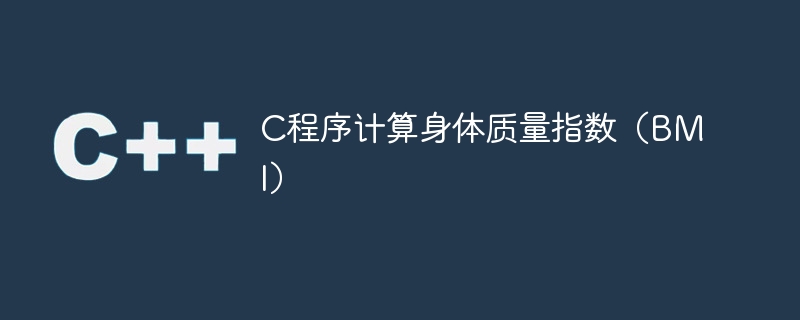
Given a person's weight and height, the task is to find his BMI or body mass index and display it.
Calculating body mass index requires two things:
You can use the following formula to calculate BMI:
BMI = (mass or weight) / (height*height)
Where the weight is in kilograms and the height is in meters
Input 1-: weight = 60.00 Height = 5.1 Output -: BMI index is : 23.53 Input 2-: weight = 54.00 Height = 5.4 Output -: BMI index is : 9.3
The method used below is as follows −
Start
Step 1-> Declare function to calculate BMI
float BMI(float weight, float height)
return weight/height*2
step 2-> In main()
Set float weight=60.00
Set float height=5.1
Set float bmi = BMI(weight,height)
Print BMI
StopExample demonstration
#include<stdio.h>
//function to calculate BMI index
float BMI(float weight, float height) {
return weight/height*2;
}
int main() {
float weight=60.00;
float height=5.1;
float bmi = BMI(weight,height);
printf("BMI index is : %.2f ",bmi);
return 0;
}If we run The above code will generate the following output
BMI index is : 23.53
The above is the detailed content of C program to calculate body mass index (BMI). For more information, please follow other related articles on the PHP Chinese website!




