 Backend Development
Backend Development
 C++
C++
 Use C++ to delete all nodes that are not on any path and the path sum is less than k
Use C++ to delete all nodes that are not on any path and the path sum is less than k
Use C++ to delete all nodes that are not on any path and the path sum is less than k
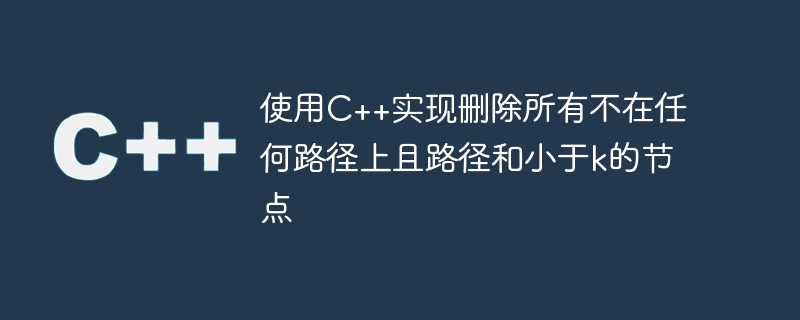
In this problem, we have a binary tree whose path from root node to leaf node is fully defined. The sum of all nodes from the root node to the leaf nodes must be greater than or equal to k. So we need to delete all nodes in the path whose sum is less than k. The important thing to remember here is that a node may be part of many paths, so such nodes are removed only if the sum of all paths
From the root node to the leaf nodes, we can calculate the sum. When the recursive call to the node completes and control returns, we can check if the sum of the left and right paths
Suppose we have 150 K and a tree like this -
10
/ \
20 30
/ \ / \
5 35 40 45
/ \ / \
50 55 60 65
/ \ / /
70 80 90 100If we see that the sum of the path root->left->left is 10 20 5, which is 25, which is less than 150, We need to prune it and remove 5. After that, let's evaluate 10->30->40. It's less than 150, so delete 40. Now we see another path 10->20->35->50, the sum of 115 is less than 150, so we delete 50. Now we are left with paths that are
10->20->35->55->70 ; 10->20->35->55->80 ; 10->30->45->60->90 ; 10->30->45->65->100 ;
The sum of all paths is greater than 150, so we don't need to prune anymore.
Example
#include <iostream>
using namespace std;
class Node {
public:
int value;
Node *left, *right;
Node(int value) {
this->value = value;
left = right = NULL;
}
};
Node* removeNodesWithPathSumLessThanK(Node* root, int k, int& sum) {
if(root == NULL) return NULL;
int leftSum, rightSum;
leftSum = rightSum = sum + root->value;
root->left = removeNodesWithPathSumLessThanK(root->left, k, leftSum);
root->right = removeNodesWithPathSumLessThanK(root->right, k, rightSum);
sum = max(leftSum, rightSum);
if(sum < k) {
free(root);
root = NULL;
}
return root;
}
void printInorderTree(Node* root) {
if(root) {
printInorderTree(root->left);
cout << root->value << " ";
printInorderTree(root->right);
}
}
int main() {
int k = 150;
Node* root = new Node(10);
root->left = new Node(20);
root->right = new Node(30);
root->left->left = new Node(5);
root->left->right = new Node(35);
root->right->left = new Node(40);
root->right->right = new Node(45);
root->left->right->left = new Node(50);
root->left->right->right = new Node(55);
root->right->right->left = new Node(60);
root->right->right->right = new Node(65);
root->left->right->right->left = new Node(70);
root->left->right->right->right = new Node(80);
root->right->right->left->left = new Node(90);
root->right->right->right->left = new Node(100);
int sum = 0;
cout << "Inorder tree before: ";
printInorderTree(root);
root = removeNodesWithPathSumLessThanK(root, k, sum);
cout << "\nInorder tree after: ";
printInorderTree(root);
return 0;
}Output
Inorder tree before: 5 20 50 35 70 55 80 10 40 30 90 60 45 100 65 Inorder tree after: 20 35 70 55 80 10 30 90 60 45 100 65
Our fully pruned tree -
10
/ \
20 30
\ \
35 45
\ / \
55 60 65
/ \ / /
70 80 90 100Conclusion
As we can see, After the initial observation, we can apply DFS and remove nodes by calculating the sum of that node as the recursive function returns from each call. Overall, this is a simple matter of observation and methodology.
The above is the detailed content of Use C++ to delete all nodes that are not on any path and the path sum is less than k. For more information, please follow other related articles on the PHP Chinese website!

Hot AI Tools

Undresser.AI Undress
AI-powered app for creating realistic nude photos

AI Clothes Remover
Online AI tool for removing clothes from photos.

Undress AI Tool
Undress images for free

Clothoff.io
AI clothes remover

AI Hentai Generator
Generate AI Hentai for free.

Hot Article

Hot Tools

Notepad++7.3.1
Easy-to-use and free code editor

SublimeText3 Chinese version
Chinese version, very easy to use

Zend Studio 13.0.1
Powerful PHP integrated development environment

Dreamweaver CS6
Visual web development tools

SublimeText3 Mac version
God-level code editing software (SublimeText3)

Hot Topics
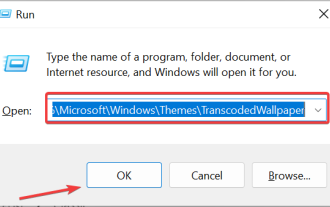 Where are themes located in Windows 11?
Aug 01, 2023 am 09:29 AM
Where are themes located in Windows 11?
Aug 01, 2023 am 09:29 AM
Windows 11 has so many customization options, including a range of themes and wallpapers. While these themes are aesthetic in their own way, some users still wonder where they stand in the background on Windows 11. This guide will show you the different ways to access the location of your Windows 11 theme. What is the Windows 11 default theme? The default theme background of Windows 11 is an abstract royal blue flower blooming with a sky blue background. This background is one of the most popular, thanks to the anticipation before the release of the operating system. However, the operating system also comes with a range of other backgrounds. Therefore, you can change the Windows 11 desktop theme background at any time. Themes are stored in Windo
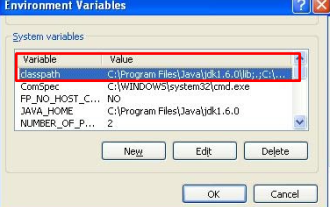 How to fix error: Main class not found or loaded in Java
Oct 26, 2023 pm 11:17 PM
How to fix error: Main class not found or loaded in Java
Oct 26, 2023 pm 11:17 PM
This video cannot be played due to a technical error. (Error Code: 102006) This guide provides simple fixes for this common problem and continue your coding journey. We will also discuss the causes of Java errors and how to prevent it in the future. What is "Error: Main class not found or loaded" in Java? Java is a powerful programming language that enables developers to create a wide range of applications. However, its versatility and efficiency come with a host of common mistakes that can occur during development. One of the interrupts is Error: Main class user_jvm_args.txt not found or loaded, which occurs when the Java Virtual Machine (JVM) cannot find the main class to execute a program. This error acts as a roadblock even in
 Different uses of slashes and backslashes in file paths
Feb 26, 2024 pm 04:36 PM
Different uses of slashes and backslashes in file paths
Feb 26, 2024 pm 04:36 PM
A file path is a string used by the operating system to identify and locate a file or folder. In file paths, there are two common symbols separating paths, namely forward slash (/) and backslash (). These two symbols have different uses and meanings in different operating systems. The forward slash (/) is a commonly used path separator in Unix and Linux systems. On these systems, file paths start from the root directory (/) and are separated by forward slashes between each directory. For example, the path /home/user/Docume
 What is the difference in the 'My Computer' path in Win11? Quick way to find it!
Mar 29, 2024 pm 12:33 PM
What is the difference in the 'My Computer' path in Win11? Quick way to find it!
Mar 29, 2024 pm 12:33 PM
What is the difference in the "My Computer" path in Win11? Quick way to find it! As the Windows system is constantly updated, the latest Windows 11 system also brings some new changes and functions. One of the common problems is that users cannot find the path to "My Computer" in Win11 system. This was usually a simple operation in previous Windows systems. This article will introduce how the paths of "My Computer" are different in Win11 system, and how to quickly find them. In Windows1
 How to find the storage path of RPM files in Linux system?
Mar 14, 2024 pm 04:42 PM
How to find the storage path of RPM files in Linux system?
Mar 14, 2024 pm 04:42 PM
In Linux systems, RPM (RedHatPackageManager) is a common software package management tool used to install, upgrade and delete software packages. Sometimes we need to find the storage path of an installed RPM file for search or other operations. The following will introduce how to find the storage path of the RPM file in the Linux system, and provide specific code examples. First, we can use the rpm command to find the installed RPM package and its storage path. Open
 How to use the os.path module to obtain various parts of the file path in Python 3.x
Jul 30, 2023 pm 02:57 PM
How to use the os.path module to obtain various parts of the file path in Python 3.x
Jul 30, 2023 pm 02:57 PM
How to use the os.path module in Python3.x to obtain various parts of the file path. In daily Python programming, we often need to operate on the file path, such as obtaining the file name, file directory, extension, etc. of the path. In Python, you can use the os.path module to perform these operations. This article will introduce how to use the os.path module to obtain various parts of the file path for better file manipulation. The os.path module provides a series of
 Linux kernel source code storage path analysis
Mar 14, 2024 am 11:45 AM
Linux kernel source code storage path analysis
Mar 14, 2024 am 11:45 AM
The Linux kernel is an open source operating system kernel whose source code is stored in a dedicated code repository. In this article, we will analyze the storage path of the Linux kernel source code in detail, and use specific code examples to help readers better understand. 1. Linux kernel source code storage path The Linux kernel source code is stored in a Git repository called linux, which is hosted at [https://github.com/torvalds/linux](http
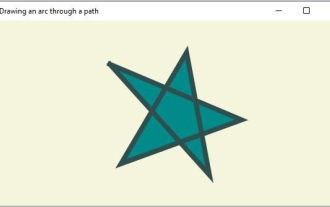 In JavaFX, what are the different path elements?
Aug 28, 2023 pm 12:53 PM
In JavaFX, what are the different path elements?
Aug 28, 2023 pm 12:53 PM
The javafx.scene.shape package provides some classes with which you can draw various 2D shapes, but these are just primitive shapes like lines, circles, polygons and ellipses etc... So if you want to draw complex For custom shapes, you need to use the Path class. Path class Path class You can draw custom paths using this geometric outline that represents a shape. To draw custom paths, JavaFX provides various path elements, all of which are available as classes in the javafx.scene.shape package. LineTo - This class represents the path element line. It helps you draw a straight line from the current coordinates to the specified (new) coordinates. HlineTo - This is the table





