
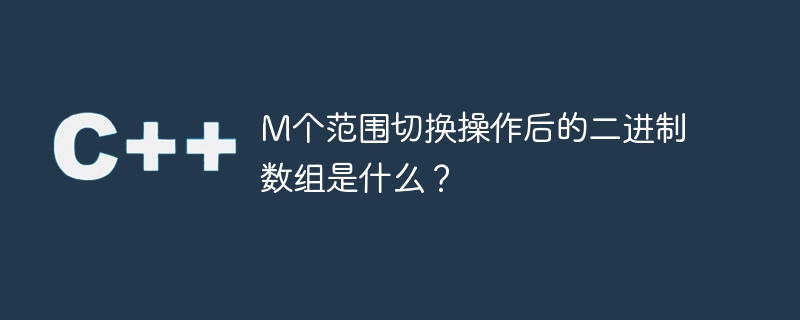
Here we will see a problem. We have a binary array. It has n elements. Each element is either 0 or 1. Initially, all elements are 0. Now we will provide the M command. Each command will contain a start and end index. So command(a, b) means that the command will be applied from the element at position a to the element at position b. This command will toggle the value. So it switches from ath index to bth index. The question is simple. Examine algorithms to get an idea.
Begin
for each element e from index a to b, do
toggle the e and place into arr at its position.
done
End#include <iostream>
using namespace std;
void toggleCommand(int arr[], int a, int b){
for(int i = a; i <= b; i++){
arr[i] ^= 1; //toggle each bit in range a to b
}
}
void display(int arr[], int n){
for(int i = 0; i<n; i++){
cout << arr[i] << " ";
}
cout << endl;
}
int main() {
int arr[] = {0, 0, 0, 0, 0, 0, 0, 0, 0, 0, 0, 0};
int n = sizeof(arr)/sizeof(arr[0]);
display(arr, n);
toggleCommand(arr, 3, 6);
toggleCommand(arr, 8, 10);
toggleCommand(arr, 2, 7);
display(arr, n);
}0 0 0 0 0 0 0 0 0 0 0 0 0 0 1 0 0 0 0 1 1 1 1 0
The above is the detailed content of What is the binary array after M range switching operations?. For more information, please follow other related articles on the PHP Chinese website!
 Interview assessment tools
Interview assessment tools
 Kernelutil.dll error repair method
Kernelutil.dll error repair method
 How to restore mysql database
How to restore mysql database
 How to open torrent files
How to open torrent files
 How to install third-party libraries in sublime
How to install third-party libraries in sublime
 What is the inscription in the blockchain?
What is the inscription in the blockchain?
 Which key should I press to recover when I can't type on my computer keyboard?
Which key should I press to recover when I can't type on my computer keyboard?
 What is the difference between xls and xlsx
What is the difference between xls and xlsx




