
WordPress 3.2 (aka “Gershwin”) was released on July 4th, and it comes with some brand new changes you’ll want to know about. A new dashboard design, a new default theme, and other enhanced admin features make it even easier to use - let's take a closer look at the changes.
I'm an avid WordPress user; I use it for all my personal websites, all my client websites, and I've been known to develop a plugin or two. I've seen a lot of transformations since I started using it (waaayyy back in 1.5), and I'm happy to say that it went through another transformation last week. Let's break it down into the main new features you should know about:
Editor's Note: We have to make a point clear at the top, because the original wording of this article seems a bit confusing: WordPress is not a product of Automattic, it is "a product led by a core development team. An open source project with hundreds of people involved.” (Well said, Andrew!) The changes made in 3.2 are the result of a collective effort, not the contribution of a single company. While Automattic has a significant influence on the changes made in each release, hundreds of people have contributed (read the full list here). It’s the collective spirit that makes WordPress what it is, and we apologize for highlighting Automattic in the phrasing below!
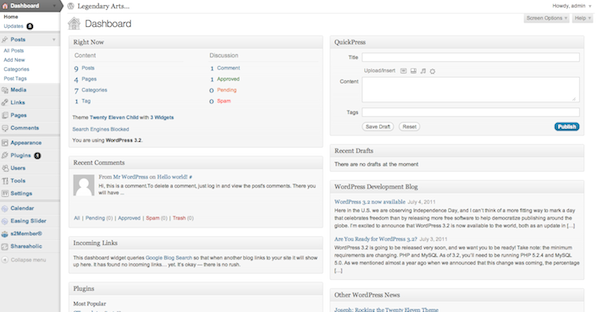
As a WordPress user, I am pleased with the design tweaks to the dashboard and the entire admin panel. The most noticeable thing is the left navigation, which is cleaner and better grouped. Highlighted titles also make it easier to understand which section of the admin you're in.
Beyond navigation, there are many subtle changes that can make a big difference. The include boxes on the dashboard and throughout the admin have been changed, the typography has been tightened, and they've rewritten some menus (e.g. changed "Tools" to "Available Tools"). What I think is a really nice touch is the addition of the "Freedoms" and "Credits" pages in the footer, which should help you understand WordPress better.
The concept of IE6 support has been fading out for many large web businesses lately, so this is no surprise. The most significant technical change is that you need PHP5 and MySQL5 to run WordPress 3.2. This means people running older versions of both technologies will need to update to the current versions to function properly.



Full screen mode
If you continue editing posts, pages, or custom types, you'll notice that the editor has gotten a bit of a makeover, too! The icons have been redesigned (and look great in my opinion), the HTML editor now uses a monospaced font, and best of all, there's a full-screen mode.
In full-screen mode (screenshot above), everything but the simplified editor bar and some borders denoting the editing area disappear so you can really focus on writing. If your cursor doesn't move for a second or two, everything except the post's title and text will disappear until you move your cursor again. This flows very smoothly and is a nice, distraction-free way to write.



New management bar
At first, I wasn't too fond of the admin bar; I thought it hindered the design. Then I started using it and realized it made editing pages and posts much easier and the admin bar had limited functionality.
In 3.2, the admin bar has a separate dashboard button, "Add new content" has been expanded beyond posts, pages, and custom types, and the appearance button has been expanded and now has an update button. Under "Add New" you can now see Media, Links, Users, Themes, and Plugins. You can also manage all options under Appearance, not just Widgets and Menus. This makes it incredibly easy to manage your WordPress website from both the front-end and back-end.



New default theme
To be honest, I am not a big fan of "Twenty". I think it's a good showcase of the new features in 3.0, but I don't like the design, and for the default theme it's very complicated to read the code; I feel like you should be able to learn how to write a WordPress theme by looking at the default theme. Blackjack brings that back.
Based on the Duster theme, Twenty Eleven has a cleaner design (I like the font they used for the body text), has multiple widget areas, and the code is easier to read. It’s also pluggable (like Twenty Ten) – making a child theme based on it is a fairly simple process. As an added bonus, “211” is a fully HTML5/CSS3 theme.
As a programmer, I am a very "behind the scenes" person; I worry about load times and code optimization. That’s why I was so excited when I learned that 3.2 was faster and lighter than previous versions. They've finished and reduced the load times of the most popular pages in the admin, they've added support for incremental upgrades which means updating WordPress core and plugins is now much faster, and they've optimized the code for certain queries and security function. In addition to this, they also include caching that reduces the number of calls WordPress needs to make in certain areas, thereby reducing the amount of memory required.
In my limited use so far, I can tell WordPress runs a little smoother. Well done to Automattic and others involved in the project!
The above is the detailed content of WordPress 3.2: Important information you should be aware of. For more information, please follow other related articles on the PHP Chinese website!
 How to open ofd file
How to open ofd file
 audio compression
audio compression
 How to solve Java large file read exception
How to solve Java large file read exception
 The difference between git and svn
The difference between git and svn
 What does apache mean?
What does apache mean?
 Commonly used search tools
Commonly used search tools
 How to set path environment variable
How to set path environment variable
 What are the methods of executing Shell scripts?
What are the methods of executing Shell scripts?
 What are the PHP visual Chinese development tools?
What are the PHP visual Chinese development tools?




