What does the blinking pon light on the light cat mean?
The flashing pon light on the light modem means that the light modem is trying to establish a network connection. The PON light is a registration indicator light used to indicate whether the optical modem has successfully registered and established a connection. When the PON light flashes, it means that the optical modem is trying to establish a connection. This is usually because the line or equipment is faulty, causing the optical modem to be unable to establish a connection with the gateway. You need to check whether the indoor line connection is correct and whether there is any bending angle that is too large. wiring, and whether there are any loose connectors. If the line connection is normal, you can try to restart the optical modem and gateway to restore the network connection.
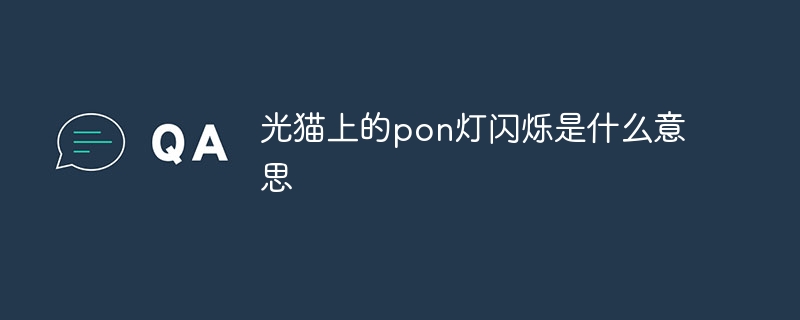
# Operating system for this tutorial: Windows 10 system, Dell G3 computer.
The flashing PON light on the optical modem means that the optical modem is trying to establish a network connection. PON is a passive optical network, which consists of passive equipment such as optical splitters, ODN and optical modems. The PON light is a registration indicator light used to indicate whether the optical modem has successfully registered and established a connection.
When the PON light flashes, it means that the optical modem is trying to establish a connection. This is usually due to a line or equipment failure that prevents the optical modem from establishing a connection with the gateway. At this time, you need to check whether the indoor circuit connections are correct, check whether there are any circuits with excessive bending angles, and whether there are loose connectors. If the line connection is normal, you can try to restart the optical modem and gateway to restore the network connection.
In addition, if the PON light is always on, it means that the optical modem has successfully registered and established a connection. In this case, if the network failure still occurs, it may be due to other reasons, such as damage to the outdoor optical fiber, incorrect optical modem or gateway settings, etc. If the PON light flashes but the connection cannot be established, you may also need to check whether the LOID (logical channel identifier) of the optical modem is correctly configured and whether it is consistent with the gateway.
In short, the flashing PON light means that the optical modem is trying to establish a network connection. If the PON light flashes, you need to check whether the indoor line connection is correct, try to restart the optical modem and gateway, and check the network adapter list in the device manager. If the problem persists, it is recommended to contact the network provider for repair.
The above is the detailed content of What does the blinking pon light on the light cat mean?. For more information, please follow other related articles on the PHP Chinese website!

Hot AI Tools

Undresser.AI Undress
AI-powered app for creating realistic nude photos

AI Clothes Remover
Online AI tool for removing clothes from photos.

Undress AI Tool
Undress images for free

Clothoff.io
AI clothes remover

AI Hentai Generator
Generate AI Hentai for free.

Hot Article

Hot Tools

Notepad++7.3.1
Easy-to-use and free code editor

SublimeText3 Chinese version
Chinese version, very easy to use

Zend Studio 13.0.1
Powerful PHP integrated development environment

Dreamweaver CS6
Visual web development tools

SublimeText3 Mac version
God-level code editing software (SublimeText3)

Hot Topics
 1359
1359
 52
52
 Can you fix it by yourself if the pon light keeps flashing?
Mar 20, 2023 pm 02:10 PM
Can you fix it by yourself if the pon light keeps flashing?
Mar 20, 2023 pm 02:10 PM
The PON light keeps flashing and cannot be repaired by yourself, because this situation is usually caused by the operator's equipment problem. It may be the operator's equipment failure or the main line is disconnected. You need to contact the operator's official maintenance personnel for repair.
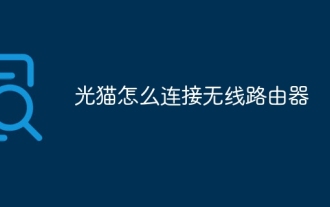 How to connect optical modem to wireless router
Jan 24, 2024 pm 04:37 PM
How to connect optical modem to wireless router
Jan 24, 2024 pm 04:37 PM
How to connect the optical modem to the wireless router: 1. Connect the LAN port of the optical modem to the WLAN port of the router; 2. Use a toothpick or needle to poke the reset button of the router; 3. There is usually a management page on the back of the router, such as The one on the router is tplolgin.cn. Enter this address in the browser. If it does not exist, enter 192.168.1.1. This is the default address of the router. 4. Enter the management page. You will first be asked to set the administrator password. Set it up. You can enter the router settings and so on.
 What is light cat
Jan 30, 2023 pm 01:44 PM
What is light cat
Jan 30, 2023 pm 01:44 PM
Optical modem refers to "optical modem", also known as "single-port optical terminal". It is a three-piece optical fiber transmission equipment developed for special user environments. This equipment uses large-scale integrated chips, with simple circuits and low power consumption. Low, high reliability, complete alarm status indication and complete network management functions.
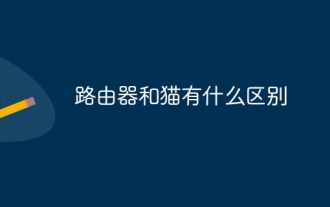 What is the difference between a router and a cat?
Jul 24, 2023 am 10:14 AM
What is the difference between a router and a cat?
Jul 24, 2023 am 10:14 AM
The differences between routers and cats: 1. Cats communicate with the Internet service provider's network, while routers share network connections to multiple devices; 2. Cats have a relatively simple appearance, while routers come in various shapes; 3. Cats are A necessary device for computer networking, and a router is a device that helps multiple computers share a network; 4. One end of the cat is connected to the phone line, one end is connected to the computer or router, and one end of the router is connected to the cat, and the other end can only be connected Computer; 5. The cat has only two ports, one is connected to the phone line and the other is connected to the network cable, while the router has more ports.
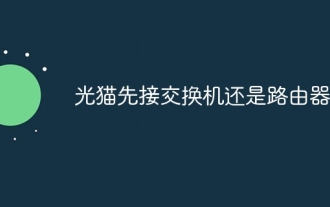 Should the optical modem be connected first to the switch or the router?
Aug 21, 2023 am 11:53 AM
Should the optical modem be connected first to the switch or the router?
Aug 21, 2023 am 11:53 AM
The optical modem should be connected to the router first, and then the router is connected to the switch. By connecting the optical modem to the router, network management can be effectively achieved and ensure that multiple devices can enjoy Internet access and internal LAN connections at the same time.
 What is the difference between a router and an optical modem?
Jul 27, 2023 am 10:35 AM
What is the difference between a router and an optical modem?
Jul 27, 2023 am 10:35 AM
The difference between a router and an optical modem is: 1. The optical modem only converts optical signals into digital signals, while the router is responsible for managing network traffic and data transmission; 2. The router is mainly used to manage network traffic and data transmission, and can connect multiple devices and Establishing connections between different networks, while cats are mainly used to convert digital signals into analog signals so that computers can connect to the Internet.
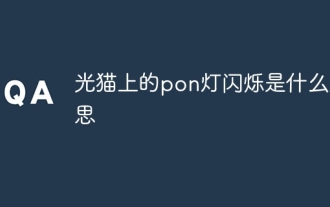 What does the blinking pon light on the light cat mean?
Sep 04, 2023 pm 03:01 PM
What does the blinking pon light on the light cat mean?
Sep 04, 2023 pm 03:01 PM
The flashing pon light on the optical modem means that the optical modem is trying to establish a network connection. The PON light is a registration indicator light used to indicate whether the optical modem has successfully registered and established a connection. When the PON light flashes, it means that the optical modem is trying to establish a connection. This is usually because the line or equipment is faulty, causing the optical modem to be unable to establish a connection with the gateway. You need to check whether the indoor line connection is correct and whether there is any bending angle that is too large. wiring, and whether there are any loose connectors. If the line connection is normal, you can try to restart the optical modem and gateway to restore the network connection.
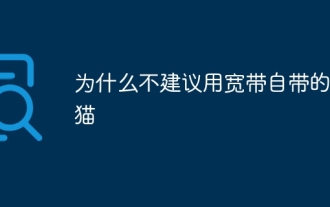 Why is it not recommended to use the optical modem that comes with broadband?
Nov 06, 2023 pm 04:12 PM
Why is it not recommended to use the optical modem that comes with broadband?
Nov 06, 2023 pm 04:12 PM
It is not recommended to use the optical modem that comes with broadband due to limited functions, stability and performance, security, scalability, etc. Detailed introduction: 1. Limited functions: Optical modems that come with broadband usually only provide basic network connection functions and lack advanced functions and configuration options. For example, they may not support advanced network security settings, port forwarding, load balancing and other functions, which may limit flexibility in network settings and management; 2. Stability and performance: The optical modem that comes with broadband may be unstable There are some issues with stability and performance, not being able to handle heavy network traffic or multiple device connections, etc.



