What's going on when satellite TV shows no signal?
The reasons why satellite TV shows no signal include antenna positioning problems, weather effects, signal line problems, receiver failures, satellite signal problems, subscription problems, setting problems and satellite antenna problems, etc. Detailed introduction: 1. Antenna positioning problem. Satellite TV reception requires accurate antenna positioning. If the antenna is not correctly aligned with the satellite signal source, it will result in no signal. Check whether the antenna is correctly installed and aligned with the satellite signal source. You can Refer to the antenna installation manual or contact a professional for adjustment; 2. Weather effects, severe weather conditions, such as storms, heavy snow, etc.
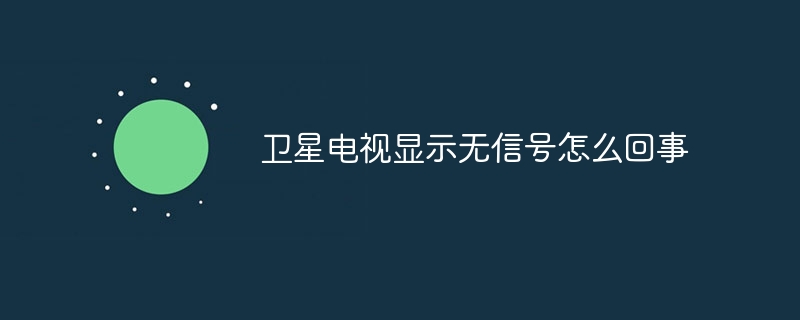
The operating system for this tutorial: Windows 10 system, DELL G3 computer.
When satellite TV shows no signal, there may be many reasons. Below I'll detail some common situations and solutions.
1. Antenna positioning problem: Satellite TV reception requires accurate antenna positioning. If the antenna is not correctly aligned with the satellite signal source, there will be no signal. Check that the antenna is correctly installed and aligned with the satellite signal source. You can refer to the antenna installation manual or contact a professional for adjustment.
2. Weather effects: Severe weather conditions, such as storms, heavy snow, etc., may cause interference or attenuation of satellite signals. In this case, just wait for the weather to return to normal and the signal will be restored.
3. Signal line problem: There may be problems with the satellite TV signal line, such as loose, damaged or poor connection of the signal line. Check that the signal cable is securely connected and inspect the wiring for any damage. Try reconnecting the signal cable or replacing the damaged signal cable.
4. Receiver failure: The satellite TV receiver may be malfunctioning, resulting in the inability to receive signals. Try restarting the receiver, or resetting the receiver's settings. If the problem persists, you may need to replace the receiver or contact a professional to fix it.
5. Satellite signal problems: The satellite signal itself may have problems, such as satellite failure, signal interruption, etc. In this case, just wait for the satellite signal to return to normal.
6. Subscription issues: If your satellite TV service subscription expires or is inactive, it may result in no signal. Check the status of your subscription to make sure it is active and contact your satellite TV service provider to resolve the issue.
7. Setting issues: The settings of the satellite TV receiver may be incorrect, resulting in the inability to receive signals. Check the receiver's setup menu to make sure parameters such as satellite and channel are selected correctly.
8. Satellite antenna problems: There may be problems with the satellite antenna, such as antenna damage, improper adjustment, etc. Check the antenna for any physical damage and make sure the antenna is adjusted correctly. If the antenna is damaged, it may need to be replaced.
In summary, satellite TV showing no signal may be caused by antenna positioning problems, weather effects, signal line problems, receiver failures, satellite signal problems, subscription problems, setting problems or satellite antenna problems, etc. . Most satellite TV no signal problems can be solved by checking antenna positioning, signal lines, receiver settings, subscription status and satellite dishes, etc., and taking appropriate solutions. If the problem persists, it is recommended to contact your satellite TV service provider or professional technical support.
The above is the detailed content of What's going on when satellite TV shows no signal?. For more information, please follow other related articles on the PHP Chinese website!

Hot AI Tools

Undresser.AI Undress
AI-powered app for creating realistic nude photos

AI Clothes Remover
Online AI tool for removing clothes from photos.

Undress AI Tool
Undress images for free

Clothoff.io
AI clothes remover

AI Hentai Generator
Generate AI Hentai for free.

Hot Article

Hot Tools

Notepad++7.3.1
Easy-to-use and free code editor

SublimeText3 Chinese version
Chinese version, very easy to use

Zend Studio 13.0.1
Powerful PHP integrated development environment

Dreamweaver CS6
Visual web development tools

SublimeText3 Mac version
God-level code editing software (SublimeText3)

Hot Topics
 1378
1378
 52
52
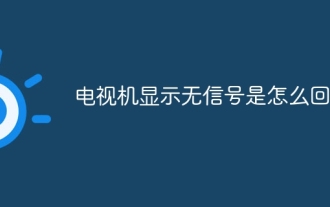 Why does the TV show no signal?
Sep 12, 2023 pm 04:16 PM
Why does the TV show no signal?
Sep 12, 2023 pm 04:16 PM
The TV showing no signal may be caused by many reasons such as signal source problems, connection problems, TV settings problems, etc. Detailed introduction: 1. Signal source problem, first check whether the TV is correctly connected to the signal source, and ensure that all connecting cables are inserted into the correct sockets and not loose; 2. Connection problem, change the connecting cable or repair the connecting cable; 3. TV For setup issues, check your TV's setup menu to make sure the correct input source is selected and the correct channel is adjusted, etc.
 Why does the monitor show no signal after the computer is turned on?
Dec 08, 2023 pm 04:01 PM
Why does the monitor show no signal after the computer is turned on?
Dec 08, 2023 pm 04:01 PM
Reasons why the monitor shows no signal after the computer is turned on: 1. The monitor is not powered on; 2. The connection cable between the monitor and the host is faulty; 3. The memory module is in poor contact; 4. The monitor is faulty; 5. The graphics card is faulty; 6. The motherboard is faulty. Detailed introduction: 1. The monitor is not powered on. This situation is very common. Many times it is because the monitor power cord is loose or not powered on. At this time, you only need to check whether the power cord is tightly plugged in or replace it with a new one; 2. The monitor and The host connection cable is faulty. Check whether the VGA cable or HDMI high-definition cable connecting the host and the monitor is tightly plugged in, etc.
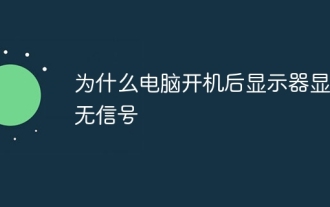 Why does the monitor show no signal after turning on the computer?
Dec 08, 2023 pm 03:10 PM
Why does the monitor show no signal after turning on the computer?
Dec 08, 2023 pm 03:10 PM
Reasons why the monitor shows no signal after the computer is turned on: 1. The connection cable between the monitor and the computer host is loose or damaged; 2. The memory module is not tightly plugged in or is oxidized; 3. The graphics card is incompatible with the motherboard, or the graphics card is loose; 4. The power cord is in poor contact with the host power interface, or is damaged; 5. The motherboard power supply circuit is faulty, such as capacitor bulging; 6. The CPU is not working properly; 7. The BIOS setting is incorrect or damaged; 8. The system file is damaged or lost.
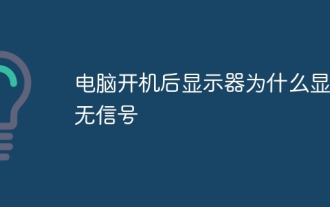 Why does the monitor show no signal after the computer is turned on?
Dec 08, 2023 pm 04:18 PM
Why does the monitor show no signal after the computer is turned on?
Dec 08, 2023 pm 04:18 PM
Reasons why the monitor shows no signal after the computer is turned on: 1. The monitor signal cable is loose or damaged; 2. Graphics card failure; 3. BIOS setting problem; 4. Power supply problem; 5. Operating system problem. Detailed introduction: 1. The monitor signal cable is loose or damaged. Loose or damaged monitor signal cable is one of the common reasons why the computer startup screen displays no signal; 2. Graphics card failure may cause the computer startup screen to display no signal. If the computer's startup screen displays no signal, If the graphics card is faulty or incompatible, the signal will not be transmitted to the monitor properly, causing the monitor to malfunction and so on.
 Why does the computer show no signal when it is turned on?
Sep 12, 2023 pm 03:01 PM
Why does the computer show no signal when it is turned on?
Sep 12, 2023 pm 03:01 PM
The reason why the computer shows no signal when it is turned on may be connection problems, monitor setting problems, graphics card problems, BIOS setting problems, power supply problems, memory problems, etc. Detailed introduction: 1. Connection problem, first check whether the connection between the monitor and the computer is correct, make sure the video cable of the monitor is inserted into the graphics card interface of the computer, and make sure the connection is firm. Sometimes the video cable may be damaged or loose, resulting in no signal. , you can try to replace the video cable, or replug and unplug the video cable to ensure that the connection is normal; 2. Monitor setting issues, some monitors have multiple input source options, etc.
 What's going on when satellite TV shows no signal?
Sep 04, 2023 pm 03:10 PM
What's going on when satellite TV shows no signal?
Sep 04, 2023 pm 03:10 PM
The reasons why satellite TV shows no signal include antenna positioning problems, weather effects, signal line problems, receiver failures, satellite signal problems, subscription problems, setting problems and satellite antenna problems, etc. Detailed introduction: 1. Antenna positioning problem. Satellite TV reception requires accurate antenna positioning. If the antenna is not correctly aligned with the satellite signal source, it will result in no signal. Check whether the antenna is correctly installed and aligned with the satellite signal source. You can Refer to the antenna installation manual or contact a professional for adjustment; 2. Weather effects, severe weather conditions, such as storms, heavy snow, etc.
 Why is there no signal when the computer is turned on?
Oct 23, 2023 pm 05:45 PM
Why is there no signal when the computer is turned on?
Oct 23, 2023 pm 05:45 PM
If there is no signal when the computer is turned on, it may be a monitor problem, graphics card problem, memory problem, power supply problem or other hardware problem. Detailed introduction: 1. Monitor problem. Make sure that the power cord and data cable of the monitor are connected and the power is on normally. Try to use other devices to connect the monitor to see if the image can be displayed normally. If other devices can display the image normally, then there may be no problem with the monitor. , if the monitor has multiple input ports, please make sure you select the correct input source; 2. Graphics card problem, check whether the graphics card is plugged in properly. Some graphics cards require additional power supplies, etc.
 What is the reason for no signal on the monitor?
Dec 30, 2023 am 10:44 AM
What is the reason for no signal on the monitor?
Dec 30, 2023 am 10:44 AM
When we use computers, sometimes we may encounter problems with the computer monitor, for example, the computer monitor does not light up and has no signal. For this kind of problem, the editor thinks that we can re-plug and unplug all the data lines of the computer monitor to try to see if it is due to poor circuit contact. Or you can check to see if the host is not powered on. Let’s take a look at the detailed steps to see how the editor did it~ Why does the computer monitor not light up and have no signal? 1. The data cable is damaged. Check whether the connection cable between the computer and the monitor is loose or cracked. 2. The graphics card is damaged. Open the computer cover and turn on the computer. Don't forget to discharge static electricity before covering it, and check whether the motherboard, graphics card, and power supply have any strangeness or smell. Check whether the memory module, graphics card, hard drive cable, and CPU heat sink are loose. 3.



