What are the differences between database views and tables?
The differences between database views and tables are: 1. A table is a physical structure used to store data in a database, while a view is just a query result set based on a table or multiple tables; 2. A table is the physical storage of data. Units and views only provide rules for viewing and operating table data; 3. Views provide advanced security mechanisms for the database, and tables have no security mechanisms; 4. Views are abstractions of tables; 5. Views can combine multiple tables in queries. Only a single table can be queried; 6. Tables are permanent structures in the database, views are not; 7. Views can create views with the same name, but tables cannot create tables with the same name, etc.
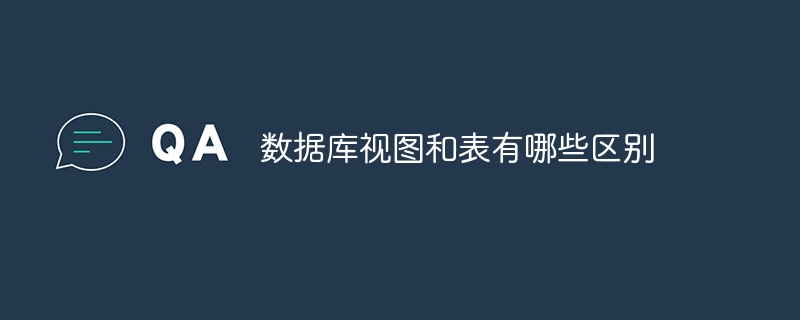
# Operating system for this tutorial: Windows 10 system, Dell G3 computer.
Database views and tables are both important structures in the database, and they have significant differences in functions and characteristics. The following are the main differences between views and tables:
Physical existence:A table is a physical structure used to store data in a database, while a view is just a query result set based on a table or multiple tables, Does not have an independent physical existence. A view is actually a logical representation of one or more tables. It does not contain data, but only references and operation rules to the data in the tables.
Data operation: Table is the physical storage unit of data, which can perform operations such as adding, deleting, modifying, and querying data. The view only provides a specific perspective and rules for viewing and operating table data. Therefore, the operation on the view is actually an indirect operation on the table.
Security: Views provide a more advanced security mechanism for the database. Through views, users can only access part of the data in the tables they are authorized to access, which greatly improves data security. The table does not have such a security mechanism. It exposes all data and has no restrictions on user access.
Level of abstraction: The view is an abstraction of the table. It hides the details in the table and only displays the information that the user cares about. This allows users to manipulate data without knowing the specific structure of the table. Tables provide lower-level, more direct data access.
Complex queries: Views can combine multiple tables in one query, even using complex SQL statements. Tables can only perform simple queries on a single table.
Temporary and permanent: Tables are permanent structures in the database, while views can be created or deleted at any time and have no permanence.
Naming conflict: Since views are logical structures, it is possible to create views with the same name but based on different tables. In the database, tables and views with the same name will not have naming conflicts.
In short, views and tables each play an important role in the database. The table is the physical storage unit of data, providing the most basic data operations; while the view is the logical representation of the table, providing more advanced data operation methods, security, and abstraction layers. Based on actual needs, you can choose to use views or tables to meet specific data manipulation and analysis needs.
The above is the detailed content of What are the differences between database views and tables?. For more information, please follow other related articles on the PHP Chinese website!

Hot AI Tools

Undresser.AI Undress
AI-powered app for creating realistic nude photos

AI Clothes Remover
Online AI tool for removing clothes from photos.

Undress AI Tool
Undress images for free

Clothoff.io
AI clothes remover

AI Hentai Generator
Generate AI Hentai for free.

Hot Article

Hot Tools

Notepad++7.3.1
Easy-to-use and free code editor

SublimeText3 Chinese version
Chinese version, very easy to use

Zend Studio 13.0.1
Powerful PHP integrated development environment

Dreamweaver CS6
Visual web development tools

SublimeText3 Mac version
God-level code editing software (SublimeText3)

Hot Topics
 1377
1377
 52
52
 How to create and manage database tables using PHP
Sep 09, 2023 pm 04:48 PM
How to create and manage database tables using PHP
Sep 09, 2023 pm 04:48 PM
How to use PHP to create and manage database tables With the rapid development of the Internet, databases have become an indispensable part of various websites and applications. In PHP, we can use a database management system (DBMS) such as MySQL to create and manage database tables. This article will teach you how to use PHP to implement this function, with corresponding code examples. Connect to the database First, we need to connect to the database in PHP. You can use the mysqli extension or PDO provided by PHP to achieve this function.
 What are the differences between database views and tables?
Sep 04, 2023 pm 03:13 PM
What are the differences between database views and tables?
Sep 04, 2023 pm 03:13 PM
The differences between database views and tables are: 1. A table is a physical structure used to store data in a database, while a view is just a query result set based on a table or multiple tables; 2. A table is the physical storage unit of data, and a view only provides Rules for viewing and operating table data; 3. Views provide an advanced security mechanism for the database, and tables have no security mechanism; 4. Views are abstractions of tables; 5. Views can combine multiple tables in queries, and tables can only query a single table; 6. Tables are permanent structures in the database, views are not; 7. Views can create views with the same name, but tables cannot create tables with the same name, etc.
 How to distinguish database views and tables
Aug 22, 2023 am 11:27 AM
How to distinguish database views and tables
Aug 22, 2023 am 11:27 AM
Database views and tables are two different concepts in the database, with different characteristics and uses. A table is an entity that actually stores data in the database, while a view is a virtual table derived from one or more tables, used to specify way to present and manipulate data. Tables have higher data persistence, while views provide more flexible and convenient data access.
 What are the differences between database views and tables?
Aug 22, 2023 am 11:15 AM
What are the differences between database views and tables?
Aug 22, 2023 am 11:15 AM
There are five differences between database views and tables in the database: 1. Views do not store data, but tables are the objects that actually store data; 2. The data in the view is a virtual table, and the data in the table can come from multiple sources; 3. The view inherits the structure of the query statement, while the table has its own structural definition; 4. The view cannot be updated, while the table allows direct operations on it; 5. The view is based on the permissions of the underlying table, and the table has its own access permissions.
 PHP and PDO: How to perform modification and renaming of database tables
Jul 28, 2023 pm 10:42 PM
PHP and PDO: How to perform modification and renaming of database tables
Jul 28, 2023 pm 10:42 PM
PHP and PDO: How to modify and rename database tables. As applications develop and requirements change, we often need to modify and rename tables in the database. In PHP, we can use the PDO (PHPDataObjects) extension library to perform these operations. This article will introduce how to use PDO to perform modification and renaming of database tables, and provide code examples. First, we need to make sure we have successfully connected to the database. Assume that we have established a connection with the database using PDO
 Data export: customized database table
Sep 02, 2023 pm 06:01 PM
Data export: customized database table
Sep 02, 2023 pm 06:01 PM
As mentioned in the first article in this series, one of the main problems with custom database tables is that they are not handled by existing import and export handlers. This article aims to address this problem, but it should be noted that there is currently no fully satisfactory solution. Let’s consider two scenarios: The custom table references a native WordPress table The custom table is completely independent of the native table The “worst case” is the first case. Take a custom table that saves user activity logs as an example. It references the user ID, object ID, and object type - all of which reference data stored in native WordPress tables. Now imagine that someone wants to import all the data from their WordPress website into a second website. For example, completely
 Optimize MySQL table structure to solve connection problems
Jun 30, 2023 pm 01:04 PM
Optimize MySQL table structure to solve connection problems
Jun 30, 2023 pm 01:04 PM
MySQL connection problem: How to optimize the database table structure? Database connections are a very important part when developing applications. When we use MySQL database, correctly optimizing the database table structure can improve query and connection performance, thereby improving application performance and response speed. This article will introduce some methods to optimize the database table structure to solve MySQL connection problems. 1. Reasonably design the table structure. When designing the database table structure, it is necessary to reasonably design the relationship between tables according to the needs of the application and reduce the amount of data.
 What is the relationship between tables and databases
Aug 28, 2023 am 09:15 AM
What is the relationship between tables and databases
Aug 28, 2023 am 09:15 AM
Tables are the way data is stored in the database, and the database is the overall container and management system for data. Tables use the functions provided by the database to perform operations such as creation, query, update, and deletion to meet user needs for data.




