What is the docking station used for?
The functions of the docking station include connecting external monitors, expanding USB interfaces, wired network connections, expanding audio interfaces, charging functions, data transmission and storage, etc. Detailed introduction: 1. Connect an external monitor. The docking station usually provides additional video output interfaces, such as HDMI, DisplayPort, etc., which can connect the laptop to an external monitor to achieve dual-screen or multi-screen display, improving work efficiency and visual experience; 2 , Extended USB interface, the docking station usually has multiple USB ports to facilitate the connection of various external devices, such as keyboards, mice, etc.
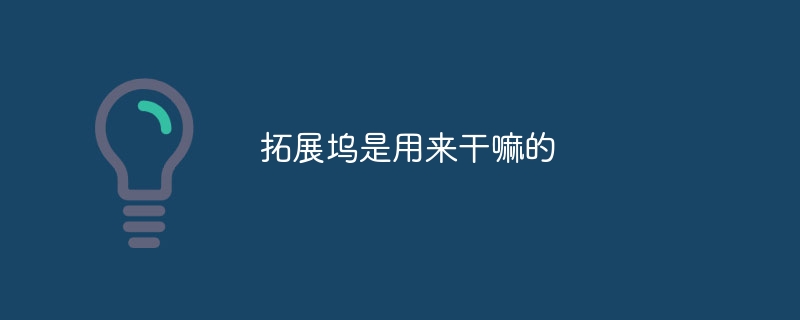
# Operating system for this tutorial: Windows 10 system, Dell G3 computer.
The Docking Station is an external device used to expand the connections and functions of the computer. It often provides additional connection ports and features to facilitate connecting a laptop or mobile device to external devices such as monitors, keyboards, mice, printers, networks, and other external storage devices.
The following are some of the main functions and uses of the docking station:
Connecting an external monitor: The docking station usually provides additional video output interfaces, such as HDMI, DisplayPort, etc., so that You can connect your laptop to an external monitor to achieve dual-screen or multi-screen display, improving work efficiency and visual experience.
Expansion USB interface: The expansion dock usually has multiple USB ports to facilitate the connection of various external devices, such as keyboards, mice, printers, mobile storage devices, cameras, etc.
Wired network connection: The docking station usually has an Ethernet interface, allowing you to connect to the Internet through a wired network, providing a more stable and faster network connection.
Expanded audio interface: The docking station usually provides audio input and output interfaces, allowing you to connect speakers, headphones, microphones and other external audio devices.
Charging function: Some docking stations also have a charging function, which can charge a laptop or mobile device by connecting a power adapter.
Data transmission and storage: The docking station can provide high-speed data transmission interfaces, such as USB 3.0, Thunderbolt, etc., to facilitate the rapid transfer of large files or backup of data.
In general, the docking station allows your computer to easily connect and use various external devices, providing more functions and convenience while reducing the frequent plugging and unplugging of devices. Trouble. It is especially suitable for situations where multiple external devices need to be frequently connected and disconnected, improving work efficiency and user experience.
The above is the detailed content of What is the docking station used for?. For more information, please follow other related articles on the PHP Chinese website!

Hot AI Tools

Undresser.AI Undress
AI-powered app for creating realistic nude photos

AI Clothes Remover
Online AI tool for removing clothes from photos.

Undress AI Tool
Undress images for free

Clothoff.io
AI clothes remover

Video Face Swap
Swap faces in any video effortlessly with our completely free AI face swap tool!

Hot Article

Hot Tools

Notepad++7.3.1
Easy-to-use and free code editor

SublimeText3 Chinese version
Chinese version, very easy to use

Zend Studio 13.0.1
Powerful PHP integrated development environment

Dreamweaver CS6
Visual web development tools

SublimeText3 Mac version
God-level code editing software (SublimeText3)





