13 Must-Have WordPress Plugins
WordPress is a very powerful and flexible blogging/content management system, but thousands of plugins really help extend the basic functionality. Here are 13 essential plugins that you should install as soon as you complete your WordPress installation.
Akismet
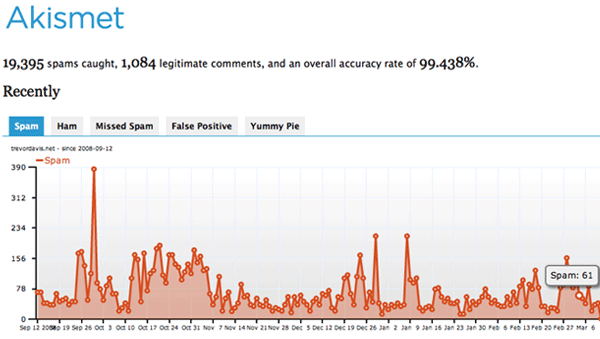
This should be a given. Akismet uses their web service to check comments on your blog to see if it looks like spam. The plugin was developed by the creators of WordPress, so it integrates well and is included with the WordPress installation. All you need is a WordPress.com API key to get it up and running.
Download Akismet plug-in
Customize more links
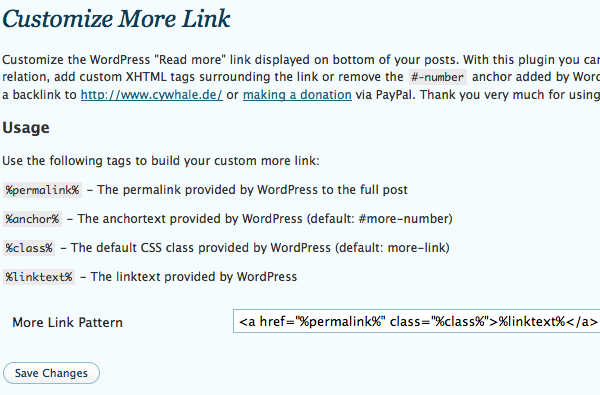
One thing that has always bothered me about the "Read More" tag in WordPress is that when you click on the full text, it jumps to where the "More" tag is inserted. This plugin allows you to get rid of it and fully customize the link.
Download custom more link plug-in
Different posts per page
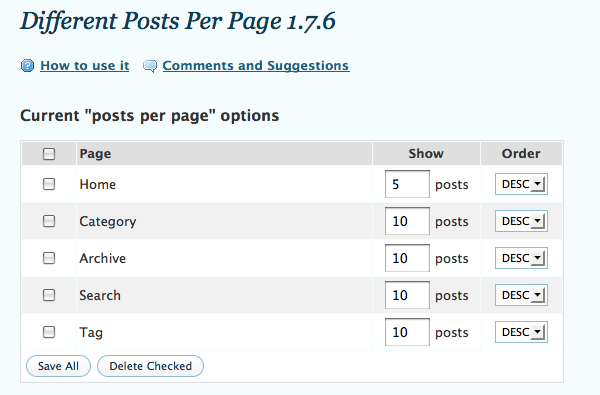
Suppose you want to display 3 posts on the home page, 10 posts on the category page, and 20 posts on the archive page. If you want to avoid touching any template coding, you can use this plugin to customize the number of posts displayed per page.
Download different posts per page plugin
Google XML Sitemap
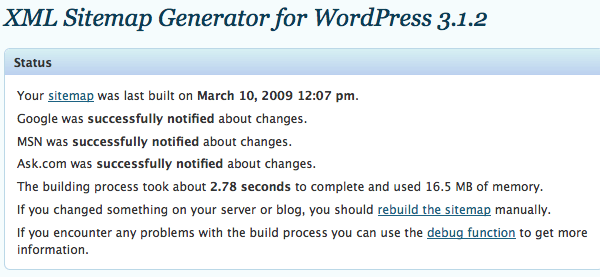
Although the plugin is called "Google" XML Sitemaps, Ask, MSN, and Yahoo actually also support automatically generated sitemaps. It's nice to be able to customize a few settings and never have to think about xml sitemaps again.
Download Google XML Sitemap Plug-in
无自 Ping
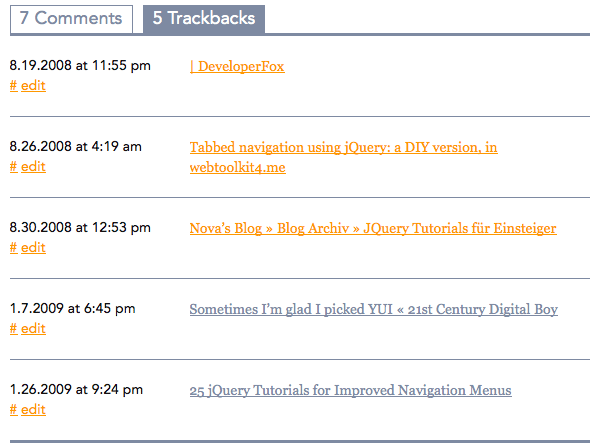
Trackbacks are a great way to get people to link to your blog posts and discuss them, but this can also include your own website when you link to your own articles. It's best to use the Related Posts plugin, so this plugin is useful for filtering out your own trackbacks.
Download the Ping-free plug-in
Redirect
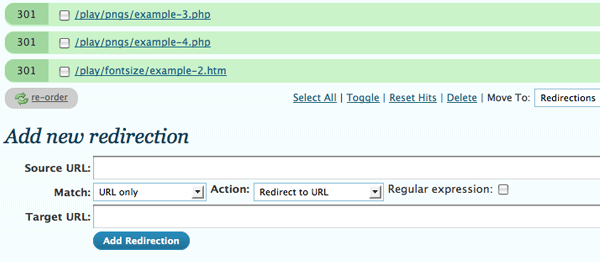
If you are migrating from an existing website to WordPress, your URLs may be different. This plugin is useful for adding 301 redirects to ensure users reach the correct location. You can also track 404 errors or create additional redirects using full regular expression support.
Download redirect plug-in
Search and Release
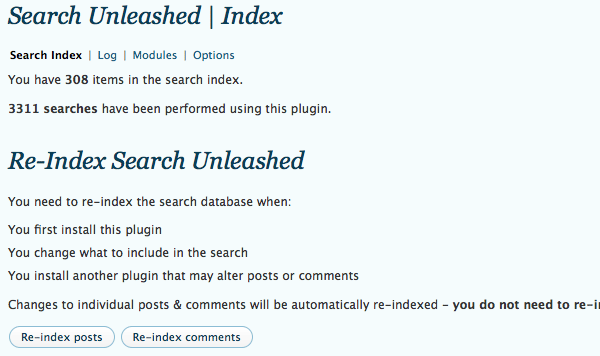
Regular WordPress search leaves a lot to be desired. This plugin fulfills this desire. You can perform full-text searches on all posts, pages, comments, and other metadata. The search index automatically updates every time you add or edit content, so you never have to worry about it becoming out of date.
Download search release plug-in
Subscribe to comments
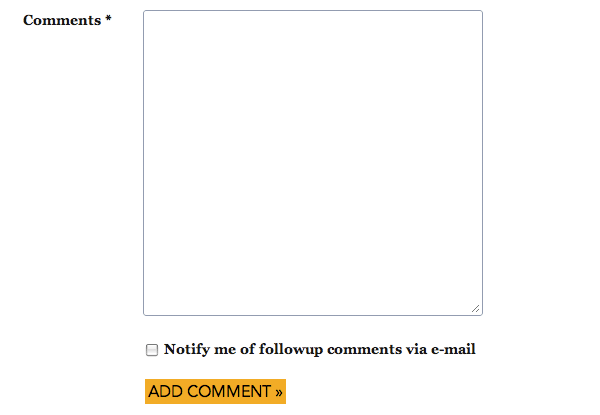
You should always provide commenters with a way to follow their comments. The plugin provides a simple checkbox that commenters can check to receive emails when others comment on a post. This is already built into the core of WordPress.com blogging, and may eventually become core of WordPress.org as well.
Download subscription comment plug-in
WP-DB-Backup
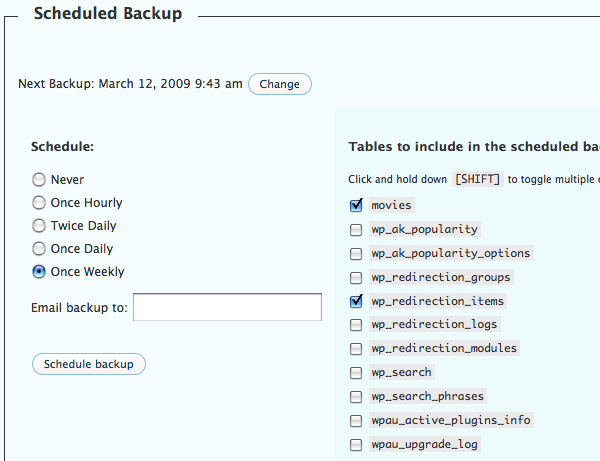
Back up your WordPress database on demand or schedule regular backups. It's always good to have a backup plan in case something goes wrong, so set up a regular backup and get it done. You may never need to use a backup, but it's better to be safe than sorry.
Download WP-DB-Backup plug-in
WP-PageNavi
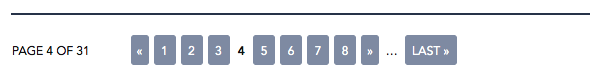
Instead of using WordPress’ default previous and next links, this plugin adds more advanced navigation. You can also fully customize the display of pagination.
Download WP-PageNavi plug-in
wp-typogrify
>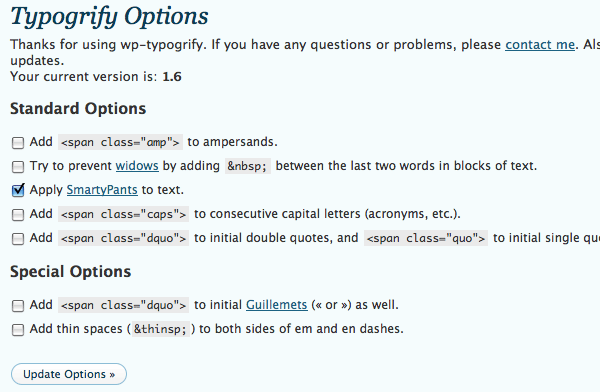
Don’t use prime numbers as quotes ( ′ & ″ ), instead use real quotes ( ‘ & ” ). The plugin will automatically correct quotes and apply additional typography enhancements. Sometimes, the small details matter.
Download wp-typogrify plug-in
WP Security Scan
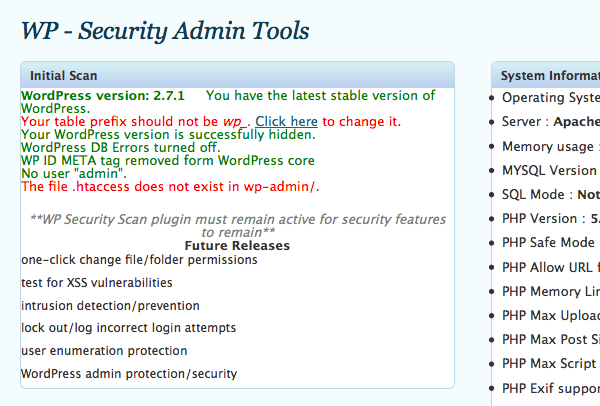
The WordPress team does a great job addressing major security issues that arise, but there are additional steps you can take to protect your site. The plugin will run scans and help you take the extra protective steps you need.
Download WP Security Scan Plug-in
WP Super Cache
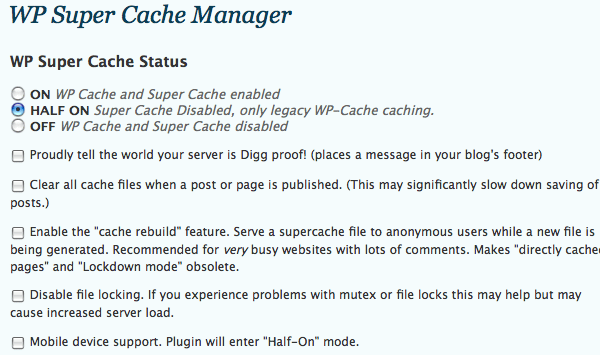
WP Super Cache plugin generates static html files to speed up site loading. If you regularly experience large spikes in traffic, this is a must-install plugin that can help your site avoid crashes. There is also legacy support for the WP Cache plugin if you don't want to serve html files.
Download WP Super Cache plug-in
in conclusion
These are just a few of the essential WordPress plugins to help you get started creating a website. What other great content do you recommend?
- Subscribe to NETTUTS RSS Feed for more daily web development tutorials and articles.
The above is the detailed content of 13 Must-Have WordPress Plugins. For more information, please follow other related articles on the PHP Chinese website!

Hot AI Tools

Undresser.AI Undress
AI-powered app for creating realistic nude photos

AI Clothes Remover
Online AI tool for removing clothes from photos.

Undress AI Tool
Undress images for free

Clothoff.io
AI clothes remover

AI Hentai Generator
Generate AI Hentai for free.

Hot Article

Hot Tools

Notepad++7.3.1
Easy-to-use and free code editor

SublimeText3 Chinese version
Chinese version, very easy to use

Zend Studio 13.0.1
Powerful PHP integrated development environment

Dreamweaver CS6
Visual web development tools

SublimeText3 Mac version
God-level code editing software (SublimeText3)

Hot Topics
 1378
1378
 52
52
 Is WordPress easy for beginners?
Apr 03, 2025 am 12:02 AM
Is WordPress easy for beginners?
Apr 03, 2025 am 12:02 AM
WordPress is easy for beginners to get started. 1. After logging into the background, the user interface is intuitive and the simple dashboard provides all the necessary function links. 2. Basic operations include creating and editing content. The WYSIWYG editor simplifies content creation. 3. Beginners can expand website functions through plug-ins and themes, and the learning curve exists but can be mastered through practice.
 Can I learn WordPress in 3 days?
Apr 09, 2025 am 12:16 AM
Can I learn WordPress in 3 days?
Apr 09, 2025 am 12:16 AM
Can learn WordPress within three days. 1. Master basic knowledge, such as themes, plug-ins, etc. 2. Understand the core functions, including installation and working principles. 3. Learn basic and advanced usage through examples. 4. Understand debugging techniques and performance optimization suggestions.
 What is the WordPress good for?
Apr 07, 2025 am 12:06 AM
What is the WordPress good for?
Apr 07, 2025 am 12:06 AM
WordPressisgoodforvirtuallyanywebprojectduetoitsversatilityasaCMS.Itexcelsin:1)user-friendliness,allowingeasywebsitesetup;2)flexibilityandcustomizationwithnumerousthemesandplugins;3)SEOoptimization;and4)strongcommunitysupport,thoughusersmustmanageper
 Should I use Wix or WordPress?
Apr 06, 2025 am 12:11 AM
Should I use Wix or WordPress?
Apr 06, 2025 am 12:11 AM
Wix is suitable for users who have no programming experience, and WordPress is suitable for users who want more control and expansion capabilities. 1) Wix provides drag-and-drop editors and rich templates, making it easy to quickly build a website. 2) As an open source CMS, WordPress has a huge community and plug-in ecosystem, supporting in-depth customization and expansion.
 How much does WordPress cost?
Apr 05, 2025 am 12:13 AM
How much does WordPress cost?
Apr 05, 2025 am 12:13 AM
WordPress itself is free, but it costs extra to use: 1. WordPress.com offers a package ranging from free to paid, with prices ranging from a few dollars per month to dozens of dollars; 2. WordPress.org requires purchasing a domain name (10-20 US dollars per year) and hosting services (5-50 US dollars per month); 3. Most plug-ins and themes are free, and the paid price ranges from tens to hundreds of dollars; by choosing the right hosting service, using plug-ins and themes reasonably, and regularly maintaining and optimizing, the cost of WordPress can be effectively controlled and optimized.
 Why would anyone use WordPress?
Apr 02, 2025 pm 02:57 PM
Why would anyone use WordPress?
Apr 02, 2025 pm 02:57 PM
People choose to use WordPress because of its power and flexibility. 1) WordPress is an open source CMS with strong ease of use and scalability, suitable for various website needs. 2) It has rich themes and plugins, a huge ecosystem and strong community support. 3) The working principle of WordPress is based on themes, plug-ins and core functions, and uses PHP and MySQL to process data, and supports performance optimization.
 Is WordPress a CMS?
Apr 08, 2025 am 12:02 AM
Is WordPress a CMS?
Apr 08, 2025 am 12:02 AM
WordPress is a Content Management System (CMS). It provides content management, user management, themes and plug-in capabilities to support the creation and management of website content. Its working principle includes database management, template systems and plug-in architecture, suitable for a variety of needs from blogs to corporate websites.
 Is WordPress still free?
Apr 04, 2025 am 12:06 AM
Is WordPress still free?
Apr 04, 2025 am 12:06 AM
The core version of WordPress is free, but other fees may be incurred during use. 1. Domain names and hosting services require payment. 2. Advanced themes and plug-ins may be charged. 3. Professional services and advanced features may be charged.




