What does monitor refresh rate mean?
The refresh rate of a monitor refers to the number of times the monitor updates the image in one second. It is measured in Hertz (Hz), which represents the number of times the image is refreshed per second. A higher refresh rate can provide smoother vision. experience with reduced blurring and tearing in fast moving images or videos. It should be noted that the refresh rate of a computer monitor is limited by the graphics card and the monitor itself. In order to take full advantage of a high refresh rate monitor, you need to ensure that the graphics card can support the corresponding refresh rate and use the correct display connection (such as DisplayPort, HDMI 2.0, etc.).
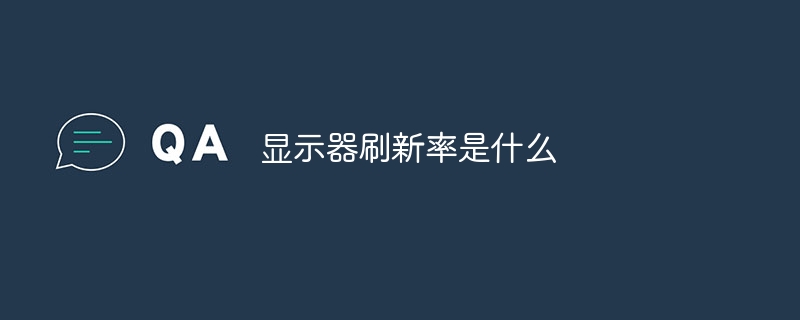
# Operating system for this tutorial: Windows 10 system, Dell G3 computer.
The refresh rate of a monitor refers to the number of times the monitor updates the image in one second, measured in Hertz (Hz). It represents the number of times the image is refreshed per second.
Higher refresh rates provide a smoother visual experience and reduce blurring and tearing in fast moving images or videos. Typically, most monitors have a refresh rate of 60Hz, which updates the image 60 times per second. However, monitors with higher refresh rates are now available, such as 120Hz, 144Hz, 240Hz and even higher.
High refresh rates are especially important for gamers and professional users who need to process large amounts of moving images. Higher refresh rates reduce image lag and provide a smoother gaming experience. In addition, high refresh rates are often associated with other display performance metrics such as response time, adaptive synchronization technologies (such as G-Sync and FreeSync).
It should be noted that the refresh rate of a computer monitor is limited by the graphics card and the monitor itself. In order to take full advantage of a high refresh rate monitor, you need to ensure that the graphics card can support the corresponding refresh rate and use the correct display connection (such as DisplayPort, HDMI 2.0, etc.).
The above is the detailed content of What does monitor refresh rate mean?. For more information, please follow other related articles on the PHP Chinese website!

Hot AI Tools

Undresser.AI Undress
AI-powered app for creating realistic nude photos

AI Clothes Remover
Online AI tool for removing clothes from photos.

Undress AI Tool
Undress images for free

Clothoff.io
AI clothes remover

Video Face Swap
Swap faces in any video effortlessly with our completely free AI face swap tool!

Hot Article

Hot Tools

Notepad++7.3.1
Easy-to-use and free code editor

SublimeText3 Chinese version
Chinese version, very easy to use

Zend Studio 13.0.1
Powerful PHP integrated development environment

Dreamweaver CS6
Visual web development tools

SublimeText3 Mac version
God-level code editing software (SublimeText3)





