8 Ways to Fix Common WordPress Issues and Vulnerabilities

Nineteen years after its creation, WordPress remains one of the most popular and widely used content management systems (CMS) on the World Wide Web. By the numbers, over 60% of websites on the internet are built on WordPress!
This popularity brings many advantages, such as a large developer community, a wide range of tools, and a large number of tutorials and guides. But it also has some disadvantages. One of them is increased susceptibility to hacker attacks.
Hackers love to attack WordPress. In fact, 83% of all hacked CMS-based websites were built on WordPress. They love to find loopholes to exploit, and unfortunately, WordPress has a few of them.
In this article, I’ll cover eight common WordPress vulnerabilities and explain how to mitigate each one. Please feel free to use the links below to jump to each vulnerability section.
- Poor hosting environment
- Random themes and plugins
- Outdated Plugins and Themes
- Weak Password
- Malware Injection
- Phishing
- Denial of Service Attack
- Cross-site scripting (XSS)
1.Poor hosting environment
A host is a server computer on the Internet that stores the files that power your website. If you want your WordPress website to be accessible over the internet, you must host it on a web host.
One of the main reasons WordPress sites get hacked is a poor hosting environment. According to Kinsta, this number is about 41%. As a result, nearly half of all WordPress website hacks occur due to poor hosting environments.
From the above statistics you can conclude that using a reputable and secure hosting provider automatically significantly reduces the chances of your website being hacked.
Some of the top hosting providers for WordPress websites include SiteGround, WP Engine, Hostinger, and Bluehost. Before choosing a hosting provider for your website, make sure to do thorough research to understand the quality of their service delivery as well as their customer satisfaction levels.
2.Random themes and plugins
WordPress themes determine the look and feel of your website, while plugins are used to add extra functionality to your website. Both are collections of files, including PHP scripts.
Since themes and plugins are made of code, they can be filled with bugs. This is a very popular method used by hackers to gain illegal access to affected WordPress sites.
In fact, according to Kinsta, 52% of vulnerabilities are related to plugins and 11% are caused by themes.
Hackers can insert malicious code into themes or plugins and publish them to marketplaces on the Internet. If it is installed on a WordPress site by an unsuspecting user, the site is automatically compromised, often without the owner’s knowledge.
The best way to avoid these problems is to only install themes and plugins from trusted and reliable sources.
3.Outdated Plugins and Themes
In addition to avoiding random plugins and themes, you should also keep the plugins and themes installed on your WordPress site up to date.
This is because hackers often search for specific themes or plugins (or specific versions) that are known to have vulnerabilities. They then look for websites that use such themes or plugins and try to hack them. If successful, they can perform harmful actions on the website, such as looking up data in databases or even injecting malicious content into the website.
To access your installed themes from the admin panel, navigate to Appearance > Themes on the sidebar. To access plugins, navigate to Plugins > Installed Plugins.
Typically, you will receive an alert notification in your WordPress dashboard when it is time to update any theme or plugin used on your website. Never ignore these alerts unless you have a good reason.
4.Weak Password
Weak and easy-to-guess login credentials are one of the easiest ways for hackers to gain access to your WordPress backend. About 8% of WordPress sites have been hacked due to weak password combinations or stolen passwords
Hackers often use brute force scripts to iteratively test common username and password combinations on as many WordPress sites as possible. They do this until they find a match, then log into the target site and resell the credentials to other hackers.
Therefore, you should always avoid using terms such as user, admin, administrator, and user1 as your login username. Instead, create a username that's less generic and more personal.
To create strong and secure passwords, keep in mind some of the following rules:
- Never use personal information (name, birthday, email, etc.).
- Create longer passwords.
- Make your passwords as obscure and meaningless as possible.
- Don’t use common words.
- Contains numbers and special characters.
- Never repeat your password.
To protect your website, you must specify a strong username and password combination when you first set up WordPress.
Additionally, you should set up two-factor authentication (2FA) to add another layer of security to your WordPress website.
Finally, consider using a security plugin like Wordfence or Sucuri Security to prevent brute force attacks (and other malicious attacks) from accessing your WordPress site.
5.Malware Injection
Malware is a type of malicious software that hackers can insert into your website and execute when they want to carry out their plans.
Malware can be inserted in a variety of ways. It can be injected through something as simple as a well-formatted comment on a WordPress site, or as complex as uploading an executable file on the server.
In the best case scenario, the malware causes no problems and may do something harmless, such as showing product ads to customers. In this case, you can use a malware scanner plugin like Wordfence Security to remove the malware.
But in extreme cases, malware can perform dangerous actions on the server, which can lead to data loss in the database or similar consequences, such as creating accounts on a WordPress website.
Resolving this worst-case scenario usually requires restoring your website from a clean backup, then figuring out how the hacker got into your system and patching the vulnerability. That’s why it’s important to back up your website regularly.
6.Phishing
In a phishing attack, an attacker sends an email using an address that appears to come from your server. Attackers will often ask your website users or customers to click a link to perform some action, which the user may do without knowing that it is not actually coming from your server.
Phishing attacks come in many different styles, with names including cat phishing, spear phishing, and more. Regardless of the type, phishing always involves fake (but original-looking) email addresses and links to malicious pages.
Attackers will typically display a fake form that looks identical to your website's real login form. If the user does not follow up promptly, they may submit one or more different login credentials to the malicious website.
The result is that hackers now have different usernames and passwords to conduct brute force attacks on other websites, as well as accurate login credentials to access the user's backend.
Due to the way email is originally designed, it is easy to spoof the "from" address of an email, making phishing attacks harder to stop.
Today, however, technologies such as SPF, DKIM, and DMARC all enable email servers to check the origin of an email and verify the source domain. As long as these settings are correct, all phishing emails will be detected by the recipient server and marked as spam or deleted entirely from the user's inbox.
If you are not sure if SPF, DKIM, and DMARC are set up correctly, ask your web host. Most top web hosts have simple instructions on how to set these up.
7.Denial of Service Attacks (DoS and DDoS)
A denial of service attack occurs when a criminal sends a large number of erroneous requests to a website server, causing the server to be unable to handle normal requests from legitimate users.
In WordPress, caching services help mitigate DDoS attacks. You can use a WordPress plugin like WP Fastest Cache on your website to check for DDoS attacks. Additionally, most top hosts have DDoS mitigation systems built into their infrastructure.
8. Cross-site scripting (XSS)
Cross-site scripting attack is another type of code injection attack, which is similar to the malware injection we learned about before.
However, in an XSS attack, the attacker injects malicious client-side script (JavaScript) into the web page on the front end of the website for the browser to execute.
An attacker could use this opportunity to trick users by impersonating visitors to your site (using their data) or sending them to another malicious site they create.
One of the most effective ways to block XSS attacks on your WordPress site is to install a powerful firewall plugin such as Sucuri, which you can also use to scan your site for XSS vulnerabilities.
in conclusion
To ensure your WordPress website is secure, you need to take proactive steps to discover vulnerabilities that attackers can exploit. In this article, we introduce eight vulnerabilities and provide solutions for each vulnerability.
Remember, the best way to mitigate WordPress website vulnerabilities is to keep all components of your website up to date. This includes plugins, themes, and even WordPress itself. Don’t forget to upgrade your PHP version too.
The above is the detailed content of 8 Ways to Fix Common WordPress Issues and Vulnerabilities. For more information, please follow other related articles on the PHP Chinese website!

Hot AI Tools

Undresser.AI Undress
AI-powered app for creating realistic nude photos

AI Clothes Remover
Online AI tool for removing clothes from photos.

Undress AI Tool
Undress images for free

Clothoff.io
AI clothes remover

AI Hentai Generator
Generate AI Hentai for free.

Hot Article

Hot Tools

Notepad++7.3.1
Easy-to-use and free code editor

SublimeText3 Chinese version
Chinese version, very easy to use

Zend Studio 13.0.1
Powerful PHP integrated development environment

Dreamweaver CS6
Visual web development tools

SublimeText3 Mac version
God-level code editing software (SublimeText3)

Hot Topics
 1378
1378
 52
52
 How to implement request security protection and vulnerability repair in FastAPI
Jul 29, 2023 am 10:21 AM
How to implement request security protection and vulnerability repair in FastAPI
Jul 29, 2023 am 10:21 AM
How to implement request security protection and vulnerability repair in FastAPI Introduction: In the process of developing web applications, it is very important to ensure the security of the application. FastAPI is a fast (high-performance), easy-to-use, Python web framework with automatic documentation generation. This article will introduce how to implement request security protection and vulnerability repair in FastAPI. 1. Use the secure HTTP protocol. Using the HTTPS protocol is the basis for ensuring application communication security. FastAPI provides
 How to use Docker for container security scanning and vulnerability repair
Nov 07, 2023 pm 02:32 PM
How to use Docker for container security scanning and vulnerability repair
Nov 07, 2023 pm 02:32 PM
Docker has become one of the indispensable tools for developers and operators because of its ability to package applications and dependencies into containers for portability. However, when using Docker, we must pay attention to the security of the container. If we're not careful, security holes in containers can be exploited, leading to data leaks, denial-of-service attacks, or other dangers. In this article, we will discuss how to use Docker for security scanning and vulnerability repair of containers, and provide specific code examples. Container Security Scanning Containers
 Nginx vulnerability discovery and repair
Jun 10, 2023 am 10:12 AM
Nginx vulnerability discovery and repair
Jun 10, 2023 am 10:12 AM
With the continuous development of the Internet, more companies and institutions have begun to pay attention to network security, and Nginx, as a popular WEB server, is widely used. However, Nginx also inevitably has vulnerabilities that may compromise the security of the server. This article will introduce Nginx vulnerability mining and repair methods. 1. Nginx Vulnerability Classification Authentication Vulnerability: Authentication is a way to verify user identity. Once there is a vulnerability in the authentication system, hackers can bypass the authentication and directly access protected resources. Information disclosure vulnerability
 Log4j vulnerability repair guide: Thoroughly understand and quickly resolve log4j vulnerabilities
Feb 19, 2024 am 08:20 AM
Log4j vulnerability repair guide: Thoroughly understand and quickly resolve log4j vulnerabilities
Feb 19, 2024 am 08:20 AM
Log4j vulnerability repair tutorial: Comprehensive understanding and rapid resolution of log4j vulnerabilities, specific code examples are required Introduction: Recently, serious vulnerabilities in Apachelog4j have attracted widespread attention and discussion. This vulnerability allows an attacker to remotely execute arbitrary code via a maliciously constructed log4j configuration file, thereby compromising the security of the server. This article will comprehensively introduce the background, causes and repair methods of the log4j vulnerability, and provide specific code examples to help developers fix the vulnerability in a timely manner. 1. Vulnerability background Apa
 Teach you how to deal with the blue screen after fixing the 360 vulnerability in win7 system
Jul 21, 2023 pm 06:33 PM
Teach you how to deal with the blue screen after fixing the 360 vulnerability in win7 system
Jul 21, 2023 pm 06:33 PM
There are many reasons for the blue screen in Windows 7. It may be incompatible software or programs, poisoning, etc. Recently, some netizens said that their win7 system had a blue screen after the 360 vulnerability was repaired, and they did not know how to solve the win7 blue screen problem. Today, the editor will teach you how to solve the blue screen after fixing the 360 vulnerability in win7 system. We can uninstall the newly installed software or update program of 360. The specific steps are as follows: 1. First restart the computer, press and hold F8 when the computer is turned on. After the startup item appears, we select safe mode to enter. 2. After entering safe mode, click the Start menu bar, open the run window, enter appwiz.cpl, and click OK. 3. Then click View installed updates to find the most recently installed updates.
 PHP encryption and decryption methods and solutions to common problems
Jun 09, 2023 pm 01:50 PM
PHP encryption and decryption methods and solutions to common problems
Jun 09, 2023 pm 01:50 PM
PHP is a popular server-side programming language that is widely used in web application development. In practical applications, PHP encryption and decryption are very common operations. This article will introduce common encryption and decryption methods in PHP, as well as solutions to common problems. 1. Encryption method 1. Symmetric encryption method (SymmetricCryptography) Symmetric encryption method is the most widely used method in encryption technology. This method uses the same key to encrypt and decrypt data. In PHP, commonly used symmetric encryption
 Detection and repair of PHP SQL injection vulnerabilities
Aug 08, 2023 pm 02:04 PM
Detection and repair of PHP SQL injection vulnerabilities
Aug 08, 2023 pm 02:04 PM
Overview of detection and repair of PHP SQL injection vulnerabilities: SQL injection refers to an attack method in which attackers use web applications to maliciously inject SQL code into the input. PHP, as a scripting language widely used in web development, is widely used to develop dynamic websites and applications. However, due to the flexibility and ease of use of PHP, developers often ignore security, resulting in the existence of SQL injection vulnerabilities. This article will introduce how to detect and fix SQL injection vulnerabilities in PHP and provide relevant code examples. check
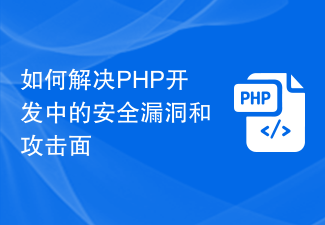 How to address security vulnerabilities and attack surfaces in PHP development
Oct 09, 2023 pm 09:09 PM
How to address security vulnerabilities and attack surfaces in PHP development
Oct 09, 2023 pm 09:09 PM
How to solve security vulnerabilities and attack surfaces in PHP development. PHP is a commonly used web development language. However, during the development process, due to the existence of security issues, it is easily attacked and exploited by hackers. In order to keep web applications secure, we need to understand and address the security vulnerabilities and attack surfaces in PHP development. This article will introduce some common security vulnerabilities and attack methods, and give specific code examples to solve these problems. SQL injection SQL injection refers to inserting malicious SQL code into user input to




