Why shouldn't we use tables for HTML layout?
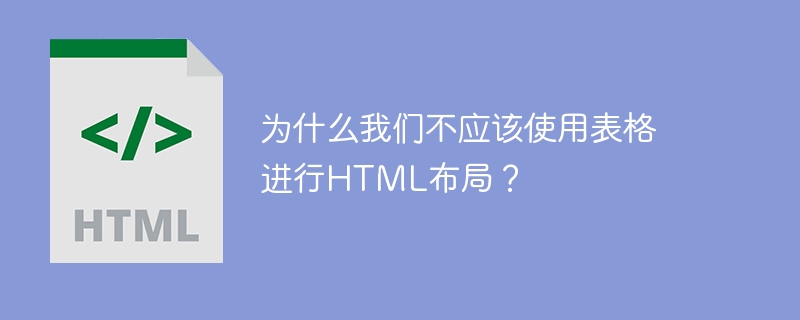
In this article, we will discuss table layout and its functionality. We will learn why the table layout is the least used layout in HTML and why it is not a recommended layout when designing websites.
Layout in HTML specifies the basic organization and visual style of a website. The HTML layout of a website serves as a guide on how to place HTML elements. It enables you to build a website using basic HTML tags.
Table layout
Due to its complexity, the table layout is one of the least recommended layouts in HTML. As the name suggests, it is based on the
| tag, which represents the table title and stores the title of the table. The last one is | , which is table data, to obtain the information that needs to be stored in the table.
ExampleThe following example creates a table containing a single row. <!DOCTYPE html>
<html>
<style>
table, th, td {
border:1px solid black;
}
</style>
<body>
<table>
<tr>
<th>This tag defines the heading of the table</th>
</tr>
<tr>
<td>This tag gets the information to be stores in the rows and columns </td>
<p> HTML components can be used inside table tags, and tables can include number of table rows and table data.</p>
</tr>
</table>
</body>
</html>
Copy after login ExampleThe following example creates a table containing multiple rows - <!DOCTYPE html>
<html>
<style>
table, th, td {
border:1px solid black;
}
</style>
<body>
<table style width=40%>
<tr>
<th>Name</th>
<th>Age</th>
<th>Roll</th>
</tr>
<tr>
<td>Rama</td>
<td>17</td>
<td>1001</td>
</tr>
<tr>
<td>Radha</td>
<td>18</td>
<td>1002</td>
</tr>
</table>
</body>
</html>
Copy after login Why we shouldn’t use tables for html layoutThe following are several reasons why it is not recommended to use tables for HTML layout -
|
|---|
Table layout hinders search engine optimization. When we create table HTML, we first have to define all the necessary elements of the table such as table rows, table header, and table data. If we want to add any other HTML element in the table then it will be rendered last as per the rendering process. So let's say if we want to add a navigation bar then it will appear at the end of the table. This makes the content of the web page look cluttered.
If you are using HTML4.01, you cannot use table layout because it only allows you to use simple tables to display tabular information. That's why we mainly use HTML5 instead of HTML4.
You cannot use nested tables in table layouts as this makes maintenance of the table more complex. If you create nested tables and after a few days you have to make some changes to the data, then you have to go through the entire data which is time consuming and complex process.
Another reason not to use tables for HTML layout is its flexibility. When creating a table, you have to give it a specified width, then the table will take longer to load on screens with different widths. In this case, your table looks fine on a laptop screen, but when you load it on a different device like a phone or monitor, it doesn't scale to the appropriate screen size of the device.
Page size plays an important role in the choice of website layout because the smaller the page size, the less time it takes the browser to render the page. In the case of table layout, we have to define three meta tags, without these tags the table will not display the data correctly. We can also add more HTML elements, but these three elements must be present, which overall increases the size of the page.
in conclusion
In this article, we discussed table layout and its properties. We briefly discussed a number of points about table layout, all of which combined are enough to demonstrate why table layout is not the recommended HTML layout to use when designing a website. While discussing all these points, we compared table layout with Div layout.
Div layout is the most commonly used HTML layout and is highly recommended due to its properties. Try to keep all the above points in mind while choosing an HTML layout for your website. As a recommendation, we recommend using the Div layout if it meets the requirements of your website.
The above is the detailed content of Why shouldn't we use tables for HTML layout?. For more information, please follow other related articles on the PHP Chinese website!

Hot AI Tools

Undresser.AI Undress
AI-powered app for creating realistic nude photos

AI Clothes Remover
Online AI tool for removing clothes from photos.

Undress AI Tool
Undress images for free

Clothoff.io
AI clothes remover

AI Hentai Generator
Generate AI Hentai for free.

Hot Article

Hot Tools

Notepad++7.3.1
Easy-to-use and free code editor

SublimeText3 Chinese version
Chinese version, very easy to use

Zend Studio 13.0.1
Powerful PHP integrated development environment

Dreamweaver CS6
Visual web development tools

SublimeText3 Mac version
God-level code editing software (SublimeText3)

Hot Topics
 1386
1386
 52
52
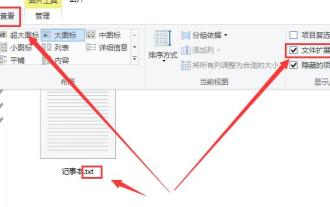 How to change the file extension of Win10 Notepad
Jan 04, 2024 pm 12:49 PM
How to change the file extension of Win10 Notepad
Jan 04, 2024 pm 12:49 PM
When using Notepad, we need to change the extension of Notepad due to different things we need to deal with. So how do we change the extension? In fact, we only need to use the rename function to modify the extension. How to change the extension of Win10 Notepad: 1. In the folder, first click on the top and check it. 2. In this way, the file extension will be displayed, then right-click your notepad and select 3. Select. Change the following. 4. If changed to .jpeg format. Then a prompt will pop up, click on it. 5. The change is completed, and that’s it.
 How to convert HTML to MP4 format
Feb 19, 2024 pm 02:48 PM
How to convert HTML to MP4 format
Feb 19, 2024 pm 02:48 PM
Title: How to convert HTML to MP4 format: Detailed code example In the daily web page production process, we often encounter the need to convert HTML pages or specific HTML elements into MP4 videos. For example, save animation effects, slideshows or other dynamic elements as video files. This article will introduce how to use HTML5 and JavaScript to convert HTML to MP4 format, and provide specific code examples. HTML5 video tag and CanvasAPI HTML5 introduction
 Call SQL trigger to execute external program
Feb 18, 2024 am 10:25 AM
Call SQL trigger to execute external program
Feb 18, 2024 am 10:25 AM
Title: Specific code examples for SQL triggers to call external programs Text: When using SQL triggers, sometimes it is necessary to call external programs to process some specific operations. This article will introduce how to call external programs in SQL triggers and give specific code examples. 1. Create a trigger First, we need to create a trigger to listen for an event in the database. Here we take the "order table (order_table)" as an example. When a new order is inserted, the trigger will be activated, and then an external program will be called to perform an operation.
 How to extract Dump files
Feb 19, 2024 pm 12:15 PM
How to extract Dump files
Feb 19, 2024 pm 12:15 PM
How to grab Dump files In a computer system, a Dump file is a file that records the operating status and data of the system. In software development and system troubleshooting, grabbing Dump files can help program developers and system administrators analyze and diagnose various problems, such as program crashes, memory leaks, and system abnormalities. This article will introduce some common methods and tools to grab Dump files. 1. How to grab Dump files under Windows system using Task Manager: In Windows operating system,
 Windows 12 release date
Jan 05, 2024 pm 05:24 PM
Windows 12 release date
Jan 05, 2024 pm 05:24 PM
Previously, win11 was officially released, and many users have already started to enjoy win12. They want to know when win12 will be released. In fact, according to the rules, it will be released around 2024. When was win12 released: A: Win12 is expected to be released around the fall of 2024. 1. According to Microsoft’s latest breaking information, win12 is expected to be released in the fall of 2024. 2. And this time win12 will have multiple new design concepts, and there will be more improvements in neatness and visual appearance. 3. At the latest developer meeting, Microsoft developers revealed that they will create a floating taskbar to give the taskbar a floating feeling.
 How to adjust Windows 7 desktop display ratio
Dec 27, 2023 am 08:13 AM
How to adjust Windows 7 desktop display ratio
Dec 27, 2023 am 08:13 AM
There are many friends who use win7. When watching videos or materials on the computer, they will need to adjust the proportion. So how to adjust it? Let’s take a look at the detailed setting method. How to set the desktop display ratio of win7: 1. Click on the lower left corner of the computer to open the "Control Panel". 2. Then find "Appearance" in the control panel. 3. After entering the appearance, click "Show". 4. Then you can adjust the size and display of the desktop according to the desired display effect. 5. You can also click "Adjust Resolution" on the left. 6. Adjust the proportion of the computer desktop by changing the screen resolution.
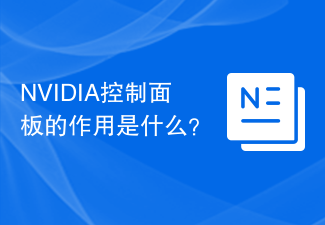 What is the role of the NVIDIA Control Panel?
Feb 19, 2024 pm 03:59 PM
What is the role of the NVIDIA Control Panel?
Feb 19, 2024 pm 03:59 PM
What is the NVIDIA Control Panel? With the rapid development of computer technology, the importance of graphics cards has become more and more important. As one of the world's leading graphics card manufacturers, NVIDIA's control panel has attracted even more attention. So, what exactly does the NVIDIA control panel do? This article will give you a detailed introduction to the functions and uses of the NVIDIA control panel. First, let's understand the concept and definition of NVIDIA control panel. The NVIDIA Control Panel is a software used to manage and configure graphics card-related settings.
 The role of full-width and half-width in Chinese input method
Mar 25, 2024 am 09:57 AM
The role of full-width and half-width in Chinese input method
Mar 25, 2024 am 09:57 AM
Full-width and half-width are common concepts in Chinese input methods, and they represent different character widths. In the computer field, the concepts of full-width and half-width are mainly used to describe the size of space occupied by Chinese characters and English letters on the screen or in print. First of all, full-width and half-width originally originated in the era of typewriters. On typewriters, Chinese characters are usually displayed in full-width form, while English characters are displayed in half-width form. This is because Chinese characters are relatively wide, and using full-width can make the entire article look more beautiful and the layout more compact. The English characters are




