C program to verify IP address code
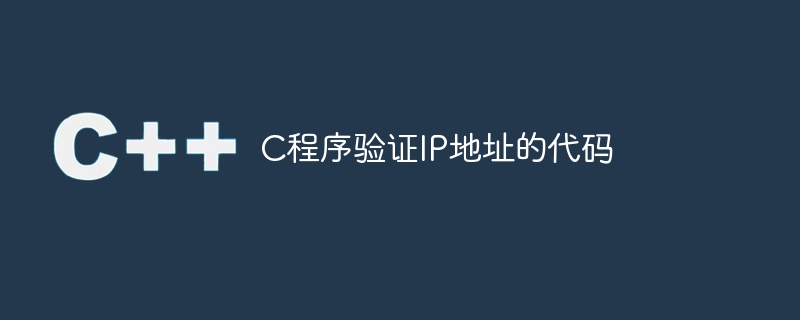
In this program we will see how to verify IP address using C language. IPv4 addresses are expressed in dotted decimal notation. There are four decimal numbers (all between 0 and 255). The four numbers are separated by three dots.
An example of a valid IP is: 192.168.4.1
To verify the IP address we should follow these steps:
Use dot ". ” as delimiter to tokenize a string (IP address)
Returns false if the substring contains any non-numeric characters
If the number in each tag is not in the range 0 to 255, return false
If there are three dots and four parts, it is a valid IP address
Sample code
#include <stdio.h>
#include <stdlib.h>
#include <string.h>
#include <ctype.h>
int validate_number(char *str) {
while (*str) {
if(!isdigit(*str)){ //if the character is not a number, return
false
return 0;
}
str++; //point to next character
}
return 1;
}
int validate_ip(char *ip) { //check whether the IP is valid or not
int i, num, dots = 0;
char *ptr;
if (ip == NULL)
return 0;
ptr = strtok(ip, "."); //cut the string using dor delimiter
if (ptr == NULL)
return 0;
while (ptr) {
if (!validate_number(ptr)) //check whether the sub string is
holding only number or not
return 0;
num = atoi(ptr); //convert substring to number
if (num >= 0 && num <= 255) {
ptr = strtok(NULL, "."); //cut the next part of the string
if (ptr != NULL)
dots++; //increase the dot count
} else
return 0;
}
if (dots != 3) //if the number of dots are not 3, return false
return 0;
return 1;
}
int main() {
char ip1[] = "192.168.4.1";
char ip2[] = "172.16.253.1";
char ip3[] = "192.800.100.1";
char ip4[] = "125.512.100.abc";
validate_ip(ip1)? printf("Valid</p><p>"): printf("Not valid</p><p>");
validate_ip(ip2)? printf("Valid</p><p>"): printf("Not valid</p><p>");
validate_ip(ip3)? printf("Valid</p><p>"): printf("Not valid</p><p>");
validate_ip(ip4)? printf("Valid</p><p>"): printf("Not valid</p><p>");
}Output
Valid Valid Not valid Not valid
The above is the detailed content of C program to verify IP address code. For more information, please follow other related articles on the PHP Chinese website!

Hot AI Tools

Undresser.AI Undress
AI-powered app for creating realistic nude photos

AI Clothes Remover
Online AI tool for removing clothes from photos.

Undress AI Tool
Undress images for free

Clothoff.io
AI clothes remover

Video Face Swap
Swap faces in any video effortlessly with our completely free AI face swap tool!

Hot Article

Hot Tools

Notepad++7.3.1
Easy-to-use and free code editor

SublimeText3 Chinese version
Chinese version, very easy to use

Zend Studio 13.0.1
Powerful PHP integrated development environment

Dreamweaver CS6
Visual web development tools

SublimeText3 Mac version
God-level code editing software (SublimeText3)

Hot Topics
 1392
1392
 52
52
 36
36
 110
110
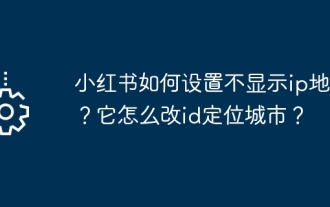 How to set Xiaohongshu not to display IP address? How does it change the id to locate the city?
Mar 27, 2024 pm 03:00 PM
How to set Xiaohongshu not to display IP address? How does it change the id to locate the city?
Mar 27, 2024 pm 03:00 PM
Xiaohongshu is a popular social e-commerce platform where users can share their daily life and discover their favorite products. Some users are more sensitive to personal privacy and hope that their IP address will not be displayed on Xiaohongshu to protect their online privacy. So, how to set Xiaohongshu not to display the IP address? This article will answer this question in detail. 1. How to set Xiaohongshu not to display the IP address? 1. Modify Xiaohongshu settings: Open Xiaohongshu APP, click "Me" in the lower right corner to enter the personal center. Then click on the avatar to enter account settings. In the account settings, find "Privacy Settings" and click to enter. Here, you can find the setting options for IP address, just turn it off. 2. Clear cache: Sometimes, Xiaohongshu may display an error
 Where is the IP address of Xiaomi mobile phone?
Feb 29, 2024 pm 06:10 PM
Where is the IP address of Xiaomi mobile phone?
Feb 29, 2024 pm 06:10 PM
Where is the IP address of Xiaomi mobile phone? You can check the IP address on Xiaomi mobile phone, but most users don’t know where to check the IP address. Next is the graphic tutorial on how to check the IP address of Xiaomi mobile phone brought by the editor. Interested users come and take a look! Where is the IP address of Xiaomi mobile phone? 1. First open the settings function in Xiaomi mobile phone, select [My Device] and click to enter; 2. Then on the My Device function page, click [All Parameters] service; 3. Then on the All Parameters page , slide to the bottom and select [Status Information]; 4. Finally, you can see the IP address in the status information interface.
 Where to change the IP address of Xianyu_Share how to change the IP address of Xianyu
Mar 20, 2024 pm 05:06 PM
Where to change the IP address of Xianyu_Share how to change the IP address of Xianyu
Mar 20, 2024 pm 05:06 PM
Xianyu is a very practical second-hand trading platform. Here we can buy many different products and sell our own idle items. What if we want to modify our address? Let’s take a look with the editor below! Share how to modify the Xianyu IP address. First, open the Xianyu software. After entering the homepage, you can see seafood market, recommendations, address and other options in the upper left corner. Click "Address". 2. Then on the address page, we click the [Down Arrow] next to the address; 3. After the final click, we click on the city on the city selection page;
 How to verify signature in PDF
Feb 18, 2024 pm 05:33 PM
How to verify signature in PDF
Feb 18, 2024 pm 05:33 PM
We usually receive PDF files from the government or other agencies, some with digital signatures. After verifying the signature, we see the SignatureValid message and a green check mark. If the signature is not verified, the validity is unknown. Verifying signatures is important, let’s see how to do it in PDF. How to Verify Signatures in PDF Verifying signatures in PDF format makes it more trustworthy and the document more likely to be accepted. You can verify signatures in PDF documents in the following ways. Open the PDF in Adobe Reader Right-click the signature and select Show Signature Properties Click the Show Signer Certificate button Add the signature to the Trusted Certificates list from the Trust tab Click Verify Signature to complete the verification Let
 Detailed method to unblock using WeChat friend-assisted verification
Mar 25, 2024 pm 01:26 PM
Detailed method to unblock using WeChat friend-assisted verification
Mar 25, 2024 pm 01:26 PM
1. After opening WeChat, click the search icon, enter WeChat team, and click the service below to enter. 2. After entering, click the self-service tool option in the lower left corner. 3. After clicking, in the options above, click the option of unblocking/appealing for auxiliary verification.
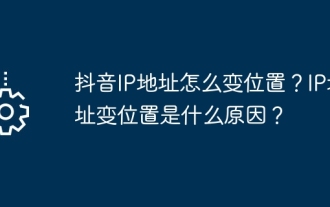 How to change the location of Douyin IP address? Why does the IP address change location?
Mar 21, 2024 pm 06:30 PM
How to change the location of Douyin IP address? Why does the IP address change location?
Mar 21, 2024 pm 06:30 PM
Users share their lives, show off their talents, and interact with netizens across the country and even the world through Douyin. Some users wish to change their IP addresses on Douyin due to reasons such as privacy protection or geographical restrictions. So, how does the Douyin IP address change its location? 1. How to change the location of Douyin IP address? A proxy server is an intermediary service used to forward user requests to the Internet and return responses. By configuring a proxy server, users can hide their real IP addresses and change their IP addresses. This approach helps protect user privacy and improves network security. Proxy servers can also be used to access restricted content or bypass geolocation restrictions. Overall, using a proxy server is a practical network tool that can help users browse the Internet more safely and freely.
 Bitcoin transaction IP address (Is the Bitcoin transaction IP address public?)
Feb 06, 2024 am 10:03 AM
Bitcoin transaction IP address (Is the Bitcoin transaction IP address public?)
Feb 06, 2024 am 10:03 AM
Bitcoin transaction IP address Bitcoin transaction IP address is an indispensable and important component of the Bitcoin transaction system. It is the core of the Bitcoin trading platform through which Bitcoin traders can conduct Bitcoin transactions. The Bitcoin transaction IP address is the basis of the Bitcoin transaction system and the basis on which Bitcoin traders can conduct Bitcoin transactions. The Bitcoin trading IP address is a global network address used to locate the Bitcoin trading system’s servers and traders’ devices. By querying the Bitcoin transaction IP address, you can obtain transaction status and related information. In addition, Bitcoin trading IP addresses can also be used to connect clients to the Bitcoin trading system and traders’ devices. Are Bitcoin transaction IP addresses public? Bitcoin transaction IP addresses will not be made public
 New features in PHP 8: Added verification and signing
Mar 27, 2024 am 08:21 AM
New features in PHP 8: Added verification and signing
Mar 27, 2024 am 08:21 AM
PHP8 is the latest version of PHP, bringing more convenience and functionality to programmers. This version has a special focus on security and performance, and one of the noteworthy new features is the addition of verification and signing capabilities. In this article, we'll take a closer look at these new features and their uses. Verification and signing are very important security concepts in computer science. They are often used to ensure that the data transmitted is complete and authentic. Verification and signatures become even more important when dealing with online transactions and sensitive information because if someone is able to tamper with the data, it could potentially




